
 1:58
1:58
2025-06-03 09:07

 2:22
2:22

 2:22
2:22
2024-01-21 21:47

 5:53
5:53

 5:53
5:53
2023-12-19 10:44

 2:18
2:18

 2:18
2:18
2024-01-03 20:00

 3:09
3:09

 3:09
3:09
2023-11-18 19:59

 2:57
2:57

 2:57
2:57
2025-02-03 17:29
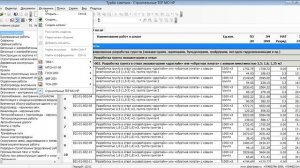
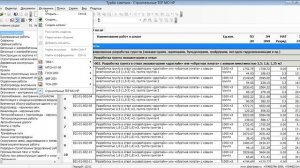 2:08
2:08
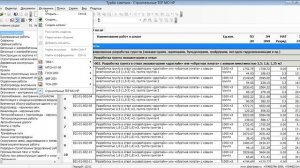
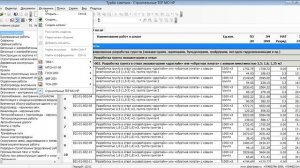 2:08
2:08
2023-12-06 03:12

 2:10
2:10

 2:10
2:10
2024-04-18 20:56

 1:02:36
1:02:36

 1:02:36
1:02:36
2025-05-20 08:03

 2:39
2:39

 2:39
2:39
2024-01-16 22:59

 3:13
3:13

 3:13
3:13
2025-01-28 10:54
![Кольцо не всегда главное.]() 3:57
3:57
 3:57
3:57
2021-05-11 07:03

 5:02
5:02

 5:02
5:02
2023-02-26 07:43

 1:59
1:59

 1:59
1:59
2023-08-11 19:04

 23:40
23:40

 23:40
23:40
2023-08-14 13:41

 9:30
9:30

 9:30
9:30
2024-01-16 10:32

 2:13
2:13
![Дана Лахова - Одинокая луна (Премьера клипа 2025)]() 2:15
2:15
![Anette - Erjanik em (Official Video 2025)]() 3:36
3:36
![INSTASAMKA - AGENT GIRL (Премьера клипа 2025)]() 3:24
3:24
![MILEN - Украду тебя (Премьера 2025)]() 3:40
3:40
![Selena Gomez - In The Dark (Official Video 2025)]() 3:04
3:04
![SERYABKINA, Брутто - Светофоры (Премьера клипа 2025)]() 3:49
3:49
![MEDNA - Алё (Премьера клипа 2025)]() 2:28
2:28
![Zhamil Turan - Капали (Премьера клипа 2025)]() 3:08
3:08
![Светлана Ларионова - Осень отстой (Премьера клипа 2025)]() 3:30
3:30
![Женя Белоусова - Кто тебе сказал (Премьера клипа 2025)]() 3:27
3:27
![Жасурбек Мирзажонов - Суймаганга суйкалдим (Премьера клипа 2025)]() 5:45
5:45
![Бонухон & Сардорбек Машарипов - Шанс (Премьера клипа 2025)]() 3:28
3:28
![Азимжон Сайфуллаев - Тупрок буламиз (Премьера клипа 2025)]() 4:38
4:38
![Сергей Сухачёв - Розовый туман (Премьера клипа 2025)]() 3:13
3:13
![Игорь Крутой - Зонтик (Премьера клипа 2025)]() 4:00
4:00
![Рустам Батербиев - Пора расстаться (Премьера клипа 2025)]() 2:38
2:38
![TASSO - Таю (Премьера клипа 2025)]() 3:23
3:23
![Анна Бершадская - Новая я (Премьера клипа 2025)]() 2:41
2:41
![Фаррух Хамраев - Отажоним булсайди (Премьера клипа 2025)]() 3:08
3:08
![Сардор Расулов - Етолмадим (Премьера клипа 2025)]() 4:15
4:15
![Счастливчик Гилмор 2 | Happy Gilmore (2025)]() 1:57:36
1:57:36
![Французский любовник | French Lover (2025)]() 2:02:20
2:02:20
![Фантастическая четвёрка: Первые шаги | The Fantastic Four: First Steps (2025)]() 1:54:40
1:54:40
![Хани, не надо! | Honey Don't! (2025)]() 1:29:32
1:29:32
![Супруги Роуз | The Roses (2025)]() 1:45:29
1:45:29
![Мальчишник в Таиланде | Changeland (2019)]() 1:25:47
1:25:47
![Большое смелое красивое путешествие | A Big Bold Beautiful Journey (2025)]() 1:49:20
1:49:20
![Богомол | Samagwi (2025)]() 1:53:29
1:53:29
![Чумовая пятница 2 | Freakier Friday (2025)]() 1:50:38
1:50:38
![Четверо похорон и одна свадьба | Plots with a View (2002)]() 1:32:52
1:32:52
![Свинья | Pig (2021)]() 1:31:23
1:31:23
![Тот самый | Him (2025)]() 1:36:20
1:36:20
![Заклятие 4: Последний обряд | The Conjuring: Last Rites (2025)]() 2:15:54
2:15:54
![Порочный круг | Vicious (2025)]() 1:42:30
1:42:30
![Когда ты закончишь спасать мир | When You Finish Saving the World (2022)]() 1:27:40
1:27:40
![Обитель | The Home (2025)]() 1:34:43
1:34:43
![F1 (2025)]() 2:35:53
2:35:53
![Сколько стоит жизнь? | What Is Life Worth (2020)]() 1:58:51
1:58:51
![Диспетчер | Relay (2025)]() 1:51:56
1:51:56
![Вечеринка только начинается | The Party's Just Beginning (2018)]() 1:31:20
1:31:20
![Паровозик Титипо]() 13:42
13:42
![Пакман в мире привидений]() 21:37
21:37
![Отважные мишки]() 13:00
13:00
![Корги по имени Моко. Домашние животные]() 1:13
1:13
![Синдбад и семь галактик Сезон 1]() 10:23
10:23
![Простоквашино]() 6:48
6:48
![Роботы-пожарные]() 12:31
12:31
![Сборники «Зебра в клеточку»]() 45:30
45:30
![Крутиксы]() 11:00
11:00
![Сандра - сказочный детектив Сезон 1]() 13:52
13:52
![Сборники «Ну, погоди!»]() 1:10:01
1:10:01
![Команда Дино Сезон 2]() 12:31
12:31
![Панда и Антилопа]() 12:08
12:08
![Новое ПРОСТОКВАШИНО]() 6:30
6:30
![Команда Дино. Исследователи Сезон 2]() 13:26
13:26
![Пластилинки]() 25:31
25:31
![МиниФорс]() 0:00
0:00
![Чемпионы]() 7:21
7:21
![Панда и петушок Лука]() 12:12
12:12
![Тайны Медовой долины]() 7:01
7:01

 2:13
2:13Скачать видео
| 256x144 | ||
| 426x240 | ||
| 640x360 | ||
| 854x480 | ||
| 1280x720 | ||
| 1920x1080 |
 2:15
2:15
2025-10-22 14:16
 3:36
3:36
2025-10-18 10:11
 3:24
3:24
2025-10-17 11:33
 3:40
3:40
2025-10-15 11:15
 3:04
3:04
2025-10-24 11:30
 3:49
3:49
2025-10-25 12:52
 2:28
2:28
2025-10-21 09:22
 3:08
3:08
2025-10-22 14:26
 3:30
3:30
2025-10-24 11:42
 3:27
3:27
2025-10-16 11:15
 5:45
5:45
2025-10-27 13:06
 3:28
3:28
2025-10-24 11:20
 4:38
4:38
2025-10-23 11:27
 3:13
3:13
2025-10-24 12:18
 4:00
4:00
2025-10-18 10:19
 2:38
2:38
2025-10-16 11:06
 3:23
3:23
2025-10-16 10:00
 2:41
2:41
2025-10-22 14:02
 3:08
3:08
2025-10-18 10:28
 4:15
4:15
2025-10-26 12:52
0/0
 1:57:36
1:57:36
2025-08-21 17:43
 2:02:20
2:02:20
2025-10-01 12:06
 1:54:40
1:54:40
2025-09-24 11:35
 1:29:32
1:29:32
2025-09-15 11:39
 1:45:29
1:45:29
2025-10-23 18:26
 1:25:47
1:25:47
2025-08-27 17:17
 1:49:20
1:49:20
2025-10-21 22:50
 1:53:29
1:53:29
2025-10-01 12:06
 1:50:38
1:50:38
2025-10-16 16:08
 1:32:52
1:32:52
2025-08-15 19:31
 1:31:23
1:31:23
2025-08-27 18:01
 1:36:20
1:36:20
2025-10-09 20:02
 2:15:54
2:15:54
2025-10-13 19:02
 1:42:30
1:42:30
2025-10-14 20:27
 1:27:40
1:27:40
2025-08-27 17:17
 1:34:43
1:34:43
2025-09-09 12:49
 2:35:53
2:35:53
2025-08-26 11:45
 1:58:51
1:58:51
2025-08-27 17:17
 1:51:56
1:51:56
2025-09-24 11:35
 1:31:20
1:31:20
2025-08-27 17:17
0/0
 13:42
13:42
2024-11-28 14:12
 21:37
21:37
2024-11-28 17:35
 13:00
13:00
2024-11-29 13:39
 1:13
1:13
2024-11-29 14:40
2021-09-22 23:09
 6:48
6:48
2025-10-17 10:00
2021-09-23 00:12
 45:30
45:30
2025-09-17 18:49
 11:00
11:00
2022-07-25 18:59
2021-09-22 20:39
 1:10:01
1:10:01
2025-07-25 20:16
2021-09-22 22:40
 12:08
12:08
2025-06-10 14:59
 6:30
6:30
2018-04-03 10:35
2021-09-22 22:54
 25:31
25:31
2022-04-01 14:30
 0:00
0:00
2025-10-28 01:31
 7:21
7:21
2025-10-07 09:00
 12:12
12:12
2024-11-29 14:21
 7:01
7:01
2022-03-30 17:25
0/0

