
 8:30
8:30
2024-11-04 21:36
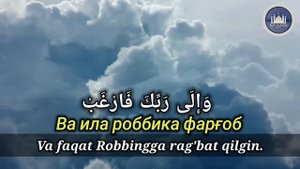
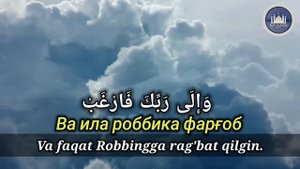 1:02:21
1:02:21
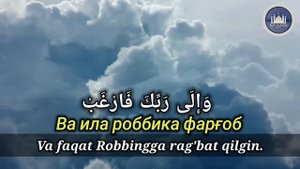
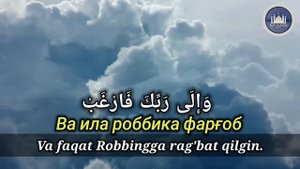 1:02:21
1:02:21
2024-04-08 11:21

 2:30
2:30

 2:30
2:30
2024-01-02 21:08

 6:53
6:53

 6:53
6:53
2024-03-30 22:48

 20:30
20:30

 20:30
20:30
2025-05-04 21:56

 7:35
7:35

 7:35
7:35
2024-10-11 16:00

 29:22
29:22

 29:22
29:22
2024-03-21 20:20

 2:50
2:50

 2:50
2:50
2024-02-07 20:21

 5:42
5:42

 5:42
5:42
2024-02-16 11:50

 5:11
5:11

 5:11
5:11
2025-03-08 05:28

 51:43
51:43

 51:43
51:43
2025-05-03 18:10

 11:47
11:47

 11:47
11:47
2023-07-09 11:50
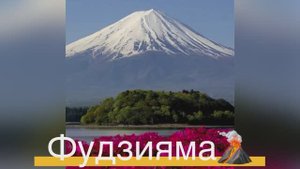
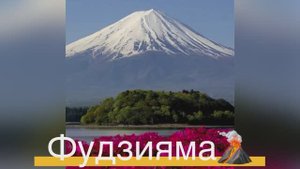 2:22
2:22
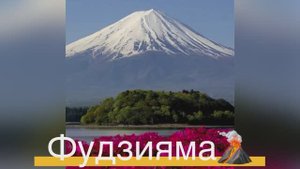
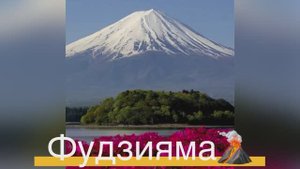 2:22
2:22
2023-04-02 10:10

 5:59
5:59

 5:59
5:59
2010-05-13 14:55

 1:58
1:58

 1:58
1:58
2023-10-16 10:30

 4:44
4:44

 4:44
4:44
2023-07-23 13:08

 18:44
18:44

 18:44
18:44
2024-04-10 20:54

 3:10
3:10
![KLEO - Люли (Премьера клипа 2025)]() 2:32
2:32
![Даша Эпова - Мой любимый человек (Премьера клипа 2025)]() 2:11
2:11
![Игорь Балан - Белая зима (Премьера 2025)]() 3:10
3:10
![Zhamil Turan - Губки не целованы (Премьера клипа 2025)]() 2:37
2:37
![Владимир Ждамиров, Игорь Кибирев - Тик так (Премьера 2025)]() 3:30
3:30
![Фрося - На столике (Премьера клипа 2025)]() 1:42
1:42
![Сирожиддин Шарипов - Хазонлар (Премьера клипа 2025)]() 3:09
3:09
![UMARO - 1-2-3 (Премьера клипа 2025)]() 2:52
2:52
![10AGE, Роса ft. С. Есенин - Вот уж вечер (Премьера клипа 2025)]() 4:01
4:01
![Шавкат Зулфикор & Нурзида Исаева - Одамнинг ёмони ёмон буларкан (Премьера клипа 2025)]() 8:21
8:21
![Женя Белоусова - Раненая птица (Премьера клипа 2025)]() 2:47
2:47
![Леся Кир - Альфонс (Премьера клипа 2025)]() 3:23
3:23
![Бекзод Хаккиев - Нолалар (Премьера клипа 2025)]() 4:07
4:07
![Азамат Исенгазин - Мой свет (Премьера 2025)]() 2:47
2:47
![Кравц - Пусть музыка играет (Премьера клипа 2025)]() 3:01
3:01
![ARTEE - Ты моя (Премьера клипа 2025)]() 3:31
3:31
![Инна Вальтер - Татарский взгляд (Премьера клипа 2025)]() 3:14
3:14
![Ахрор Гуломов - Ёмгирлар (Премьера клипа 2025)]() 3:49
3:49
![Жамоладдин Аматов - Окибат (Премьера клипа 2025)]() 4:38
4:38
![Эльдар Агачев - Путник (Премьера клипа 2025)]() 3:14
3:14
![Большое смелое красивое путешествие | A Big Bold Beautiful Journey (2025)]() 1:49:20
1:49:20
![Отчаянный | Desperado (1995) (Гоблин)]() 1:40:18
1:40:18
![Убойная суббота | Playdate (2025)]() 1:34:35
1:34:35
![Плохой Санта 2 | Bad Santa 2 (2016) (Гоблин)]() 1:34:55
1:34:55
![Не грози Южному Централу, попивая сок у себя в квартале | Don't Be a Menace to South Central (1995) (Гоблин)]() 1:28:57
1:28:57
![Дом из динамита | A House of Dynamite (2025)]() 1:55:08
1:55:08
![Пойман с поличным | Caught Stealing (2025)]() 1:46:45
1:46:45
![Баллада о маленьком игроке | Ballad of a Small Player (2025)]() 1:42:60
1:42:60
![Трон: Арес | Tron: Ares (2025)]() 1:52:27
1:52:27
![Битва за битвой | One Battle After Another (2025)]() 2:41:45
2:41:45
![Гедда | Hedda (2025)]() 1:48:23
1:48:23
![Чумовая пятница 2 | Freakier Friday (2025)]() 1:50:38
1:50:38
![Святые из Бундока | The Boondock Saints (1999) (Гоблин)]() 1:48:30
1:48:30
![Свинтусы | The Twits (2025)]() 1:42:50
1:42:50
![Цельнометаллическая оболочка | Full Metal Jacket (1987) (Гоблин)]() 1:56:34
1:56:34
![Тот самый | Him (2025)]() 1:36:20
1:36:20
![Орудия | Weapons (2025)]() 2:08:34
2:08:34
![Безжалостная | Stone Cold Fox (2025)]() 1:25:31
1:25:31
![Фантастическая четвёрка: Первые шаги | The Fantastic Four: First Steps (2025)]() 1:54:40
1:54:40
![Крысы: Ведьмачья история | The Rats: A Witcher Tale (2025)]() 1:23:01
1:23:01
![Тодли Великолепный!]() 3:15
3:15
![Команда Дино. Исследователи Сезон 2]() 13:26
13:26
![Сборники «Зебра в клеточку»]() 45:30
45:30
![Простоквашино]() 6:48
6:48
![Мотофайтеры]() 13:10
13:10
![Панда и петушок Лука]() 12:12
12:12
![Рэй и пожарный патруль Сезон 1]() 13:27
13:27
![МиниФорс Сезон 1]() 13:12
13:12
![Супер Дино]() 12:41
12:41
![МегаМен: Полный заряд Сезон 1]() 10:42
10:42
![Шахерезада. Нерассказанные истории Сезон 1]() 23:53
23:53
![Панда и Антилопа]() 12:08
12:08
![Минифорс. Сила динозавров]() 12:51
12:51
![МиниФорс]() 0:00
0:00
![Супер Зак]() 11:38
11:38
![Корги по имени Моко. Домашние животные]() 1:13
1:13
![Новое ПРОСТОКВАШИНО]() 6:30
6:30
![Корги по имени Моко. Новый питомец]() 3:28
3:28
![Ну, погоди! Каникулы]() 7:09
7:09
![Отважные мишки]() 13:00
13:00

 3:10
3:10Скачать Видео с Рутуба / RuTube
| 256x144 | ||
| 640x360 |
 2:32
2:32
2025-11-11 12:30
 2:11
2:11
2025-11-15 12:28
 3:10
3:10
2025-11-07 14:48
 2:37
2:37
2025-11-13 11:00
 3:30
3:30
2025-11-13 11:12
 1:42
1:42
2025-11-12 12:55
 3:09
3:09
2025-11-09 16:47
 2:52
2:52
2025-11-14 12:21
 4:01
4:01
2025-11-11 17:26
 8:21
8:21
2025-11-17 14:27
 2:47
2:47
2025-11-11 17:49
 3:23
3:23
2025-11-19 11:51
 4:07
4:07
2025-11-11 17:31
 2:47
2:47
2025-11-19 11:44
 3:01
3:01
2025-11-07 14:41
 3:31
3:31
2025-11-14 19:59
 3:14
3:14
2025-11-18 11:36
 3:49
3:49
2025-11-15 12:54
 4:38
4:38
2025-11-11 17:38
 3:14
3:14
2025-11-12 12:52
0/0
 1:49:20
1:49:20
2025-10-21 22:50
 1:40:18
1:40:18
2025-09-23 22:53
 1:34:35
1:34:35
2025-11-19 10:39
 1:34:55
1:34:55
2025-09-23 22:53
 1:28:57
1:28:57
2025-09-23 22:52
 1:55:08
1:55:08
2025-10-29 16:30
 1:46:45
1:46:45
2025-10-02 20:45
 1:42:60
1:42:60
2025-10-31 10:53
 1:52:27
1:52:27
2025-11-06 18:12
 2:41:45
2:41:45
2025-11-14 13:17
 1:48:23
1:48:23
2025-11-05 19:47
 1:50:38
1:50:38
2025-10-16 16:08
 1:48:30
1:48:30
2025-09-23 22:53
 1:42:50
1:42:50
2025-10-21 16:19
 1:56:34
1:56:34
2025-09-23 22:53
 1:36:20
1:36:20
2025-10-09 20:02
 2:08:34
2:08:34
2025-09-24 22:05
 1:25:31
1:25:31
2025-11-10 21:11
 1:54:40
1:54:40
2025-09-24 11:35
 1:23:01
1:23:01
2025-11-05 19:47
0/0
 3:15
3:15
2025-06-10 13:56
2021-09-22 22:54
 45:30
45:30
2025-09-17 18:49
 6:48
6:48
2025-10-17 10:00
 13:10
13:10
2024-11-27 14:57
 12:12
12:12
2024-11-29 14:21
2021-09-22 23:51
2021-09-23 00:15
 12:41
12:41
2024-11-28 12:54
2021-09-22 21:43
2021-09-22 23:25
 12:08
12:08
2025-06-10 14:59
 12:51
12:51
2024-11-27 16:39
 0:00
0:00
2025-11-20 18:22
2021-09-22 22:07
 1:13
1:13
2024-11-29 14:40
 6:30
6:30
2018-04-03 10:35
 3:28
3:28
2025-01-09 17:01
 7:09
7:09
2025-08-19 17:20
 13:00
13:00
2024-11-29 13:39
0/0

