
 2:38:53
2:38:53
2025-09-16 10:00
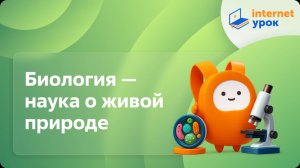
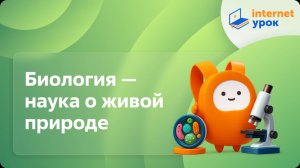 9:02
9:02
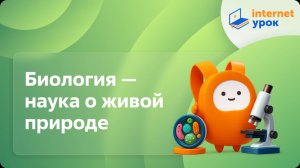
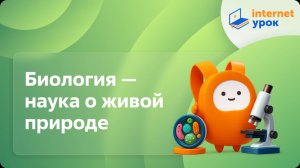 9:02
9:02
2025-09-01 14:17

 1:20:31
1:20:31

 1:20:31
1:20:31
2025-09-04 07:54

 1:19:19
1:19:19

 1:19:19
1:19:19
2025-09-15 01:30

 34:48
34:48

 34:48
34:48
Шокирующие тайны Победы 1945: Как Красная Армия сокрушила Вермахт за 5 месяцев!Лекция Алексея Исаева
2025-09-15 08:30

 1:02
1:02

 1:02
1:02
2025-09-12 15:09

 3:06:22
3:06:22

 3:06:22
3:06:22
2025-09-05 15:19

 1:06:32
1:06:32

 1:06:32
1:06:32
2025-09-16 12:56

 21:09
21:09

 21:09
21:09
2025-09-05 15:00

 9:37
9:37

 9:37
9:37
2025-09-11 19:27

 1:45:18
1:45:18

 1:45:18
1:45:18
2025-09-12 10:10

 29:48
29:48

 29:48
29:48
2025-09-05 14:16
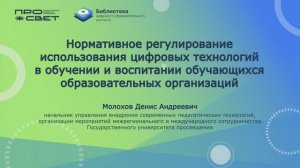
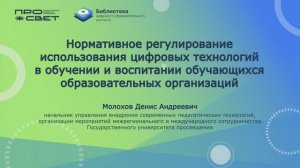 10:00
10:00
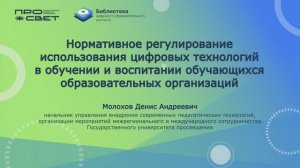
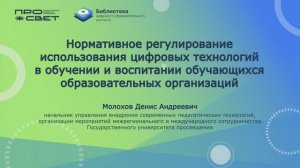 10:00
10:00
2025-09-01 12:57

 1:23
1:23

 1:23
1:23
2025-09-01 10:42
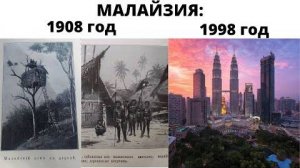
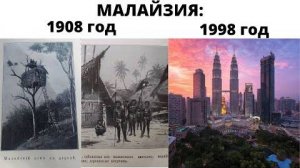 5:43
5:43
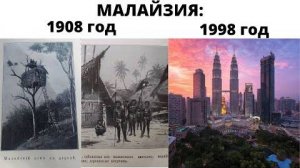
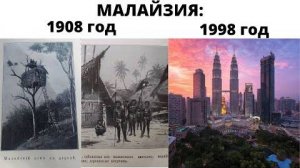 5:43
5:43
2025-09-15 16:00

 2:26
2:26

 2:26
2:26
2025-09-15 14:48
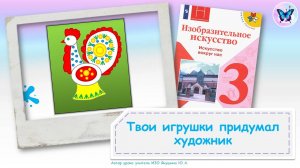
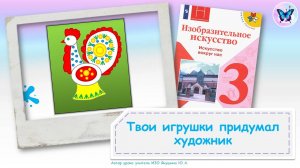 9:14
9:14
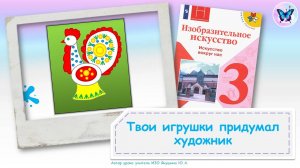
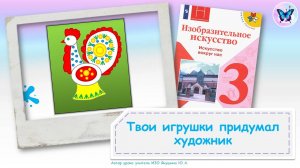 9:14
9:14
2025-09-09 14:09

 53:49
53:49
![Премьера клипа! Ваня Дмитриенко - Настоящая]() 3:33
3:33
![МАРАТ & АРНИ - Стала женой (Премьера клипа 2025)]() 3:51
3:51
![TASSO - Таю (Премьера клипа 2025)]() 3:23
3:23
![ARTEE - Лети (Премьера клипа 2025)]() 3:13
3:13
![MARSO - Дура (Премьера клипа 2025)]() 3:05
3:05
![Ганишер Раззоков - Дилижон (Премьера клипа 2025)]() 3:46
3:46
![Magas - Без тебя (Премьера клипа 2025)]() 2:28
2:28
![INSTASAMKA - AGENT GIRL (Премьера клипа 2025)]() 3:24
3:24
![W24 - I Gotta Feeling]() 3:49
3:49
![Зафар Эргашов - Мусофирда каридим (Премьера клипа 2025)]() 4:58
4:58
![Премьера клипа! Артур Пирожков - ALARM]() 3:22
3:22
![Артур Пирожков - ALARM (Премьера клипа 2025)]() 3:22
3:22
![Ислам Итляшев - Скандал (Премьера клипа 2025)]() 2:08
2:08
![Lx24 - Сберегу (Премьера клипа 2025)]() 2:57
2:57
![ИЮЛА - Ты был прав (Премьера клипа 2025)]() 2:21
2:21
![Фати Царикаева - Стамбул (Премьера клипа 2025)]() 2:57
2:57
![Ольга Сокурова, Ислам и Карина Киш – СИ ГУГЪАПlЭ (Премьера клипа 2025)]() 3:20
3:20
![Динара Швец - Новая история (Премьера клипа 2025)]() 3:45
3:45
![Фаррух Хамраев - Отажоним булсайди (Премьера клипа 2025)]() 3:08
3:08
![Сарвар Азим - Бахтим (Премьера клипа 2025)]() 4:10
4:10
![Как приручить дракона | How to Train Your Dragon (2025)]() 2:05:23
2:05:23
![Милая вилла | La Dolce Villa (2025)]() 1:39:20
1:39:20
![Диспетчер | Relay (2025)]() 1:51:56
1:51:56
![Дроп | Drop (2025)]() 1:35:31
1:35:31
![Синг-Синг | Sing Sing (2024)]() 1:46:50
1:46:50
![Раст | Rust (2024)]() 2:19:54
2:19:54
![Сверху вниз | Highest 2 Lowest (2025)]() 2:13:21
2:13:21
![Путь рыцаря | A Knight's War (2025)]() 1:43:53
1:43:53
![Хани, не надо! | Honey Don't! (2025)]() 1:29:32
1:29:32
![Долина эха | Echo Valley (2025)]() 1:44:37
1:44:37
![Дьявол | Diablo (2025)]() 1:31:20
1:31:20
![Ночная сучка | Nightbitch (2024)]() 1:39:36
1:39:36
![Белоснежка | Snow White (2025)]() 1:51:27
1:51:27
![Голый пистолет | The Naked Gun (2025)]() 1:26:24
1:26:24
![Вне юрисдикции | Exterritorial (2025)]() 1:49:09
1:49:09
![Мир юрского периода Возрождение | Jurassic World: Rebirth (2025)]() 2:13:53
2:13:53
![Блиц | Blitz (2024)]() 2:00:30
2:00:30
![Мужчина у меня в подвале | The Man in My Basement (2025)]() 1:54:48
1:54:48
![Соник 3 в кино | Sonic the Hedgehog 3 (2024)]() 1:50:21
1:50:21
![Никто 2 | Nobody 2 (2025)]() 1:29:27
1:29:27
![Лудлвилль]() 7:09
7:09
![Команда Дино. Исследователи Сезон 2]() 13:26
13:26
![Приключения Тайо]() 12:50
12:50
![Сборники «Оранжевая корова»]() 1:05:15
1:05:15
![Супер Зак]() 11:38
11:38
![Новогодние мультики – Союзмультфильм]() 7:04
7:04
![МиниФорс Сезон 1]() 13:12
13:12
![МегаМен: Полный заряд Сезон 1]() 10:42
10:42
![Пип и Альба Сезон 1]() 11:02
11:02
![Забавные медвежата]() 13:00
13:00
![Шахерезада. Нерассказанные истории Сезон 1]() 23:53
23:53
![Чуч-Мяуч]() 7:04
7:04
![Команда Дино. Исследователи Сезон 1]() 13:10
13:10
![Сборники «Ну, погоди!»]() 1:10:01
1:10:01
![Корги по имени Моко. Домашние животные]() 1:13
1:13
![Истории Баданаму Сезон 1]() 10:02
10:02
![Карли – искательница приключений. Древнее королевство]() 13:00
13:00
![Крутиксы]() 11:00
11:00
![Супер Дино]() 12:41
12:41
![Сборники «Умка»]() 1:20:52
1:20:52

 53:49
53:49Скачать видео
| 256x144 | ||
| 640x360 | ||
| 1280x720 |
 3:33
3:33
2025-10-18 17:45
 3:51
3:51
2025-10-16 11:41
 3:23
3:23
2025-10-16 10:00
 3:13
3:13
2025-10-18 09:47
 3:05
3:05
2025-10-17 11:37
 3:46
3:46
2025-10-14 11:30
 2:28
2:28
2025-10-17 12:00
 3:24
3:24
2025-10-17 11:33
2025-10-12 18:28
 4:58
4:58
2025-10-18 10:31
 3:22
3:22
2025-10-20 15:41
 3:22
3:22
2025-10-20 14:44
 2:08
2:08
2025-10-14 10:40
 2:57
2:57
2025-10-11 12:26
 2:21
2:21
2025-10-18 10:16
 2:57
2:57
2025-10-15 10:54
 3:20
3:20
2025-10-15 10:27
 3:45
3:45
2025-10-15 10:45
 3:08
3:08
2025-10-18 10:28
 4:10
4:10
2025-10-11 12:49
0/0
 2:05:23
2:05:23
2025-07-18 18:28
 1:39:20
1:39:20
2025-03-21 12:00
 1:51:56
1:51:56
2025-09-24 11:35
 1:35:31
1:35:31
2025-05-08 13:13
 1:46:50
1:46:50
2025-02-11 12:05
 2:19:54
2:19:54
2025-05-12 21:51
 2:13:21
2:13:21
2025-09-09 12:49
 1:43:53
1:43:53
2025-07-16 20:59
 1:29:32
1:29:32
2025-09-15 11:39
 1:44:37
1:44:37
2025-08-03 10:47
 1:31:20
1:31:20
2025-06-25 14:54
 1:39:36
1:39:36
2025-01-01 23:55
 1:51:27
1:51:27
2025-06-25 22:36
 1:26:24
1:26:24
2025-09-03 13:20
 1:49:09
1:49:09
2025-08-13 10:53
 2:13:53
2:13:53
2025-08-09 11:00
 2:00:30
2:00:30
2025-01-18 21:22
 1:54:48
1:54:48
2025-10-01 15:17
 1:50:21
1:50:21
2025-01-23 19:58
 1:29:27
1:29:27
2025-09-07 22:44
0/0
 7:09
7:09
2023-07-06 19:20
2021-09-22 22:54
 12:50
12:50
2024-12-17 13:25
 1:05:15
1:05:15
2025-09-30 13:45
2021-09-22 22:07
 7:04
7:04
2023-07-25 00:09
2021-09-23 00:15
2021-09-22 21:43
2021-09-22 23:37
 13:00
13:00
2024-12-02 13:15
2021-09-22 23:25
 7:04
7:04
2022-03-29 15:20
2021-09-22 22:45
 1:10:01
1:10:01
2025-07-25 20:16
 1:13
1:13
2024-11-29 14:40
2021-09-22 21:29
 13:00
13:00
2024-11-28 16:19
 11:00
11:00
2022-07-25 18:59
 12:41
12:41
2024-11-28 12:54
 1:20:52
1:20:52
2025-09-19 17:54
0/0

