
 23:35
23:35
2024-09-24 03:58

 1:49
1:49

 1:49
1:49
2025-03-12 19:56

 2:39
2:39

 2:39
2:39
2025-05-24 15:02

 6:45
6:45

 6:45
6:45
2024-10-18 02:46

 54:23
54:23

 54:23
54:23
2024-09-28 15:18

 3:31
3:31

 3:31
3:31
2024-04-24 18:57

 1:32:37
1:32:37

 1:32:37
1:32:37
2024-11-28 13:51

 58:46
58:46

 58:46
58:46
2024-09-27 18:00

 2:02:01
2:02:01

 2:02:01
2:02:01
2024-09-29 23:00

 1:00:03
1:00:03

 1:00:03
1:00:03
2024-10-01 16:05
![ДАР УБЕЖДЕНИЯ | НАДЕЖДА СЫСОЕВА]() 49:20
49:20
 49:20
49:20
2024-10-02 17:03

 0:50
0:50

 0:50
0:50
2023-09-06 17:57
![?Adobe Premiere Pro НЕ ЧИТАЕТ MOV ФОРМАТ / КАК ЭКСПОРТИРОВАТЬ HEVC [2022]](https://pic.rutubelist.ru/video/2e/d8/2ed8d415d00055d873bd58a2a655e8b9.jpg?width=300)
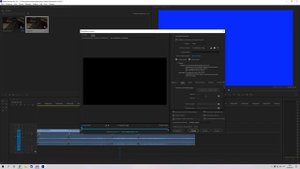 6:29
6:29
![?Adobe Premiere Pro НЕ ЧИТАЕТ MOV ФОРМАТ / КАК ЭКСПОРТИРОВАТЬ HEVC [2022]](https://pic.rutubelist.ru/video/2e/d8/2ed8d415d00055d873bd58a2a655e8b9.jpg?width=300)
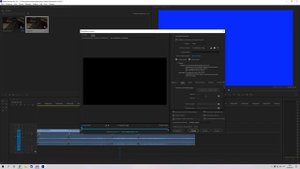 6:29
6:29
2023-08-30 17:25

 46:36
46:36

 46:36
46:36
2024-09-27 18:09

 29:05
29:05

 29:05
29:05
2024-09-26 12:57

 32:07
32:07

 32:07
32:07
2024-09-30 15:00

 45:46
45:46

 45:46
45:46
2024-09-30 17:31

 1:53:18
1:53:18
![Соня Белькевич, КРЕСТОВ - Малиновый закат (Премьера клипа 2025)]() 3:24
3:24
![Сирожиддин Шарипов - Хазонлар (Премьера клипа 2025)]() 3:09
3:09
![Игорь Балан - Белая зима (Премьера 2025)]() 3:10
3:10
![A'Studio – Она не виновата (Премьера клипа 2025)]() 2:13
2:13
![Бахром Мирзо - Дустим (Премьера клипа 2025)]() 4:45
4:45
![Амина Магомедова - Не пара (Премьера 2025)]() 3:40
3:40
![МАРАТ & АРНИ - Я ЖЕНИЛСЯ (Премьера клипа 2025)]() 4:16
4:16
![Бриджит - Ласковый май (Премьера клипа 2025)]() 3:20
3:20
![Мухит Бобоев - Маликам (Премьера клипа 2025)]() 3:18
3:18
![BITTUEV - Не плачь (Премьера клипа 2025)]() 2:18
2:18
![Маракеш, Сергей Наговицын - До свидания, кореша (Премьера клипа 2025)]() 3:20
3:20
![Анжелика Агурбаш - Утро (Премьера клипа 2025)]() 3:33
3:33
![Антон Макарский - Не уходи (Премьера клипа 2025)]() 3:41
3:41
![Наталья Влади - Я обещаю (Премьера клипа 2025)]() 3:00
3:00
![Кравц - Пусть музыка играет (Премьера клипа 2025)]() 3:01
3:01
![Tamo ft Djan Edmonte - Ну что красавица (Премьера клипа 2025)]() 3:10
3:10
![Марина Хлебникова, Russell Ray - Солнышко (Премьера клипа 2025)]() 4:42
4:42
![Искандар Шокалонов - Дустларим (Премьера 2025)]() 4:00
4:00
![Абдуллах Борлаков, Мекка Борлакова - Звездная ночь (Премьера клипа 2025)]() 4:25
4:25
![Мохито, DJ DimixeR - Перед рассветом (Премьера клипа 2025)]() 2:29
2:29
![Стив | Steve (2025)]() 1:33:34
1:33:34
![Святые из Бундока | The Boondock Saints (1999) (Гоблин)]() 1:48:30
1:48:30
![Дом из динамита | A House of Dynamite (2025)]() 1:55:08
1:55:08
![Бешеные псы | Reservoir Dogs (1991) (Гоблин)]() 1:39:10
1:39:10
![Цельнометаллическая оболочка | Full Metal Jacket (1987) (Гоблин)]() 1:56:34
1:56:34
![Фантастическая четвёрка: Первые шаги | The Fantastic Four: First Steps (2025)]() 1:54:40
1:54:40
![Криминальное чтиво | Pulp Fiction (1994) (Гоблин)]() 2:32:48
2:32:48
![Свинтусы | The Twits (2025)]() 1:42:50
1:42:50
![Крушащая машина | The Smashing Machine (2025)]() 2:03:12
2:03:12
![Большой куш / Спи#дили | Snatch (2000) (Гоблин)]() 1:42:50
1:42:50
![Чумовая пятница 2 | Freakier Friday (2025)]() 1:50:38
1:50:38
![Тот самый | Him (2025)]() 1:36:20
1:36:20
![Не грози Южному Централу, попивая сок у себя в квартале | Don't Be a Menace to South Central (1995) (Гоблин)]() 1:28:57
1:28:57
![Карты, деньги, два ствола | Lock, Stock and Two Smoking Barrels (1998) (Гоблин)]() 1:47:27
1:47:27
![Пойман с поличным | Caught Stealing (2025)]() 1:46:45
1:46:45
![Гедда | Hedda (2025)]() 1:48:23
1:48:23
![Все дьяволы здесь | All the Devils are Here (2025)]() 1:31:39
1:31:39
![Плохой Cанта 2 | Bad Santa 2 (2016) (Гоблин)]() 1:28:32
1:28:32
![Супруги Роуз | The Roses (2025)]() 1:45:29
1:45:29
![Хищник | Predator (1987) (Гоблин)]() 1:46:40
1:46:40
![Новое ПРОСТОКВАШИНО]() 6:30
6:30
![Мультфильмы военных лет | Специальный проект к 80-летию Победы]() 7:20
7:20
![МиниФорс Сезон 1]() 13:12
13:12
![Лудлвилль]() 7:09
7:09
![Школьный автобус Гордон]() 12:34
12:34
![Истории Баданаму Сезон 1]() 10:02
10:02
![Папа Супергерой Сезон 1]() 4:28
4:28
![Кадеты Баданаму Сезон 1]() 11:50
11:50
![Врумиз. 1 сезон]() 13:10
13:10
![Тодли Великолепный!]() 3:15
3:15
![Последний книжный магазин]() 11:20
11:20
![Сборники «Ну, погоди!»]() 1:10:01
1:10:01
![Зебра в клеточку]() 6:30
6:30
![МегаМен: Полный заряд Сезон 1]() 10:42
10:42
![Игрушечный полицейский Сезон 1]() 7:19
7:19
![Корги по имени Моко. Домашние животные]() 1:13
1:13
![Супер Дино]() 12:41
12:41
![Тайны Медовой долины]() 7:01
7:01
![Корги по имени Моко. Новый питомец]() 3:28
3:28
![Монсики]() 6:30
6:30

 1:53:18
1:53:18Скачать видео
| 256x144 | ||
| 640x360 | ||
| 1280x720 | ||
| 1920x1080 |
 3:24
3:24
2025-11-07 14:37
 3:09
3:09
2025-11-09 16:47
 3:10
3:10
2025-11-07 14:48
 2:13
2:13
2025-10-31 12:53
 4:45
4:45
2025-11-04 18:26
 3:40
3:40
2025-11-05 00:22
 4:16
4:16
2025-11-06 13:11
 3:20
3:20
2025-11-07 13:34
 3:18
3:18
2025-11-02 10:30
 2:18
2:18
2025-10-31 15:53
 3:20
3:20
2025-11-11 00:28
 3:33
3:33
2025-11-02 10:06
 3:41
3:41
2025-11-05 11:55
 3:00
3:00
2025-11-03 12:33
 3:01
3:01
2025-11-07 14:41
 3:10
3:10
2025-11-07 13:57
 4:42
4:42
2025-11-06 13:16
 4:00
4:00
2025-11-02 10:12
 4:25
4:25
2025-11-07 13:49
 2:29
2:29
2025-11-07 13:53
0/0
 1:33:34
1:33:34
2025-10-08 12:27
 1:48:30
1:48:30
2025-09-23 22:53
 1:55:08
1:55:08
2025-10-29 16:30
 1:39:10
1:39:10
2025-09-23 22:53
 1:56:34
1:56:34
2025-09-23 22:53
 1:54:40
1:54:40
2025-09-24 11:35
 2:32:48
2:32:48
2025-09-23 22:52
 1:42:50
1:42:50
2025-10-21 16:19
 2:03:12
2:03:12
2025-11-07 20:11
 1:42:50
1:42:50
2025-09-23 22:53
 1:50:38
1:50:38
2025-10-16 16:08
 1:36:20
1:36:20
2025-10-09 20:02
 1:28:57
1:28:57
2025-09-23 22:52
 1:47:27
1:47:27
2025-09-23 22:52
 1:46:45
1:46:45
2025-10-02 20:45
 1:48:23
1:48:23
2025-11-05 19:47
 1:31:39
1:31:39
2025-10-02 20:46
 1:28:32
1:28:32
2025-10-07 09:27
 1:45:29
1:45:29
2025-10-23 18:26
 1:46:40
1:46:40
2025-10-07 09:27
0/0
 6:30
6:30
2018-04-03 10:35
 7:20
7:20
2025-05-03 12:34
2021-09-23 00:15
 7:09
7:09
2023-07-06 19:20
 12:34
12:34
2024-12-02 14:42
2021-09-22 21:29
2021-09-22 21:52
2021-09-22 21:17
2021-09-24 16:00
 3:15
3:15
2025-06-10 13:56
 11:20
11:20
2025-09-12 10:05
 1:10:01
1:10:01
2025-07-25 20:16
 6:30
6:30
2022-03-31 13:09
2021-09-22 21:43
2021-09-22 21:03
 1:13
1:13
2024-11-29 14:40
 12:41
12:41
2024-11-28 12:54
 7:01
7:01
2022-03-30 17:25
 3:28
3:28
2025-01-09 17:01
 6:30
6:30
2022-03-29 19:16
0/0

