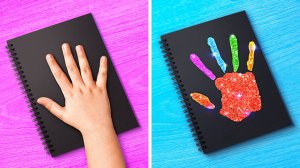41:19
41:19
2025-09-17 15:13

 52:48
52:48
![Аля Вайш - По кругу (Премьера клипа 2025)]() 2:37
2:37
![Алмас Багратиони - Сила веры (Премьера клипа 2025)]() 3:18
3:18
![Светлана Ларионова - Осень отстой (Премьера клипа 2025)]() 3:30
3:30
![Selena Gomez - In The Dark (Official Video 2025)]() 3:04
3:04
![Зара - Я несла свою беду (Премьера клипа 2025)]() 3:36
3:36
![NAIMAN - Уникальная (Премьера клипа 2025)]() 2:37
2:37
![Любовь Попова - Прощай (Премьера клипа 2025)]() 3:44
3:44
![Фаррух Хамраев - Отажоним булсайди (Премьера клипа 2025)]() 3:08
3:08
![Наталья Влади - А я такая (Премьера клипа 2025)]() 2:21
2:21
![Азиз Абдуллох - Аллохнинг айтгани булади (Премьера клипа 2025)]() 3:40
3:40
![ARTEE - Лети (Премьера клипа 2025)]() 3:13
3:13
![Рейсан Магомедкеримов, Ренат Омаров - Бла-та-та (Премьера клипа 2025)]() 2:26
2:26
![Сергей Сухачёв - Розовый туман (Премьера клипа 2025)]() 3:13
3:13
![Magas - Без тебя (Премьера клипа 2025)]() 2:28
2:28
![Фати Царикаева - Стамбул (Премьера клипа 2025)]() 2:57
2:57
![Анна Бершадская - Новая я (Премьера клипа 2025)]() 2:41
2:41
![Виктория Качур - Одного тебя люблю (Премьера клипа 2025)]() 3:59
3:59
![INSTASAMKA - BOSS (Премьера клипа 2025)]() 3:41
3:41
![Taylor Swift - The Fate of Ophelia (Official Video 2025)]() 3:58
3:58
![Zhamil Turan - Капали (Премьера клипа 2025)]() 3:08
3:08
![Псы войны | Hounds of War (2024)]() 1:34:38
1:34:38
![Супруги Роуз | The Roses (2025)]() 1:45:29
1:45:29
![Голос любви | Aline (2020)]() 2:05:43
2:05:43
![Мальчишник в Таиланде | Changeland (2019)]() 1:25:47
1:25:47
![Большое смелое красивое путешествие | A Big Bold Beautiful Journey (2025)]() 1:49:20
1:49:20
![Государственный гимн | Americana (2025)]() 1:47:31
1:47:31
![Только ты | All of You (2025)]() 1:38:22
1:38:22
![Чумовая пятница 2 | Freakier Friday (2025)]() 1:50:38
1:50:38
![Голый пистолет | The Naked Gun (2025)]() 1:26:24
1:26:24
![Положитесь на Пита | Lean on Pete (2017)]() 2:02:04
2:02:04
![Сверху вниз | Highest 2 Lowest (2025)]() 2:13:21
2:13:21
![Храброе сердце | Braveheart (1995)]() 2:57:46
2:57:46
![Лос-Анджелес в огне | Kings (2017)]() 1:29:27
1:29:27
![Счастливчик Гилмор 2 | Happy Gilmore (2025)]() 1:57:36
1:57:36
![Стив | Steve (2025)]() 1:33:34
1:33:34
![Порочный круг | Vicious (2025)]() 1:42:30
1:42:30
![Сколько стоит жизнь? | What Is Life Worth (2020)]() 1:58:51
1:58:51
![F1 (2025)]() 2:35:53
2:35:53
![Плохой Cанта 2 | Bad Santa 2 (2016) (Гоблин)]() 1:28:32
1:28:32
![Терминатор 2: Судный день | Terminator 2: Judgment Day (1991) (Гоблин)]() 2:36:13
2:36:13
![Карли – искательница приключений. Древнее королевство]() 13:00
13:00
![Команда Дино. Исследователи Сезон 2]() 13:26
13:26
![Поймай Тинипин! Королевство эмоций]() 12:24
12:24
![МиниФорс]() 0:00
0:00
![Рэй и пожарный патруль Сезон 1]() 13:27
13:27
![Корги по имени Моко. Новый питомец]() 3:28
3:28
![Монсики]() 6:30
6:30
![Ну, погоди! Каникулы]() 7:09
7:09
![Тайны Медовой долины]() 7:01
7:01
![Команда Дино. Исследователи Сезон 1]() 13:10
13:10
![Отряд А. Игрушки-спасатели]() 13:06
13:06
![Мартышкины]() 7:09
7:09
![Приключения Пети и Волка]() 11:00
11:00
![Чуч-Мяуч]() 7:04
7:04
![Папа Супергерой Сезон 1]() 4:28
4:28
![Корги по имени Моко. Домашние животные]() 1:13
1:13
![Пип и Альба Сезон 1]() 11:02
11:02
![Синдбад и семь галактик Сезон 1]() 10:23
10:23
![Тодли Великолепный!]() 3:15
3:15
![Последний книжный магазин]() 11:20
11:20

 52:48
52:48Скачать видео
| 256x144 | ||
| 426x240 | ||
| 640x360 | ||
| 854x480 | ||
| 1280x720 | ||
| 1920x1080 |
 2:37
2:37
2025-10-23 11:33
 3:18
3:18
2025-10-24 12:09
 3:30
3:30
2025-10-24 11:42
 3:04
3:04
2025-10-24 11:30
 3:36
3:36
2025-10-18 10:07
 2:37
2:37
2025-10-14 10:48
 3:44
3:44
2025-10-21 09:25
 3:08
3:08
2025-10-18 10:28
 2:21
2:21
2025-10-14 11:07
 3:40
3:40
2025-10-18 10:34
 3:13
3:13
2025-10-18 09:47
 2:26
2:26
2025-10-22 14:10
 3:13
3:13
2025-10-24 12:18
 2:28
2:28
2025-10-17 12:00
 2:57
2:57
2025-10-15 10:54
 2:41
2:41
2025-10-22 14:02
 3:59
3:59
2025-10-24 12:00
 3:41
3:41
2025-10-23 13:04
 3:58
3:58
2025-10-17 11:48
 3:08
3:08
2025-10-22 14:26
0/0
 1:34:38
1:34:38
2025-08-28 15:32
 1:45:29
1:45:29
2025-10-23 18:26
 2:05:43
2:05:43
2025-08-27 18:01
 1:25:47
1:25:47
2025-08-27 17:17
 1:49:20
1:49:20
2025-10-21 22:50
 1:47:31
1:47:31
2025-09-17 22:22
 1:38:22
1:38:22
2025-10-01 12:16
 1:50:38
1:50:38
2025-10-16 16:08
 1:26:24
1:26:24
2025-09-03 13:20
 2:02:04
2:02:04
2025-08-27 17:17
 2:13:21
2:13:21
2025-09-09 12:49
 2:57:46
2:57:46
2025-08-31 01:03
 1:29:27
1:29:27
2025-08-28 15:32
 1:57:36
1:57:36
2025-08-21 17:43
 1:33:34
1:33:34
2025-10-08 12:27
 1:42:30
1:42:30
2025-10-14 20:27
 1:58:51
1:58:51
2025-08-27 17:17
 2:35:53
2:35:53
2025-08-26 11:45
 1:28:32
1:28:32
2025-10-07 09:27
 2:36:13
2:36:13
2025-10-07 09:27
0/0
 13:00
13:00
2024-11-28 16:19
2021-09-22 22:54
 12:24
12:24
2024-11-27 13:24
 0:00
0:00
2025-10-25 08:48
2021-09-22 23:51
 3:28
3:28
2025-01-09 17:01
 6:30
6:30
2022-03-29 19:16
 7:09
7:09
2025-08-19 17:20
 7:01
7:01
2022-03-30 17:25
2021-09-22 22:45
 13:06
13:06
2024-11-28 16:30
 7:09
7:09
2025-04-01 16:06
 11:00
11:00
2022-04-01 17:59
 7:04
7:04
2022-03-29 15:20
2021-09-22 21:52
 1:13
1:13
2024-11-29 14:40
2021-09-22 23:37
2021-09-22 23:09
 3:15
3:15
2025-06-10 13:56
 11:20
11:20
2025-09-12 10:05
0/0