
 24:23
24:23
2025-09-11 09:20

 6:45
6:45

 6:45
6:45
2024-01-19 04:08

 8:33
8:33

 8:33
8:33
2023-11-26 05:49
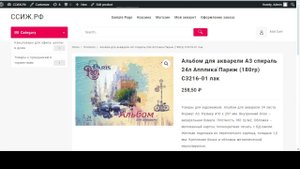
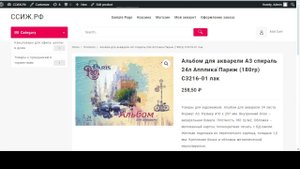 1:35
1:35
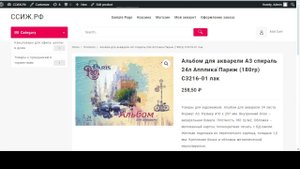
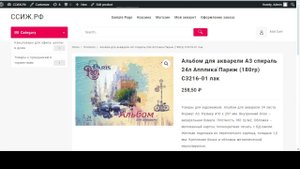 1:35
1:35
2024-06-15 07:16

 1:50:16
1:50:16

 1:50:16
1:50:16
2025-09-15 14:19

 1:59
1:59

 1:59
1:59
2024-04-01 18:45

 4:18
4:18

 4:18
4:18
2025-09-21 11:49

 1:57:38
1:57:38

 1:57:38
1:57:38
2025-09-15 15:22

 27:57
27:57

 27:57
27:57
2025-09-16 16:21

 10:29
10:29

 10:29
10:29
2025-09-22 09:39

 19:12
19:12

 19:12
19:12
2025-09-11 14:41

 1:44
1:44

 1:44
1:44
2023-09-25 12:31

 2:01
2:01

 2:01
2:01
2023-09-27 14:11

 32:16
32:16

 32:16
32:16
2025-09-20 09:34

 1:55:45
1:55:45

 1:55:45
1:55:45
2025-09-16 20:14

 8:30
8:30

 8:30
8:30
2025-09-12 15:00

 7:40
7:40

 7:40
7:40
2025-09-25 17:00

 16:17
16:17
![Хабибулло Хамроз - Хуп деб куёринг (Премьера клипа 2025)]() 4:04
4:04
![BITTUEV - Не плачь (Премьера клипа 2025)]() 2:18
2:18
![Сергей Сухачёв - Розовый туман (Премьера клипа 2025)]() 3:13
3:13
![Зафар Эргашов & Фируз Рузметов - Лабларидан (Премьера клипа 2025)]() 4:13
4:13
![5sta Family - Антидот (Премьера клипа 2025)]() 3:33
3:33
![Руслан Шанов - Особенная (Премьера клипа 2025)]() 2:16
2:16
![Рустам Нахушев, Зульфия Чотчаева - Каюсь (Премьера клипа 2025)]() 3:20
3:20
![Алим Аталиков - Как царица (Премьера клипа 2025)]() 3:25
3:25
![ESCO - За тобой (Премьера клипа 2025)]() 2:13
2:13
![Шерзодбек Жонибеков - Дадажон (Премьера клипа 2025)]() 3:02
3:02
![Надежда Мельянцева - Котёнок, не плачь (Премьера клипа 2025)]() 3:02
3:02
![MEDNA - Алё (Премьера клипа 2025)]() 2:28
2:28
![Виктория Качур - Одного тебя люблю (Премьера клипа 2025)]() 3:59
3:59
![INSTASAMKA - BOSS (Премьера клипа 2025)]() 3:41
3:41
![ARTIX - Ай, джана-джана (Премьера клипа 2025)]() 2:24
2:24
![Гор Мартиросян - 101 роза (Премьера клипа 2025)]() 4:26
4:26
![SHAXO - Негодяйка (Премьера клипа 2025)]() 3:27
3:27
![A'Studio – Она не виновата (Премьера клипа 2025)]() 2:13
2:13
![Артур Халатов - Девочка моя (Премьера клипа 2025)]() 2:37
2:37
![Азимжон Сайфуллаев - Тупрок буламиз (Премьера клипа 2025)]() 4:38
4:38
![Хани, не надо! | Honey Don't! (2025)]() 1:29:32
1:29:32
![Терминатор 2: Судный день | Terminator 2: Judgment Day (1991) (Гоблин)]() 2:36:13
2:36:13
![Свинья | Pig (2021)]() 1:31:23
1:31:23
![Лучшее Рождество! | Nativity! (2009)]() 1:46:00
1:46:00
![Богомол | Samagwi (2025)]() 1:53:29
1:53:29
![Стив | Steve (2025)]() 1:33:34
1:33:34
![Свинтусы | The Twits (2025)]() 1:42:50
1:42:50
![Мужчина у меня в подвале | The Man in My Basement (2025)]() 1:54:48
1:54:48
![Сумерки | Twilight (2008)]() 2:01:55
2:01:55
![Голый пистолет | The Naked Gun (2025)]() 1:26:24
1:26:24
![Дикари | The Savages (2007)]() 1:54:19
1:54:19
![Супруги Роуз | The Roses (2025)]() 1:45:29
1:45:29
![Лос-Анджелес в огне | Kings (2017)]() 1:29:27
1:29:27
![Диспетчер | Relay (2025)]() 1:51:56
1:51:56
![Вечеринка только начинается | The Party's Just Beginning (2018)]() 1:31:20
1:31:20
![Государственный гимн | Americana (2025)]() 1:47:31
1:47:31
![Элис, дорогая | Alice, Darling (2022)]() 1:29:30
1:29:30
![Голос любви | Aline (2020)]() 2:05:43
2:05:43
![Положитесь на Пита | Lean on Pete (2017)]() 2:02:04
2:02:04
![Только ты | All of You (2025)]() 1:38:22
1:38:22
![Истории Баданаму Сезон 1]() 10:02
10:02
![Мультфильмы военных лет | Специальный проект к 80-летию Победы]() 7:20
7:20
![Люк - путешественник во времени]() 1:19:50
1:19:50
![Пластилинки]() 25:31
25:31
![Последний книжный магазин]() 11:20
11:20
![Карли – искательница приключений. Древнее королевство]() 13:00
13:00
![Синдбад и семь галактик Сезон 1]() 10:23
10:23
![Корги по имени Моко. Домашние животные]() 1:13
1:13
![Зебра в клеточку]() 6:30
6:30
![Псэмми. Пять детей и волшебство Сезон 1]() 12:17
12:17
![Рэй и пожарный патруль Сезон 1]() 13:27
13:27
![Сборники «Простоквашино»]() 1:04:60
1:04:60
![Тодли Великолепный!]() 3:15
3:15
![Корги по имени Моко. Защитники планеты]() 4:33
4:33
![МиниФорс Сезон 1]() 13:12
13:12
![Крутиксы]() 11:00
11:00
![Паровозик Титипо]() 13:42
13:42
![Оранжевая корова]() 6:30
6:30
![Новогодние мультики – Союзмультфильм]() 7:04
7:04
![Корги по имени Моко. Новый питомец]() 3:28
3:28

 16:17
16:17Скачать видео
| 256x144 | ||
| 426x240 | ||
| 640x360 | ||
| 854x480 | ||
| 1280x720 | ||
| 1920x1080 |
 4:04
4:04
2025-10-28 13:40
 2:18
2:18
2025-10-31 15:53
 3:13
3:13
2025-10-24 12:18
 4:13
4:13
2025-10-29 10:10
 3:33
3:33
2025-10-22 13:57
 2:16
2:16
2025-10-31 12:47
 3:20
3:20
2025-10-30 10:39
 3:25
3:25
2025-10-29 10:18
 2:13
2:13
2025-10-31 12:20
 3:02
3:02
2025-10-25 13:03
 3:02
3:02
2025-10-31 12:43
 2:28
2:28
2025-10-21 09:22
 3:59
3:59
2025-10-24 12:00
 3:41
3:41
2025-10-23 13:04
 2:24
2:24
2025-10-28 12:09
 4:26
4:26
2025-10-25 12:55
 3:27
3:27
2025-10-28 11:18
 2:13
2:13
2025-10-31 12:53
 2:37
2:37
2025-10-28 10:22
 4:38
4:38
2025-10-23 11:27
0/0
 1:29:32
1:29:32
2025-09-15 11:39
 2:36:13
2:36:13
2025-10-07 09:27
 1:31:23
1:31:23
2025-08-27 18:01
 1:46:00
1:46:00
2025-08-27 17:17
 1:53:29
1:53:29
2025-10-01 12:06
 1:33:34
1:33:34
2025-10-08 12:27
 1:42:50
1:42:50
2025-10-21 16:19
 1:54:48
1:54:48
2025-10-01 15:17
 2:01:55
2:01:55
2025-08-28 15:32
 1:26:24
1:26:24
2025-09-03 13:20
 1:54:19
1:54:19
2025-08-27 18:01
 1:45:29
1:45:29
2025-10-23 18:26
 1:29:27
1:29:27
2025-08-28 15:32
 1:51:56
1:51:56
2025-09-24 11:35
 1:31:20
1:31:20
2025-08-27 17:17
 1:47:31
1:47:31
2025-09-17 22:22
 1:29:30
1:29:30
2025-09-11 08:20
 2:05:43
2:05:43
2025-08-27 18:01
 2:02:04
2:02:04
2025-08-27 17:17
 1:38:22
1:38:22
2025-10-01 12:16
0/0
2021-09-22 21:29
 7:20
7:20
2025-05-03 12:34
 1:19:50
1:19:50
2024-12-17 16:00
 25:31
25:31
2022-04-01 14:30
 11:20
11:20
2025-09-12 10:05
 13:00
13:00
2024-11-28 16:19
2021-09-22 23:09
 1:13
1:13
2024-11-29 14:40
 6:30
6:30
2022-03-31 13:09
2021-09-22 22:23
2021-09-22 23:51
 1:04:60
1:04:60
2025-09-02 13:47
 3:15
3:15
2025-06-10 13:56
 4:33
4:33
2024-12-17 16:56
2021-09-23 00:15
 11:00
11:00
2022-07-25 18:59
 13:42
13:42
2024-11-28 14:12
 6:30
6:30
2022-03-31 18:49
 7:04
7:04
2023-07-25 00:09
 3:28
3:28
2025-01-09 17:01
0/0

