
 1:16:36
1:16:36
2025-01-09 14:28

 1:44
1:44

 1:44
1:44
2023-12-24 07:09

 2:47
2:47

 2:47
2:47
2023-12-25 03:23

 0:32
0:32

 0:32
0:32
2025-01-17 04:21

 1:52
1:52

 1:52
1:52
2025-04-03 13:28

 8:21
8:21

 8:21
8:21
2025-03-21 14:21

 2:54
2:54

 2:54
2:54
2023-12-12 02:04

 2:59
2:59

 2:59
2:59
2024-03-03 15:31

 6:29
6:29

 6:29
6:29
2025-01-26 12:41
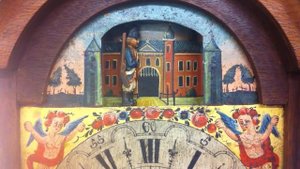
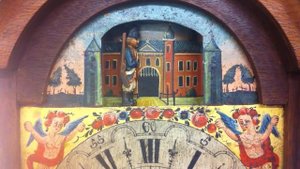 0:53
0:53
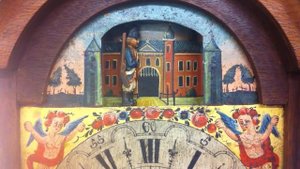
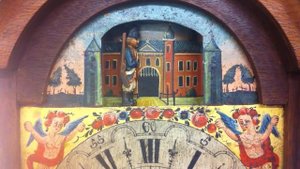 0:53
0:53
2024-03-17 22:47

 10:14
10:14

 10:14
10:14
2023-12-04 12:18

 16:24
16:24

 16:24
16:24
2023-09-01 12:22

 16:34
16:34

 16:34
16:34
2023-07-05 13:30

 5:02
5:02

 5:02
5:02
2022-04-02 13:15

 14:04
14:04

 14:04
14:04
2023-11-29 14:23
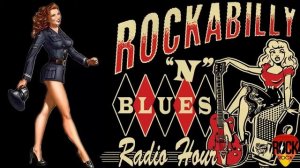
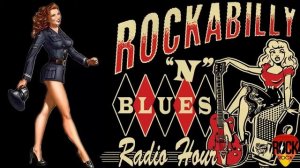 1:54:11
1:54:11
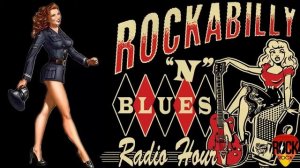
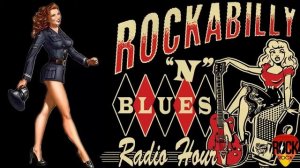 1:54:11
1:54:11
2024-11-04 14:20

 3:10
3:10

 3:10
3:10
2023-12-27 01:02

 5:24
5:24
![Мужик из СИБИРИ (Александр Конев) - Поцелуи осени (Премьера клипа 2025)]() 2:59
2:59
![Абрикоса, GOSHU - Удали из памяти (Премьера клипа 2025)]() 4:59
4:59
![Отабек Муминов - Кетябсан (Премьера клипа 2025)]() 3:17
3:17
![SHAXO - Пьяница (Премьера клипа 2025)]() 3:32
3:32
![ARTIX - На небе луна (Премьера клипа 2025)]() 2:59
2:59
![АКУЛИЧ - Красные глаза (Премьера клипа 2025)]() 2:13
2:13
![UMARO - 1-2-3 (Премьера клипа 2025)]() 2:52
2:52
![Динара Швец - Нас не найти (Премьера клипа 2025)]() 3:46
3:46
![Хушнуд - Бевафо ёр (Премьера клипа 2025)]() 5:39
5:39
![RRuslan - Снова ночь (Премьера клипа 2025)]() 3:05
3:05
![Ахрор Гуломов - Ёмгирлар (Премьера клипа 2025)]() 3:49
3:49
![Аброр Киличов - Тим-Тим (Премьера клипа 2025)]() 4:42
4:42
![Катя Маркеданец - Мама (Премьера клипа 2025)]() 3:32
3:32
![Леся Кир - Альфонс (Премьера клипа 2025)]() 3:23
3:23
![ZAMA - Глаза цвета кофе (Премьера клипа 2025)]() 2:57
2:57
![Enrasta - Франция (Премьера клипа 2025)]() 2:44
2:44
![Инна Вальтер - Татарский взгляд (Премьера клипа 2025)]() 3:14
3:14
![Джатдай - Тобою пленен (Премьера клипа 2025)]() 1:59
1:59
![Маша Шейх - Будь человеком (Премьера клипа 2025)]() 2:41
2:41
![Искандар Шокалонов - Севгани бор уни Онажон (Премьера клипа 2025)]() 3:05
3:05
![Рок-н-рольщик | RocknRolla (2008) (Гоблин)]() 1:54:23
1:54:23
![Плохой Санта 2 | Bad Santa 2 (2016) (Гоблин)]() 1:34:55
1:34:55
![Терминатор 2: Судный день | Terminator 2: Judgment Day (1991) (Гоблин)]() 2:36:13
2:36:13
![Только во сне | In Your Dreams (2025)]() 1:31:16
1:31:16
![Бешеные псы | Reservoir Dogs (1991) (Гоблин)]() 1:39:10
1:39:10
![Большое смелое красивое путешествие | A Big Bold Beautiful Journey (2025)]() 1:49:20
1:49:20
![Пойман с поличным | Caught Stealing (2025)]() 1:46:45
1:46:45
![Отчаянный | Desperado (1995) (Гоблин)]() 1:40:18
1:40:18
![Мужчина у меня в подвале | The Man in My Basement (2025)]() 1:54:48
1:54:48
![Фантастическая четвёрка: Первые шаги | The Fantastic Four: First Steps (2025)]() 1:54:40
1:54:40
![Баллада о маленьком игроке | Ballad of a Small Player (2025)]() 1:42:60
1:42:60
![Хищник | Predator (1987) (Гоблин)]() 1:46:40
1:46:40
![Школьный автобус | The Lost Bus (2025)]() 2:09:55
2:09:55
![Стив | Steve (2025)]() 1:33:34
1:33:34
![Чёрный телефон 2 | Black Phone 2 (2025)]() 1:53:55
1:53:55
![Протокол выхода | Exit Protocol (2025)]() 1:24:45
1:24:45
![Вальсируя с Брандо | Waltzing with Brando (2024)]() 1:44:15
1:44:15
![Код 3 | Code 3 (2025)]() 1:39:56
1:39:56
![Порочный круг | Vicious (2025)]() 1:42:30
1:42:30
![Однажды в Ирландии | The Guard (2011) (Гоблин)]() 1:32:16
1:32:16
![Пиратская школа]() 11:06
11:06
![Агент 203]() 21:08
21:08
![Игрушечный полицейский Сезон 1]() 7:19
7:19
![Новое ПРОСТОКВАШИНО]() 6:30
6:30
![Пакман в мире привидений]() 21:37
21:37
![Поймай Тинипин! Королевство эмоций]() 12:24
12:24
![Роботы-пожарные]() 12:31
12:31
![Истории Баданаму Сезон 1]() 10:02
10:02
![Мотофайтеры]() 13:10
13:10
![Кадеты Баданаму Сезон 1]() 11:50
11:50
![Сборники «Умка»]() 1:20:52
1:20:52
![Зебра в клеточку]() 6:30
6:30
![МиниФорс Сезон 1]() 13:12
13:12
![Пип и Альба. Приключения в Соленой Бухте! Сезон 1]() 11:02
11:02
![Ну, погоди! Каникулы]() 7:09
7:09
![Сандра - сказочный детектив Сезон 1]() 13:52
13:52
![Пингвиненок Пороро]() 7:42
7:42
![Тайны Медовой долины]() 7:01
7:01
![МиниФорс]() 0:00
0:00
![Папа Супергерой Сезон 1]() 4:28
4:28

 5:24
5:24Скачать Видео с Рутуба / RuTube
| 192x144 | ||
| 480x360 | ||
| 960x720 |
 2:59
2:59
2025-11-21 13:10
 4:59
4:59
2025-11-15 12:21
 3:17
3:17
2025-11-15 12:47
 3:32
3:32
2025-11-18 12:49
 2:59
2:59
2025-11-18 12:12
 2:13
2:13
2025-11-15 12:35
 2:52
2:52
2025-11-14 12:21
 3:46
3:46
2025-11-12 12:20
 5:39
5:39
2025-11-23 13:40
 3:05
3:05
2025-11-25 11:19
 3:49
3:49
2025-11-15 12:54
 4:42
4:42
2025-11-17 14:30
 3:32
3:32
2025-11-17 14:20
 3:23
3:23
2025-11-19 11:51
 2:57
2:57
2025-11-13 11:03
 2:44
2:44
2025-11-20 21:37
 3:14
3:14
2025-11-18 11:36
 1:59
1:59
2025-11-15 12:25
 2:41
2:41
2025-11-12 12:48
 3:05
3:05
2025-11-25 11:25
0/0
 1:54:23
1:54:23
2025-09-23 22:53
 1:34:55
1:34:55
2025-09-23 22:53
 2:36:13
2:36:13
2025-10-07 09:27
 1:31:16
1:31:16
2025-11-21 20:18
 1:39:10
1:39:10
2025-09-23 22:53
 1:49:20
1:49:20
2025-10-21 22:50
 1:46:45
1:46:45
2025-10-02 20:45
 1:40:18
1:40:18
2025-09-23 22:53
 1:54:48
1:54:48
2025-10-01 15:17
 1:54:40
1:54:40
2025-09-24 11:35
 1:42:60
1:42:60
2025-10-31 10:53
 1:46:40
1:46:40
2025-10-07 09:27
 2:09:55
2:09:55
2025-10-05 00:32
 1:33:34
1:33:34
2025-10-08 12:27
 1:53:55
1:53:55
2025-11-05 19:47
 1:24:45
1:24:45
2025-11-13 23:26
 1:44:15
1:44:15
2025-11-07 20:19
 1:39:56
1:39:56
2025-10-02 20:46
 1:42:30
1:42:30
2025-10-14 20:27
 1:32:16
1:32:16
2025-09-23 22:53
0/0
 11:06
11:06
2022-04-01 15:56
 21:08
21:08
2025-01-09 16:39
2021-09-22 21:03
 6:30
6:30
2018-04-03 10:35
 21:37
21:37
2024-11-28 17:35
 12:24
12:24
2024-11-27 13:24
2021-09-23 00:12
2021-09-22 21:29
 13:10
13:10
2024-11-27 14:57
2021-09-22 21:17
 1:20:52
1:20:52
2025-09-19 17:54
 6:30
6:30
2022-03-31 13:09
2021-09-23 00:15
2021-09-22 23:36
 7:09
7:09
2025-08-19 17:20
2021-09-22 20:39
 7:42
7:42
2024-12-17 12:21
 7:01
7:01
2022-03-30 17:25
 0:00
0:00
2025-11-26 04:33
2021-09-22 21:52
0/0

