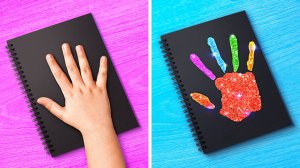3:07
3:07
2025-08-21 23:34

 41:19
41:19
![Зафар Эргашов - Мусофирда каридим (Премьера клипа 2025)]() 4:58
4:58
![Рустам Батербиев - Пора расстаться (Премьера клипа 2025)]() 2:38
2:38
![Рейсан Магомедкеримов, Ренат Омаров - Бла-та-та (Премьера клипа 2025)]() 2:26
2:26
![Гор Мартиросян - 101 роза (Премьера клипа 2025)]() 4:26
4:26
![Аля Вайш - По кругу (Премьера клипа 2025)]() 2:37
2:37
![Рейсан Магомедкеримов - Забываю (Премьера клипа 2025)]() 3:20
3:20
![ARTEE - Лети (Премьера клипа 2025)]() 3:13
3:13
![Виктория Качур - Одного тебя люблю (Премьера клипа 2025)]() 3:59
3:59
![Игорь Кибирев - Пьяная ночь (Премьера клипа 2025)]() 3:08
3:08
![Ольга Сокурова, Ислам и Карина Киш – СИ ГУГЪАПlЭ (Премьера клипа 2025)]() 3:20
3:20
![Ольга Бузова - Не надо (Премьера клипа 2025)]() 3:15
3:15
![Азиз Абдуллох - Аллохнинг айтгани булади (Премьера клипа 2025)]() 3:40
3:40
![MILEN - Украду тебя (Премьера 2025)]() 3:40
3:40
![Зара - Я несла свою беду (Премьера клипа 2025)]() 3:36
3:36
![МАРАТ & АРНИ - Стала женой (Премьера клипа 2025)]() 3:51
3:51
![Светлана Ларионова - Осень отстой (Премьера клипа 2025)]() 3:30
3:30
![Zhamil Turan - Капали (Премьера клипа 2025)]() 3:08
3:08
![5sta Family - Антидот (Премьера клипа 2025)]() 3:33
3:33
![Selena Gomez - In The Dark (Official Video 2025)]() 3:04
3:04
![Анна Бершадская - Новая я (Премьера клипа 2025)]() 2:41
2:41
![Псы войны | Hounds of War (2024)]() 1:34:38
1:34:38
![Плюшевый пузырь | The Beanie Bubble (2023)]() 1:50:15
1:50:15
![Терминатор 2: Судный день | Terminator 2: Judgment Day (1991) (Гоблин)]() 2:36:13
2:36:13
![Когда ты закончишь спасать мир | When You Finish Saving the World (2022)]() 1:27:40
1:27:40
![Порочный круг | Vicious (2025)]() 1:42:30
1:42:30
![Пойман с поличным | Caught Stealing (2025)]() 1:46:45
1:46:45
![Школьный автобус | The Lost Bus (2025)]() 2:09:55
2:09:55
![Любимец женщин | Roger Dodger (2002)]() 1:41:29
1:41:29
![Долгая прогулка | The Long Walk (2025)]() 1:48:08
1:48:08
![Богомол | Samagwi (2025)]() 1:53:29
1:53:29
![Мужчина у меня в подвале | The Man in My Basement (2025)]() 1:54:48
1:54:48
![Обитель | The Home (2025)]() 1:34:43
1:34:43
![Государственный гимн | Americana (2025)]() 1:47:31
1:47:31
![Голос любви | Aline (2020)]() 2:05:43
2:05:43
![Заклятие 4: Последний обряд | The Conjuring: Last Rites (2025)]() 2:15:54
2:15:54
![Счастливчик Гилмор 2 | Happy Gilmore (2025)]() 1:57:36
1:57:36
![Фантастическая четвёрка: Первые шаги | The Fantastic Four: First Steps (2025)]() 1:54:40
1:54:40
![Только ты | All of You (2025)]() 1:38:22
1:38:22
![F1 (2025)]() 2:35:53
2:35:53
![Свинтусы | The Twits (2025)]() 1:42:50
1:42:50
![Люк - путешественник во времени]() 1:19:50
1:19:50
![Отряд А. Игрушки-спасатели]() 13:06
13:06
![Пип и Альба. Приключения в Соленой Бухте! Сезон 1]() 11:02
11:02
![Панда и петушок Лука]() 12:12
12:12
![Сборники «Умка»]() 1:20:52
1:20:52
![Панда и Антилопа]() 12:08
12:08
![Папа Супергерой Сезон 1]() 4:28
4:28
![Енотки]() 7:04
7:04
![Забавные медвежата]() 13:00
13:00
![Простоквашино]() 6:48
6:48
![Корги по имени Моко. Домашние животные]() 1:13
1:13
![Мотофайтеры]() 13:10
13:10
![Космический рейнджер Роджер Сезон 1]() 11:32
11:32
![Сборники «Оранжевая корова»]() 1:05:15
1:05:15
![Пингвиненок Пороро]() 7:42
7:42
![Крутиксы]() 11:00
11:00
![Последний книжный магазин]() 11:20
11:20
![Отважные мишки]() 13:00
13:00
![Чемпионы]() 7:21
7:21
![Лудлвилль]() 7:09
7:09

 41:19
41:19Скачать видео
| 256x144 | ||
| 426x240 | ||
| 640x360 | ||
| 854x480 | ||
| 1280x720 | ||
| 1920x1080 |
 4:58
4:58
2025-10-18 10:31
 2:38
2:38
2025-10-16 11:06
 2:26
2:26
2025-10-22 14:10
 4:26
4:26
2025-10-25 12:55
 2:37
2:37
2025-10-23 11:33
 3:20
3:20
2025-10-16 11:19
 3:13
3:13
2025-10-18 09:47
 3:59
3:59
2025-10-24 12:00
 3:08
3:08
2025-10-16 11:32
 3:20
3:20
2025-10-15 10:27
 3:15
3:15
2025-10-18 10:02
 3:40
3:40
2025-10-18 10:34
 3:40
3:40
2025-10-15 11:15
 3:36
3:36
2025-10-18 10:07
 3:51
3:51
2025-10-16 11:41
 3:30
3:30
2025-10-24 11:42
 3:08
3:08
2025-10-22 14:26
 3:33
3:33
2025-10-22 13:57
 3:04
3:04
2025-10-24 11:30
 2:41
2:41
2025-10-22 14:02
0/0
 1:34:38
1:34:38
2025-08-28 15:32
 1:50:15
1:50:15
2025-08-27 18:32
 2:36:13
2:36:13
2025-10-07 09:27
 1:27:40
1:27:40
2025-08-27 17:17
 1:42:30
1:42:30
2025-10-14 20:27
 1:46:45
1:46:45
2025-10-02 20:45
 2:09:55
2:09:55
2025-10-05 00:32
 1:41:29
1:41:29
2025-08-15 19:31
 1:48:08
1:48:08
2025-10-24 17:32
 1:53:29
1:53:29
2025-10-01 12:06
 1:54:48
1:54:48
2025-10-01 15:17
 1:34:43
1:34:43
2025-09-09 12:49
 1:47:31
1:47:31
2025-09-17 22:22
 2:05:43
2:05:43
2025-08-27 18:01
 2:15:54
2:15:54
2025-10-13 19:02
 1:57:36
1:57:36
2025-08-21 17:43
 1:54:40
1:54:40
2025-09-24 11:35
 1:38:22
1:38:22
2025-10-01 12:16
 2:35:53
2:35:53
2025-08-26 11:45
 1:42:50
1:42:50
2025-10-21 16:19
0/0
 1:19:50
1:19:50
2024-12-17 16:00
 13:06
13:06
2024-11-28 16:30
2021-09-22 23:36
 12:12
12:12
2024-11-29 14:21
 1:20:52
1:20:52
2025-09-19 17:54
 12:08
12:08
2025-06-10 14:59
2021-09-22 21:52
 7:04
7:04
2022-03-29 18:22
 13:00
13:00
2024-12-02 13:15
 6:48
6:48
2025-10-17 10:00
 1:13
1:13
2024-11-29 14:40
 13:10
13:10
2024-11-27 14:57
2021-09-22 21:49
 1:05:15
1:05:15
2025-09-30 13:45
 7:42
7:42
2024-12-17 12:21
 11:00
11:00
2022-07-25 18:59
 11:20
11:20
2025-09-12 10:05
 13:00
13:00
2024-11-29 13:39
 7:21
7:21
2025-10-07 09:00
 7:09
7:09
2023-07-06 19:20
0/0