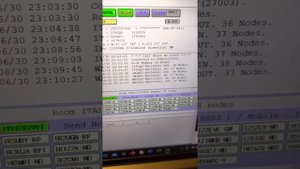
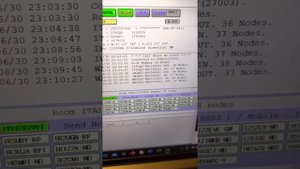 1:33
1:33
2023-12-03 12:46

 11:13
11:13

 11:13
11:13
2025-09-24 09:00

 13:43
13:43

 13:43
13:43
2023-12-03 06:25

 10:57
10:57

 10:57
10:57
2025-09-24 12:47

 4:48
4:48

 4:48
4:48
2023-12-03 13:30

 31:16
31:16

 31:16
31:16
2025-09-23 09:29
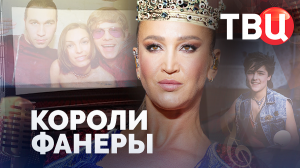
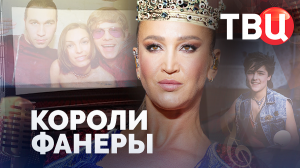 40:26
40:26
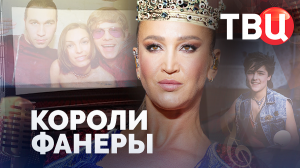
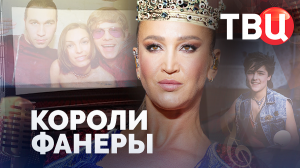 40:26
40:26
2025-09-24 00:00

 3:22
3:22

 3:22
3:22
2024-11-15 17:16

 1:14:01
1:14:01

 1:14:01
1:14:01
2025-09-23 17:50

 4:20
4:20

 4:20
4:20
2025-05-26 11:00
![Aliens: Colonial Marines. Крах «премиальной» игры [Разбор полётов]](https://pic.rutubelist.ru/video/2025-09-22/0d/2f/0d2f88fe83ed1e5a7fc50d6c3d7b8d0d.jpg?width=300)
 1:36:52
1:36:52
![Aliens: Colonial Marines. Крах «премиальной» игры [Разбор полётов]](https://pic.rutubelist.ru/video/2025-09-22/0d/2f/0d2f88fe83ed1e5a7fc50d6c3d7b8d0d.jpg?width=300)
 1:36:52
1:36:52
2025-09-23 11:15

 41:19
41:19

 41:19
41:19
2022-07-23 12:00

 2:37
2:37

 2:37
2:37
2022-03-13 15:48

 5:44
5:44

 5:44
5:44
2022-03-13 15:48

 13:58
13:58

 13:58
13:58
2025-09-24 13:49

 19:19
19:19

 19:19
19:19
2025-09-24 08:00

 4:56:32
4:56:32

 4:56:32
4:56:32
2025-09-23 18:38

 1:25:42
1:25:42
![Алибек Казаров - Чужая жена (Премьера клипа 2025)]() 2:37
2:37
![Gulinur - Nishatar (Official Video 2025)]() 3:40
3:40
![BITTUEV - Не плачь (Премьера клипа 2025)]() 2:18
2:18
![Ислам Итляшев - Не вспоминай (Премьера клипа 2025)]() 2:52
2:52
![Амина Магомедова - Не пара (Премьера 2025)]() 3:40
3:40
![Наталья Влади - Я обещаю (Премьера клипа 2025)]() 3:00
3:00
![SHAXO - Негодяйка (Премьера клипа 2025)]() 3:27
3:27
![Roza Zərgərli, Мурад Байкаев - Неизбежная любовь (Премьера клипа 2025)]() 2:34
2:34
![Бобур Ахмад - Куролмаслар (Премьера клипа 2025)]() 3:33
3:33
![Надежда Мельянцева - Котёнок, не плачь (Премьера клипа 2025)]() 3:02
3:02
![Мужик из СИБИРИ (Александр Конев) - Не прощу (Премьера клипа 2025)]() 2:39
2:39
![Анжелика Агурбаш - Утро (Премьера клипа 2025)]() 3:33
3:33
![Зара - Прерванный полет (Премьера клипа 2025)]() 5:08
5:08
![Алим Аталиков - Как царица (Премьера клипа 2025)]() 3:25
3:25
![Зафар Эргашов & Фируз Рузметов - Лабларидан (Премьера клипа 2025)]() 4:13
4:13
![Руслан Гасанов, Роман Ткаченко - Друзьям (Премьера клипа 2025)]() 3:20
3:20
![Шерзодбек Жонибеков - Дадажон (Премьера клипа 2025)]() 3:02
3:02
![Антон Макарский - Не уходи (Премьера клипа 2025)]() 3:41
3:41
![Жасурбек Мирзажонов - Суймаганга суйкалдим (Премьера клипа 2025)]() 5:45
5:45
![Илёс Юнусий - Каранг она якинларим (Премьера клипа 2025)]() 3:36
3:36
![Тот самый | Him (2025)]() 1:36:20
1:36:20
![Дикари | The Savages (2007)]() 1:54:19
1:54:19
![Школьный автобус | The Lost Bus (2025)]() 2:09:55
2:09:55
![Никто 2 | Nobody 2 (2025)]() 1:29:27
1:29:27
![Богомол | Samagwi (2025)]() 1:53:29
1:53:29
![Эффект бабочки | The Butterfly Effect (2003)]() 1:53:35
1:53:35
![Мальчишник в Таиланде | Changeland (2019)]() 1:25:47
1:25:47
![Девушка из каюты №10 | The Woman in Cabin 10 (2025)]() 1:35:11
1:35:11
![Кей-поп-охотницы на демонов | KPop Demon Hunters (2025)]() 1:39:41
1:39:41
![Сколько стоит жизнь? | What Is Life Worth (2020)]() 1:58:51
1:58:51
![Сумерки | Twilight (2008)]() 2:01:55
2:01:55
![Только ты | All of You (2025)]() 1:38:22
1:38:22
![Элис, дорогая | Alice, Darling (2022)]() 1:29:30
1:29:30
![Свинья | Pig (2021)]() 1:31:23
1:31:23
![Плохие парни 2 | The Bad Guys 2 (2025)]() 1:43:51
1:43:51
![Положитесь на Пита | Lean on Pete (2017)]() 2:02:04
2:02:04
![Дом из динамита | A House of Dynamite (2025)]() 1:55:08
1:55:08
![Терминатор 2: Судный день | Terminator 2: Judgment Day (1991) (Гоблин)]() 2:36:13
2:36:13
![Сверху вниз | Highest 2 Lowest (2025)]() 2:13:21
2:13:21
![Баллада о маленьком игроке | Ballad of a Small Player (2025)]() 1:42:60
1:42:60
![Ну, погоди! Каникулы]() 7:09
7:09
![Пингвиненок Пороро]() 7:42
7:42
![Сборники «Умка»]() 1:20:52
1:20:52
![Тодли Великолепный!]() 3:15
3:15
![Забавные медвежата]() 13:00
13:00
![Последний книжный магазин]() 11:20
11:20
![Пиратская школа]() 11:06
11:06
![Игрушечный полицейский Сезон 1]() 7:19
7:19
![Корги по имени Моко. Домашние животные]() 1:13
1:13
![Оранжевая корова]() 6:30
6:30
![Корги по имени Моко. Защитники планеты]() 4:33
4:33
![Новогодние мультики – Союзмультфильм]() 7:04
7:04
![Зебра в клеточку]() 6:30
6:30
![Минифорс. Сила динозавров]() 12:51
12:51
![Полли Покет Сезон 1]() 21:30
21:30
![Врумиз. 1 сезон]() 13:10
13:10
![Паровозик Титипо]() 13:42
13:42
![МиниФорс Сезон 1]() 13:12
13:12
![Роботы-пожарные]() 12:31
12:31
![Монсики]() 6:30
6:30

 1:25:42
1:25:42Скачать видео
| 256x144 | ||
| 426x240 | ||
| 640x360 | ||
| 854x480 | ||
| 1280x720 | ||
| 1920x1080 |
 2:37
2:37
2025-10-30 10:49
 3:40
3:40
2025-10-31 13:38
 2:18
2:18
2025-10-31 15:53
 2:52
2:52
2025-10-28 10:47
 3:40
3:40
2025-11-05 00:22
 3:00
3:00
2025-11-03 12:33
 3:27
3:27
2025-10-28 11:18
 2:34
2:34
2025-11-05 11:45
 3:33
3:33
2025-11-02 10:17
 3:02
3:02
2025-10-31 12:43
 2:39
2:39
2025-10-30 11:00
 3:33
3:33
2025-11-02 10:06
 5:08
5:08
2025-10-31 12:50
 3:25
3:25
2025-10-29 10:18
 4:13
4:13
2025-10-29 10:10
 3:20
3:20
2025-10-25 12:59
 3:02
3:02
2025-10-25 13:03
 3:41
3:41
2025-11-05 11:55
 5:45
5:45
2025-10-27 13:06
 3:36
3:36
2025-11-02 10:25
0/0
 1:36:20
1:36:20
2025-10-09 20:02
 1:54:19
1:54:19
2025-08-27 18:01
 2:09:55
2:09:55
2025-10-05 00:32
 1:29:27
1:29:27
2025-09-07 22:44
 1:53:29
1:53:29
2025-10-01 12:06
 1:53:35
1:53:35
2025-09-11 08:20
 1:25:47
1:25:47
2025-08-27 17:17
 1:35:11
1:35:11
2025-10-13 12:06
 1:39:41
1:39:41
2025-10-29 16:30
 1:58:51
1:58:51
2025-08-27 17:17
 2:01:55
2:01:55
2025-08-28 15:32
 1:38:22
1:38:22
2025-10-01 12:16
 1:29:30
1:29:30
2025-09-11 08:20
 1:31:23
1:31:23
2025-08-27 18:01
 1:43:51
1:43:51
2025-08-26 16:18
 2:02:04
2:02:04
2025-08-27 17:17
 1:55:08
1:55:08
2025-10-29 16:30
 2:36:13
2:36:13
2025-10-07 09:27
 2:13:21
2:13:21
2025-09-09 12:49
 1:42:60
1:42:60
2025-10-31 10:53
0/0
 7:09
7:09
2025-08-19 17:20
 7:42
7:42
2024-12-17 12:21
 1:20:52
1:20:52
2025-09-19 17:54
 3:15
3:15
2025-06-10 13:56
 13:00
13:00
2024-12-02 13:15
 11:20
11:20
2025-09-12 10:05
 11:06
11:06
2022-04-01 15:56
2021-09-22 21:03
 1:13
1:13
2024-11-29 14:40
 6:30
6:30
2022-03-31 18:49
 4:33
4:33
2024-12-17 16:56
 7:04
7:04
2023-07-25 00:09
 6:30
6:30
2022-03-31 13:09
 12:51
12:51
2024-11-27 16:39
2021-09-22 23:09
2021-09-24 16:00
 13:42
13:42
2024-11-28 14:12
2021-09-23 00:15
2021-09-23 00:12
 6:30
6:30
2022-03-29 19:16
0/0

