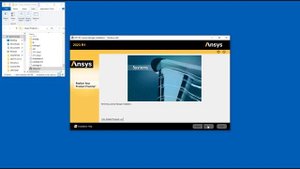
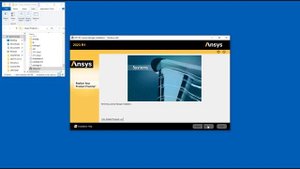 3:23
3:23
2023-12-02 19:35
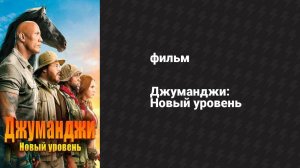
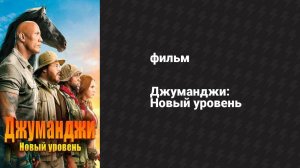 2:03:10
2:03:10
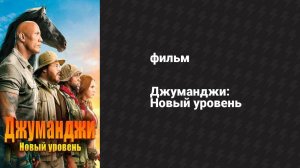
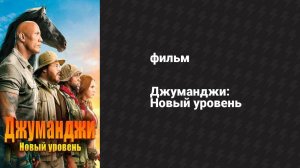 2:03:10
2:03:10
2024-10-30 00:36
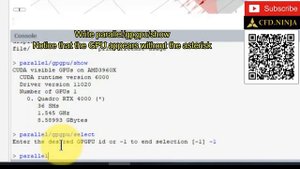
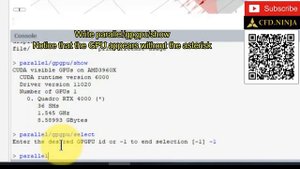 5:54
5:54
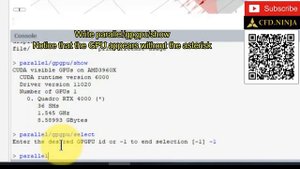
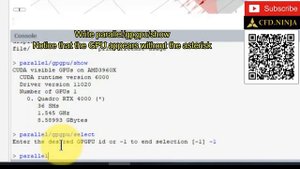 5:54
5:54
2023-12-03 10:22

 1:39:36
1:39:36

 1:39:36
1:39:36
2025-08-29 19:30
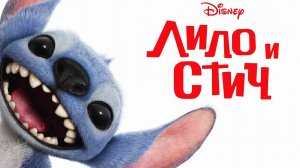
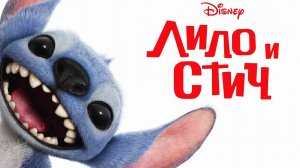 1:47:31
1:47:31
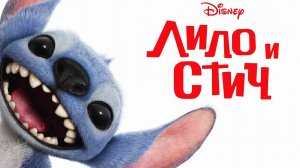
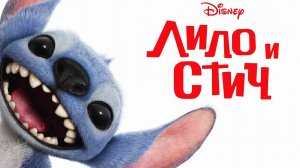 1:47:31
1:47:31
2025-07-01 14:05

 1:35
1:35

 1:35
1:35
2025-02-24 06:43

 2:42
2:42

 2:42
2:42
2023-12-03 02:22
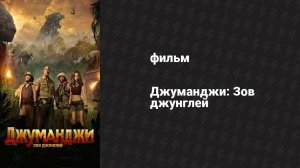
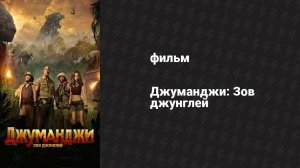 1:59:03
1:59:03
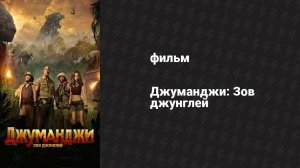
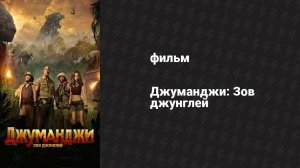 1:59:03
1:59:03
2024-10-30 00:36

 5:34
5:34

 5:34
5:34
2024-01-13 10:44

 3:14
3:14

 3:14
3:14
2024-10-16 00:20

 7:05
7:05

 7:05
7:05
2024-01-22 06:59

 4:20
4:20

 4:20
4:20
2023-10-20 10:05
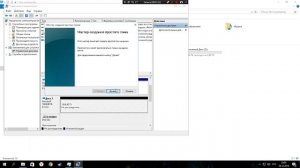
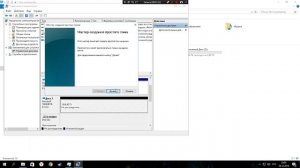 2:49
2:49
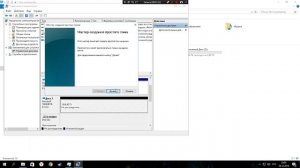
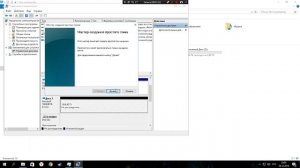 2:49
2:49
2023-09-13 18:38

 4:17
4:17

 4:17
4:17
2023-10-28 04:59
![Тореадор-неудачник]() 0:51
0:51
 0:51
0:51
2011-07-04 13:22

 2:03
2:03

 2:03
2:03
2023-01-04 14:39

 8:49
8:49

 8:49
8:49
2019-08-22 10:54

 4:11
4:11
![Аля Вайш - По кругу (Премьера клипа 2025)]() 2:37
2:37
![Зафар Эргашов - Мусофирда каридим (Премьера клипа 2025)]() 4:58
4:58
![Zhamil Turan - Капали (Премьера клипа 2025)]() 3:08
3:08
![Игорь Крутой - Зонтик (Премьера клипа 2025)]() 4:00
4:00
![INSTASAMKA - BOSS (Премьера клипа 2025)]() 3:41
3:41
![Хабибулло Хамроз - Хуп деб куёринг (Премьера клипа 2025)]() 4:04
4:04
![Ольга Бузова - Не надо (Премьера клипа 2025)]() 3:15
3:15
![Анна Бершадская - Новая я (Премьера клипа 2025)]() 2:41
2:41
![MEDNA - Алё (Премьера клипа 2025)]() 2:28
2:28
![Артур Халатов - Девочка моя (Премьера клипа 2025)]() 2:37
2:37
![Сергей Одинцов - Девочка любимая (Премьера клипа 2025)]() 3:56
3:56
![Tural Everest - Ночной город (Премьера клипа 2025)]() 3:00
3:00
![Артур Пирожков - ALARM (Премьера клипа 2025)]() 3:22
3:22
![SERYABKINA, Брутто - Светофоры (Премьера клипа 2025)]() 3:49
3:49
![Светлана Ларионова - Осень отстой (Премьера клипа 2025)]() 3:30
3:30
![Сергей Сухачёв - Розовый туман (Премьера клипа 2025)]() 3:13
3:13
![Selena Gomez - In The Dark (Official Video 2025)]() 3:04
3:04
![Ислам Итляшев - Не вспоминай (Премьера клипа 2025)]() 2:52
2:52
![Гор Мартиросян - 101 роза (Премьера клипа 2025)]() 4:26
4:26
![Азимжон Сайфуллаев - Тупрок буламиз (Премьера клипа 2025)]() 4:38
4:38
![Плохие парни 2 | The Bad Guys 2 (2025)]() 1:43:51
1:43:51
![Чумовая пятница 2 | Freakier Friday (2025)]() 1:50:38
1:50:38
![Плохой Cанта 2 | Bad Santa 2 (2016) (Гоблин)]() 1:28:32
1:28:32
![Я видел свет | I Saw the Light (2015)]() 2:03:50
2:03:50
![Терминатор 2: Судный день | Terminator 2: Judgment Day (1991) (Гоблин)]() 2:36:13
2:36:13
![Любимец женщин | Roger Dodger (2002)]() 1:41:29
1:41:29
![Только ты | All of You (2025)]() 1:38:22
1:38:22
![Большое смелое красивое путешествие | A Big Bold Beautiful Journey (2025)]() 1:49:20
1:49:20
![Сверху вниз | Highest 2 Lowest (2025)]() 2:13:21
2:13:21
![Фантастическая четвёрка: Первые шаги | The Fantastic Four: First Steps (2025)]() 1:54:40
1:54:40
![Стив | Steve (2025)]() 1:33:34
1:33:34
![Голый пистолет | The Naked Gun (2025)]() 1:26:24
1:26:24
![Французский любовник | French Lover (2025)]() 2:02:20
2:02:20
![Порочный круг | Vicious (2025)]() 1:42:30
1:42:30
![Богомол | Samagwi (2025)]() 1:53:29
1:53:29
![Элис, дорогая | Alice, Darling (2022)]() 1:29:30
1:29:30
![Диспетчер | Relay (2025)]() 1:51:56
1:51:56
![Четверо похорон и одна свадьба | Plots with a View (2002)]() 1:32:52
1:32:52
![Тот самый | Him (2025)]() 1:36:20
1:36:20
![Школьный автобус | The Lost Bus (2025)]() 2:09:55
2:09:55
![Школьный автобус Гордон]() 12:34
12:34
![Рэй и пожарный патруль Сезон 1]() 13:27
13:27
![Котёнок Шмяк]() 11:04
11:04
![Команда Дино Сезон 2]() 12:31
12:31
![Роботы-пожарные]() 12:31
12:31
![Пингвиненок Пороро]() 7:42
7:42
![Зомби Дамб]() 5:14
5:14
![МегаМен: Полный заряд Сезон 1]() 10:42
10:42
![Агент 203]() 21:08
21:08
![Тодли Великолепный!]() 3:15
3:15
![Чемпионы]() 7:21
7:21
![Шахерезада. Нерассказанные истории Сезон 1]() 23:53
23:53
![МиниФорс]() 0:00
0:00
![Космический рейнджер Роджер Сезон 1]() 11:32
11:32
![Истории Баданаму Сезон 1]() 10:02
10:02
![Команда Дино. Исследователи Сезон 2]() 13:26
13:26
![Пиратская школа]() 11:06
11:06
![Команда Дино Сезон 1]() 12:08
12:08
![Приключения Тайо]() 12:50
12:50
![Папа Супергерой Сезон 1]() 4:28
4:28

 4:11
4:11Скачать видео
| 256x144 | ||
| 640x360 | ||
| 1280x720 | ||
| 1920x1080 |
 2:37
2:37
2025-10-23 11:33
 4:58
4:58
2025-10-18 10:31
 3:08
3:08
2025-10-22 14:26
 4:00
4:00
2025-10-18 10:19
 3:41
3:41
2025-10-23 13:04
 4:04
4:04
2025-10-28 13:40
 3:15
3:15
2025-10-18 10:02
 2:41
2:41
2025-10-22 14:02
 2:28
2:28
2025-10-21 09:22
 2:37
2:37
2025-10-28 10:22
 3:56
3:56
2025-10-28 11:02
 3:00
3:00
2025-10-28 11:50
 3:22
3:22
2025-10-20 14:44
 3:49
3:49
2025-10-25 12:52
 3:30
3:30
2025-10-24 11:42
 3:13
3:13
2025-10-24 12:18
 3:04
3:04
2025-10-24 11:30
 2:52
2:52
2025-10-28 10:47
 4:26
4:26
2025-10-25 12:55
 4:38
4:38
2025-10-23 11:27
0/0
 1:43:51
1:43:51
2025-08-26 16:18
 1:50:38
1:50:38
2025-10-16 16:08
 1:28:32
1:28:32
2025-10-07 09:27
 2:03:50
2:03:50
2025-08-15 19:31
 2:36:13
2:36:13
2025-10-07 09:27
 1:41:29
1:41:29
2025-08-15 19:31
 1:38:22
1:38:22
2025-10-01 12:16
 1:49:20
1:49:20
2025-10-21 22:50
 2:13:21
2:13:21
2025-09-09 12:49
 1:54:40
1:54:40
2025-09-24 11:35
 1:33:34
1:33:34
2025-10-08 12:27
 1:26:24
1:26:24
2025-09-03 13:20
 2:02:20
2:02:20
2025-10-01 12:06
 1:42:30
1:42:30
2025-10-14 20:27
 1:53:29
1:53:29
2025-10-01 12:06
 1:29:30
1:29:30
2025-09-11 08:20
 1:51:56
1:51:56
2025-09-24 11:35
 1:32:52
1:32:52
2025-08-15 19:31
 1:36:20
1:36:20
2025-10-09 20:02
 2:09:55
2:09:55
2025-10-05 00:32
0/0
 12:34
12:34
2024-12-02 14:42
2021-09-22 23:51
 11:04
11:04
2023-05-18 16:41
2021-09-22 22:40
2021-09-23 00:12
 7:42
7:42
2024-12-17 12:21
 5:14
5:14
2024-11-28 13:12
2021-09-22 21:43
 21:08
21:08
2025-01-09 16:39
 3:15
3:15
2025-06-10 13:56
 7:21
7:21
2025-10-07 09:00
2021-09-22 23:25
 0:00
0:00
2025-10-29 07:26
2021-09-22 21:49
2021-09-22 21:29
2021-09-22 22:54
 11:06
11:06
2022-04-01 15:56
2021-09-22 22:29
 12:50
12:50
2024-12-17 13:25
2021-09-22 21:52
0/0

