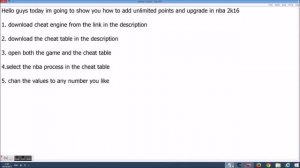
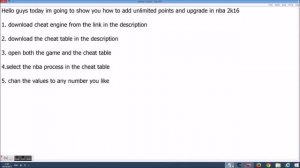 1:33
1:33
2024-07-11 06:50

 1:13
1:13

 1:13
1:13
2025-09-17 15:31

 4:30
4:30

 4:30
4:30
2025-09-01 10:18

 6:33
6:33

 6:33
6:33
2023-10-28 19:47

 0:52
0:52

 0:52
0:52
2024-07-11 07:40

 3:22
3:22

 3:22
3:22
2024-07-11 08:23

 13:08
13:08

 13:08
13:08
2023-10-20 10:58

 9:29
9:29

 9:29
9:29
2023-10-21 14:10

 4:47
4:47

 4:47
4:47
2024-07-11 07:02

 6:21
6:21

 6:21
6:21
2023-10-27 16:55

 3:49
3:49
![Джатдай - Тобою пленен (Премьера клипа 2025)]() 1:59
1:59
![Соня Белькевич - Подогналась (Премьера клипа 2025)]() 3:13
3:13
![ARTIX - На небе луна (Премьера клипа 2025)]() 2:59
2:59
![Бунёд Бобокулов - Отам-онам (Премьера клипа 2025)]() 4:00
4:00
![Tural Everest, Руслан Добрый - Красивая (Премьера клипа 2025)]() 3:16
3:16
![Азамат Исенгазин - Мой свет (Премьера 2025)]() 2:47
2:47
![Рузибек Кодиров - Бинафша (Премьера клипа 2025)]() 3:31
3:31
![Катя Маркеданец - Мама (Премьера клипа 2025)]() 3:32
3:32
![10AGE, Роса ft. С. Есенин - Вот уж вечер (Премьера клипа 2025)]() 4:01
4:01
![Ozoda - Chamadon (Official Video 2025)]() 5:23
5:23
![Отабек Муминов - Кетябсан (Премьера клипа 2025)]() 3:17
3:17
![ZIMMA - Город Тает (Премьера клипа 2025)]() 2:30
2:30
![Сергей Сухачёв - Я наизнанку жизнь (Премьера клипа 2025)]() 3:07
3:07
![Ольга Стельмах – Не будем всё усложнять (Премьера клипа 2025)]() 4:01
4:01
![Аброр Киличов - Тим-Тим (Премьера клипа 2025)]() 4:42
4:42
![ARTEE - Ты моя (Премьера клипа 2025)]() 3:31
3:31
![Ислам Итляшев - Не реви (Премьера клипа 2025)]() 2:41
2:41
![Ахрор Гуломов - Ёмгирлар (Премьера клипа 2025)]() 3:49
3:49
![Эльдар Агачев - Путник (Премьера клипа 2025)]() 3:14
3:14
![Владимир Ждамиров, Игорь Кибирев - Тик так (Премьера 2025)]() 3:30
3:30
![Супруги Роуз | The Roses (2025)]() 1:45:29
1:45:29
![Хищник | Predator (1987) (Гоблин)]() 1:46:40
1:46:40
![Однажды в Ирландии | The Guard (2011) (Гоблин)]() 1:32:16
1:32:16
![Убойная суббота | Playdate (2025)]() 1:34:35
1:34:35
![Трон: Арес | Tron: Ares (2025)]() 1:52:27
1:52:27
![Кровавый четверг | Thursday (1998) (Гоблин)]() 1:27:51
1:27:51
![Большое смелое красивое путешествие | A Big Bold Beautiful Journey (2025)]() 1:49:20
1:49:20
![Порочный круг | Vicious (2025)]() 1:42:30
1:42:30
![Кей-поп-охотницы на демонов | KPop Demon Hunters (2025)]() 1:39:41
1:39:41
![Крысы: Ведьмачья история | The Rats: A Witcher Tale (2025)]() 1:23:01
1:23:01
![Орудия | Weapons (2025)]() 2:08:34
2:08:34
![Не грози Южному Централу, попивая сок у себя в квартале | Don't Be a Menace to South Central (1995) (Гоблин)]() 1:28:57
1:28:57
![Все дьяволы здесь | All the Devils are Here (2025)]() 1:31:39
1:31:39
![Отчаянный | Desperado (1995) (Гоблин)]() 1:40:18
1:40:18
![Баллада о маленьком игроке | Ballad of a Small Player (2025)]() 1:42:60
1:42:60
![Терминатор 2: Судный день | Terminator 2: Judgment Day (1991) (Гоблин)]() 2:36:13
2:36:13
![Чёрный телефон 2 | Black Phone 2 (2025)]() 1:53:55
1:53:55
![Девушка из каюты №10 | The Woman in Cabin 10 (2025)]() 1:35:11
1:35:11
![Тот самый | Him (2025)]() 1:36:20
1:36:20
![Святые из Бундока | The Boondock Saints (1999) (Гоблин)]() 1:48:30
1:48:30
![Крутиксы]() 11:00
11:00
![Новое ПРОСТОКВАШИНО]() 6:30
6:30
![Чуч-Мяуч]() 7:04
7:04
![Котёнок Шмяк]() 11:04
11:04
![Сборники «Ну, погоди!»]() 1:10:01
1:10:01
![Роботы-пожарные]() 12:31
12:31
![Шахерезада. Нерассказанные истории Сезон 1]() 23:53
23:53
![Супер Зак]() 11:38
11:38
![Лудлвилль]() 7:09
7:09
![Космический рейнджер Роджер Сезон 1]() 11:32
11:32
![Простоквашино. Финансовая грамотность]() 3:27
3:27
![Приключения Пети и Волка]() 11:00
11:00
![Пингвиненок Пороро]() 7:42
7:42
![Монсики]() 6:30
6:30
![Зебра в клеточку]() 6:30
6:30
![Новогодние мультики – Союзмультфильм]() 7:04
7:04
![Команда Дино. Исследователи Сезон 2]() 13:26
13:26
![Тёплая анимация | Новая авторская анимация Союзмультфильма]() 10:46
10:46
![Поймай Тинипин! Королевство эмоций]() 12:24
12:24
![Пип и Альба Сезон 1]() 11:02
11:02

 3:49
3:49Скачать Видео с Рутуба / RuTube
| 256x144 | ||
| 640x360 | ||
| 1280x720 |
 1:59
1:59
2025-11-15 12:25
 3:13
3:13
2025-11-14 11:41
 2:59
2:59
2025-11-18 12:12
 4:00
4:00
2025-11-21 13:29
 3:16
3:16
2025-11-12 12:12
 2:47
2:47
2025-11-19 11:44
 3:31
3:31
2025-11-15 12:51
 3:32
3:32
2025-11-17 14:20
 4:01
4:01
2025-11-11 17:26
 5:23
5:23
2025-11-21 13:15
 3:17
3:17
2025-11-15 12:47
 2:30
2:30
2025-11-21 13:20
 3:07
3:07
2025-11-14 13:22
 4:01
4:01
2025-11-21 13:05
 4:42
4:42
2025-11-17 14:30
 3:31
3:31
2025-11-14 19:59
 2:41
2:41
2025-11-18 12:35
 3:49
3:49
2025-11-15 12:54
 3:14
3:14
2025-11-12 12:52
 3:30
3:30
2025-11-13 11:12
0/0
 1:45:29
1:45:29
2025-10-23 18:26
 1:46:40
1:46:40
2025-10-07 09:27
 1:32:16
1:32:16
2025-09-23 22:53
 1:34:35
1:34:35
2025-11-19 10:39
 1:52:27
1:52:27
2025-11-06 18:12
 1:27:51
1:27:51
2025-09-23 22:52
 1:49:20
1:49:20
2025-10-21 22:50
 1:42:30
1:42:30
2025-10-14 20:27
 1:39:41
1:39:41
2025-10-29 16:30
 1:23:01
1:23:01
2025-11-05 19:47
 2:08:34
2:08:34
2025-09-24 22:05
 1:28:57
1:28:57
2025-09-23 22:52
 1:31:39
1:31:39
2025-10-02 20:46
 1:40:18
1:40:18
2025-09-23 22:53
 1:42:60
1:42:60
2025-10-31 10:53
 2:36:13
2:36:13
2025-10-07 09:27
 1:53:55
1:53:55
2025-11-05 19:47
 1:35:11
1:35:11
2025-10-13 12:06
 1:36:20
1:36:20
2025-10-09 20:02
 1:48:30
1:48:30
2025-09-23 22:53
0/0
 11:00
11:00
2022-07-25 18:59
 6:30
6:30
2018-04-03 10:35
 7:04
7:04
2022-03-29 15:20
 11:04
11:04
2023-05-18 16:41
 1:10:01
1:10:01
2025-07-25 20:16
2021-09-23 00:12
2021-09-22 23:25
2021-09-22 22:07
 7:09
7:09
2023-07-06 19:20
2021-09-22 21:49
 3:27
3:27
2024-12-07 11:00
 11:00
11:00
2022-04-01 17:59
 7:42
7:42
2024-12-17 12:21
 6:30
6:30
2022-03-29 19:16
 6:30
6:30
2022-03-31 13:09
 7:04
7:04
2023-07-25 00:09
2021-09-22 22:54
 10:46
10:46
2022-06-07 11:02
 12:24
12:24
2024-11-27 13:24
2021-09-22 23:37
0/0

