
 4:59
4:59
2023-12-19 11:39

 1:57:17
1:57:17

 1:57:17
1:57:17
2025-12-20 21:00

 3:10:29
3:10:29

 3:10:29
3:10:29
2025-12-20 12:46

 3:12:39
3:12:39

 3:12:39
3:12:39
2023-12-21 11:54

 1:51:06
1:51:06

 1:51:06
1:51:06
2025-12-19 21:20

 1:35:29
1:35:29

 1:35:29
1:35:29
2025-12-21 19:00

 2:58:11
2:58:11

 2:58:11
2:58:11
2023-09-20 15:09

 2:40:56
2:40:56

 2:40:56
2:40:56
2023-09-10 18:55

 2:37:05
2:37:05

 2:37:05
2:37:05
2023-09-10 20:03

 2:21:44
2:21:44

 2:21:44
2:21:44
2023-09-10 19:20

 11:51:08
11:51:08

 11:51:08
11:51:08
2025-12-05 07:23

 2:33:30
2:33:30

 2:33:30
2:33:30
2023-09-10 20:33

 10:36:30
10:36:30

 10:36:30
10:36:30
2025-12-19 13:46

 3:48:10
3:48:10

 3:48:10
3:48:10
2023-09-18 01:16
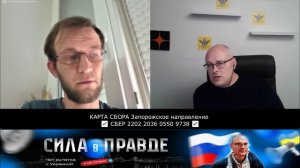
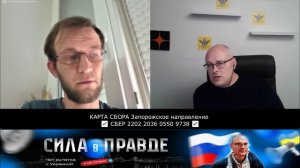 53:58
53:58
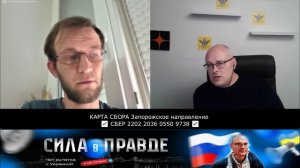
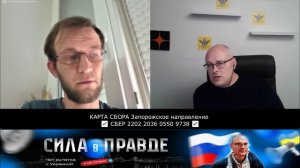 53:58
53:58
2025-12-20 18:22

 2:26:03
2:26:03

 2:26:03
2:26:03
2023-09-10 20:52

 1:57:34
1:57:34

 1:57:34
1:57:34
2025-12-19 01:21

 9:39:54
9:39:54
![Сергей Сухачёв - Жена (Премьера клипа 2025)]() 3:49
3:49
![КРЕСТОВ - Солнце моё (Премьера клипа 2025)]() 3:22
3:22
![Karna.val - Мы в клуб (Премьера клипа 2025)]() 2:39
2:39
![Вусал Мирзаев - Без тебя я не могу (Премьера клипа 2025)]() 2:31
2:31
![Рухсора Отажонова - Бахтлимисан (Премьера клипа 2025)]() 3:04
3:04
![Тахмина Умалатова - Не тая (Премьера клипа 2025)]() 2:53
2:53
![140 ударов в минуту – Мне тебя так мало (Премьера клипа 2025)]() 3:44
3:44
![Руслан Добрый - Всё прошло (Премьера клипа 2025)]() 2:24
2:24
![Артур Бесаев - Только ты (Премьера клипа 2025)]() 3:09
3:09
![Ахрорбек Хурсаналиев - Йигитнинг гами (Премьера клипа 2025)]() 6:09
6:09
![Нодирбек Шомирзаев - Жон дейман жоним (Премьера клипа 2025)]() 3:05
3:05
![ARTEE - LIKE (Премьера клипа 2025)]() 2:31
2:31
![Ahmed Shad - Сердце на части (Премьера клипа 2025)]() 2:49
2:49
![Зареена Заирова - Ман кетаман (Премьера клипа 2025)]() 5:08
5:08
![Фати Царикаева - Обманула (Премьера клипа 2025)]() 3:12
3:12
![Сергей Сухачёв - Королева снежная (Премьера клипа 2025)]() 3:22
3:22
![6ix9ine, MARGO - BURATINO (Премьера клипа 2025)]() 3:15
3:15
![Анастасия Сотникова, Аделон - В пустом кафе (Премьера клипа 2025)]() 2:59
2:59
![Бегижон Рахимов - Жаннатим онам (Премьера клипа 2025)]() 3:28
3:28
![ICEGERGERT, Zivert - БАНК (Премьера клипа 2025)]() 3:00
3:00
![Джей Келли | Jay Kelly (2025)]() 2:13:54
2:13:54
![Франкенштейн | Frankenstein (2025)]() 2:32:29
2:32:29
![Большое смелое красивое путешествие | A Big Bold Beautiful Journey (2025)]() 1:49:20
1:49:20
![Шматрица | Matrix (1999) (Гоблин)]() 2:17:10
2:17:10
![Трон: Арес | Tron: Ares (2025)]() 1:52:27
1:52:27
![Чумовая пятница 2 | Freakier Friday (2025)]() 1:50:38
1:50:38
![Кристи | Christy (2025)]() 2:15:04
2:15:04
![Хищник | Predator (1987) (Гоблин)]() 1:46:40
1:46:40
![Боже. Как. Смешно. | Oh. What. Fun. (2025)]() 1:47:58
1:47:58
![Очень голодные игры | The Starving Games (2013)]() 1:18:55
1:18:55
![Безжалостная | Stone Cold Fox (2025)]() 1:25:31
1:25:31
![Сны поездов | Train Dreams (2025)]() 1:43:45
1:43:45
![Хищник: Планета смерти | Predator: Badlands (2025)]() 1:47:25
1:47:25
![Заклятие 4: Последний обряд | The Conjuring: Last Rites (2025)]() 2:15:54
2:15:54
![Терминатор 2: Судный день | Terminator 2: Judgment Day (1991) (Гоблин)]() 2:36:13
2:36:13
![Кей-поп-охотницы на демонов | KPop Demon Hunters (2025)]() 1:39:41
1:39:41
![Только во сне | In Your Dreams (2025)]() 1:31:16
1:31:16
![Рождественское ограбление | Jingle Bell Heist (2025)]() 1:36:11
1:36:11
![Голубая луна | Blue Moon (2025)]() 1:40:33
1:40:33
![Гедда | Hedda (2025)]() 1:48:23
1:48:23
![Оранжевая корова]() 6:30
6:30
![Забавные медвежата]() 13:00
13:00
![Супер Зак]() 11:38
11:38
![Пип и Альба Сезон 1]() 11:02
11:02
![МиниФорс Сезон 1]() 13:12
13:12
![Артур и дети круглого стола]() 11:22
11:22
![Агент 203]() 21:08
21:08
![Рэй и пожарный патруль Сезон 1]() 13:27
13:27
![Сборники «Ну, погоди!»]() 1:10:01
1:10:01
![Супер Дино]() 12:41
12:41
![Чемпионы]() 7:15
7:15
![Сборники «Оранжевая корова»]() 1:05:01
1:05:01
![Лудлвилль]() 7:09
7:09
![Новогодние мультики – Союзмультфильм]() 7:04
7:04
![Мультфильмы военных лет | Специальный проект к 80-летию Победы]() 7:20
7:20
![Панда и Антилопа]() 12:08
12:08
![Команда Дино. Исследователи Сезон 2]() 13:26
13:26
![Врумиз. 1 сезон]() 13:10
13:10
![Тайны Медовой долины]() 7:01
7:01
![Пиратская школа]() 11:06
11:06

 9:39:54
9:39:54Скачать Видео с Рутуба / RuTube
| 256x144 | ||
| 426x240 | ||
| 640x360 | ||
| 854x480 | ||
| 1280x720 | ||
| 1920x1080 |
 3:49
3:49
2025-12-11 01:26
 3:22
3:22
2025-12-18 11:57
 2:39
2:39
2025-12-12 17:16
 2:31
2:31
2025-12-18 11:47
 3:04
3:04
2025-12-19 10:19
 2:53
2:53
2025-12-17 16:29
 3:44
3:44
2025-12-10 12:30
 2:24
2:24
2025-12-11 01:31
 3:09
3:09
2025-12-20 15:22
 6:09
6:09
2025-12-11 10:43
 3:05
3:05
2025-12-11 10:40
 2:31
2:31
2025-12-12 18:15
 2:49
2:49
2025-12-17 15:57
 5:08
5:08
2025-12-11 10:33
 3:12
3:12
2025-12-13 12:26
 3:22
3:22
2025-12-19 10:05
 3:15
3:15
2025-12-13 10:14
 2:59
2:59
2025-12-12 17:38
 3:28
3:28
2025-12-16 14:09
 3:00
3:00
2025-12-12 17:12
0/0
 2:13:54
2:13:54
2025-12-08 13:26
 2:32:29
2:32:29
2025-11-17 11:22
 1:49:20
1:49:20
2025-10-21 22:50
 2:17:10
2:17:10
2025-11-17 12:53
 1:52:27
1:52:27
2025-11-06 18:12
 1:50:38
1:50:38
2025-10-16 16:08
 2:15:04
2:15:04
2025-12-12 14:01
 1:46:40
1:46:40
2025-10-07 09:27
 1:47:58
1:47:58
2025-12-09 13:32
 1:18:55
1:18:55
2025-11-21 14:16
 1:25:31
1:25:31
2025-11-10 21:11
 1:43:45
1:43:45
2025-11-26 14:01
 1:47:25
1:47:25
2025-11-27 03:58
 2:15:54
2:15:54
2025-10-13 19:02
 2:36:13
2:36:13
2025-10-07 09:27
 1:39:41
1:39:41
2025-10-29 16:30
 1:31:16
1:31:16
2025-11-21 20:18
 1:36:11
1:36:11
2025-11-27 19:33
 1:40:33
1:40:33
2025-12-17 23:52
 1:48:23
1:48:23
2025-11-05 19:47
0/0
 6:30
6:30
2022-03-31 18:49
 13:00
13:00
2024-12-02 13:15
2021-09-22 22:07
2021-09-22 23:37
2021-09-23 00:15
 11:22
11:22
2023-05-11 14:51
 21:08
21:08
2025-01-09 16:39
2021-09-22 23:51
 1:10:01
1:10:01
2025-07-25 20:16
 12:41
12:41
2024-11-28 12:54
 7:15
7:15
2025-12-10 10:00
 1:05:01
1:05:01
2025-12-12 12:24
 7:09
7:09
2023-07-06 19:20
 7:04
7:04
2023-07-25 00:09
 7:20
7:20
2025-05-03 12:34
 12:08
12:08
2025-06-10 14:59
2021-09-22 22:54
2021-09-24 16:00
 7:01
7:01
2022-03-30 17:25
 11:06
11:06
2022-04-01 15:56
0/0

