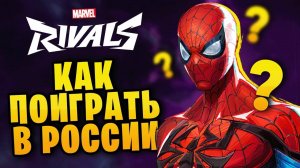
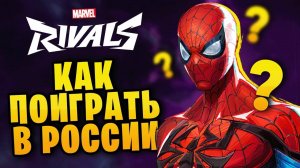 2:34
2:34
2024-12-12 17:57
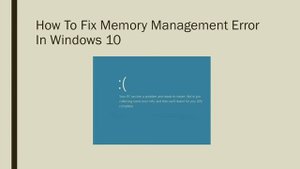
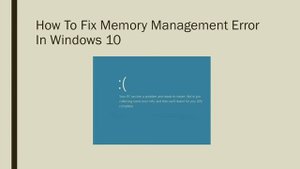 1:13
1:13
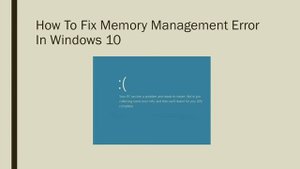
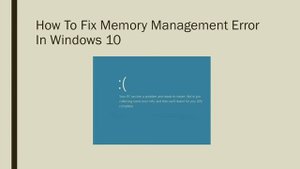 1:13
1:13
2023-10-29 04:02
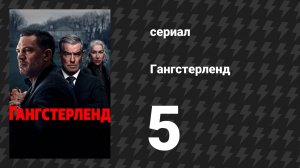
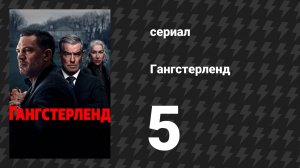 41:21
41:21
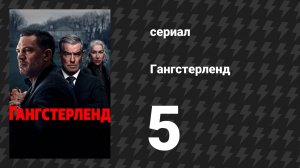
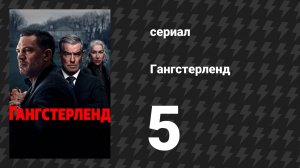 41:21
41:21
2025-04-27 23:46

 1:47:22
1:47:22

 1:47:22
1:47:22
2025-11-26 18:16

 1:30:00
1:30:00

 1:30:00
1:30:00
2025-11-26 16:00

 2:32:28
2:32:28

 2:32:28
2:32:28
2025-11-07 15:49

 1:57:07
1:57:07

 1:57:07
1:57:07
2025-11-01 21:00

 2:12:53
2:12:53

 2:12:53
2:12:53
2025-11-09 20:50

 2:32:19
2:32:19

 2:32:19
2:32:19
2023-09-10 18:25

 46:26
46:26

 46:26
46:26
2025-11-26 18:05

 1:25:18
1:25:18

 1:25:18
1:25:18
2025-11-25 11:12

 2:40:56
2:40:56

 2:40:56
2:40:56
2023-09-10 18:55

 1:09:09
1:09:09

 1:09:09
1:09:09
2025-11-05 19:00

 3:48:10
3:48:10

 3:48:10
3:48:10
2023-09-18 01:16

 2:11:08
2:11:08

 2:11:08
2:11:08
2025-11-02 23:35

 50:40
50:40

 50:40
50:40
2025-11-26 19:00

 1:49:52
1:49:52

 1:49:52
1:49:52
2023-10-28 23:48

 2:41:09
2:41:09
![Даша Эпова - Мой любимый человек (Премьера клипа 2025)]() 2:11
2:11
![Ксения Рат - Этажи (Премьера клипа 2025)]() 2:37
2:37
![Инна Вальтер - Татарский взгляд (Премьера клипа 2025)]() 3:14
3:14
![Шавкат Зулфикор & Нурзида Исаева - Одамнинг ёмони ёмон буларкан (Премьера клипа 2025)]() 8:21
8:21
![Ahmed Shad - Афродита (Премьера клипа 2025)]() 2:57
2:57
![ZIMMA - Город Тает (Премьера клипа 2025)]() 2:30
2:30
![FEDUK - Ты была рядом (Премьера клипа 2025)]() 4:18
4:18
![Катя Маркеданец - Мама (Премьера клипа 2025)]() 3:32
3:32
![SHODI - Не верь, не бойся, не проси]() 2:49
2:49
![Искандар Шокалонов - Севгани бор уни Онажон (Премьера клипа 2025)]() 3:05
3:05
![Enrasta - Франция (Премьера клипа 2025)]() 2:44
2:44
![Кристина Лекси - Разбитое Сердце (Премьера клипа 2025)]() 2:36
2:36
![SHAXO - Пьяница (Премьера клипа 2025)]() 3:32
3:32
![Бекзод Хаккиев - Айтаман (Премьера клипа 2025)]() 2:41
2:41
![Хушнуд - Бевафо ёр (Премьера клипа 2025)]() 5:39
5:39
![Отабек Муминов - Кетябсан (Премьера клипа 2025)]() 3:17
3:17
![Cvetocek7 - Голос твой (Премьера клипа 2025)]() 2:44
2:44
![POLAT - Лунная (Премьера клипа 2025)]() 2:34
2:34
![Азамат Исенгазин - Мой свет (Премьера 2025)]() 2:47
2:47
![Шохжахон Раҳмиддинов - Арзон (Премьера клипа 2025)]() 3:40
3:40
![Битва за битвой | One Battle After Another (2025)]() 2:41:45
2:41:45
![Гедда | Hedda (2025)]() 1:48:23
1:48:23
![Французский любовник | French Lover (2025)]() 2:02:20
2:02:20
![Вальсируя с Брандо | Waltzing with Brando (2024)]() 1:44:15
1:44:15
![Заклятие 4: Последний обряд | The Conjuring: Last Rites (2025)]() 2:15:54
2:15:54
![Плохой Cанта 2 | Bad Santa 2 (2016) (Гоблин)]() 1:28:32
1:28:32
![Хищник | Predator (1987) (Гоблин)]() 1:46:40
1:46:40
![Только во сне | In Your Dreams (2025)]() 1:31:16
1:31:16
![Богомол | Samagwi (2025)]() 1:53:29
1:53:29
![Кей-поп-охотницы на демонов | KPop Demon Hunters (2025)]() 1:39:41
1:39:41
![Все дьяволы здесь | All the Devils are Here (2025)]() 1:31:39
1:31:39
![Орудия | Weapons (2025)]() 2:08:34
2:08:34
![Очень голодные игры | The Starving Games (2013)]() 1:18:55
1:18:55
![Стив | Steve (2025)]() 1:33:34
1:33:34
![Свайпнуть | Swiped (2025)]() 1:50:35
1:50:35
![Чумовая пятница 2 | Freakier Friday (2025)]() 1:50:38
1:50:38
![Трон: Арес | Tron: Ares (2025)]() 1:52:27
1:52:27
![Большой Лебовски | The Big Lebowski (1998) (Гоблин)]() 1:56:59
1:56:59
![Школьный автобус | The Lost Bus (2025)]() 2:09:55
2:09:55
![Порочный круг | Vicious (2025)]() 1:42:30
1:42:30
![Последний книжный магазин]() 11:20
11:20
![Неодети]() 11:27
11:27
![Сборники «Простоквашино»]() 1:05:35
1:05:35
![Пиратская школа]() 11:06
11:06
![МиниФорс]() 0:00
0:00
![Папа Супергерой Сезон 1]() 4:28
4:28
![Артур и дети круглого стола]() 11:22
11:22
![Лудлвилль]() 7:09
7:09
![Школьный автобус Гордон]() 12:34
12:34
![Пакман в мире привидений]() 21:37
21:37
![Сборники «Умка»]() 1:20:52
1:20:52
![Сандра - сказочный детектив Сезон 1]() 13:52
13:52
![Мотофайтеры]() 13:10
13:10
![Приключения Пети и Волка]() 11:00
11:00
![Синдбад и семь галактик Сезон 1]() 10:23
10:23
![Таинственные золотые города]() 23:04
23:04
![Умка]() 7:11
7:11
![Приключения Тайо]() 12:50
12:50
![Команда Дино. Исследователи Сезон 1]() 13:10
13:10
![Крутиксы]() 11:00
11:00

 2:41:09
2:41:09Скачать Видео с Рутуба / RuTube
| 256x144 | ||
| 426x240 | ||
| 640x360 | ||
| 854x480 | ||
| 1280x720 | ||
| 1920x1080 |
 2:11
2:11
2025-11-15 12:28
 2:37
2:37
2025-11-23 13:33
 3:14
3:14
2025-11-18 11:36
 8:21
8:21
2025-11-17 14:27
 2:57
2:57
2025-11-27 11:50
 2:30
2:30
2025-11-21 13:20
 4:18
4:18
2025-11-27 12:25
 3:32
3:32
2025-11-17 14:20
 2:49
2:49
2025-11-26 14:57
 3:05
3:05
2025-11-25 11:25
 2:44
2:44
2025-11-20 21:37
 2:36
2:36
2025-11-27 12:50
 3:32
3:32
2025-11-18 12:49
 2:41
2:41
2025-11-17 14:22
 5:39
5:39
2025-11-23 13:40
 3:17
3:17
2025-11-15 12:47
 2:44
2:44
2025-11-26 14:25
 2:34
2:34
2025-11-21 13:26
 2:47
2:47
2025-11-19 11:44
 3:40
3:40
2025-11-21 13:31
0/0
 2:41:45
2:41:45
2025-11-14 13:17
 1:48:23
1:48:23
2025-11-05 19:47
 2:02:20
2:02:20
2025-10-01 12:06
 1:44:15
1:44:15
2025-11-07 20:19
 2:15:54
2:15:54
2025-10-13 19:02
 1:28:32
1:28:32
2025-10-07 09:27
 1:46:40
1:46:40
2025-10-07 09:27
 1:31:16
1:31:16
2025-11-21 20:18
 1:53:29
1:53:29
2025-10-01 12:06
 1:39:41
1:39:41
2025-10-29 16:30
 1:31:39
1:31:39
2025-10-02 20:46
 2:08:34
2:08:34
2025-09-24 22:05
 1:18:55
1:18:55
2025-11-21 14:16
 1:33:34
1:33:34
2025-10-08 12:27
 1:50:35
1:50:35
2025-09-24 10:48
 1:50:38
1:50:38
2025-10-16 16:08
 1:52:27
1:52:27
2025-11-06 18:12
 1:56:59
1:56:59
2025-09-23 22:53
 2:09:55
2:09:55
2025-10-05 00:32
 1:42:30
1:42:30
2025-10-14 20:27
0/0
 11:20
11:20
2025-09-12 10:05
 11:27
11:27
2025-10-10 18:25
 1:05:35
1:05:35
2025-10-31 17:03
 11:06
11:06
2022-04-01 15:56
 0:00
0:00
2025-11-28 03:32
2021-09-22 21:52
 11:22
11:22
2023-05-11 14:51
 7:09
7:09
2023-07-06 19:20
 12:34
12:34
2024-12-02 14:42
 21:37
21:37
2024-11-28 17:35
 1:20:52
1:20:52
2025-09-19 17:54
2021-09-22 20:39
 13:10
13:10
2024-11-27 14:57
 11:00
11:00
2022-04-01 17:59
2021-09-22 23:09
 23:04
23:04
2025-01-09 17:26
 7:11
7:11
2025-01-13 11:05
 12:50
12:50
2024-12-17 13:25
2021-09-22 22:45
 11:00
11:00
2022-07-25 18:59
0/0

