
 3:04:24
3:04:24
2024-03-31 09:45

 1:27:55
1:27:55

 1:27:55
1:27:55
2024-03-31 09:50

 2:46
2:46

 2:46
2:46
2025-08-09 06:00

 4:21
4:21

 4:21
4:21
2024-11-14 05:05
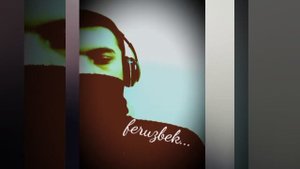
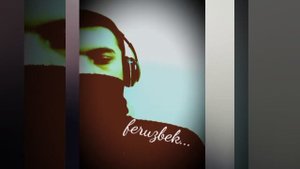 6:15
6:15
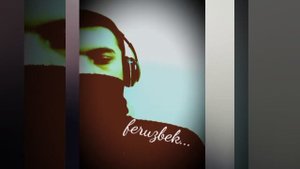
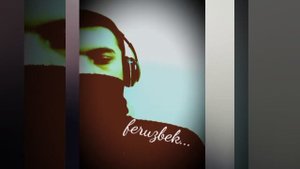 6:15
6:15
2025-02-09 11:21

 3:27
3:27

 3:27
3:27
2025-01-05 17:00
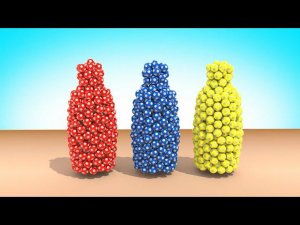
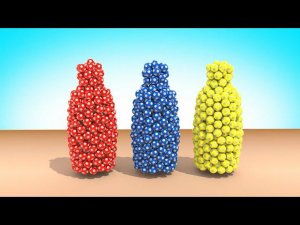 3:09
3:09
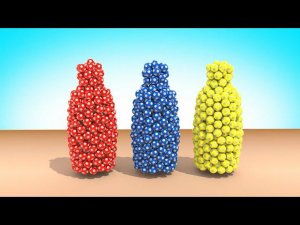
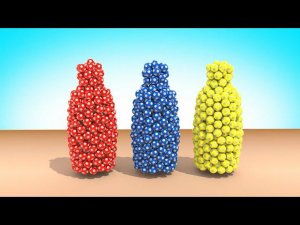 3:09
3:09
2024-12-30 14:59

 5:09
5:09

 5:09
5:09
2024-04-12 15:16

 4:15
4:15

 4:15
4:15
2025-01-04 17:00
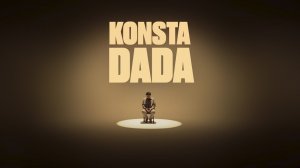
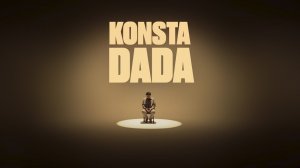 3:36
3:36
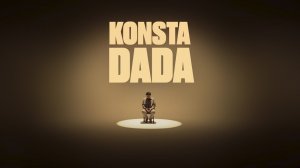
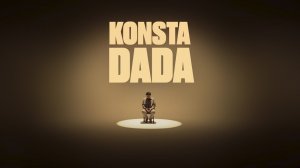 3:36
3:36
2024-03-04 14:12

 3:05
3:05

 3:05
3:05
2025-09-29 12:44

 3:43
3:43

 3:43
3:43
2022-07-22 12:27

 4:41
4:41

 4:41
4:41
2023-05-15 10:38

 2:52
2:52

 2:52
2:52
2024-01-02 13:22

 2:24
2:24

 2:24
2:24
2021-12-06 16:42

 3:08
3:08

 3:08
3:08
2023-09-15 11:29

 7:37
7:37

 7:37
7:37
2024-01-15 13:10
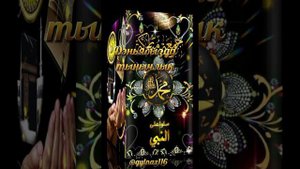
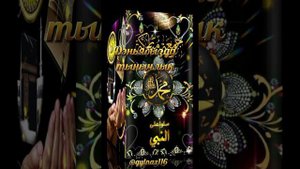 1:05
1:05
![Selena Gomez - In The Dark (Official Video 2025)]() 3:04
3:04
![Magas - Без тебя (Премьера клипа 2025)]() 2:28
2:28
![KhaliF - Где бы не был я (Премьера клипа 2025)]() 2:53
2:53
![Сергей Одинцов - Девочка любимая (Премьера клипа 2025)]() 3:56
3:56
![МАРАТ & АРНИ - Стала женой (Премьера клипа 2025)]() 3:51
3:51
![ИЮЛА - Ты был прав (Премьера клипа 2025)]() 2:21
2:21
![Ольга Бузова - Не надо (Премьера клипа 2025)]() 3:15
3:15
![Дана Лахова - Одинокая луна (Премьера клипа 2025)]() 2:15
2:15
![Жасурбек Мирзажонов - Суймаганга суйкалдим (Премьера клипа 2025)]() 5:45
5:45
![Жалолиддин Ахмадалиев - Тонг отгунча (Премьера клипа 2025)]() 4:44
4:44
![Артур Халатов - Девочка моя (Премьера клипа 2025)]() 2:37
2:37
![Анна Бершадская - Новая я (Премьера клипа 2025)]() 2:41
2:41
![Игорь Крутой - Зонтик (Премьера клипа 2025)]() 4:00
4:00
![Фаррух Хамраев - Отажоним булсайди (Премьера клипа 2025)]() 3:08
3:08
![Зафар Эргашов - Мусофирда каридим (Премьера клипа 2025)]() 4:58
4:58
![MARSO - Дура (Премьера клипа 2025)]() 3:05
3:05
![Сардор Расулов - Етолмадим (Премьера клипа 2025)]() 4:15
4:15
![Зара - Танго о двух влюбленных кораблях (Премьера клипа 2025)]() 3:10
3:10
![Бонухон & Сардорбек Машарипов - Шанс (Премьера клипа 2025)]() 3:28
3:28
![Бьянка - Бренд (Премьера клипа 2025)]() 2:29
2:29
![Хищник | Predator (1987) (Гоблин)]() 1:46:40
1:46:40
![Супруги Роуз | The Roses (2025)]() 1:45:29
1:45:29
![Когда ты закончишь спасать мир | When You Finish Saving the World (2022)]() 1:27:40
1:27:40
![Школьный автобус | The Lost Bus (2025)]() 2:09:55
2:09:55
![Только ты | All of You (2025)]() 1:38:22
1:38:22
![Непрощённая | The Unforgivable (2021)]() 1:54:10
1:54:10
![Любимец женщин | Roger Dodger (2002)]() 1:41:29
1:41:29
![Чумовая пятница 2 | Freakier Friday (2025)]() 1:50:38
1:50:38
![Плохие парни 2 | The Bad Guys 2 (2025)]() 1:43:51
1:43:51
![Плюшевый пузырь | The Beanie Bubble (2023)]() 1:50:15
1:50:15
![Французский любовник | French Lover (2025)]() 2:02:20
2:02:20
![Фантастическая четвёрка: Первые шаги | The Fantastic Four: First Steps (2025)]() 1:54:40
1:54:40
![Большое смелое красивое путешествие | A Big Bold Beautiful Journey (2025)]() 1:49:20
1:49:20
![Порочный круг | Vicious (2025)]() 1:42:30
1:42:30
![Дикари | The Savages (2007)]() 1:54:19
1:54:19
![Лос-Анджелес в огне | Kings (2017)]() 1:29:27
1:29:27
![Голый пистолет | The Naked Gun (2025)]() 1:26:24
1:26:24
![Вечеринка только начинается | The Party's Just Beginning (2018)]() 1:31:20
1:31:20
![Пойман с поличным | Caught Stealing (2025)]() 1:46:45
1:46:45
![Свинья | Pig (2021)]() 1:31:23
1:31:23
![Корги по имени Моко. Домашние животные]() 1:13
1:13
![Отважные мишки]() 13:00
13:00
![Врумиз. 1 сезон]() 13:10
13:10
![Зебра в клеточку]() 6:30
6:30
![Супер Дино]() 12:41
12:41
![Рэй и пожарный патруль Сезон 1]() 13:27
13:27
![Роботы-пожарные]() 12:31
12:31
![Корги по имени Моко. Новый питомец]() 3:28
3:28
![Пакман в мире привидений]() 21:37
21:37
![Пиратская школа]() 11:06
11:06
![Мотофайтеры]() 13:10
13:10
![Карли – искательница приключений. Древнее королевство]() 13:00
13:00
![Умка]() 7:11
7:11
![Шахерезада. Нерассказанные истории Сезон 1]() 23:53
23:53
![МегаМен: Полный заряд Сезон 1]() 10:42
10:42
![Зомби Дамб]() 5:14
5:14
![Тодли Великолепный!]() 3:15
3:15
![Пластилинки]() 25:31
25:31
![Простоквашино]() 6:48
6:48
![Сборники «Умка»]() 1:20:52
1:20:52
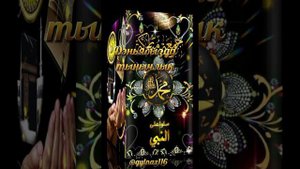
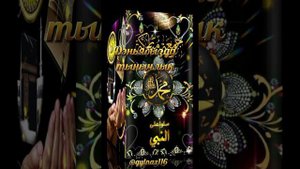 1:05
1:05Скачать видео
| 256x144 | ||
| 426x240 | ||
| 640x360 | ||
| 854x480 | ||
| 1280x720 | ||
| 1920x1080 |
 3:04
3:04
2025-10-24 11:30
 2:28
2:28
2025-10-17 12:00
 2:53
2:53
2025-10-28 12:16
 3:56
3:56
2025-10-28 11:02
 3:51
3:51
2025-10-16 11:41
 2:21
2:21
2025-10-18 10:16
 3:15
3:15
2025-10-18 10:02
 2:15
2:15
2025-10-22 14:16
 5:45
5:45
2025-10-27 13:06
 4:44
4:44
2025-10-19 10:46
 2:37
2:37
2025-10-28 10:22
 2:41
2:41
2025-10-22 14:02
 4:00
4:00
2025-10-18 10:19
 3:08
3:08
2025-10-18 10:28
 4:58
4:58
2025-10-18 10:31
 3:05
3:05
2025-10-17 11:37
 4:15
4:15
2025-10-26 12:52
 3:10
3:10
2025-10-27 10:52
 3:28
3:28
2025-10-24 11:20
 2:29
2:29
2025-10-25 12:48
0/0
 1:46:40
1:46:40
2025-10-07 09:27
 1:45:29
1:45:29
2025-10-23 18:26
 1:27:40
1:27:40
2025-08-27 17:17
 2:09:55
2:09:55
2025-10-05 00:32
 1:38:22
1:38:22
2025-10-01 12:16
 1:54:10
1:54:10
2025-08-27 17:17
 1:41:29
1:41:29
2025-08-15 19:31
 1:50:38
1:50:38
2025-10-16 16:08
 1:43:51
1:43:51
2025-08-26 16:18
 1:50:15
1:50:15
2025-08-27 18:32
 2:02:20
2:02:20
2025-10-01 12:06
 1:54:40
1:54:40
2025-09-24 11:35
 1:49:20
1:49:20
2025-10-21 22:50
 1:42:30
1:42:30
2025-10-14 20:27
 1:54:19
1:54:19
2025-08-27 18:01
 1:29:27
1:29:27
2025-08-28 15:32
 1:26:24
1:26:24
2025-09-03 13:20
 1:31:20
1:31:20
2025-08-27 17:17
 1:46:45
1:46:45
2025-10-02 20:45
 1:31:23
1:31:23
2025-08-27 18:01
0/0
 1:13
1:13
2024-11-29 14:40
 13:00
13:00
2024-11-29 13:39
2021-09-24 16:00
 6:30
6:30
2022-03-31 13:09
 12:41
12:41
2024-11-28 12:54
2021-09-22 23:51
2021-09-23 00:12
 3:28
3:28
2025-01-09 17:01
 21:37
21:37
2024-11-28 17:35
 11:06
11:06
2022-04-01 15:56
 13:10
13:10
2024-11-27 14:57
 13:00
13:00
2024-11-28 16:19
 7:11
7:11
2025-01-13 11:05
2021-09-22 23:25
2021-09-22 21:43
 5:14
5:14
2024-11-28 13:12
 3:15
3:15
2025-06-10 13:56
 25:31
25:31
2022-04-01 14:30
 6:48
6:48
2025-10-17 10:00
 1:20:52
1:20:52
2025-09-19 17:54
0/0

