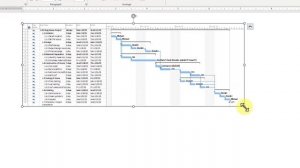
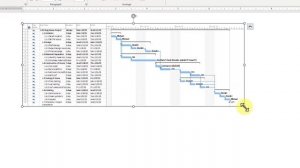 6:18
6:18
2023-12-06 02:08
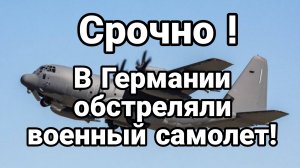
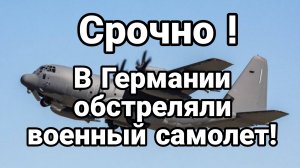 5:18
5:18
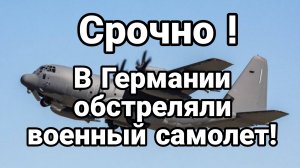
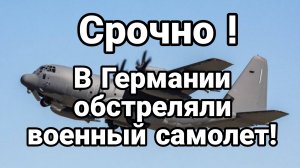 5:18
5:18
2025-09-30 22:13

 1:11
1:11

 1:11
1:11
2025-09-22 05:01

 13:29
13:29

 13:29
13:29
2025-09-23 15:27

 13:20
13:20

 13:20
13:20
2025-09-03 21:34

 5:54
5:54

 5:54
5:54
2025-09-21 11:00

 2:32
2:32

 2:32
2:32
2025-08-26 08:30

 23:01
23:01

 23:01
23:01
2025-08-25 06:26

 2:52
2:52

 2:52
2:52
2025-09-18 18:40

 6:14
6:14

 6:14
6:14
2025-08-22 09:00

 5:59
5:59

 5:59
5:59
2025-09-25 00:30

 4:06
4:06

 4:06
4:06
2025-09-04 05:51

 5:24
5:24

 5:24
5:24
2025-09-12 06:00

 55:20
55:20

 55:20
55:20
2025-09-26 19:00

 11:47
11:47

 11:47
11:47
2025-09-15 14:52

 13:06
13:06

 13:06
13:06
2025-09-19 03:50

 0:27
0:27

 0:27
0:27
2025-09-23 20:02

 2:08
2:08
![ZAMA - Глаза цвета кофе (Премьера клипа 2025)]() 2:57
2:57
![Шохжахон Раҳмиддинов - Арзон (Премьера клипа 2025)]() 3:40
3:40
![Фрося - На столике (Премьера клипа 2025)]() 1:42
1:42
![Бунёд Бобокулов - Отам-онам (Премьера клипа 2025)]() 4:00
4:00
![KhaliF - Я розы тебе принес (Премьера клипа 2025)]() 2:06
2:06
![ARTIX - На небе луна (Премьера клипа 2025)]() 2:59
2:59
![Сергей Сухачёв - Я наизнанку жизнь (Премьера клипа 2025)]() 3:07
3:07
![Зульфия Чотчаева - Холодное сердце (Премьера клипа 2025)]() 2:52
2:52
![ZIMMA - Город Тает (Премьера клипа 2025)]() 2:30
2:30
![Алмас Багратиони - Дети света (Премьера клипа 2025)]() 2:52
2:52
![Ozoda - Chamadon (Official Video 2025)]() 5:23
5:23
![Бекзод Хаккиев - Нолалар (Премьера клипа 2025)]() 4:07
4:07
![Шавкат Зулфикор & Нурзида Исаева - Одамнинг ёмони ёмон буларкан (Премьера клипа 2025)]() 8:21
8:21
![Соня Белькевич - Подогналась (Премьера клипа 2025)]() 3:13
3:13
![Владимир Ждамиров, Игорь Кибирев - Тик так (Премьера 2025)]() 3:30
3:30
![Вика Ветер - Еще поживем (Премьера клипа 2025)]() 4:31
4:31
![Женя Белоусова - Раненая птица (Премьера клипа 2025)]() 2:47
2:47
![ARTEE - Ты моя (Премьера клипа 2025)]() 3:31
3:31
![Tural Everest, Руслан Добрый - Красивая (Премьера клипа 2025)]() 3:16
3:16
![АКУЛИЧ - Красные глаза (Премьера клипа 2025)]() 2:13
2:13
![Чёрный телефон 2 | Black Phone 2 (2025)]() 1:53:55
1:53:55
![Свайпнуть | Swiped (2025)]() 1:50:35
1:50:35
![Код 3 | Code 3 (2025)]() 1:39:56
1:39:56
![Большой Лебовски | The Big Lebowski (1998) (Гоблин)]() 1:56:59
1:56:59
![Мужчина у меня в подвале | The Man in My Basement (2025)]() 1:54:48
1:54:48
![Школьный автобус | The Lost Bus (2025)]() 2:09:55
2:09:55
![Супруги Роуз | The Roses (2025)]() 1:45:29
1:45:29
![Терминатор 2: Судный день | Terminator 2: Judgment Day (1991) (Гоблин)]() 2:36:13
2:36:13
![Хищник | Predator (1987) (Гоблин)]() 1:46:40
1:46:40
![Диспетчер | Relay (2025)]() 1:51:56
1:51:56
![Стив | Steve (2025)]() 1:33:34
1:33:34
![Тот самый | Him (2025)]() 1:36:20
1:36:20
![Фантастическая четвёрка: Первые шаги | The Fantastic Four: First Steps (2025)]() 1:54:40
1:54:40
![Порочный круг | Vicious (2025)]() 1:42:30
1:42:30
![Отчаянный | Desperado (1995) (Гоблин)]() 1:40:18
1:40:18
![Однажды в Ирландии | The Guard (2011) (Гоблин)]() 1:32:16
1:32:16
![Гедда | Hedda (2025)]() 1:48:23
1:48:23
![Орудия | Weapons (2025)]() 2:08:34
2:08:34
![Бешеные псы | Reservoir Dogs (1991) (Гоблин)]() 1:39:10
1:39:10
![Безжалостная | Stone Cold Fox (2025)]() 1:25:31
1:25:31
![Чуч-Мяуч]() 7:04
7:04
![Супер Дино]() 12:41
12:41
![Пластилинки]() 25:31
25:31
![Новогодние мультики – Союзмультфильм]() 7:04
7:04
![Простоквашино. Финансовая грамотность]() 3:27
3:27
![Чемпионы]() 7:12
7:12
![Паровозик Титипо]() 13:42
13:42
![Забавные медвежата]() 13:00
13:00
![Сборники «Ну, погоди!»]() 1:10:01
1:10:01
![Сборники «Зебра в клеточку»]() 45:30
45:30
![Команда Дино. Исследователи Сезон 2]() 13:26
13:26
![Мультфильмы военных лет | Специальный проект к 80-летию Победы]() 7:20
7:20
![Енотки]() 7:04
7:04
![Полли Покет Сезон 1]() 21:30
21:30
![Артур и дети круглого стола]() 11:22
11:22
![Приключения Тайо]() 12:50
12:50
![Котёнок Шмяк]() 11:04
11:04
![Пингвиненок Пороро]() 7:42
7:42
![Тёплая анимация | Новая авторская анимация Союзмультфильма]() 10:46
10:46
![Папа Супергерой Сезон 1]() 4:28
4:28

 2:08
2:08Скачать Видео с Рутуба / RuTube
| 256x144 | ||
| 640x360 | ||
| 1280x720 | ||
| 1920x1080 |
 2:57
2:57
2025-11-13 11:03
 3:40
3:40
2025-11-21 13:31
 1:42
1:42
2025-11-12 12:55
 4:00
4:00
2025-11-21 13:29
 2:06
2:06
2025-11-11 18:00
 2:59
2:59
2025-11-18 12:12
 3:07
3:07
2025-11-14 13:22
 2:52
2:52
2025-11-18 11:48
 2:30
2:30
2025-11-21 13:20
 2:52
2:52
2025-11-20 13:43
 5:23
5:23
2025-11-21 13:15
 4:07
4:07
2025-11-11 17:31
 8:21
8:21
2025-11-17 14:27
 3:13
3:13
2025-11-14 11:41
 3:30
3:30
2025-11-13 11:12
 4:31
4:31
2025-11-11 12:26
 2:47
2:47
2025-11-11 17:49
 3:31
3:31
2025-11-14 19:59
 3:16
3:16
2025-11-12 12:12
 2:13
2:13
2025-11-15 12:35
0/0
 1:53:55
1:53:55
2025-11-05 19:47
 1:50:35
1:50:35
2025-09-24 10:48
 1:39:56
1:39:56
2025-10-02 20:46
 1:56:59
1:56:59
2025-09-23 22:53
 1:54:48
1:54:48
2025-10-01 15:17
 2:09:55
2:09:55
2025-10-05 00:32
 1:45:29
1:45:29
2025-10-23 18:26
 2:36:13
2:36:13
2025-10-07 09:27
 1:46:40
1:46:40
2025-10-07 09:27
 1:51:56
1:51:56
2025-09-24 11:35
 1:33:34
1:33:34
2025-10-08 12:27
 1:36:20
1:36:20
2025-10-09 20:02
 1:54:40
1:54:40
2025-09-24 11:35
 1:42:30
1:42:30
2025-10-14 20:27
 1:40:18
1:40:18
2025-09-23 22:53
 1:32:16
1:32:16
2025-09-23 22:53
 1:48:23
1:48:23
2025-11-05 19:47
 2:08:34
2:08:34
2025-09-24 22:05
 1:39:10
1:39:10
2025-09-23 22:53
 1:25:31
1:25:31
2025-11-10 21:11
0/0
 7:04
7:04
2022-03-29 15:20
 12:41
12:41
2024-11-28 12:54
 25:31
25:31
2022-04-01 14:30
 7:04
7:04
2023-07-25 00:09
 3:27
3:27
2024-12-07 11:00
 7:12
7:12
2025-11-21 03:26
 13:42
13:42
2024-11-28 14:12
 13:00
13:00
2024-12-02 13:15
 1:10:01
1:10:01
2025-07-25 20:16
 45:30
45:30
2025-09-17 18:49
2021-09-22 22:54
 7:20
7:20
2025-05-03 12:34
 7:04
7:04
2022-03-29 18:22
2021-09-22 23:09
 11:22
11:22
2023-05-11 14:51
 12:50
12:50
2024-12-17 13:25
 11:04
11:04
2023-05-18 16:41
 7:42
7:42
2024-12-17 12:21
 10:46
10:46
2022-06-07 11:02
2021-09-22 21:52
0/0

