
 1:00:38
1:00:38
2025-08-06 12:59

 51:53
51:53

 51:53
51:53
2025-09-03 11:55

 1:46
1:46

 1:46
1:46
2024-02-16 07:42

 2:09
2:09

 2:09
2:09
2023-12-08 01:07

 1:48
1:48

 1:48
1:48
2024-02-16 23:14

 7:40
7:40

 7:40
7:40
2024-11-15 19:17

 10:41
10:41

 10:41
10:41
2025-05-26 11:59
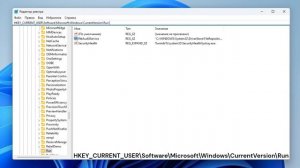
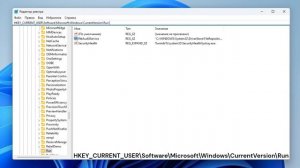 12:40
12:40
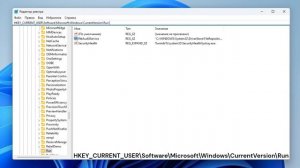
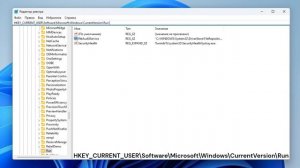 12:40
12:40
2024-03-21 11:58

 6:36
6:36

 6:36
6:36
2023-10-30 19:29
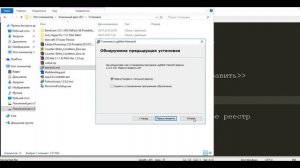
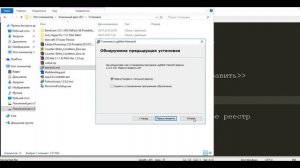 3:20
3:20
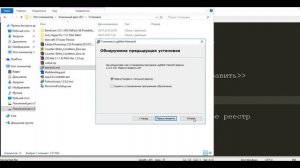
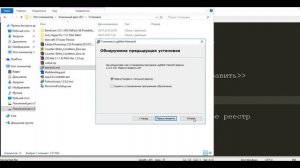 3:20
3:20
2024-02-15 23:08

 1:07
1:07

 1:07
1:07
2024-05-01 18:08

 2:26
2:26

 2:26
2:26
2023-09-29 21:21

 1:04
1:04

 1:04
1:04
2023-09-11 23:30

 2:03
2:03

 2:03
2:03
2023-09-10 18:04

 8:57
8:57

 8:57
8:57
2023-09-14 18:40

 1:49
1:49

 1:49
1:49
2023-09-07 18:24

 8:21
8:21

 8:21
8:21
2023-09-09 17:45

 8:49
8:49
![NAIMAN - Уникальная (Премьера клипа 2025)]() 2:37
2:37
![W24 - I Gotta Feeling]() 3:49
3:49
![Премьера клипа! Мария Зайцева – Жаль моя]() 4:25
4:25
![Сардор Хайруллаев - Келма (Премьера клипа 2025)]() 4:10
4:10
![5sta Family - Антидот (Премьера клипа 2025)]() 3:33
3:33
![Фати Царикаева - Стамбул (Премьера клипа 2025)]() 2:57
2:57
![Олег Семенов - Бархатный сезон (Премьера клипа 2025)]() 3:51
3:51
![TXT - Can’t Stop]() 2:38
2:38
![Рейсан Магомедкеримов, Ренат Омаров - Бла-та-та (Премьера клипа 2025)]() 2:26
2:26
![Владимир Ждамиров - Чифирок (Премьера клипа 2025)]() 3:49
3:49
![Анна Бершадская - Новая я (Премьера клипа 2025)]() 2:41
2:41
![Женя Белоусова - Кто тебе сказал (Премьера клипа 2025)]() 3:27
3:27
![Премьера клипа! Артур Пирожков - ALARM]() 3:22
3:22
![Ганишер Раззоков - Дилижон (Премьера клипа 2025)]() 3:46
3:46
![TASSO - Таю (Премьера клипа 2025)]() 3:23
3:23
![Артур Пирожков - ALARM (Премьера клипа 2025)]() 3:22
3:22
![Премьера клипа! Ваня Дмитриенко - Настоящая]() 3:33
3:33
![Динара Швец - Новая история (Премьера клипа 2025)]() 3:45
3:45
![Игорь Кибирев - Пьяная ночь (Премьера клипа 2025)]() 3:08
3:08
![ИЮЛА - Ты был прав (Премьера клипа 2025)]() 2:21
2:21
![Финикийская схема | The Phoenician Scheme (2025)]() 1:41:27
1:41:27
![Обитель | The Home (2025)]() 1:34:43
1:34:43
![Углубление (2025)]() 2:07:52
2:07:52
![Никто 2 | Nobody 2 (2025)]() 1:29:27
1:29:27
![Долина эха | Echo Valley (2025)]() 1:44:37
1:44:37
![M3GAN 2 | M3GAN 2.0 (2025)]() 2:00:03
2:00:03
![Откровения | Revelations (2025)]() 2:02:28
2:02:28
![Плохие парни 2 | The Bad Guys 2 (2025)]() 1:43:51
1:43:51
![Хани, не надо! | Honey Don't! (2025)]() 1:29:32
1:29:32
![Улица Страха: Королева выпускного | Fear Street: Prom Queen (2025)]() 1:30:05
1:30:05
![Ночная сучка | Nightbitch (2024)]() 1:39:36
1:39:36
![Блиц | Blitz (2024)]() 2:00:30
2:00:30
![Девушка из каюты №10 | The Woman in Cabin 10 (2025)]() 1:35:11
1:35:11
![Моя мертвая подруга Зои | My Dead Friend Zoe (2024)]() 1:42:40
1:42:40
![Опустошение | Havoc (2025)]() 1:47:26
1:47:26
![Бабули | Nonnas (2025)]() 1:54:10
1:54:10
![Французский любовник | French Lover (2025)]() 2:02:20
2:02:20
![Вульфмен | Wolf Man (2025)]() 1:42:55
1:42:55
![Голый пистолет | The Naked Gun (2025)]() 1:26:24
1:26:24
![Диспетчер | Relay (2025)]() 1:51:56
1:51:56
![Рэй и пожарный патруль Сезон 1]() 13:27
13:27
![Пиратская школа]() 11:06
11:06
![Отважные мишки]() 13:00
13:00
![Чемпионы]() 7:21
7:21
![Крутиксы]() 11:00
11:00
![Супер Зак]() 11:38
11:38
![Люк - путешественник во времени]() 1:19:50
1:19:50
![Роботы-пожарные]() 12:31
12:31
![Пингвиненок Пороро]() 7:42
7:42
![Простоквашино]() 6:48
6:48
![Мультфильмы военных лет | Специальный проект к 80-летию Победы]() 7:20
7:20
![Сборники «Оранжевая корова»]() 1:05:15
1:05:15
![Космический рейнджер Роджер Сезон 1]() 11:32
11:32
![Приключения Тайо]() 12:50
12:50
![Простоквашино. Финансовая грамотность]() 3:27
3:27
![Папа Супергерой Сезон 1]() 4:28
4:28
![МиниФорс]() 0:00
0:00
![Тёплая анимация | Новая авторская анимация Союзмультфильма]() 10:21
10:21
![Минифорс. Сила динозавров]() 12:51
12:51
![Команда Дино. Исследователи Сезон 1]() 13:10
13:10

 8:49
8:49Скачать видео
| 426x240 | ||
| 640x360 | ||
| 854x480 | ||
| 1280x720 | ||
| 1920x1080 |
 2:37
2:37
2025-10-14 10:48
2025-10-12 18:28
 4:25
4:25
2025-10-18 17:45
 4:10
4:10
2025-10-13 12:31
 3:33
3:33
2025-10-22 13:57
 2:57
2:57
2025-10-15 10:54
 3:51
3:51
2025-10-16 10:57
 2:38
2:38
2025-10-20 06:00
 2:26
2:26
2025-10-22 14:10
 3:49
3:49
2025-10-16 10:37
 2:41
2:41
2025-10-22 14:02
 3:27
3:27
2025-10-16 11:15
 3:22
3:22
2025-10-20 15:41
 3:46
3:46
2025-10-14 11:30
 3:23
3:23
2025-10-16 10:00
 3:22
3:22
2025-10-20 14:44
 3:33
3:33
2025-10-18 17:45
 3:45
3:45
2025-10-15 10:45
 3:08
3:08
2025-10-16 11:32
 2:21
2:21
2025-10-18 10:16
0/0
 1:41:27
1:41:27
2025-06-30 07:40
 1:34:43
1:34:43
2025-09-09 12:49
 2:07:52
2:07:52
2025-02-18 18:05
 1:29:27
1:29:27
2025-09-07 22:44
 1:44:37
1:44:37
2025-08-03 10:47
 2:00:03
2:00:03
2025-07-19 19:23
 2:02:28
2:02:28
2025-04-25 00:41
 1:43:51
1:43:51
2025-08-26 16:18
 1:29:32
1:29:32
2025-09-15 11:39
 1:30:05
1:30:05
2025-06-16 20:00
 1:39:36
1:39:36
2025-01-01 23:55
 2:00:30
2:00:30
2025-01-18 21:22
 1:35:11
1:35:11
2025-10-13 12:06
 1:42:40
1:42:40
2025-05-16 16:49
 1:47:26
1:47:26
2025-08-02 13:33
 1:54:10
1:54:10
2025-06-20 15:43
 2:02:20
2:02:20
2025-10-01 12:06
 1:42:55
1:42:55
2025-02-06 16:11
 1:26:24
1:26:24
2025-09-03 13:20
 1:51:56
1:51:56
2025-09-24 11:35
0/0
2021-09-22 23:51
 11:06
11:06
2022-04-01 15:56
 13:00
13:00
2024-11-29 13:39
 7:21
7:21
2025-10-07 09:00
 11:00
11:00
2022-07-25 18:59
2021-09-22 22:07
 1:19:50
1:19:50
2024-12-17 16:00
2021-09-23 00:12
 7:42
7:42
2024-12-17 12:21
 6:48
6:48
2025-10-17 10:00
 7:20
7:20
2025-05-03 12:34
 1:05:15
1:05:15
2025-09-30 13:45
2021-09-22 21:49
 12:50
12:50
2024-12-17 13:25
 3:27
3:27
2024-12-07 11:00
2021-09-22 21:52
 0:00
0:00
2025-10-22 19:07
 10:21
10:21
2025-09-11 10:05
 12:51
12:51
2024-11-27 16:39
2021-09-22 22:45
0/0

