
 1:45:25
1:45:25
2025-05-26 22:00

 54:45
54:45

 54:45
54:45
2024-02-22 23:08

 3:20
3:20

 3:20
3:20
2025-04-01 20:04

 6:30
6:30

 6:30
6:30
2023-11-18 08:53

 1:04
1:04

 1:04
1:04
2023-12-10 15:14

 16:04
16:04

 16:04
16:04
2023-11-16 09:57

 5:03
5:03

 5:03
5:03
2024-06-11 06:23

 22:39
22:39

 22:39
22:39
2024-05-06 06:45

 2:37
2:37

 2:37
2:37
2025-05-15 11:43

 3:45
3:45

 3:45
3:45
2025-03-10 04:33
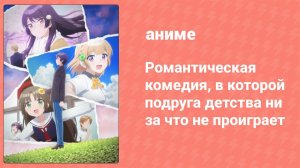
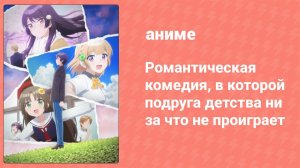 23:41
23:41
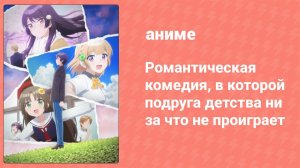
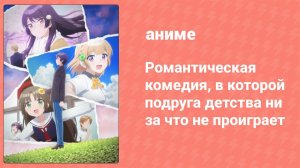 23:41
23:41
2025-02-15 20:27

 4:25
4:25

 4:25
4:25
2023-08-09 12:32

 30:30
30:30

 30:30
30:30
2022-11-11 11:00

 3:08
3:08

 3:08
3:08
2023-01-30 11:00

 8:23
8:23

 8:23
8:23
2020-06-03 08:28

 0:22
0:22

 0:22
0:22
2016-12-08 14:40

 3:45
3:45

 3:45
3:45
2024-09-29 03:37
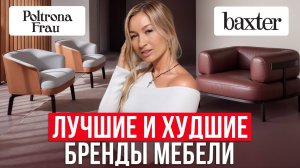
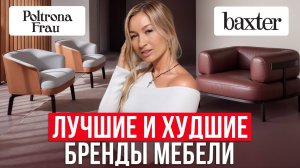 9:51
9:51
![Светлана Ларионова - Осень отстой (Премьера клипа 2025)]() 3:30
3:30
![INSTASAMKA - BOSS (Премьера клипа 2025)]() 3:41
3:41
![Жалолиддин Ахмадалиев - Тонг отгунча (Премьера клипа 2025)]() 4:44
4:44
![Азиз Абдуллох - Аллохнинг айтгани булади (Премьера клипа 2025)]() 3:40
3:40
![Зара - Танго о двух влюбленных кораблях (Премьера клипа 2025)]() 3:10
3:10
![Бьянка - Бренд (Премьера клипа 2025)]() 2:29
2:29
![KhaliF - Где бы не был я (Премьера клипа 2025)]() 2:53
2:53
![Алмас Багратиони - Сила веры (Премьера клипа 2025)]() 3:18
3:18
![ARTIX - Ай, джана-джана (Премьера клипа 2025)]() 2:24
2:24
![Сергей Одинцов - Девочка любимая (Премьера клипа 2025)]() 3:56
3:56
![Сергей Сухачёв - Розовый туман (Премьера клипа 2025)]() 3:13
3:13
![Зафар Эргашов - Мусофирда каридим (Премьера клипа 2025)]() 4:58
4:58
![Аля Вайш - По кругу (Премьера клипа 2025)]() 2:37
2:37
![Шерзодбек Жонибеков - Дадажон (Премьера клипа 2025)]() 3:02
3:02
![MEDNA - Алё (Премьера клипа 2025)]() 2:28
2:28
![Игорь Рыбаков - Далека (OST Небо, прощай) Премьера 2025]() 4:11
4:11
![SHAXO - Негодяйка (Премьера клипа 2025)]() 3:27
3:27
![Артур Халатов - Девочка моя (Премьера клипа 2025)]() 2:37
2:37
![Зафар Эргашов & Фируз Рузметов - Лабларидан (Премьера клипа 2025)]() 4:13
4:13
![Tural Everest - Ночной город (Премьера клипа 2025)]() 3:00
3:00
![Мальчишник в Таиланде | Changeland (2019)]() 1:25:47
1:25:47
![Только ты | All of You (2025)]() 1:38:22
1:38:22
![Заклятие 4: Последний обряд | The Conjuring: Last Rites (2025)]() 2:15:54
2:15:54
![Псы войны | Hounds of War (2024)]() 1:34:38
1:34:38
![Пойман с поличным | Caught Stealing (2025)]() 1:46:45
1:46:45
![Сколько стоит жизнь? | What Is Life Worth (2020)]() 1:58:51
1:58:51
![Голос любви | Aline (2020)]() 2:05:43
2:05:43
![Чумовая пятница 2 | Freakier Friday (2025)]() 1:50:38
1:50:38
![Голый пистолет | The Naked Gun (2025)]() 1:26:24
1:26:24
![Одноклассницы | St. Trinian's (2007)]() 1:36:32
1:36:32
![Плохие парни 2 | The Bad Guys 2 (2025)]() 1:43:51
1:43:51
![Большое смелое красивое путешествие | A Big Bold Beautiful Journey (2025)]() 1:49:20
1:49:20
![Сумерки | Twilight (2008)]() 2:01:55
2:01:55
![Французский любовник | French Lover (2025)]() 2:02:20
2:02:20
![Сверху вниз | Highest 2 Lowest (2025)]() 2:13:21
2:13:21
![Свинтусы | The Twits (2025)]() 1:42:50
1:42:50
![Когда ты закончишь спасать мир | When You Finish Saving the World (2022)]() 1:27:40
1:27:40
![Лучшее Рождество! | Nativity! (2009)]() 1:46:00
1:46:00
![Плохой Cанта 2 | Bad Santa 2 (2016) (Гоблин)]() 1:28:32
1:28:32
![Школьный автобус | The Lost Bus (2025)]() 2:09:55
2:09:55
![Команда Дино. Исследователи Сезон 1]() 13:10
13:10
![Котёнок Шмяк]() 11:04
11:04
![МиниФорс Сезон 1]() 13:12
13:12
![Корги по имени Моко. Новый питомец]() 3:28
3:28
![Панда и Антилопа]() 12:08
12:08
![Чуч-Мяуч]() 7:04
7:04
![Сборники «Простоквашино»]() 1:04:60
1:04:60
![Тайны Медовой долины]() 7:01
7:01
![Школьный автобус Гордон]() 12:34
12:34
![Монсики]() 6:30
6:30
![МиниФорс]() 0:00
0:00
![Ну, погоди! Каникулы]() 7:09
7:09
![Мультфильмы военных лет | Специальный проект к 80-летию Победы]() 7:20
7:20
![Псэмми. Пять детей и волшебство Сезон 1]() 12:17
12:17
![Простоквашино. Финансовая грамотность]() 3:27
3:27
![Сборники «Зебра в клеточку»]() 45:30
45:30
![Чемпионы]() 7:21
7:21
![Простоквашино]() 6:48
6:48
![Поймай Тинипин! Королевство эмоций]() 12:24
12:24
![Сборники «Приключения Пети и Волка»]() 1:50:38
1:50:38
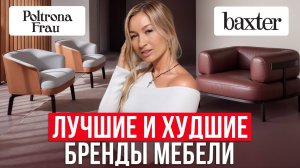
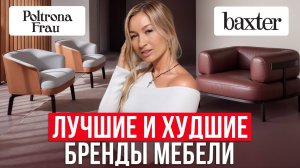 9:51
9:51Скачать видео
| 256x144 | ||
| 640x360 | ||
| 1280x720 | ||
| 1920x1080 |
 3:30
3:30
2025-10-24 11:42
 3:41
3:41
2025-10-23 13:04
 4:44
4:44
2025-10-19 10:46
 3:40
3:40
2025-10-18 10:34
 3:10
3:10
2025-10-27 10:52
 2:29
2:29
2025-10-25 12:48
 2:53
2:53
2025-10-28 12:16
 3:18
3:18
2025-10-24 12:09
 2:24
2:24
2025-10-28 12:09
 3:56
3:56
2025-10-28 11:02
 3:13
3:13
2025-10-24 12:18
 4:58
4:58
2025-10-18 10:31
 2:37
2:37
2025-10-23 11:33
 3:02
3:02
2025-10-25 13:03
 2:28
2:28
2025-10-21 09:22
 4:11
4:11
2025-10-29 10:05
 3:27
3:27
2025-10-28 11:18
 2:37
2:37
2025-10-28 10:22
 4:13
4:13
2025-10-29 10:10
 3:00
3:00
2025-10-28 11:50
0/0
 1:25:47
1:25:47
2025-08-27 17:17
 1:38:22
1:38:22
2025-10-01 12:16
 2:15:54
2:15:54
2025-10-13 19:02
 1:34:38
1:34:38
2025-08-28 15:32
 1:46:45
1:46:45
2025-10-02 20:45
 1:58:51
1:58:51
2025-08-27 17:17
 2:05:43
2:05:43
2025-08-27 18:01
 1:50:38
1:50:38
2025-10-16 16:08
 1:26:24
1:26:24
2025-09-03 13:20
 1:36:32
1:36:32
2025-08-28 15:32
 1:43:51
1:43:51
2025-08-26 16:18
 1:49:20
1:49:20
2025-10-21 22:50
 2:01:55
2:01:55
2025-08-28 15:32
 2:02:20
2:02:20
2025-10-01 12:06
 2:13:21
2:13:21
2025-09-09 12:49
 1:42:50
1:42:50
2025-10-21 16:19
 1:27:40
1:27:40
2025-08-27 17:17
 1:46:00
1:46:00
2025-08-27 17:17
 1:28:32
1:28:32
2025-10-07 09:27
 2:09:55
2:09:55
2025-10-05 00:32
0/0
2021-09-22 22:45
 11:04
11:04
2023-05-18 16:41
2021-09-23 00:15
 3:28
3:28
2025-01-09 17:01
 12:08
12:08
2025-06-10 14:59
 7:04
7:04
2022-03-29 15:20
 1:04:60
1:04:60
2025-09-02 13:47
 7:01
7:01
2022-03-30 17:25
 12:34
12:34
2024-12-02 14:42
 6:30
6:30
2022-03-29 19:16
 0:00
0:00
2025-10-30 05:23
 7:09
7:09
2025-08-19 17:20
 7:20
7:20
2025-05-03 12:34
2021-09-22 22:23
 3:27
3:27
2024-12-07 11:00
 45:30
45:30
2025-09-17 18:49
 7:21
7:21
2025-10-07 09:00
 6:48
6:48
2025-10-17 10:00
 12:24
12:24
2024-11-27 13:24
 1:50:38
1:50:38
2025-10-29 16:37
0/0

