
 12:57
12:57
2025-05-08 07:45

 1:01:35
1:01:35

 1:01:35
1:01:35
2024-09-25 19:21

 45:46
45:46

 45:46
45:46
2024-09-30 17:31

 1:32:37
1:32:37

 1:32:37
1:32:37
2024-11-28 13:51

 58:46
58:46

 58:46
58:46
2024-09-27 18:00

 29:05
29:05

 29:05
29:05
2024-09-26 12:57

 32:10
32:10

 32:10
32:10
2024-09-30 11:00

 49:51
49:51

 49:51
49:51
2024-10-02 15:57

 27:00
27:00

 27:00
27:00
2024-10-01 01:30

 1:25:42
1:25:42

 1:25:42
1:25:42
2024-09-30 20:00

 2:02:01
2:02:01

 2:02:01
2:02:01
2024-09-29 23:00

 2:26
2:26

 2:26
2:26
2023-10-24 11:17

 8:12
8:12

 8:12
8:12
2023-09-25 12:34
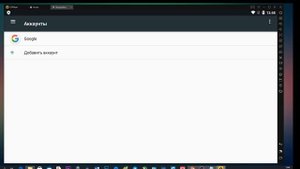
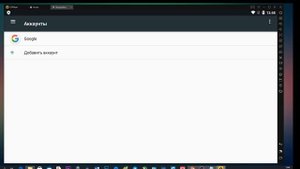 16:26
16:26
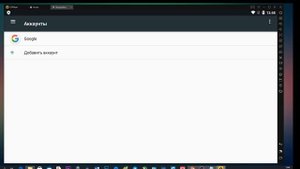
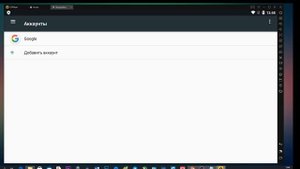 16:26
16:26
2023-09-01 12:06

 46:36
46:36

 46:36
46:36
2024-09-27 18:09

 26:01
26:01

 26:01
26:01
2024-09-26 19:17

 39:25
39:25

 39:25
39:25
2024-09-27 15:00
![ДАР УБЕЖДЕНИЯ | НАДЕЖДА СЫСОЕВА]() 49:20
49:20
![ARTIX - На небе луна (Премьера клипа 2025)]() 2:59
2:59
![Даша Эпова - Мой любимый человек (Премьера клипа 2025)]() 2:11
2:11
![Вика Ветер - Еще поживем (Премьера клипа 2025)]() 4:31
4:31
![Like Nastya – Fly Girl (Official Video 2025)]() 2:01
2:01
![Жамоладдин Аматов - Окибат (Премьера клипа 2025)]() 4:38
4:38
![NAIMAN - Плакала (Премьера клипа 2025)]() 2:21
2:21
![Игорь Балан - Белая зима (Премьера 2025)]() 3:10
3:10
![UMARO - 1-2-3 (Премьера клипа 2025)]() 2:52
2:52
![SHAXO - Пьяница (Премьера клипа 2025)]() 3:32
3:32
![KLEO - Люли (Премьера клипа 2025)]() 2:32
2:32
![Шавкат Зулфикор & Нурзида Исаева - Одамнинг ёмони ёмон буларкан (Премьера клипа 2025)]() 8:21
8:21
![Владимир Ждамиров, Игорь Кибирев - Тик так (Премьера 2025)]() 3:30
3:30
![Азамат Ражабов - Нигорим (Премьера клипа 2025)]() 3:52
3:52
![Джатдай - Тобою пленен (Премьера клипа 2025)]() 1:59
1:59
![Ислам Итляшев - Не реви (Премьера клипа 2025)]() 2:41
2:41
![Джамила Икромова - Ошики пушаймонас (Премьера клипа 2025)]() 3:40
3:40
![ARTEE - Ты моя (Премьера клипа 2025)]() 3:31
3:31
![ZAMA - Глаза цвета кофе (Премьера клипа 2025)]() 2:57
2:57
![Сергей Сухачёв - Я наизнанку жизнь (Премьера клипа 2025)]() 3:07
3:07
![Tural Everest, Руслан Добрый - Красивая (Премьера клипа 2025)]() 3:16
3:16
![Порочный круг | Vicious (2025)]() 1:42:30
1:42:30
![Святые из Бундока | The Boondock Saints (1999) (Гоблин)]() 1:48:30
1:48:30
![Все дьяволы здесь | All the Devils are Here (2025)]() 1:31:39
1:31:39
![Плохой Санта 2 | Bad Santa 2 (2016) (Гоблин)]() 1:34:55
1:34:55
![Терминатор 2: Судный день | Terminator 2: Judgment Day (1991) (Гоблин)]() 2:36:13
2:36:13
![Отчаянный | Desperado (1995) (Гоблин)]() 1:40:18
1:40:18
![Орудия | Weapons (2025)]() 2:08:34
2:08:34
![Франкенштейн | Frankenstein (2025)]() 2:32:29
2:32:29
![Не грози Южному Централу, попивая сок у себя в квартале | Don't Be a Menace to South Central (1995) (Гоблин)]() 1:28:57
1:28:57
![Код 3 | Code 3 (2025)]() 1:39:56
1:39:56
![Школьный автобус | The Lost Bus (2025)]() 2:09:55
2:09:55
![Только ты | All of You (2025)]() 1:38:22
1:38:22
![От заката до рассвета | From Dusk Till Dawn (1995) (Гоблин)]() 1:47:54
1:47:54
![Чумовая пятница 2 | Freakier Friday (2025)]() 1:50:38
1:50:38
![Криминальное чтиво | Pulp Fiction (1994) (Гоблин)]() 2:32:48
2:32:48
![Рука, качающая колыбель | The Hand That Rocks the Cradle (2025)]() 1:44:57
1:44:57
![Кровавый четверг | Thursday (1998) (Гоблин)]() 1:27:51
1:27:51
![Безжалостная | Stone Cold Fox (2025)]() 1:25:31
1:25:31
![Протокол выхода | Exit Protocol (2025)]() 1:24:45
1:24:45
![Дом из динамита | A House of Dynamite (2025)]() 1:55:08
1:55:08
![Сборники «Простоквашино»]() 1:05:35
1:05:35
![Отряд А. Игрушки-спасатели]() 13:06
13:06
![Пакман в мире привидений]() 21:37
21:37
![МиниФорс Сезон 1]() 13:12
13:12
![Таинственные золотые города]() 23:04
23:04
![Кадеты Баданаму Сезон 1]() 11:50
11:50
![Последний книжный магазин]() 11:20
11:20
![Панда и петушок Лука]() 12:12
12:12
![Корги по имени Моко. Новый питомец]() 3:28
3:28
![Сборники «Умка»]() 1:20:52
1:20:52
![Зебра в клеточку]() 6:30
6:30
![Корги по имени Моко. Защитники планеты]() 4:33
4:33
![Зомби Дамб]() 5:14
5:14
![Игрушечный полицейский Сезон 1]() 7:19
7:19
![Котёнок Шмяк]() 11:04
11:04
![Сборники «Зебра в клеточку»]() 45:30
45:30
![Полли Покет Сезон 1]() 21:30
21:30
![Енотки]() 7:04
7:04
![Корги по имени Моко. Домашние животные]() 1:13
1:13
![Оранжевая корова]() 6:30
6:30
 49:20
49:20
Скачать Видео с Рутуба / RuTube
| 256x144 | ||
| 426x240 | ||
| 640x360 | ||
| 854x480 | ||
| 1280x720 | ||
| 1920x1080 |
 2:59
2:59
2025-11-18 12:12
 2:11
2:11
2025-11-15 12:28
 4:31
4:31
2025-11-11 12:26
 2:01
2:01
2025-11-10 13:14
 4:38
4:38
2025-11-11 17:38
 2:21
2:21
2025-11-18 12:25
 3:10
3:10
2025-11-07 14:48
 2:52
2:52
2025-11-14 12:21
 3:32
3:32
2025-11-18 12:49
 2:32
2:32
2025-11-11 12:30
 8:21
8:21
2025-11-17 14:27
 3:30
3:30
2025-11-13 11:12
 3:52
3:52
2025-11-07 14:08
 1:59
1:59
2025-11-15 12:25
 2:41
2:41
2025-11-18 12:35
 3:40
3:40
2025-11-10 14:12
 3:31
3:31
2025-11-14 19:59
 2:57
2:57
2025-11-13 11:03
 3:07
3:07
2025-11-14 13:22
 3:16
3:16
2025-11-12 12:12
0/0
 1:42:30
1:42:30
2025-10-14 20:27
 1:48:30
1:48:30
2025-09-23 22:53
 1:31:39
1:31:39
2025-10-02 20:46
 1:34:55
1:34:55
2025-09-23 22:53
 2:36:13
2:36:13
2025-10-07 09:27
 1:40:18
1:40:18
2025-09-23 22:53
 2:08:34
2:08:34
2025-09-24 22:05
 2:32:29
2:32:29
2025-11-17 11:22
 1:28:57
1:28:57
2025-09-23 22:52
 1:39:56
1:39:56
2025-10-02 20:46
 2:09:55
2:09:55
2025-10-05 00:32
 1:38:22
1:38:22
2025-10-01 12:16
 1:47:54
1:47:54
2025-09-23 22:53
 1:50:38
1:50:38
2025-10-16 16:08
 2:32:48
2:32:48
2025-09-23 22:52
 1:44:57
1:44:57
2025-10-29 16:30
 1:27:51
1:27:51
2025-09-23 22:52
 1:25:31
1:25:31
2025-11-10 21:11
 1:24:45
1:24:45
2025-11-13 23:26
 1:55:08
1:55:08
2025-10-29 16:30
0/0
 1:05:35
1:05:35
2025-10-31 17:03
 13:06
13:06
2024-11-28 16:30
 21:37
21:37
2024-11-28 17:35
2021-09-23 00:15
 23:04
23:04
2025-01-09 17:26
2021-09-22 21:17
 11:20
11:20
2025-09-12 10:05
 12:12
12:12
2024-11-29 14:21
 3:28
3:28
2025-01-09 17:01
 1:20:52
1:20:52
2025-09-19 17:54
 6:30
6:30
2022-03-31 13:09
 4:33
4:33
2024-12-17 16:56
 5:14
5:14
2024-11-28 13:12
2021-09-22 21:03
 11:04
11:04
2023-05-18 16:41
 45:30
45:30
2025-09-17 18:49
2021-09-22 23:09
 7:04
7:04
2022-03-29 18:22
 1:13
1:13
2024-11-29 14:40
 6:30
6:30
2022-03-31 18:49
0/0

