
 4:48
4:48
2025-03-27 13:39

 6:27
6:27

 6:27
6:27
2024-02-07 13:13

 0:54
0:54

 0:54
0:54
2024-05-15 14:09

 2:34
2:34

 2:34
2:34
2024-02-07 09:26

 4:30
4:30

 4:30
4:30
2023-11-17 15:19

 16:50
16:50

 16:50
16:50
2025-05-18 10:25

 2:15
2:15

 2:15
2:15
2023-11-18 17:05

 1:04
1:04

 1:04
1:04
2024-02-07 09:40

 3:43
3:43

 3:43
3:43
2024-02-07 11:34

 7:29
7:29

 7:29
7:29
2025-02-28 11:23

 19:56
19:56

 19:56
19:56
2024-02-07 12:25
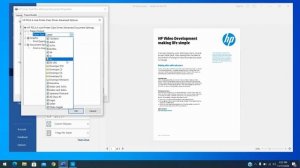
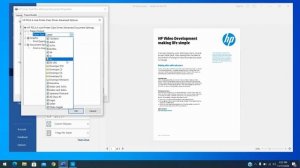 7:40
7:40
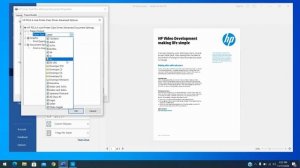
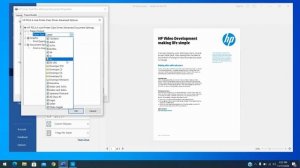 7:40
7:40
2023-09-01 12:30

 7:56
7:56

 7:56
7:56
2023-08-20 06:31

 11:34
11:34

 11:34
11:34
2023-09-01 12:51

 14:42
14:42

 14:42
14:42
2023-08-11 21:12

 12:23
12:23

 12:23
12:23
2023-08-16 12:43

 3:36
3:36

 3:36
3:36
2023-08-14 12:46
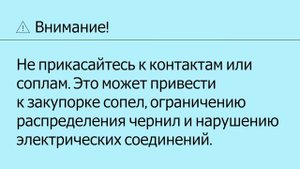
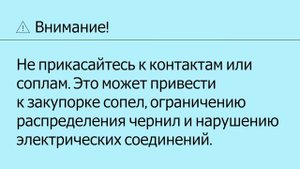 3:44
3:44
![Амина Магомедова - Не пара (Премьера 2025)]() 3:40
3:40
![Маракеш, Сергей Наговицын - До свидания, кореша (Премьера клипа 2025)]() 3:20
3:20
![Искандар Шокалонов - Дустларим (Премьера 2025)]() 4:00
4:00
![Magas - Только ты (Премьера клипа 2025)]() 3:04
3:04
![МАРАТ & АРНИ - Я ЖЕНИЛСЯ (Премьера клипа 2025)]() 4:16
4:16
![Азамат Ражабов - Нигорим (Премьера клипа 2025)]() 3:52
3:52
![Тахмина Умалатова - Не потеряй (Премьера клипа 2025)]() 4:10
4:10
![Джамила Икромова - Ошики пушаймонас (Премьера клипа 2025)]() 3:40
3:40
![Жамхур Хайруллаев - Битта дона (Премьера клипа 2025)]() 2:49
2:49
![Like Nastya – Fly Girl (Official Video 2025)]() 2:01
2:01
![Бобур Ахмад - Куролмаслар (Премьера клипа 2025)]() 3:33
3:33
![BITTUEV - Не плачь (Премьера клипа 2025)]() 2:18
2:18
![Евгений Коновалов - Зачем ты меня целовала (Премьера клипа 2025)]() 3:17
3:17
![Roza Zərgərli, Мурад Байкаев - Неизбежная любовь (Премьера клипа 2025)]() 2:34
2:34
![Gulinur - Nishatar (Official Video 2025)]() 3:40
3:40
![Tural Everest, Baarni - Ушедший покой (Премьера клипа 2025)]() 3:01
3:01
![Гайрат Усмонов - Унутаман (Премьера клипа 2025)]() 5:17
5:17
![Слава - В сердце бьёт молния (Премьера клипа 2025)]() 3:30
3:30
![Кравц - Пусть музыка играет (Премьера клипа 2025)]() 3:01
3:01
![Григорий Герасимов - Сгоревшие мосты (Премьера клипа 2025)]() 3:05
3:05
![Рука, качающая колыбель | The Hand That Rocks the Cradle (2025)]() 1:44:57
1:44:57
![Святые из Бундока | The Boondock Saints (1999) (Гоблин)]() 1:48:30
1:48:30
![Бешеные псы | Reservoir Dogs (1991) (Гоблин)]() 1:39:10
1:39:10
![Терминатор 2: Судный день | Terminator 2: Judgment Day (1991) (Гоблин)]() 2:36:13
2:36:13
![Плохой Санта 2 | Bad Santa 2 (2016) (Гоблин)]() 1:34:55
1:34:55
![Орудия | Weapons (2025)]() 2:08:34
2:08:34
![Дом из динамита | A House of Dynamite (2025)]() 1:55:08
1:55:08
![Большой Лебовски | The Big Lebowski (1998) (Гоблин)]() 1:56:59
1:56:59
![Отчаянный | Desperado (1995) (Гоблин)]() 1:40:18
1:40:18
![Трон: Арес | Tron: Ares (2025)]() 1:52:27
1:52:27
![Свайпнуть | Swiped (2025)]() 1:50:35
1:50:35
![Баллада о маленьком игроке | Ballad of a Small Player (2025)]() 1:42:60
1:42:60
![Карты, деньги, два ствола | Lock, Stock and Two Smoking Barrels (1998) (Гоблин)]() 1:47:27
1:47:27
![Кей-поп-охотницы на демонов | KPop Demon Hunters (2025)]() 1:39:41
1:39:41
![Порочный круг | Vicious (2025)]() 1:42:30
1:42:30
![Однажды в Ирландии | The Guard (2011) (Гоблин)]() 1:32:16
1:32:16
![Кровавый четверг | Thursday (1998) (Гоблин)]() 1:27:51
1:27:51
![Все дьяволы здесь | All the Devils are Here (2025)]() 1:31:39
1:31:39
![Богомол | Samagwi (2025)]() 1:53:29
1:53:29
![Чёрный телефон 2 | Black Phone 2 (2025)]() 1:53:55
1:53:55
![Крутиксы]() 11:00
11:00
![Сборники «Ну, погоди!»]() 1:10:01
1:10:01
![Сборники «Простоквашино»]() 1:05:35
1:05:35
![Люк - путешественник во времени]() 1:19:50
1:19:50
![Тайны Медовой долины]() 7:01
7:01
![Пингвиненок Пороро]() 7:42
7:42
![Пиратская школа]() 11:06
11:06
![Сборники «Приключения Пети и Волка»]() 1:50:38
1:50:38
![МиниФорс]() 0:00
0:00
![Пип и Альба. Приключения в Соленой Бухте! Сезон 1]() 11:02
11:02
![Псэмми. Пять детей и волшебство Сезон 1]() 12:17
12:17
![Агент 203]() 21:08
21:08
![Пип и Альба Сезон 1]() 11:02
11:02
![Тодли Великолепный!]() 3:15
3:15
![Панда и петушок Лука]() 12:12
12:12
![Врумиз. 1 сезон]() 13:10
13:10
![Супер Зак]() 11:38
11:38
![Команда Дино. Исследователи Сезон 2]() 13:26
13:26
![Чуч-Мяуч]() 7:04
7:04
![Минифорс. Сила динозавров]() 12:51
12:51
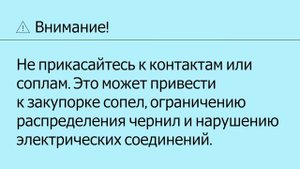
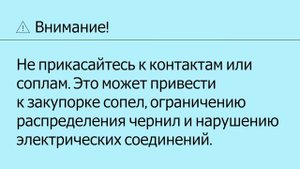 3:44
3:44Скачать видео
| 256x144 | ||
| 426x240 | ||
| 640x360 | ||
| 854x480 | ||
| 1280x720 | ||
| 1920x1080 |
 3:40
3:40
2025-11-05 00:22
 3:20
3:20
2025-11-11 00:28
 4:00
4:00
2025-11-02 10:12
 3:04
3:04
2025-11-05 00:49
 4:16
4:16
2025-11-06 13:11
 3:52
3:52
2025-11-07 14:08
 4:10
4:10
2025-11-06 11:31
 3:40
3:40
2025-11-10 14:12
 2:49
2:49
2025-11-06 13:20
 2:01
2:01
2025-11-10 13:14
 3:33
3:33
2025-11-02 10:17
 2:18
2:18
2025-10-31 15:53
 3:17
3:17
2025-11-06 12:00
 2:34
2:34
2025-11-05 11:45
 3:40
3:40
2025-10-31 13:38
 3:01
3:01
2025-10-31 13:49
 5:17
5:17
2025-11-06 13:07
 3:30
3:30
2025-11-02 09:52
 3:01
3:01
2025-11-07 14:41
 3:05
3:05
2025-11-06 12:13
0/0
 1:44:57
1:44:57
2025-10-29 16:30
 1:48:30
1:48:30
2025-09-23 22:53
 1:39:10
1:39:10
2025-09-23 22:53
 2:36:13
2:36:13
2025-10-07 09:27
 1:34:55
1:34:55
2025-09-23 22:53
 2:08:34
2:08:34
2025-09-24 22:05
 1:55:08
1:55:08
2025-10-29 16:30
 1:56:59
1:56:59
2025-09-23 22:53
 1:40:18
1:40:18
2025-09-23 22:53
 1:52:27
1:52:27
2025-11-06 18:12
 1:50:35
1:50:35
2025-09-24 10:48
 1:42:60
1:42:60
2025-10-31 10:53
 1:47:27
1:47:27
2025-09-23 22:52
 1:39:41
1:39:41
2025-10-29 16:30
 1:42:30
1:42:30
2025-10-14 20:27
 1:32:16
1:32:16
2025-09-23 22:53
 1:27:51
1:27:51
2025-09-23 22:52
 1:31:39
1:31:39
2025-10-02 20:46
 1:53:29
1:53:29
2025-10-01 12:06
 1:53:55
1:53:55
2025-11-05 19:47
0/0
 11:00
11:00
2022-07-25 18:59
 1:10:01
1:10:01
2025-07-25 20:16
 1:05:35
1:05:35
2025-10-31 17:03
 1:19:50
1:19:50
2024-12-17 16:00
 7:01
7:01
2022-03-30 17:25
 7:42
7:42
2024-12-17 12:21
 11:06
11:06
2022-04-01 15:56
 1:50:38
1:50:38
2025-10-29 16:37
 0:00
0:00
2025-11-11 07:34
2021-09-22 23:36
2021-09-22 22:23
 21:08
21:08
2025-01-09 16:39
2021-09-22 23:37
 3:15
3:15
2025-06-10 13:56
 12:12
12:12
2024-11-29 14:21
2021-09-24 16:00
2021-09-22 22:07
2021-09-22 22:54
 7:04
7:04
2022-03-29 15:20
 12:51
12:51
2024-11-27 16:39
0/0

