
 2:11:20
2:11:20
2025-11-23 20:55

 1:55:36
1:55:36

 1:55:36
1:55:36
2025-11-22 21:00

 2:10:54
2:10:54

 2:10:54
2:10:54
2025-11-23 23:35

 1:32:23
1:32:23

 1:32:23
1:32:23
2025-04-22 18:00

 1:47:22
1:47:22

 1:47:22
1:47:22
2025-11-26 18:16

 1:32:48
1:32:48

 1:32:48
1:32:48
2025-03-04 21:06

 2:08:12
2:08:12

 2:08:12
2:08:12
2025-11-19 16:48

 2:32:28
2:32:28

 2:32:28
2:32:28
2025-11-07 15:49

 2:24:58
2:24:58

 2:24:58
2:24:58
2025-11-21 22:00

 2:32:19
2:32:19

 2:32:19
2:32:19
2023-09-10 18:25

 1:25:18
1:25:18

 1:25:18
1:25:18
2025-11-25 11:12

 1:49:52
1:49:52

 1:49:52
1:49:52
2023-10-28 23:48

 1:11:33
1:11:33

 1:11:33
1:11:33
2025-11-12 19:00

 2:41:09
2:41:09

 2:41:09
2:41:09
2025-11-14 18:15

 1:46:11
1:46:11

 1:46:11
1:46:11
2025-11-24 10:36
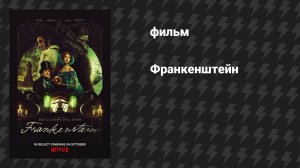
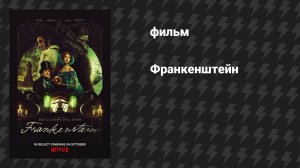 2:32:27
2:32:27
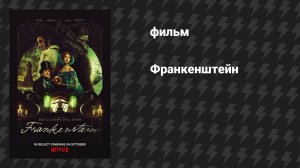
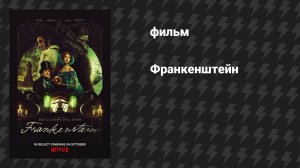 2:32:27
2:32:27
2025-11-07 14:46

 2:41:27
2:41:27

 2:41:27
2:41:27
2023-12-12 10:13

 1:23:60
1:23:60
![Алмас Багратиони - Дети света (Премьера клипа 2025)]() 2:52
2:52
![Ozoda - Chamadon (Official Video 2025)]() 5:23
5:23
![ZIMMA - Город Тает (Премьера клипа 2025)]() 2:30
2:30
![Искандар Шокалонов - Севгани бор уни Онажон (Премьера клипа 2025)]() 3:05
3:05
![Zhamil Turan - Губки не целованы (Премьера клипа 2025)]() 2:37
2:37
![Хушнуд - Бевафо ёр (Премьера клипа 2025)]() 5:39
5:39
![Шавкат Зулфикор & Нурзида Исаева - Одамнинг ёмони ёмон буларкан (Премьера клипа 2025)]() 8:21
8:21
![Бекзод Хаккиев - Айтаман (Премьера клипа 2025)]() 2:41
2:41
![Сергей Сухачёв - Я наизнанку жизнь (Премьера клипа 2025)]() 3:07
3:07
![Ислам Айдаров - Певица в ресторане (Премьера клипа 2025)]() 2:57
2:57
![RRuslan - Снова ночь (Премьера клипа 2025)]() 3:05
3:05
![Наталья Влади - Математика (Премьера клипа 2025)]() 2:30
2:30
![Cvetocek7 - Голос твой (Премьера клипа 2025)]() 2:44
2:44
![Отабек Муминов - Кетябсан (Премьера клипа 2025)]() 3:17
3:17
![ARTEE - Ты моя (Премьера клипа 2025)]() 3:31
3:31
![Ислам Итляшев - Не реви (Премьера клипа 2025)]() 2:41
2:41
![UMARO - 1-2-3 (Премьера клипа 2025)]() 2:52
2:52
![Мужик из СИБИРИ (Александр Конев) - Поцелуи осени (Премьера клипа 2025)]() 2:59
2:59
![Даша Эпова - Мой любимый человек (Премьера клипа 2025)]() 2:11
2:11
![Азамат Исенгазин - Мой свет (Премьера 2025)]() 2:47
2:47
![Баллада о маленьком игроке | Ballad of a Small Player (2025)]() 1:42:60
1:42:60
![Пойман с поличным | Caught Stealing (2025)]() 1:46:45
1:46:45
![Кей-поп-охотницы на демонов | KPop Demon Hunters (2025)]() 1:39:41
1:39:41
![Только во сне | In Your Dreams (2025)]() 1:31:16
1:31:16
![Безжалостная | Stone Cold Fox (2025)]() 1:25:31
1:25:31
![Большой куш / Спи#дили | Snatch (2000) (Гоблин)]() 1:42:50
1:42:50
![Крысы: Ведьмачья история | The Rats: A Witcher Tale (2025)]() 1:23:01
1:23:01
![Святые из Бундока | The Boondock Saints (1999) (Гоблин)]() 1:48:30
1:48:30
![Терминатор 2: Судный день | Terminator 2: Judgment Day (1991) (Гоблин)]() 2:36:13
2:36:13
![Вальсируя с Брандо | Waltzing with Brando (2024)]() 1:44:15
1:44:15
![Супергеройское кино | Superhero Movie (2008)]() 1:22:33
1:22:33
![Фантастическая четвёрка: Первые шаги | The Fantastic Four: First Steps (2025)]() 1:54:40
1:54:40
![Мужчина у меня в подвале | The Man in My Basement (2025)]() 1:54:48
1:54:48
![Школьный автобус | The Lost Bus (2025)]() 2:09:55
2:09:55
![Плохой Санта 2 | Bad Santa 2 (2016) (Гоблин)]() 1:34:55
1:34:55
![Бешеные псы | Reservoir Dogs (1991) (Гоблин)]() 1:39:10
1:39:10
![Порочный круг | Vicious (2025)]() 1:42:30
1:42:30
![Большое смелое красивое путешествие | A Big Bold Beautiful Journey (2025)]() 1:49:20
1:49:20
![Чёрный телефон 2 | Black Phone 2 (2025)]() 1:53:55
1:53:55
![Однажды в Ирландии | The Guard (2011) (Гоблин)]() 1:32:16
1:32:16
![Артур и дети круглого стола]() 11:22
11:22
![Оранжевая корова]() 6:30
6:30
![Псэмми. Пять детей и волшебство Сезон 1]() 12:17
12:17
![Последний книжный магазин]() 11:20
11:20
![Лудлвилль]() 7:09
7:09
![Рэй и пожарный патруль Сезон 1]() 13:27
13:27
![Школьный автобус Гордон]() 12:34
12:34
![Роботы-пожарные]() 12:31
12:31
![Пип и Альба Сезон 1]() 11:02
11:02
![Агент 203]() 21:08
21:08
![Новое ПРОСТОКВАШИНО]() 6:30
6:30
![Простоквашино. Финансовая грамотность]() 3:27
3:27
![Сборники «Приключения Пети и Волка»]() 1:50:38
1:50:38
![Команда Дино. Исследователи Сезон 1]() 13:10
13:10
![Мультфильмы военных лет | Специальный проект к 80-летию Победы]() 7:20
7:20
![Простоквашино]() 6:48
6:48
![Люк - путешественник во времени]() 1:19:50
1:19:50
![МиниФорс Сезон 1]() 13:12
13:12
![Команда Дино Сезон 2]() 12:31
12:31
![Шахерезада. Нерассказанные истории Сезон 1]() 23:53
23:53

 1:23:60
1:23:60Скачать Видео с Рутуба / RuTube
| 256x144 | ||
| 432x232 | ||
| 640x360 | ||
| 856x480 |
 2:52
2:52
2025-11-20 13:43
 5:23
5:23
2025-11-21 13:15
 2:30
2:30
2025-11-21 13:20
 3:05
3:05
2025-11-25 11:25
 2:37
2:37
2025-11-13 11:00
 5:39
5:39
2025-11-23 13:40
 8:21
8:21
2025-11-17 14:27
 2:41
2:41
2025-11-17 14:22
 3:07
3:07
2025-11-14 13:22
 2:57
2:57
2025-11-26 14:50
 3:05
3:05
2025-11-25 11:19
 2:30
2:30
2025-11-26 12:08
 2:44
2:44
2025-11-26 14:25
 3:17
3:17
2025-11-15 12:47
 3:31
3:31
2025-11-14 19:59
 2:41
2:41
2025-11-18 12:35
 2:52
2:52
2025-11-14 12:21
 2:59
2:59
2025-11-21 13:10
 2:11
2:11
2025-11-15 12:28
 2:47
2:47
2025-11-19 11:44
0/0
 1:42:60
1:42:60
2025-10-31 10:53
 1:46:45
1:46:45
2025-10-02 20:45
 1:39:41
1:39:41
2025-10-29 16:30
 1:31:16
1:31:16
2025-11-21 20:18
 1:25:31
1:25:31
2025-11-10 21:11
 1:42:50
1:42:50
2025-09-23 22:53
 1:23:01
1:23:01
2025-11-05 19:47
 1:48:30
1:48:30
2025-09-23 22:53
 2:36:13
2:36:13
2025-10-07 09:27
 1:44:15
1:44:15
2025-11-07 20:19
 1:22:33
1:22:33
2025-11-21 14:16
 1:54:40
1:54:40
2025-09-24 11:35
 1:54:48
1:54:48
2025-10-01 15:17
 2:09:55
2:09:55
2025-10-05 00:32
 1:34:55
1:34:55
2025-09-23 22:53
 1:39:10
1:39:10
2025-09-23 22:53
 1:42:30
1:42:30
2025-10-14 20:27
 1:49:20
1:49:20
2025-10-21 22:50
 1:53:55
1:53:55
2025-11-05 19:47
 1:32:16
1:32:16
2025-09-23 22:53
0/0
 11:22
11:22
2023-05-11 14:51
 6:30
6:30
2022-03-31 18:49
2021-09-22 22:23
 11:20
11:20
2025-09-12 10:05
 7:09
7:09
2023-07-06 19:20
2021-09-22 23:51
 12:34
12:34
2024-12-02 14:42
2021-09-23 00:12
2021-09-22 23:37
 21:08
21:08
2025-01-09 16:39
 6:30
6:30
2018-04-03 10:35
 3:27
3:27
2024-12-07 11:00
 1:50:38
1:50:38
2025-10-29 16:37
2021-09-22 22:45
 7:20
7:20
2025-05-03 12:34
 6:48
6:48
2025-10-17 10:00
 1:19:50
1:19:50
2024-12-17 16:00
2021-09-23 00:15
2021-09-22 22:40
2021-09-22 23:25
0/0

