
 2:39
2:39
2024-02-19 19:35

 15:00
15:00

 15:00
15:00
2023-12-02 14:36

 2:02:01
2:02:01

 2:02:01
2:02:01
2024-09-29 23:00
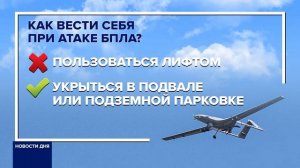
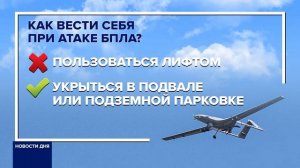 1:15
1:15
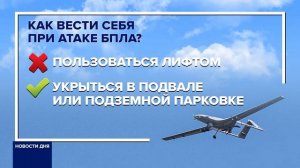
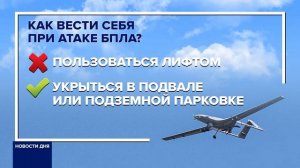 1:15
1:15
2025-04-09 17:13

 45:46
45:46

 45:46
45:46
2024-09-30 17:31

 32:07
32:07

 32:07
32:07
2024-09-30 15:00

 1:25:42
1:25:42

 1:25:42
1:25:42
2024-09-30 20:00

 58:46
58:46

 58:46
58:46
2024-09-27 18:00

 1:14:48
1:14:48

 1:14:48
1:14:48
2024-10-02 15:00

 1:01:35
1:01:35

 1:01:35
1:01:35
2024-09-25 19:21

 1:11:49
1:11:49

 1:11:49
1:11:49
2024-10-02 21:00

 0:29
0:29

 0:29
0:29
2023-09-03 11:54

 30:22
30:22

 30:22
30:22
2024-09-29 12:00

 1:09:36
1:09:36

 1:09:36
1:09:36
2024-09-25 17:56

 49:51
49:51

 49:51
49:51
2024-10-02 15:57

 54:23
54:23

 54:23
54:23
2024-09-28 15:18

 1:05:04
1:05:04

 1:05:04
1:05:04
2024-09-30 22:40

 39:25
39:25
![NIKA DUBIK, Winter Spirit - Искры (Премьера клипа 2025)]() 4:27
4:27
![Равшанбек Балтаев - Кастюм (Премьера клипа 2025)]() 3:59
3:59
![Рустам Нахушев, Зульфия Чотчаева - Каюсь (Премьера клипа 2025)]() 3:20
3:20
![Гайрат Усмонов - Унутаман (Премьера клипа 2025)]() 5:17
5:17
![Руслан Шанов - Особенная (Премьера клипа 2025)]() 2:16
2:16
![Наталья Влади - Я обещаю (Премьера клипа 2025)]() 3:00
3:00
![Зара - Прерванный полет (Премьера клипа 2025)]() 5:08
5:08
![Бахром Мирзо - Дустим (Премьера клипа 2025)]() 4:45
4:45
![Tural Everest - Ночной город (Премьера клипа 2025)]() 3:00
3:00
![Слава - В сердце бьёт молния (Премьера клипа 2025)]() 3:30
3:30
![Григорий Герасимов - Сгоревшие мосты (Премьера клипа 2025)]() 3:05
3:05
![Евгений Коновалов - Зачем ты меня целовала (Премьера клипа 2025)]() 3:17
3:17
![Alex Lim, Игорь Крутой - Вокзал (Премьера клипа 2025)]() 3:32
3:32
![Анжелика Агурбаш - Утро (Премьера клипа 2025)]() 3:33
3:33
![Амина Магомедова - Не пара (Премьера 2025)]() 3:40
3:40
![Иброхим Уткиров - Коракуз (Премьера клипа 2025)]() 4:28
4:28
![Bruno Mars ft. Ed Sheeran – Home to You (Official Video 2025)]() 3:25
3:25
![Руслан Добрый - Тёплые края (Премьера клипа 2025)]() 2:14
2:14
![Илёс Юнусий - Каранг она якинларим (Премьера клипа 2025)]() 3:36
3:36
![Мухит Бобоев - Маликам (Премьера клипа 2025)]() 3:18
3:18
![Отчаянный | Desperado (1995) (Гоблин)]() 1:40:18
1:40:18
![Карты, деньги, два ствола | Lock, Stock and Two Smoking Barrels (1998) (Гоблин)]() 1:47:27
1:47:27
![Плохой Cанта 2 | Bad Santa 2 (2016) (Гоблин)]() 1:28:32
1:28:32
![Орудия | Weapons (2025)]() 2:08:34
2:08:34
![Богомол | Samagwi (2025)]() 1:53:29
1:53:29
![Стив | Steve (2025)]() 1:33:34
1:33:34
![Большое смелое красивое путешествие | A Big Bold Beautiful Journey (2025)]() 1:49:20
1:49:20
![Цельнометаллическая оболочка | Full Metal Jacket (1987) (Гоблин)]() 1:56:34
1:56:34
![Свинтусы | The Twits (2025)]() 1:42:50
1:42:50
![Только ты | All of You (2025)]() 1:38:22
1:38:22
![Трон: Арес | Tron: Ares (2025)]() 1:52:27
1:52:27
![Баллада о маленьком игроке | Ballad of a Small Player (2025)]() 1:42:60
1:42:60
![Диспетчер | Relay (2025)]() 1:51:56
1:51:56
![Терминатор 2: Судный день | Terminator 2: Judgment Day (1991) (Гоблин)]() 2:36:13
2:36:13
![Рука, качающая колыбель | The Hand That Rocks the Cradle (2025)]() 1:44:57
1:44:57
![Властелин колец: Возвращение бомжа | The Lord of the Rings: The Return of the King (2003) (Гоблин)]() 3:21:07
3:21:07
![Супруги Роуз | The Roses (2025)]() 1:45:29
1:45:29
![Тот самый | Him (2025)]() 1:36:20
1:36:20
![Криминальное чтиво | Pulp Fiction (1994) (Гоблин)]() 2:32:48
2:32:48
![Свайпнуть | Swiped (2025)]() 1:50:35
1:50:35
![Мультфильмы военных лет | Специальный проект к 80-летию Победы]() 7:20
7:20
![Пластилинки]() 25:31
25:31
![Команда Дино Сезон 1]() 12:08
12:08
![Синдбад и семь галактик Сезон 1]() 10:23
10:23
![Пип и Альба Сезон 1]() 11:02
11:02
![Панда и петушок Лука]() 12:12
12:12
![Команда Дино. Исследователи Сезон 1]() 13:10
13:10
![Корги по имени Моко. Домашние животные]() 1:13
1:13
![Новогодние мультики – Союзмультфильм]() 7:04
7:04
![Тодли Великолепный!]() 3:15
3:15
![Артур и дети круглого стола]() 11:22
11:22
![МегаМен: Полный заряд Сезон 1]() 10:42
10:42
![Панда и Антилопа]() 12:08
12:08
![Команда Дино. Исследователи Сезон 2]() 13:26
13:26
![Истории Баданаму Сезон 1]() 10:02
10:02
![Таинственные золотые города]() 23:04
23:04
![Пингвиненок Пороро]() 7:42
7:42
![Хвостатые песенки]() 7:00
7:00
![Приключения Тайо]() 12:50
12:50
![Последний книжный магазин]() 11:20
11:20

 39:25
39:25Скачать видео
| 256x144 | ||
| 426x240 | ||
| 640x360 | ||
| 854x480 | ||
| 1280x720 |
 4:27
4:27
2025-10-31 16:00
 3:59
3:59
2025-11-04 18:03
 3:20
3:20
2025-10-30 10:39
 5:17
5:17
2025-11-06 13:07
 2:16
2:16
2025-10-31 12:47
 3:00
3:00
2025-11-03 12:33
 5:08
5:08
2025-10-31 12:50
 4:45
4:45
2025-11-04 18:26
 3:00
3:00
2025-10-28 11:50
 3:30
3:30
2025-11-02 09:52
 3:05
3:05
2025-11-06 12:13
 3:17
3:17
2025-11-06 12:00
 3:32
3:32
2025-10-31 15:50
 3:33
3:33
2025-11-02 10:06
 3:40
3:40
2025-11-05 00:22
 4:28
4:28
2025-11-03 15:38
 3:25
3:25
2025-11-02 10:34
 2:14
2:14
2025-11-05 00:29
 3:36
3:36
2025-11-02 10:25
 3:18
3:18
2025-11-02 10:30
0/0
 1:40:18
1:40:18
2025-09-23 22:53
 1:47:27
1:47:27
2025-09-23 22:52
 1:28:32
1:28:32
2025-10-07 09:27
 2:08:34
2:08:34
2025-09-24 22:05
 1:53:29
1:53:29
2025-10-01 12:06
 1:33:34
1:33:34
2025-10-08 12:27
 1:49:20
1:49:20
2025-10-21 22:50
 1:56:34
1:56:34
2025-09-23 22:53
 1:42:50
1:42:50
2025-10-21 16:19
 1:38:22
1:38:22
2025-10-01 12:16
 1:52:27
1:52:27
2025-11-06 18:12
 1:42:60
1:42:60
2025-10-31 10:53
 1:51:56
1:51:56
2025-09-24 11:35
 2:36:13
2:36:13
2025-10-07 09:27
 1:44:57
1:44:57
2025-10-29 16:30
 3:21:07
3:21:07
2025-09-23 22:52
 1:45:29
1:45:29
2025-10-23 18:26
 1:36:20
1:36:20
2025-10-09 20:02
 2:32:48
2:32:48
2025-09-23 22:52
 1:50:35
1:50:35
2025-09-24 10:48
0/0
 7:20
7:20
2025-05-03 12:34
 25:31
25:31
2022-04-01 14:30
2021-09-22 22:29
2021-09-22 23:09
2021-09-22 23:37
 12:12
12:12
2024-11-29 14:21
2021-09-22 22:45
 1:13
1:13
2024-11-29 14:40
 7:04
7:04
2023-07-25 00:09
 3:15
3:15
2025-06-10 13:56
 11:22
11:22
2023-05-11 14:51
2021-09-22 21:43
 12:08
12:08
2025-06-10 14:59
2021-09-22 22:54
2021-09-22 21:29
 23:04
23:04
2025-01-09 17:26
 7:42
7:42
2024-12-17 12:21
 7:00
7:00
2025-06-01 11:15
 12:50
12:50
2024-12-17 13:25
 11:20
11:20
2025-09-12 10:05
0/0

