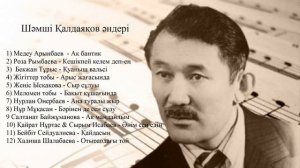
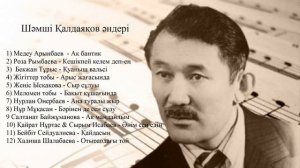 42:13
42:13
2024-04-16 22:35

 7:35
7:35

 7:35
7:35
2024-01-27 09:26

 7:01
7:01

 7:01
7:01
2025-01-18 13:19

 34:56
34:56

 34:56
34:56
2025-09-12 16:44

 8:39
8:39

 8:39
8:39
2023-12-04 18:26
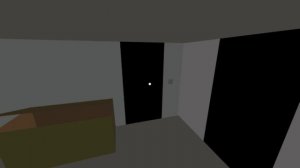
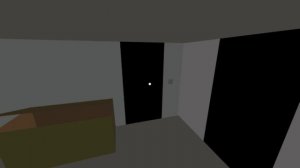 2:42
2:42
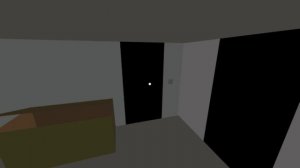
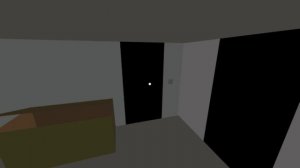 2:42
2:42
2025-04-27 21:38

 54:48
54:48

 54:48
54:48
2023-12-27 03:13

 4:55
4:55

 4:55
4:55
2025-03-16 22:54

 5:13
5:13

 5:13
5:13
2025-03-06 13:56

 6:08
6:08

 6:08
6:08
2024-01-05 05:42

 7:58
7:58

 7:58
7:58
2024-04-24 14:18

 16:08
16:08

 16:08
16:08
2017-04-03 00:25

 9:34
9:34

 9:34
9:34
2023-08-14 22:11

 2:22
2:22

 2:22
2:22
2022-07-05 07:30

 2:42
2:42

 2:42
2:42
2022-01-10 11:00

 48:30
48:30

 48:30
48:30
2023-06-26 23:15

 19:16
19:16

 19:16
19:16
2016-09-16 05:54
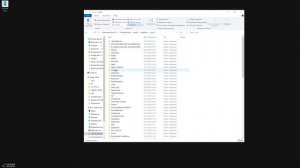
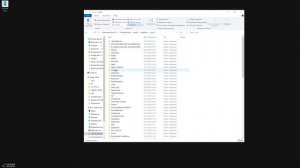 3:43
3:43
![Инна Вальтер - Татарский взгляд (Премьера клипа 2025)]() 3:14
3:14
![Ахрор Гуломов - Ёмгирлар (Премьера клипа 2025)]() 3:49
3:49
![Зульфия Чотчаева - Холодное сердце (Премьера клипа 2025)]() 2:52
2:52
![Абрикоса, GOSHU - Удали из памяти (Премьера клипа 2025)]() 4:59
4:59
![Рейсан Магомедкеримов - Моя мадам (Премьера клипа 2025)]() 3:28
3:28
![10AGE, Роса ft. С. Есенин - Вот уж вечер (Премьера клипа 2025)]() 4:01
4:01
![Даша Эпова - Мой любимый человек (Премьера клипа 2025)]() 2:11
2:11
![ARTEE - Ты моя (Премьера клипа 2025)]() 3:31
3:31
![Tural Everest, Руслан Добрый - Красивая (Премьера клипа 2025)]() 3:16
3:16
![Джатдай - Тобою пленен (Премьера клипа 2025)]() 1:59
1:59
![UMARO - 1-2-3 (Премьера клипа 2025)]() 2:52
2:52
![Зара - Пилоты (Премьера клипа 2025)]() 3:51
3:51
![Маша Шейх - Будь человеком (Премьера клипа 2025)]() 2:41
2:41
![Сергей Сухачёв - Я наизнанку жизнь (Премьера клипа 2025)]() 3:07
3:07
![Enrasta - Франция (Премьера клипа 2025)]() 2:44
2:44
![NAIMAN - Плакала (Премьера клипа 2025)]() 2:21
2:21
![Алмас Багратиони - Дети света (Премьера клипа 2025)]() 2:52
2:52
![Катя Маркеданец - Мама (Премьера клипа 2025)]() 3:32
3:32
![Азамат Исенгазин - Мой свет (Премьера 2025)]() 2:47
2:47
![KLEO - Люли (Премьера клипа 2025)]() 2:32
2:32
![Хищник | Predator (1987) (Гоблин)]() 1:46:40
1:46:40
![Цельнометаллическая оболочка | Full Metal Jacket (1987) (Гоблин)]() 1:56:34
1:56:34
![От заката до рассвета | From Dusk Till Dawn (1995) (Гоблин)]() 1:47:54
1:47:54
![Свайпнуть | Swiped (2025)]() 1:50:35
1:50:35
![Терминатор 2: Судный день | Terminator 2: Judgment Day (1991) (Гоблин)]() 2:36:13
2:36:13
![Не грози Южному Централу, попивая сок у себя в квартале | Don't Be a Menace to South Central (1995) (Гоблин)]() 1:28:57
1:28:57
![Орудия | Weapons (2025)]() 2:08:34
2:08:34
![Диспетчер | Relay (2025)]() 1:51:56
1:51:56
![Код 3 | Code 3 (2025)]() 1:39:56
1:39:56
![Фантастическая четвёрка: Первые шаги | The Fantastic Four: First Steps (2025)]() 1:54:40
1:54:40
![Мужчина у меня в подвале | The Man in My Basement (2025)]() 1:54:48
1:54:48
![Убойная суббота | Playdate (2025)]() 1:34:35
1:34:35
![Крысы: Ведьмачья история | The Rats: A Witcher Tale (2025)]() 1:23:01
1:23:01
![Только ты | All of You (2025)]() 1:38:22
1:38:22
![Порочный круг | Vicious (2025)]() 1:42:30
1:42:30
![Безжалостная | Stone Cold Fox (2025)]() 1:25:31
1:25:31
![Все дьяволы здесь | All the Devils are Here (2025)]() 1:31:39
1:31:39
![Чумовая пятница 2 | Freakier Friday (2025)]() 1:50:38
1:50:38
![Школьный автобус | The Lost Bus (2025)]() 2:09:55
2:09:55
![Французский любовник | French Lover (2025)]() 2:02:20
2:02:20
![Сборники «Оранжевая корова»]() 1:05:15
1:05:15
![Агент 203]() 21:08
21:08
![Игрушечный полицейский Сезон 1]() 7:19
7:19
![Космический рейнджер Роджер Сезон 1]() 11:32
11:32
![Лудлвилль]() 7:09
7:09
![Команда Дино. Исследователи Сезон 2]() 13:26
13:26
![Оранжевая корова]() 6:30
6:30
![Панда и Антилопа]() 12:08
12:08
![Умка]() 7:11
7:11
![Чуч-Мяуч]() 7:04
7:04
![Школьный автобус Гордон]() 12:34
12:34
![Тайны Медовой долины]() 7:01
7:01
![Последний книжный магазин]() 11:20
11:20
![Отважные мишки]() 13:00
13:00
![Простоквашино. Финансовая грамотность]() 3:27
3:27
![Таинственные золотые города]() 23:04
23:04
![Корги по имени Моко. Домашние животные]() 1:13
1:13
![Супер Дино]() 12:41
12:41
![Шахерезада. Нерассказанные истории Сезон 1]() 23:53
23:53
![Приключения Тайо]() 12:50
12:50
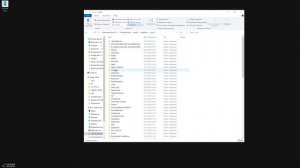
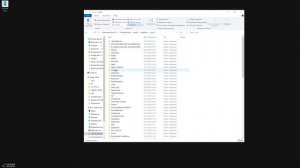 3:43
3:43Скачать Видео с Рутуба / RuTube
| 256x144 | ||
| 432x232 | ||
| 640x360 | ||
| 856x480 | ||
| 1280x720 |
 3:14
3:14
2025-11-18 11:36
 3:49
3:49
2025-11-15 12:54
 2:52
2:52
2025-11-18 11:48
 4:59
4:59
2025-11-15 12:21
 3:28
3:28
2025-11-20 13:54
 4:01
4:01
2025-11-11 17:26
 2:11
2:11
2025-11-15 12:28
 3:31
3:31
2025-11-14 19:59
 3:16
3:16
2025-11-12 12:12
 1:59
1:59
2025-11-15 12:25
 2:52
2:52
2025-11-14 12:21
 3:51
3:51
2025-11-11 12:22
 2:41
2:41
2025-11-12 12:48
 3:07
3:07
2025-11-14 13:22
 2:44
2:44
2025-11-20 21:37
 2:21
2:21
2025-11-18 12:25
 2:52
2:52
2025-11-20 13:43
 3:32
3:32
2025-11-17 14:20
 2:47
2:47
2025-11-19 11:44
 2:32
2:32
2025-11-11 12:30
0/0
 1:46:40
1:46:40
2025-10-07 09:27
 1:56:34
1:56:34
2025-09-23 22:53
 1:47:54
1:47:54
2025-09-23 22:53
 1:50:35
1:50:35
2025-09-24 10:48
 2:36:13
2:36:13
2025-10-07 09:27
 1:28:57
1:28:57
2025-09-23 22:52
 2:08:34
2:08:34
2025-09-24 22:05
 1:51:56
1:51:56
2025-09-24 11:35
 1:39:56
1:39:56
2025-10-02 20:46
 1:54:40
1:54:40
2025-09-24 11:35
 1:54:48
1:54:48
2025-10-01 15:17
 1:34:35
1:34:35
2025-11-19 10:39
 1:23:01
1:23:01
2025-11-05 19:47
 1:38:22
1:38:22
2025-10-01 12:16
 1:42:30
1:42:30
2025-10-14 20:27
 1:25:31
1:25:31
2025-11-10 21:11
 1:31:39
1:31:39
2025-10-02 20:46
 1:50:38
1:50:38
2025-10-16 16:08
 2:09:55
2:09:55
2025-10-05 00:32
 2:02:20
2:02:20
2025-10-01 12:06
0/0
 1:05:15
1:05:15
2025-09-30 13:45
 21:08
21:08
2025-01-09 16:39
2021-09-22 21:03
2021-09-22 21:49
 7:09
7:09
2023-07-06 19:20
2021-09-22 22:54
 6:30
6:30
2022-03-31 18:49
 12:08
12:08
2025-06-10 14:59
 7:11
7:11
2025-01-13 11:05
 7:04
7:04
2022-03-29 15:20
 12:34
12:34
2024-12-02 14:42
 7:01
7:01
2022-03-30 17:25
 11:20
11:20
2025-09-12 10:05
 13:00
13:00
2024-11-29 13:39
 3:27
3:27
2024-12-07 11:00
 23:04
23:04
2025-01-09 17:26
 1:13
1:13
2024-11-29 14:40
 12:41
12:41
2024-11-28 12:54
2021-09-22 23:25
 12:50
12:50
2024-12-17 13:25
0/0

