
 5:01
5:01
2024-02-18 21:02
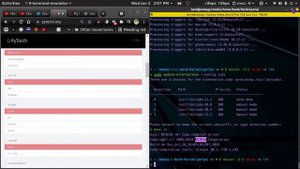
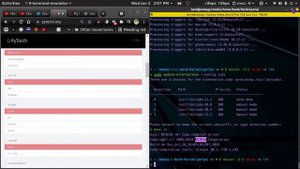 11:34
11:34
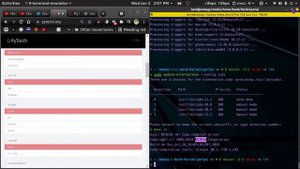
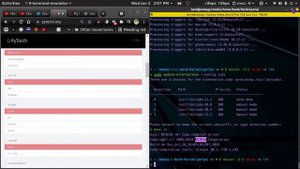 11:34
11:34
2024-02-17 06:33

 12:45
12:45

 12:45
12:45
2024-02-17 22:44
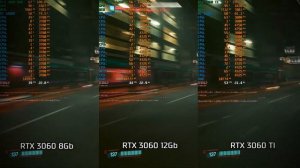
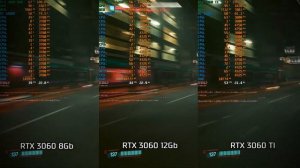 19:30
19:30
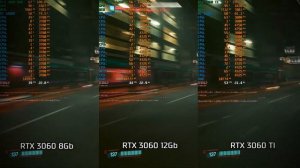
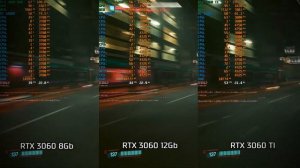 19:30
19:30
2023-12-20 03:41
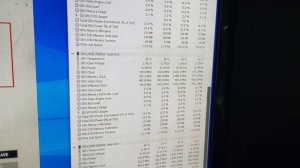
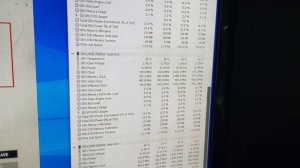 9:30
9:30
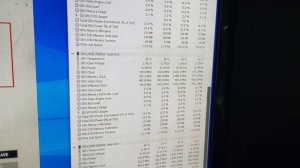
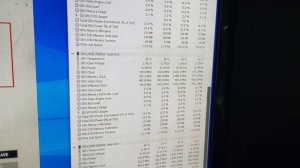 9:30
9:30
2024-01-31 20:23

 1:31
1:31

 1:31
1:31
2024-10-15 07:51

 1:46:13
1:46:13

 1:46:13
1:46:13
2025-05-07 20:56

 3:20
3:20

 3:20
3:20
2025-09-11 10:37

 16:17
16:17

 16:17
16:17
2025-09-17 18:32
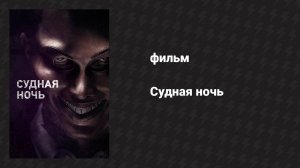
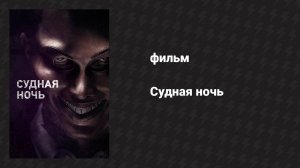 1:25:18
1:25:18
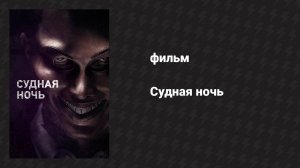
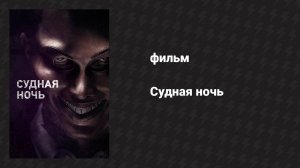 1:25:18
1:25:18
2025-01-28 17:53

 10:29
10:29

 10:29
10:29
2025-09-22 09:39

 5:15
5:15

 5:15
5:15
2023-08-24 11:46

 4:33
4:33

 4:33
4:33
2023-09-22 17:36
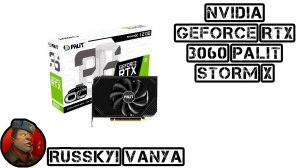
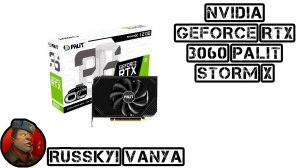 14:02
14:02
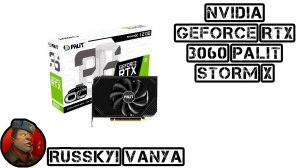
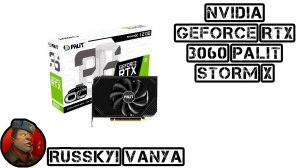 14:02
14:02
2022-04-10 17:05

 5:54
5:54

 5:54
5:54
2023-09-25 22:22

 34:56
34:56

 34:56
34:56
2025-09-12 16:44

 8:30
8:30

 8:30
8:30
2025-09-12 15:00

 27:58
27:58
![Надежда Мельянцева - Котёнок, не плачь (Премьера клипа 2025)]() 3:02
3:02
![Гор Мартиросян - 101 роза (Премьера клипа 2025)]() 4:26
4:26
![A'Studio – Она не виновата (Премьера клипа 2025)]() 2:13
2:13
![Tural Everest - Ночной город (Премьера клипа 2025)]() 3:00
3:00
![Tural Everest, Baarni - Ушедший покой (Премьера клипа 2025)]() 3:01
3:01
![Бобур Ахмад - Куролмаслар (Премьера клипа 2025)]() 3:33
3:33
![Сардор Расулов - Етолмадим (Премьера клипа 2025)]() 4:15
4:15
![Мужик из СИБИРИ (Александр Конев) - Не прощу (Премьера клипа 2025)]() 2:39
2:39
![SERYABKINA, Брутто - Светофоры (Премьера клипа 2025)]() 3:49
3:49
![Руслан Шанов - Особенная (Премьера клипа 2025)]() 2:16
2:16
![Инна Вальтер - Роза (Премьера клипа 2025)]() 3:18
3:18
![Мухит Бобоев - Маликам (Премьера клипа 2025)]() 3:18
3:18
![Илёс Юнусий - Каранг она якинларим (Премьера клипа 2025)]() 3:36
3:36
![Бьянка - Бренд (Премьера клипа 2025)]() 2:29
2:29
![Ислам Итляшев - Не вспоминай (Премьера клипа 2025)]() 2:52
2:52
![Зара - Танго о двух влюбленных кораблях (Премьера клипа 2025)]() 3:10
3:10
![Алмас Багратиони - Сила веры (Премьера клипа 2025)]() 3:18
3:18
![Наталья Влади - Я обещаю (Премьера клипа 2025)]() 3:00
3:00
![ARTIX - Ай, джана-джана (Премьера клипа 2025)]() 2:24
2:24
![KhaliF - Где бы не был я (Премьера клипа 2025)]() 2:53
2:53
![Кей-поп-охотницы на демонов | KPop Demon Hunters (2025)]() 1:39:41
1:39:41
![Голый пистолет | The Naked Gun (2025)]() 1:26:24
1:26:24
![Свинья | Pig (2021)]() 1:31:23
1:31:23
![Терминатор 2: Судный день | Terminator 2: Judgment Day (1991) (Гоблин)]() 2:36:13
2:36:13
![Дикари | The Savages (2007)]() 1:54:19
1:54:19
![Лучшее Рождество! | Nativity! (2009)]() 1:46:00
1:46:00
![Лос-Анджелес в огне | Kings (2017)]() 1:29:27
1:29:27
![F1 (2025)]() 2:35:53
2:35:53
![Вечеринка только начинается | The Party's Just Beginning (2018)]() 1:31:20
1:31:20
![Рука, качающая колыбель | The Hand That Rocks the Cradle (2025)]() 1:44:57
1:44:57
![Непрощённая | The Unforgivable (2021)]() 1:54:10
1:54:10
![Хани, не надо! | Honey Don't! (2025)]() 1:29:32
1:29:32
![Порочный круг | Vicious (2025)]() 1:42:30
1:42:30
![Никто 2 | Nobody 2 (2025)]() 1:29:27
1:29:27
![Дом из динамита | A House of Dynamite (2025)]() 1:55:08
1:55:08
![Диспетчер | Relay (2025)]() 1:51:56
1:51:56
![Элис, дорогая | Alice, Darling (2022)]() 1:29:30
1:29:30
![Когда ты закончишь спасать мир | When You Finish Saving the World (2022)]() 1:27:40
1:27:40
![Заклятие 4: Последний обряд | The Conjuring: Last Rites (2025)]() 2:15:54
2:15:54
![Храброе сердце | Braveheart (1995)]() 2:57:46
2:57:46
![Тайны Медовой долины]() 7:01
7:01
![Пластилинки]() 25:31
25:31
![Псэмми. Пять детей и волшебство Сезон 1]() 12:17
12:17
![Чемпионы]() 7:35
7:35
![Команда Дино. Исследователи Сезон 1]() 13:10
13:10
![Рэй и пожарный патруль Сезон 1]() 13:27
13:27
![Паровозик Титипо]() 13:42
13:42
![Чуч-Мяуч]() 7:04
7:04
![Тодли Великолепный!]() 3:15
3:15
![Артур и дети круглого стола]() 11:22
11:22
![Зомби Дамб]() 5:14
5:14
![Корги по имени Моко. Защитники планеты]() 4:33
4:33
![Крутиксы]() 11:00
11:00
![Агент 203]() 21:08
21:08
![Полли Покет Сезон 1]() 21:30
21:30
![Панда и Антилопа]() 12:08
12:08
![Котёнок Шмяк]() 11:04
11:04
![Тёплая анимация | Новая авторская анимация Союзмультфильма]() 10:21
10:21
![Хвостатые песенки]() 7:00
7:00
![Пип и Альба Сезон 1]() 11:02
11:02

 27:58
27:58Скачать видео
| 256x144 | ||
| 640x360 | ||
| 1280x720 | ||
| 1920x1080 |
 3:02
3:02
2025-10-31 12:43
 4:26
4:26
2025-10-25 12:55
 2:13
2:13
2025-10-31 12:53
 3:00
3:00
2025-10-28 11:50
 3:01
3:01
2025-10-31 13:49
 3:33
3:33
2025-11-02 10:17
 4:15
4:15
2025-10-26 12:52
 2:39
2:39
2025-10-30 11:00
 3:49
3:49
2025-10-25 12:52
 2:16
2:16
2025-10-31 12:47
 3:18
3:18
2025-10-28 10:36
 3:18
3:18
2025-11-02 10:30
 3:36
3:36
2025-11-02 10:25
 2:29
2:29
2025-10-25 12:48
 2:52
2:52
2025-10-28 10:47
 3:10
3:10
2025-10-27 10:52
 3:18
3:18
2025-10-24 12:09
 3:00
3:00
2025-11-03 12:33
 2:24
2:24
2025-10-28 12:09
 2:53
2:53
2025-10-28 12:16
0/0
 1:39:41
1:39:41
2025-10-29 16:30
 1:26:24
1:26:24
2025-09-03 13:20
 1:31:23
1:31:23
2025-08-27 18:01
 2:36:13
2:36:13
2025-10-07 09:27
 1:54:19
1:54:19
2025-08-27 18:01
 1:46:00
1:46:00
2025-08-27 17:17
 1:29:27
1:29:27
2025-08-28 15:32
 2:35:53
2:35:53
2025-08-26 11:45
 1:31:20
1:31:20
2025-08-27 17:17
 1:44:57
1:44:57
2025-10-29 16:30
 1:54:10
1:54:10
2025-08-27 17:17
 1:29:32
1:29:32
2025-09-15 11:39
 1:42:30
1:42:30
2025-10-14 20:27
 1:29:27
1:29:27
2025-09-07 22:44
 1:55:08
1:55:08
2025-10-29 16:30
 1:51:56
1:51:56
2025-09-24 11:35
 1:29:30
1:29:30
2025-09-11 08:20
 1:27:40
1:27:40
2025-08-27 17:17
 2:15:54
2:15:54
2025-10-13 19:02
 2:57:46
2:57:46
2025-08-31 01:03
0/0
 7:01
7:01
2022-03-30 17:25
 25:31
25:31
2022-04-01 14:30
2021-09-22 22:23
 7:35
7:35
2025-11-01 09:00
2021-09-22 22:45
2021-09-22 23:51
 13:42
13:42
2024-11-28 14:12
 7:04
7:04
2022-03-29 15:20
 3:15
3:15
2025-06-10 13:56
 11:22
11:22
2023-05-11 14:51
 5:14
5:14
2024-11-28 13:12
 4:33
4:33
2024-12-17 16:56
 11:00
11:00
2022-07-25 18:59
 21:08
21:08
2025-01-09 16:39
2021-09-22 23:09
 12:08
12:08
2025-06-10 14:59
 11:04
11:04
2023-05-18 16:41
 10:21
10:21
2025-09-11 10:05
 7:00
7:00
2025-06-01 11:15
2021-09-22 23:37
0/0

