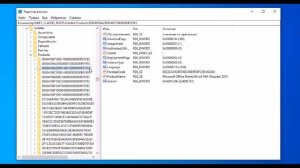
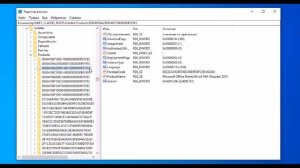 5:38
5:38
2023-12-06 02:37

 7:12
7:12

 7:12
7:12
2025-01-22 20:09

 2:07
2:07

 2:07
2:07
2025-02-24 03:22

 23:45
23:45

 23:45
23:45
2025-09-10 12:16

 1:05:04
1:05:04

 1:05:04
1:05:04
2024-09-30 22:40

 46:36
46:36

 46:36
46:36
2024-09-27 18:09

 1:32:37
1:32:37

 1:32:37
1:32:37
2024-11-28 13:51
![ДАР УБЕЖДЕНИЯ | НАДЕЖДА СЫСОЕВА]() 49:20
49:20
 49:20
49:20
2024-10-02 17:03

 32:10
32:10

 32:10
32:10
2024-09-30 11:00

 54:23
54:23

 54:23
54:23
2024-09-28 15:18

 26:01
26:01

 26:01
26:01
2024-09-26 19:17

 49:51
49:51

 49:51
49:51
2024-10-02 15:57

 58:46
58:46

 58:46
58:46
2024-09-27 18:00

 1:09:36
1:09:36

 1:09:36
1:09:36
2024-09-25 17:56

 1:14:48
1:14:48

 1:14:48
1:14:48
2024-10-02 15:00

 29:05
29:05

 29:05
29:05
2024-09-26 12:57

 39:25
39:25

 39:25
39:25
2024-09-27 15:00

 1:00:03
1:00:03
![Tural Everest - Ночной город (Премьера клипа 2025)]() 3:00
3:00
![Сергей Одинцов - Девочка любимая (Премьера клипа 2025)]() 3:56
3:56
![Равшанбек Балтаев - Кастюм (Премьера клипа 2025)]() 3:59
3:59
![Tural Everest, Baarni - Ушедший покой (Премьера клипа 2025)]() 3:01
3:01
![SHAXO - Негодяйка (Премьера клипа 2025)]() 3:27
3:27
![Слава - В сердце бьёт молния (Премьера клипа 2025)]() 3:30
3:30
![Зара - Прерванный полет (Премьера клипа 2025)]() 5:08
5:08
![Алим Аталиков - Как царица (Премьера клипа 2025)]() 3:25
3:25
![Alex Lim, Игорь Крутой - Вокзал (Премьера клипа 2025)]() 3:32
3:32
![Нодир Иброҳимов - Жоним мени (Премьера клипа 2025)]() 4:01
4:01
![Анжелика Агурбаш - Утро (Премьера клипа 2025)]() 3:33
3:33
![Наталья Влади - Я обещаю (Премьера клипа 2025)]() 3:00
3:00
![Bruno Mars ft. Ed Sheeran – Home to You (Official Video 2025)]() 3:25
3:25
![Илёс Юнусий - Каранг она якинларим (Премьера клипа 2025)]() 3:36
3:36
![Roza Zərgərli, Мурад Байкаев - Неизбежная любовь (Премьера клипа 2025)]() 2:34
2:34
![Амина Магомедова - Не пара (Премьера 2025)]() 3:40
3:40
![Ислам Итляшев - Не вспоминай (Премьера клипа 2025)]() 2:52
2:52
![Гайрат Усмонов - Унутаман (Премьера клипа 2025)]() 5:17
5:17
![Надежда Мельянцева - Котёнок, не плачь (Премьера клипа 2025)]() 3:02
3:02
![ARTIX - Ай, джана-джана (Премьера клипа 2025)]() 2:24
2:24
![Властелин колец: Возвращение бомжа | The Lord of the Rings: The Return of the King (2003) (Гоблин)]() 3:21:07
3:21:07
![Орудия | Weapons (2025)]() 2:08:34
2:08:34
![Свайпнуть | Swiped (2025)]() 1:50:35
1:50:35
![Большое смелое красивое путешествие | A Big Bold Beautiful Journey (2025)]() 1:49:20
1:49:20
![Рок-н-рольщик | RocknRolla (2008) (Гоблин)]() 1:54:23
1:54:23
![Криминальное чтиво | Pulp Fiction (1994) (Гоблин)]() 2:32:48
2:32:48
![Рука, качающая колыбель | The Hand That Rocks the Cradle (2025)]() 1:44:57
1:44:57
![Трон: Арес | Tron: Ares (2025)]() 1:52:27
1:52:27
![Хищник | Predator (1987) (Гоблин)]() 1:46:40
1:46:40
![Не грози Южному Централу, попивая сок у себя в квартале | Don't Be a Menace to South Central (1995) (Гоблин)]() 1:28:57
1:28:57
![Пойман с поличным | Caught Stealing (2025)]() 1:46:45
1:46:45
![Богомол | Samagwi (2025)]() 1:53:29
1:53:29
![Гедда | Hedda (2025)]() 1:48:23
1:48:23
![Дом из динамита | A House of Dynamite (2025)]() 1:55:08
1:55:08
![Большой Лебовски | The Big Lebowski (1998) (Гоблин)]() 1:56:59
1:56:59
![Стив | Steve (2025)]() 1:33:34
1:33:34
![Чумовая пятница 2 | Freakier Friday (2025)]() 1:50:38
1:50:38
![Фантастическая четвёрка: Первые шаги | The Fantastic Four: First Steps (2025)]() 1:54:40
1:54:40
![Плохой Санта 2 | Bad Santa 2 (2016) (Гоблин)]() 1:34:55
1:34:55
![Супруги Роуз | The Roses (2025)]() 1:45:29
1:45:29
![Поймай Тинипин! Королевство эмоций]() 12:24
12:24
![Корги по имени Моко. Домашние животные]() 1:13
1:13
![Чемпионы]() 7:35
7:35
![Простоквашино]() 6:48
6:48
![Панда и Антилопа]() 12:08
12:08
![Рэй и пожарный патруль Сезон 1]() 13:27
13:27
![Зебра в клеточку]() 6:30
6:30
![Панда и петушок Лука]() 12:12
12:12
![Пиратская школа]() 11:06
11:06
![Мартышкины]() 7:09
7:09
![Врумиз. 1 сезон]() 13:10
13:10
![Ну, погоди! Каникулы]() 7:09
7:09
![Папа Супергерой Сезон 1]() 4:28
4:28
![Зомби Дамб]() 5:14
5:14
![Пластилинки]() 25:31
25:31
![Роботы-пожарные]() 12:31
12:31
![Котёнок Шмяк]() 11:04
11:04
![Отважные мишки]() 13:00
13:00
![Тёплая анимация | Новая авторская анимация Союзмультфильма]() 10:21
10:21
![Сборники «Оранжевая корова»]() 1:05:15
1:05:15

 1:00:03
1:00:03Скачать видео
| 256x144 | ||
| 426x240 | ||
| 640x360 | ||
| 854x480 | ||
| 1280x720 | ||
| 1920x1080 |
 3:00
3:00
2025-10-28 11:50
 3:56
3:56
2025-10-28 11:02
 3:59
3:59
2025-11-04 18:03
 3:01
3:01
2025-10-31 13:49
 3:27
3:27
2025-10-28 11:18
 3:30
3:30
2025-11-02 09:52
 5:08
5:08
2025-10-31 12:50
 3:25
3:25
2025-10-29 10:18
 3:32
3:32
2025-10-31 15:50
 4:01
4:01
2025-11-02 10:14
 3:33
3:33
2025-11-02 10:06
 3:00
3:00
2025-11-03 12:33
 3:25
3:25
2025-11-02 10:34
 3:36
3:36
2025-11-02 10:25
 2:34
2:34
2025-11-05 11:45
 3:40
3:40
2025-11-05 00:22
 2:52
2:52
2025-10-28 10:47
 5:17
5:17
2025-11-06 13:07
 3:02
3:02
2025-10-31 12:43
 2:24
2:24
2025-10-28 12:09
0/0
 3:21:07
3:21:07
2025-09-23 22:52
 2:08:34
2:08:34
2025-09-24 22:05
 1:50:35
1:50:35
2025-09-24 10:48
 1:49:20
1:49:20
2025-10-21 22:50
 1:54:23
1:54:23
2025-09-23 22:53
 2:32:48
2:32:48
2025-09-23 22:52
 1:44:57
1:44:57
2025-10-29 16:30
 1:52:27
1:52:27
2025-11-06 18:12
 1:46:40
1:46:40
2025-10-07 09:27
 1:28:57
1:28:57
2025-09-23 22:52
 1:46:45
1:46:45
2025-10-02 20:45
 1:53:29
1:53:29
2025-10-01 12:06
 1:48:23
1:48:23
2025-11-05 19:47
 1:55:08
1:55:08
2025-10-29 16:30
 1:56:59
1:56:59
2025-09-23 22:53
 1:33:34
1:33:34
2025-10-08 12:27
 1:50:38
1:50:38
2025-10-16 16:08
 1:54:40
1:54:40
2025-09-24 11:35
 1:34:55
1:34:55
2025-09-23 22:53
 1:45:29
1:45:29
2025-10-23 18:26
0/0
 12:24
12:24
2024-11-27 13:24
 1:13
1:13
2024-11-29 14:40
 7:35
7:35
2025-11-01 09:00
 6:48
6:48
2025-10-17 10:00
 12:08
12:08
2025-06-10 14:59
2021-09-22 23:51
 6:30
6:30
2022-03-31 13:09
 12:12
12:12
2024-11-29 14:21
 11:06
11:06
2022-04-01 15:56
 7:09
7:09
2025-04-01 16:06
2021-09-24 16:00
 7:09
7:09
2025-08-19 17:20
2021-09-22 21:52
 5:14
5:14
2024-11-28 13:12
 25:31
25:31
2022-04-01 14:30
2021-09-23 00:12
 11:04
11:04
2023-05-18 16:41
 13:00
13:00
2024-11-29 13:39
 10:21
10:21
2025-09-11 10:05
 1:05:15
1:05:15
2025-09-30 13:45
0/0

