
 2:14
2:14
2025-09-19 09:50

 3:36
3:36

 3:36
3:36
2025-09-15 21:35

 39:15
39:15

 39:15
39:15
2025-09-13 09:17

 1:30:38
1:30:38

 1:30:38
1:30:38
2025-09-28 16:41

 3:04
3:04

 3:04
3:04
2025-09-26 17:00

 3:36
3:36

 3:36
3:36
2025-09-25 21:39

 24:06
24:06

 24:06
24:06
2025-09-20 13:08

 1:06:57
1:06:57

 1:06:57
1:06:57
2025-10-13 12:35

 2:41
2:41

 2:41
2:41
2025-09-23 12:45
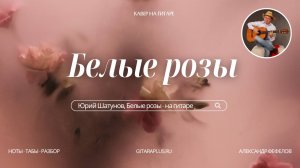
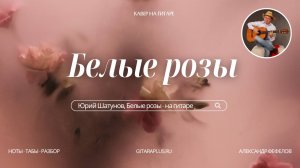 2:01
2:01
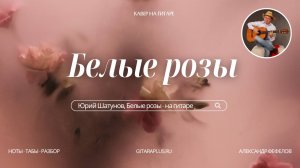
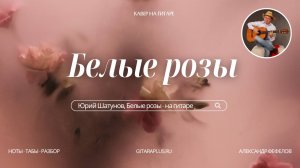 2:01
2:01
2025-09-13 15:01

 3:15
3:15

 3:15
3:15
2025-09-17 09:27

 3:59
3:59

 3:59
3:59
2023-10-01 03:21
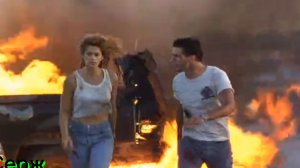
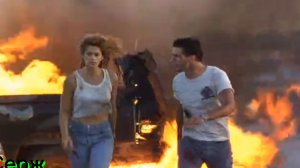 4:28
4:28
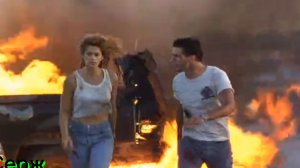
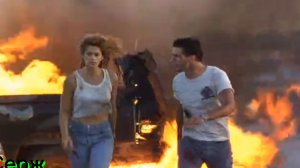 4:28
4:28
2025-09-21 14:53

 5:30
5:30

 5:30
5:30
2025-09-25 21:27

 1:35
1:35

 1:35
1:35
2025-09-20 17:38

 3:36
3:36

 3:36
3:36
2025-09-24 07:47

 4:01
4:01

 4:01
4:01
2025-09-13 00:04
![MANDE MANDE - CHASHKAKEFIRA - (Ultra Slowed) x Echidna [Brazilian Funk]](https://pic.rutubelist.ru/video/2025-09-16/be/9c/be9cfae70d1555f3e9709ee9787eb3f7.jpg?width=300)
 1:48
1:48
![МАРАТ & АРНИ - Я ЖЕНИЛСЯ (Премьера клипа 2025)]() 4:16
4:16
![Иброхим Уткиров - Коракуз (Премьера клипа 2025)]() 4:28
4:28
![Тахмина Умалатова - Не потеряй (Премьера клипа 2025)]() 4:10
4:10
![Жамхур Хайруллаев - Битта дона (Премьера клипа 2025)]() 2:49
2:49
![KAYA - Девочки, отмена (Премьера клипа 2025)]() 3:53
3:53
![Bruno Mars ft. Ed Sheeran – Home to You (Official Video 2025)]() 3:25
3:25
![EDGAR - Мой брат (Премьера клипа 2025)]() 3:33
3:33
![Cvetocek7 - Запретила (Премьера клипа 2025)]() 2:49
2:49
![Tamo ft Djan Edmonte - Ну что красавица (Премьера клипа 2025)]() 3:10
3:10
![Илёс Юнусий - Каранг она якинларим (Премьера клипа 2025)]() 3:36
3:36
![Азамат Ражабов - Нигорим (Премьера клипа 2025)]() 3:52
3:52
![Gulinur - Nishatar (Official Video 2025)]() 3:40
3:40
![Вусал Мирзаев - Слов не надо (Премьера клипа 2025)]() 2:19
2:19
![Абдуллах Борлаков, Мекка Борлакова - Звездная ночь (Премьера клипа 2025)]() 4:25
4:25
![Alex Lim, Игорь Крутой - Вокзал (Премьера клипа 2025)]() 3:32
3:32
![BITTUEV - Не плачь (Премьера клипа 2025)]() 2:18
2:18
![Искандар Шокалонов - Дустларим (Премьера 2025)]() 4:00
4:00
![Руслан Шанов - Особенная (Премьера клипа 2025)]() 2:16
2:16
![Соня Белькевич, КРЕСТОВ - Малиновый закат (Премьера клипа 2025)]() 3:24
3:24
![Григорий Герасимов - Сгоревшие мосты (Премьера клипа 2025)]() 3:05
3:05
![Цельнометаллическая оболочка | Full Metal Jacket (1987) (Гоблин)]() 1:56:34
1:56:34
![Диспетчер | Relay (2025)]() 1:51:56
1:51:56
![Шматрица | The Matrix (1999) (Гоблин)]() 2:17:10
2:17:10
![От заката до рассвета | From Dusk Till Dawn (1995) (Гоблин)]() 1:47:54
1:47:54
![Большой куш / Спи#дили | Snatch (2000) (Гоблин)]() 1:42:50
1:42:50
![Крушащая машина | The Smashing Machine (2025)]() 2:03:12
2:03:12
![Грязь | Filth (2013) (Гоблин)]() 1:37:25
1:37:25
![Кей-поп-охотницы на демонов | KPop Demon Hunters (2025)]() 1:39:41
1:39:41
![Гедда | Hedda (2025)]() 1:48:23
1:48:23
![Свайпнуть | Swiped (2025)]() 1:50:35
1:50:35
![Порочный круг | Vicious (2025)]() 1:42:30
1:42:30
![Стив | Steve (2025)]() 1:33:34
1:33:34
![Французский любовник | French Lover (2025)]() 2:02:20
2:02:20
![Свинтусы | The Twits (2025)]() 1:42:50
1:42:50
![Дом из динамита | A House of Dynamite (2025)]() 1:55:08
1:55:08
![Школьный автобус | The Lost Bus (2025)]() 2:09:55
2:09:55
![Кровавый четверг | Thursday (1998) (Гоблин)]() 1:27:51
1:27:51
![Карты, деньги, два ствола | Lock, Stock and Two Smoking Barrels (1998) (Гоблин)]() 1:47:27
1:47:27
![Мужчина у меня в подвале | The Man in My Basement (2025)]() 1:54:48
1:54:48
![Рок-н-рольщик | RocknRolla (2008) (Гоблин)]() 1:54:23
1:54:23
![Сборники «Зебра в клеточку»]() 45:30
45:30
![Забавные медвежата]() 13:00
13:00
![Мотофайтеры]() 13:10
13:10
![Сборники «Ну, погоди!»]() 1:10:01
1:10:01
![Полли Покет Сезон 1]() 21:30
21:30
![Отважные мишки]() 13:00
13:00
![Псэмми. Пять детей и волшебство Сезон 1]() 12:17
12:17
![Пип и Альба Сезон 1]() 11:02
11:02
![Отряд А. Игрушки-спасатели]() 13:06
13:06
![Крутиксы]() 11:00
11:00
![Мартышкины]() 7:09
7:09
![Сборники «Оранжевая корова»]() 1:05:15
1:05:15
![Люк - путешественник во времени]() 1:19:50
1:19:50
![Тайны Медовой долины]() 7:01
7:01
![Пластилинки]() 25:31
25:31
![Агент 203]() 21:08
21:08
![МегаМен: Полный заряд Сезон 1]() 10:42
10:42
![Команда Дино Сезон 2]() 12:31
12:31
![Приключения Пети и Волка]() 11:00
11:00
![Супер Зак]() 11:38
11:38
![MANDE MANDE - CHASHKAKEFIRA - (Ultra Slowed) x Echidna [Brazilian Funk]](https://pic.rutubelist.ru/video/2025-09-16/be/9c/be9cfae70d1555f3e9709ee9787eb3f7.jpg?width=300)
 1:48
1:48Скачать видео
| 256x144 | ||
| 426x240 | ||
| 640x360 | ||
| 854x480 | ||
| 1280x720 | ||
| 1920x1080 |
 4:16
4:16
2025-11-06 13:11
 4:28
4:28
2025-11-03 15:38
 4:10
4:10
2025-11-06 11:31
 2:49
2:49
2025-11-06 13:20
 3:53
3:53
2025-11-06 12:59
 3:25
3:25
2025-11-02 10:34
 3:33
3:33
2025-11-07 13:31
 2:49
2:49
2025-11-04 17:50
 3:10
3:10
2025-11-07 13:57
 3:36
3:36
2025-11-02 10:25
 3:52
3:52
2025-11-07 14:08
 3:40
3:40
2025-10-31 13:38
 2:19
2:19
2025-11-07 14:25
 4:25
4:25
2025-11-07 13:49
 3:32
3:32
2025-10-31 15:50
 2:18
2:18
2025-10-31 15:53
 4:00
4:00
2025-11-02 10:12
 2:16
2:16
2025-10-31 12:47
 3:24
3:24
2025-11-07 14:37
 3:05
3:05
2025-11-06 12:13
0/0
 1:56:34
1:56:34
2025-09-23 22:53
 1:51:56
1:51:56
2025-09-24 11:35
 2:17:10
2:17:10
2025-09-23 22:53
 1:47:54
1:47:54
2025-09-23 22:53
 1:42:50
1:42:50
2025-09-23 22:53
 2:03:12
2:03:12
2025-11-07 20:11
 1:37:25
1:37:25
2025-09-23 22:52
 1:39:41
1:39:41
2025-10-29 16:30
 1:48:23
1:48:23
2025-11-05 19:47
 1:50:35
1:50:35
2025-09-24 10:48
 1:42:30
1:42:30
2025-10-14 20:27
 1:33:34
1:33:34
2025-10-08 12:27
 2:02:20
2:02:20
2025-10-01 12:06
 1:42:50
1:42:50
2025-10-21 16:19
 1:55:08
1:55:08
2025-10-29 16:30
 2:09:55
2:09:55
2025-10-05 00:32
 1:27:51
1:27:51
2025-09-23 22:52
 1:47:27
1:47:27
2025-09-23 22:52
 1:54:48
1:54:48
2025-10-01 15:17
 1:54:23
1:54:23
2025-09-23 22:53
0/0
 45:30
45:30
2025-09-17 18:49
 13:00
13:00
2024-12-02 13:15
 13:10
13:10
2024-11-27 14:57
 1:10:01
1:10:01
2025-07-25 20:16
2021-09-22 23:09
 13:00
13:00
2024-11-29 13:39
2021-09-22 22:23
2021-09-22 23:37
 13:06
13:06
2024-11-28 16:30
 11:00
11:00
2022-07-25 18:59
 7:09
7:09
2025-04-01 16:06
 1:05:15
1:05:15
2025-09-30 13:45
 1:19:50
1:19:50
2024-12-17 16:00
 7:01
7:01
2022-03-30 17:25
 25:31
25:31
2022-04-01 14:30
 21:08
21:08
2025-01-09 16:39
2021-09-22 21:43
2021-09-22 22:40
 11:00
11:00
2022-04-01 17:59
2021-09-22 22:07
0/0

