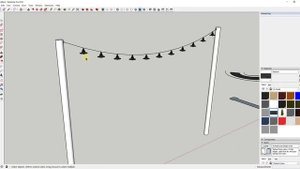
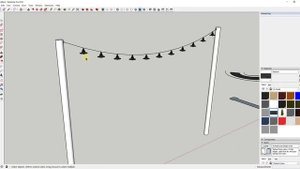 8:07
8:07
2023-11-29 03:05

 0:30
0:30

 0:30
0:30
2025-09-17 10:00

 13:29
13:29

 13:29
13:29
2025-09-23 15:27

 2:08
2:08

 2:08
2:08
2025-09-03 12:24

 41:08
41:08

 41:08
41:08
2025-09-26 10:59

 1:11
1:11

 1:11
1:11
2025-09-22 05:01

 5:24
5:24

 5:24
5:24
2025-09-12 06:00

 4:43
4:43

 4:43
4:43
2025-08-22 11:57

 55:20
55:20

 55:20
55:20
2025-09-26 19:00

 2:39
2:39

 2:39
2:39
2025-09-05 14:30

 5:59
5:59

 5:59
5:59
2025-09-25 00:30

 18:50
18:50

 18:50
18:50
2025-09-18 18:34

 6:14
6:14

 6:14
6:14
2025-08-22 09:00

 0:27
0:27

 0:27
0:27
2025-09-23 20:02

 5:54
5:54

 5:54
5:54
2025-09-21 11:00

 4:06
4:06

 4:06
4:06
2025-09-04 05:51

 6:35
6:35

 6:35
6:35
2025-09-11 19:58

 3:56
3:56
![Бунёд Бобокулов - Отам-онам (Премьера клипа 2025)]() 4:00
4:00
![Рейсан Магомедкеримов - Моя мадам (Премьера клипа 2025)]() 3:28
3:28
![Ислам Итляшев - Не реви (Премьера клипа 2025)]() 2:41
2:41
![NAIMAN - Плакала (Премьера клипа 2025)]() 2:21
2:21
![Бекзод Хаккиев - Айтаман (Премьера клипа 2025)]() 2:41
2:41
![АКУЛИЧ - Красные глаза (Премьера клипа 2025)]() 2:13
2:13
![Алмас Багратиони - Дети света (Премьера клипа 2025)]() 2:52
2:52
![Ozoda - Chamadon (Official Video 2025)]() 5:23
5:23
![Абрикоса, GOSHU - Удали из памяти (Премьера клипа 2025)]() 4:59
4:59
![Карина Салагати - Сердце горца (Премьера клипа 2025)]() 3:18
3:18
![Катя Маркеданец - Мама (Премьера клипа 2025)]() 3:32
3:32
![Мужик из СИБИРИ (Александр Конев) - Поцелуи осени (Премьера клипа 2025)]() 2:59
2:59
![Азамат Исенгазин - Мой свет (Премьера 2025)]() 2:47
2:47
![Zhamil Turan - Губки не целованы (Премьера клипа 2025)]() 2:37
2:37
![Рузибек Кодиров - Бинафша (Премьера клипа 2025)]() 3:31
3:31
![ZIMMA - Город Тает (Премьера клипа 2025)]() 2:30
2:30
![KLEO - Люли (Премьера клипа 2025)]() 2:32
2:32
![Отабек Муминов - Кетябсан (Премьера клипа 2025)]() 3:17
3:17
![Эльдар Агачев - Путник (Премьера клипа 2025)]() 3:14
3:14
![Даша Эпова - Мой любимый человек (Премьера клипа 2025)]() 2:11
2:11
![Франкенштейн | Frankenstein (2025)]() 2:32:29
2:32:29
![Только во сне | In Your Dreams (2025)]() 1:31:16
1:31:16
![Большой куш / Спи#дили | Snatch (2000) (Гоблин)]() 1:42:50
1:42:50
![Я бы тебя пнула, если бы могла | If I Had Legs I'd Kick You (2025)]() 1:53:30
1:53:30
![Фантастическая четвёрка: Первые шаги | The Fantastic Four: First Steps (2025)]() 1:54:40
1:54:40
![Рука, качающая колыбель | The Hand That Rocks the Cradle (2025)]() 1:44:57
1:44:57
![Заклятие 4: Последний обряд | The Conjuring: Last Rites (2025)]() 2:15:54
2:15:54
![Хищник | Predator (1987) (Гоблин)]() 1:46:40
1:46:40
![Бешеные псы | Reservoir Dogs (1991) (Гоблин)]() 1:39:10
1:39:10
![Плохой Санта 2 | Bad Santa 2 (2016) (Гоблин)]() 1:34:55
1:34:55
![Большое смелое красивое путешествие | A Big Bold Beautiful Journey (2025)]() 1:49:20
1:49:20
![Дом из динамита | A House of Dynamite (2025)]() 1:55:08
1:55:08
![Свинтусы | The Twits (2025)]() 1:42:50
1:42:50
![Код 3 | Code 3 (2025)]() 1:39:56
1:39:56
![Безжалостная | Stone Cold Fox (2025)]() 1:25:31
1:25:31
![Отчаянный | Desperado (1995) (Гоблин)]() 1:40:18
1:40:18
![Убойная суббота | Playdate (2025)]() 1:34:35
1:34:35
![Гедда | Hedda (2025)]() 1:48:23
1:48:23
![Порочный круг | Vicious (2025)]() 1:42:30
1:42:30
![Святые из Бундока | The Boondock Saints (1999) (Гоблин)]() 1:48:30
1:48:30
![Неодети]() 11:27
11:27
![Пиратская школа]() 11:06
11:06
![МиниФорс]() 0:00
0:00
![Тайны Медовой долины]() 7:01
7:01
![Корги по имени Моко. Защитники планеты]() 4:33
4:33
![Тёплая анимация | Новая авторская анимация Союзмультфильма]() 10:46
10:46
![Панда и Антилопа]() 12:08
12:08
![Шахерезада. Нерассказанные истории Сезон 1]() 23:53
23:53
![Последний книжный магазин]() 11:20
11:20
![Ну, погоди! Каникулы]() 7:09
7:09
![Простоквашино]() 6:48
6:48
![Мартышкины]() 7:09
7:09
![МегаМен: Полный заряд Сезон 1]() 10:42
10:42
![Таинственные золотые города]() 23:04
23:04
![Люк - путешественник во времени]() 1:19:50
1:19:50
![Умка]() 7:11
7:11
![Папа Супергерой Сезон 1]() 4:28
4:28
![Пластилинки]() 25:31
25:31
![Агент 203]() 21:08
21:08
![Команда Дино. Исследователи Сезон 1]() 13:10
13:10

 3:56
3:56Скачать Видео с Рутуба / RuTube
| 256x138 | ||
| 426x230 | ||
| 640x346 | ||
| 854x462 | ||
| 1280x694 | ||
| 1920x1040 |
 4:00
4:00
2025-11-21 13:29
 3:28
3:28
2025-11-20 13:54
 2:41
2:41
2025-11-18 12:35
 2:21
2:21
2025-11-18 12:25
 2:41
2:41
2025-11-17 14:22
 2:13
2:13
2025-11-15 12:35
 2:52
2:52
2025-11-20 13:43
 5:23
5:23
2025-11-21 13:15
 4:59
4:59
2025-11-15 12:21
 3:18
3:18
2025-11-19 11:48
 3:32
3:32
2025-11-17 14:20
 2:59
2:59
2025-11-21 13:10
 2:47
2:47
2025-11-19 11:44
 2:37
2:37
2025-11-13 11:00
 3:31
3:31
2025-11-15 12:51
 2:30
2:30
2025-11-21 13:20
 2:32
2:32
2025-11-11 12:30
 3:17
3:17
2025-11-15 12:47
 3:14
3:14
2025-11-12 12:52
 2:11
2:11
2025-11-15 12:28
0/0
 2:32:29
2:32:29
2025-11-17 11:22
 1:31:16
1:31:16
2025-11-21 20:18
 1:42:50
1:42:50
2025-09-23 22:53
 1:53:30
1:53:30
2025-11-20 21:03
 1:54:40
1:54:40
2025-09-24 11:35
 1:44:57
1:44:57
2025-10-29 16:30
 2:15:54
2:15:54
2025-10-13 19:02
 1:46:40
1:46:40
2025-10-07 09:27
 1:39:10
1:39:10
2025-09-23 22:53
 1:34:55
1:34:55
2025-09-23 22:53
 1:49:20
1:49:20
2025-10-21 22:50
 1:55:08
1:55:08
2025-10-29 16:30
 1:42:50
1:42:50
2025-10-21 16:19
 1:39:56
1:39:56
2025-10-02 20:46
 1:25:31
1:25:31
2025-11-10 21:11
 1:40:18
1:40:18
2025-09-23 22:53
 1:34:35
1:34:35
2025-11-19 10:39
 1:48:23
1:48:23
2025-11-05 19:47
 1:42:30
1:42:30
2025-10-14 20:27
 1:48:30
1:48:30
2025-09-23 22:53
0/0
 11:27
11:27
2025-10-10 18:25
 11:06
11:06
2022-04-01 15:56
 0:00
0:00
2025-11-23 06:49
 7:01
7:01
2022-03-30 17:25
 4:33
4:33
2024-12-17 16:56
 10:46
10:46
2022-06-07 11:02
 12:08
12:08
2025-06-10 14:59
2021-09-22 23:25
 11:20
11:20
2025-09-12 10:05
 7:09
7:09
2025-08-19 17:20
 6:48
6:48
2025-10-17 10:00
 7:09
7:09
2025-04-01 16:06
2021-09-22 21:43
 23:04
23:04
2025-01-09 17:26
 1:19:50
1:19:50
2024-12-17 16:00
 7:11
7:11
2025-01-13 11:05
2021-09-22 21:52
 25:31
25:31
2022-04-01 14:30
 21:08
21:08
2025-01-09 16:39
2021-09-22 22:45
0/0

