
 2:47
2:47
2024-03-03 19:12

 3:07
3:07

 3:07
3:07
2023-12-07 08:37

 8:60
8:60

 8:60
8:60
2024-04-08 04:30

 5:29
5:29

 5:29
5:29
2024-06-02 16:27

 3:59
3:59

 3:59
3:59
2025-03-05 00:14

 20:45
20:45

 20:45
20:45
2023-11-27 17:03

 2:55
2:55

 2:55
2:55
2025-01-07 23:20

 10:29
10:29

 10:29
10:29
2025-09-22 09:39

 5:52
5:52

 5:52
5:52
2025-09-25 23:50

 4:18
4:18

 4:18
4:18
2025-09-21 11:49

 19:12
19:12

 19:12
19:12
2025-09-11 14:41

 6:25
6:25

 6:25
6:25
2022-04-13 22:01
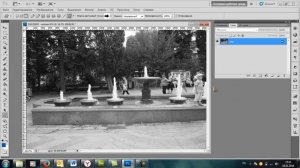
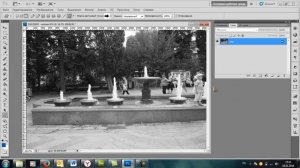 1:48
1:48
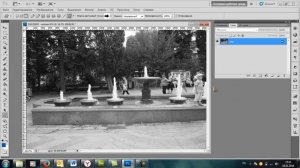
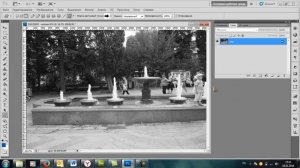 1:48
1:48
2023-09-07 17:47

 10:36
10:36

 10:36
10:36
2023-11-02 01:00
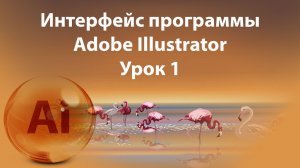
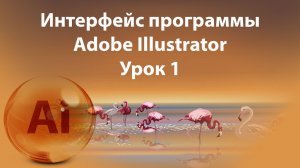 10:34
10:34
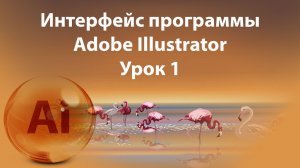
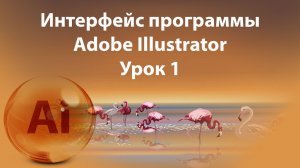 10:34
10:34
2022-03-12 14:15

 2:30
2:30

 2:30
2:30
2023-09-28 03:38

 4:20
4:20

 4:20
4:20
2023-09-21 16:21

 3:44
3:44
![KLEO - Люли (Премьера клипа 2025)]() 2:32
2:32
![Зара - Пилоты (Премьера клипа 2025)]() 3:51
3:51
![Даша Эпова - Мой любимый человек (Премьера клипа 2025)]() 2:11
2:11
![Tamo ft Djan Edmonte - Ну что красавица (Премьера клипа 2025)]() 3:10
3:10
![Ахрор Гуломов - Ёмгирлар (Премьера клипа 2025)]() 3:49
3:49
![Соня Белькевич, КРЕСТОВ - Малиновый закат (Премьера клипа 2025)]() 3:24
3:24
![Сергей Сухачёв - Я наизнанку жизнь (Премьера клипа 2025)]() 3:07
3:07
![NAIMAN - Плакала (Премьера клипа 2025)]() 2:21
2:21
![Бекзод Хаккиев - Нолалар (Премьера клипа 2025)]() 4:07
4:07
![Маракеш, Сергей Наговицын - До свидания, кореша (Премьера клипа 2025)]() 3:20
3:20
![Бекзод Хаккиев - Айтаман (Премьера клипа 2025)]() 2:41
2:41
![Маша Шейх - Будь человеком (Премьера клипа 2025)]() 2:41
2:41
![Зульфия Чотчаева - Холодное сердце (Премьера клипа 2025)]() 2:52
2:52
![Инна Вальтер - Татарский взгляд (Премьера клипа 2025)]() 3:14
3:14
![Джатдай - Тобою пленен (Премьера клипа 2025)]() 1:59
1:59
![Zhamil Turan - Губки не целованы (Премьера клипа 2025)]() 2:37
2:37
![Катя Маркеданец - Мама (Премьера клипа 2025)]() 3:32
3:32
![Соня Белькевич, Олег Семенов - Увы, мадам (Премьера 2025)]() 3:33
3:33
![Жамоладдин Аматов - Окибат (Премьера клипа 2025)]() 4:38
4:38
![Соня Белькевич - Подогналась (Премьера клипа 2025)]() 3:13
3:13
![Только ты | All of You (2025)]() 1:38:22
1:38:22
![Однажды в Ирландии | The Guard (2011) (Гоблин)]() 1:32:16
1:32:16
![Фантастическая четвёрка: Первые шаги | The Fantastic Four: First Steps (2025)]() 1:54:40
1:54:40
![Девушка из каюты №10 | The Woman in Cabin 10 (2025)]() 1:35:11
1:35:11
![Вальсируя с Брандо | Waltzing with Brando (2024)]() 1:44:15
1:44:15
![Большой Лебовски | The Big Lebowski (1998) (Гоблин)]() 1:56:59
1:56:59
![Терминатор 2: Судный день | Terminator 2: Judgment Day (1991) (Гоблин)]() 2:36:13
2:36:13
![Кей-поп-охотницы на демонов | KPop Demon Hunters (2025)]() 1:39:41
1:39:41
![Плохой Cанта 2 | Bad Santa 2 (2016) (Гоблин)]() 1:28:32
1:28:32
![Протокол выхода | Exit Protocol (2025)]() 1:24:45
1:24:45
![Безжалостная | Stone Cold Fox (2025)]() 1:25:31
1:25:31
![Не грози Южному Централу, попивая сок у себя в квартале | Don't Be a Menace to South Central (1995) (Гоблин)]() 1:28:57
1:28:57
![Свайпнуть | Swiped (2025)]() 1:50:35
1:50:35
![Французский любовник | French Lover (2025)]() 2:02:20
2:02:20
![Гедда | Hedda (2025)]() 1:48:23
1:48:23
![Святые из Бундока | The Boondock Saints (1999) (Гоблин)]() 1:48:30
1:48:30
![Пойман с поличным | Caught Stealing (2025)]() 1:46:45
1:46:45
![Тот самый | Him (2025)]() 1:36:20
1:36:20
![Школьный автобус | The Lost Bus (2025)]() 2:09:55
2:09:55
![Плохой Санта 2 | Bad Santa 2 (2016) (Гоблин)]() 1:34:55
1:34:55
![Простоквашино. Финансовая грамотность]() 3:27
3:27
![Мультфильмы военных лет | Специальный проект к 80-летию Победы]() 7:20
7:20
![Котёнок Шмяк]() 11:04
11:04
![Тёплая анимация | Новая авторская анимация Союзмультфильма]() 10:46
10:46
![Пип и Альба Сезон 1]() 11:02
11:02
![МиниФорс]() 0:00
0:00
![Мотофайтеры]() 13:10
13:10
![Таинственные золотые города]() 23:04
23:04
![Хвостатые песенки]() 7:00
7:00
![Лудлвилль]() 7:09
7:09
![Ну, погоди! Каникулы]() 7:09
7:09
![Монсики]() 6:30
6:30
![Чемпионы]() 7:35
7:35
![Истории Баданаму Сезон 1]() 10:02
10:02
![Чуч-Мяуч]() 7:04
7:04
![Агент 203]() 21:08
21:08
![МегаМен: Полный заряд Сезон 1]() 10:42
10:42
![Панда и петушок Лука]() 12:12
12:12
![Умка]() 7:11
7:11
![Кадеты Баданаму Сезон 1]() 11:50
11:50

 3:44
3:44Скачать Видео с Рутуба / RuTube
| 256x144 | ||
| 426x240 | ||
| 640x360 | ||
| 854x480 | ||
| 1280x720 | ||
| 1920x1080 |
 2:32
2:32
2025-11-11 12:30
 3:51
3:51
2025-11-11 12:22
 2:11
2:11
2025-11-15 12:28
 3:10
3:10
2025-11-07 13:57
 3:49
3:49
2025-11-15 12:54
 3:24
3:24
2025-11-07 14:37
 3:07
3:07
2025-11-14 13:22
 2:21
2:21
2025-11-18 12:25
 4:07
4:07
2025-11-11 17:31
 3:20
3:20
2025-11-11 00:28
 2:41
2:41
2025-11-17 14:22
 2:41
2:41
2025-11-12 12:48
 2:52
2:52
2025-11-18 11:48
 3:14
3:14
2025-11-18 11:36
 1:59
1:59
2025-11-15 12:25
 2:37
2:37
2025-11-13 11:00
 3:32
3:32
2025-11-17 14:20
 3:33
3:33
2025-11-07 15:10
 4:38
4:38
2025-11-11 17:38
 3:13
3:13
2025-11-14 11:41
0/0
 1:38:22
1:38:22
2025-10-01 12:16
 1:32:16
1:32:16
2025-09-23 22:53
 1:54:40
1:54:40
2025-09-24 11:35
 1:35:11
1:35:11
2025-10-13 12:06
 1:44:15
1:44:15
2025-11-07 20:19
 1:56:59
1:56:59
2025-09-23 22:53
 2:36:13
2:36:13
2025-10-07 09:27
 1:39:41
1:39:41
2025-10-29 16:30
 1:28:32
1:28:32
2025-10-07 09:27
 1:24:45
1:24:45
2025-11-13 23:26
 1:25:31
1:25:31
2025-11-10 21:11
 1:28:57
1:28:57
2025-09-23 22:52
 1:50:35
1:50:35
2025-09-24 10:48
 2:02:20
2:02:20
2025-10-01 12:06
 1:48:23
1:48:23
2025-11-05 19:47
 1:48:30
1:48:30
2025-09-23 22:53
 1:46:45
1:46:45
2025-10-02 20:45
 1:36:20
1:36:20
2025-10-09 20:02
 2:09:55
2:09:55
2025-10-05 00:32
 1:34:55
1:34:55
2025-09-23 22:53
0/0
 3:27
3:27
2024-12-07 11:00
 7:20
7:20
2025-05-03 12:34
 11:04
11:04
2023-05-18 16:41
 10:46
10:46
2022-06-07 11:02
2021-09-22 23:37
 0:00
0:00
2025-11-19 15:46
 13:10
13:10
2024-11-27 14:57
 23:04
23:04
2025-01-09 17:26
 7:00
7:00
2025-06-01 11:15
 7:09
7:09
2023-07-06 19:20
 7:09
7:09
2025-08-19 17:20
 6:30
6:30
2022-03-29 19:16
 7:35
7:35
2025-11-01 09:00
2021-09-22 21:29
 7:04
7:04
2022-03-29 15:20
 21:08
21:08
2025-01-09 16:39
2021-09-22 21:43
 12:12
12:12
2024-11-29 14:21
 7:11
7:11
2025-01-13 11:05
2021-09-22 21:17
0/0

