
 1:48
1:48
2025-09-15 06:29

 12:30
12:30

 12:30
12:30
2025-09-14 08:00
![[Fermani wot] Type 5 H ● Это какой-то дурдом! 12 300 урона Колобанов и полная доминация в WOT 2.0](https://pic.rutubelist.ru/video/2025-09-17/a5/4f/a54f092691e57b174779f491e00dc791.jpg?width=300)
 11:47
11:47
![[Fermani wot] Type 5 H ● Это какой-то дурдом! 12 300 урона Колобанов и полная доминация в WOT 2.0](https://pic.rutubelist.ru/video/2025-09-17/a5/4f/a54f092691e57b174779f491e00dc791.jpg?width=300)
 11:47
11:47
2025-09-17 08:47

 16:05
16:05

 16:05
16:05
2025-09-13 10:00
![[Fermani wot] Объект 140 ● Сделал 4.7 кд и поехал делать невероятное! Битва за 3ю отметку](https://pic.rutubelist.ru/video/2025-09-16/8d/34/8d344d5ccae0907140a8fb522c5253a0.jpg?width=300)
 11:25
11:25
![[Fermani wot] Объект 140 ● Сделал 4.7 кд и поехал делать невероятное! Битва за 3ю отметку](https://pic.rutubelist.ru/video/2025-09-16/8d/34/8d344d5ccae0907140a8fb522c5253a0.jpg?width=300)
 11:25
11:25
2025-09-16 16:46
![[Fermani wot] Type 5 Heavy ● Новый монстр WOT 2.0 - Рекордный бой на 15 400 урона](https://pic.rutubelist.ru/video/2025-09-13/67/ab/67abaf76f184827c08b0e1fab8e76416.jpg?width=300)
 11:36
11:36
![[Fermani wot] Type 5 Heavy ● Новый монстр WOT 2.0 - Рекордный бой на 15 400 урона](https://pic.rutubelist.ru/video/2025-09-13/67/ab/67abaf76f184827c08b0e1fab8e76416.jpg?width=300)
 11:36
11:36
2025-09-13 10:45

 17:53
17:53

 17:53
17:53
2025-09-15 11:00

 10:51
10:51

 10:51
10:51
2025-09-15 11:00

 13:31
13:31

 13:31
13:31
2025-09-13 08:20

 8:51
8:51

 8:51
8:51
2025-09-13 10:45

 30:43
30:43

 30:43
30:43
2025-09-12 15:20

 13:38
13:38

 13:38
13:38
2025-09-17 14:00

 10:55
10:55

 10:55
10:55
2025-09-13 16:14

 12:04
12:04

 12:04
12:04
2025-09-12 14:28

 10:27
10:27

 10:27
10:27
2025-09-15 15:00

 44:36
44:36

 44:36
44:36
2025-09-13 09:32

 1:40
1:40

 1:40
1:40
2025-09-12 22:03
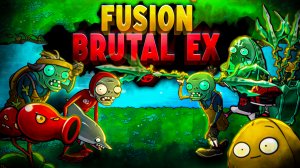
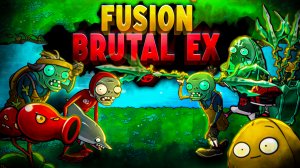 26:38
26:38
![Толиб Тухтасинов - Хоп-Хоп (Премьера клипа 2025)]() 3:09
3:09
![Курбан Ожахлиев - Топи (Премьера клипа 2025)]() 2:52
2:52
![Зафар Эргашов - Мусофирда каридим (Премьера клипа 2025)]() 4:58
4:58
![Ганишер Раззоков - Дилижон (Премьера клипа 2025)]() 3:46
3:46
![Рейсан Магомедкеримов, Ренат Омаров - Бла-та-та (Премьера клипа 2025)]() 2:26
2:26
![Игорь Крутой - Зонтик (Премьера клипа 2025)]() 4:00
4:00
![Anette - Erjanik em (Official Video 2025)]() 3:36
3:36
![Сарвар Азим - Бахтим (Премьера клипа 2025)]() 4:10
4:10
![Magas - Без тебя (Премьера клипа 2025)]() 2:28
2:28
![Сардор Хайруллаев - Келма (Премьера клипа 2025)]() 4:10
4:10
![Олег Семенов - Бархатный сезон (Премьера клипа 2025)]() 3:51
3:51
![Мария Зайцева - Жаль моя (Премьера клипа 2025)]() 4:25
4:25
![Фати Царикаева - Стамбул (Премьера клипа 2025)]() 2:57
2:57
![INSTASAMKA - AGENT GIRL (Премьера клипа 2025)]() 3:24
3:24
![Азамат Ражабов - Отам (Премьера клипа 2025)]() 4:38
4:38
![Zhamil Turan - Капали (Премьера клипа 2025)]() 3:08
3:08
![Lx24 - Сберегу (Премьера клипа 2025)]() 2:57
2:57
![ARTIX, SHAXO - Дождь (Премьера клипа 2025)]() 5:23
5:23
![MIA BOYKA - А он такой (Премьера клипа 2025)]() 2:24
2:24
![Анвар Нишонов - Тулкилар (Премьера клипа 2025)]() 3:38
3:38
![Вульфмен | Wolf Man (2025)]() 1:42:55
1:42:55
![Электрический штат | The Electric State (2025)]() 2:08:34
2:08:34
![Соник 3 в кино | Sonic the Hedgehog 3 (2024)]() 1:50:21
1:50:21
![Раст | Rust (2024)]() 2:19:54
2:19:54
![Стив | Steve (2025)]() 1:33:34
1:33:34
![Опустошение | Havoc (2025)]() 1:47:26
1:47:26
![Обитель | The Home (2025)]() 1:34:43
1:34:43
![Заклятие 4: Последний обряд | The Conjuring: Last Rites (2025)]() 2:15:54
2:15:54
![Вне юрисдикции | Exterritorial (2025)]() 1:49:09
1:49:09
![Финикийская схема | The Phoenician Scheme (2025)]() 1:41:27
1:41:27
![Город демонов | Oni Goroshi (2025)]() 1:48:12
1:48:12
![Французский любовник | French Lover (2025)]() 2:02:20
2:02:20
![Тот самый | Him (2025)]() 1:36:20
1:36:20
![Плохие парни 2 | The Bad Guys 2 (2025)]() 1:43:51
1:43:51
![Хани, не надо! | Honey Don't! (2025)]() 1:29:32
1:29:32
![Только ты | All of You (2025)]() 1:38:22
1:38:22
![Бастион 36 | Bastion 36 (2025)]() 2:04:58
2:04:58
![Полный нокаут | K.O. (2025)]() 1:26:53
1:26:53
![M3GAN 2 | M3GAN 2.0 (2025)]() 2:00:03
2:00:03
![Синг-Синг | Sing Sing (2024)]() 1:46:50
1:46:50
![Последний книжный магазин]() 11:20
11:20
![Сборники «Зебра в клеточку»]() 45:30
45:30
![Сборники «Ну, погоди!»]() 1:10:01
1:10:01
![Пип и Альба. Приключения в Соленой Бухте! Сезон 1]() 11:02
11:02
![Артур и дети круглого стола]() 11:22
11:22
![Корги по имени Моко. Домашние животные]() 1:13
1:13
![МиниФорс]() 0:00
0:00
![Папа Супергерой Сезон 1]() 4:28
4:28
![Сандра - сказочный детектив Сезон 1]() 13:52
13:52
![МегаМен: Полный заряд Сезон 1]() 10:42
10:42
![Команда Дино Сезон 1]() 12:08
12:08
![Пакман в мире привидений]() 21:37
21:37
![Корги по имени Моко. Новый питомец]() 3:28
3:28
![Чемпионы]() 7:21
7:21
![Полли Покет Сезон 1]() 21:30
21:30
![Команда Дино. Исследователи Сезон 2]() 13:26
13:26
![Новое ПРОСТОКВАШИНО]() 6:30
6:30
![Рэй и пожарный патруль Сезон 1]() 13:27
13:27
![МиниФорс Сезон 1]() 13:12
13:12
![Простоквашино. Финансовая грамотность]() 3:27
3:27
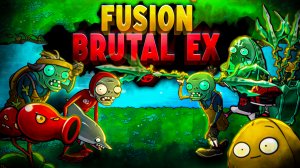
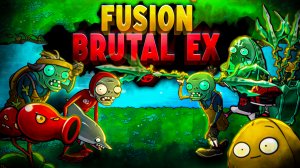 26:38
26:38Скачать видео
| 256x144 | ||
| 426x240 | ||
| 640x360 | ||
| 854x480 | ||
| 1280x720 | ||
| 1920x1080 |
 3:09
3:09
2025-10-11 21:54
 2:52
2:52
2025-10-11 12:23
 4:58
4:58
2025-10-18 10:31
 3:46
3:46
2025-10-14 11:30
 2:26
2:26
2025-10-22 14:10
 4:00
4:00
2025-10-18 10:19
 3:36
3:36
2025-10-18 10:11
 4:10
4:10
2025-10-11 12:49
 2:28
2:28
2025-10-17 12:00
 4:10
4:10
2025-10-13 12:31
 3:51
3:51
2025-10-16 10:57
 4:25
4:25
2025-10-17 11:28
 2:57
2:57
2025-10-15 10:54
 3:24
3:24
2025-10-17 11:33
 4:38
4:38
2025-10-11 12:52
 3:08
3:08
2025-10-22 14:26
 2:57
2:57
2025-10-11 12:26
 5:23
5:23
2025-10-14 11:01
 2:24
2:24
2025-10-14 12:10
 3:38
3:38
2025-10-11 12:45
0/0
 1:42:55
1:42:55
2025-02-06 16:11
 2:08:34
2:08:34
2025-03-21 19:58
 1:50:21
1:50:21
2025-01-23 19:58
 2:19:54
2:19:54
2025-05-12 21:51
 1:33:34
1:33:34
2025-10-08 12:27
 1:47:26
1:47:26
2025-08-02 13:33
 1:34:43
1:34:43
2025-09-09 12:49
 2:15:54
2:15:54
2025-10-13 19:02
 1:49:09
1:49:09
2025-08-13 10:53
 1:41:27
1:41:27
2025-06-30 07:40
 1:48:12
1:48:12
2025-08-12 17:48
 2:02:20
2:02:20
2025-10-01 12:06
 1:36:20
1:36:20
2025-10-09 20:02
 1:43:51
1:43:51
2025-08-26 16:18
 1:29:32
1:29:32
2025-09-15 11:39
 1:38:22
1:38:22
2025-10-01 12:16
 2:04:58
2:04:58
2025-04-26 17:36
 1:26:53
1:26:53
2025-06-20 15:43
 2:00:03
2:00:03
2025-07-19 19:23
 1:46:50
1:46:50
2025-02-11 12:05
0/0
 11:20
11:20
2025-09-12 10:05
 45:30
45:30
2025-09-17 18:49
 1:10:01
1:10:01
2025-07-25 20:16
2021-09-22 23:36
 11:22
11:22
2023-05-11 14:51
 1:13
1:13
2024-11-29 14:40
 0:00
0:00
2025-10-23 16:18
2021-09-22 21:52
2021-09-22 20:39
2021-09-22 21:43
2021-09-22 22:29
 21:37
21:37
2024-11-28 17:35
 3:28
3:28
2025-01-09 17:01
 7:21
7:21
2025-10-07 09:00
2021-09-22 23:09
2021-09-22 22:54
 6:30
6:30
2018-04-03 10:35
2021-09-22 23:51
2021-09-23 00:15
 3:27
3:27
2024-12-07 11:00
0/0

