
 2:18
2:18
2023-11-18 09:19
![ДАР УБЕЖДЕНИЯ | НАДЕЖДА СЫСОЕВА]() 49:20
49:20
 49:20
49:20
2024-10-02 17:03

 27:00
27:00

 27:00
27:00
2024-10-01 01:30

 39:25
39:25

 39:25
39:25
2024-09-27 15:00
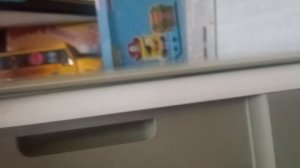
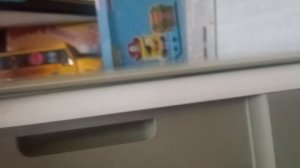 2:50
2:50
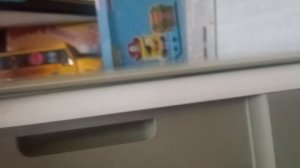
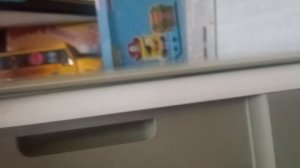 2:50
2:50
2025-06-04 11:38

 1:58
1:58

 1:58
1:58
2024-02-07 14:00

 1:00:03
1:00:03

 1:00:03
1:00:03
2024-10-01 16:05

 2:39
2:39

 2:39
2:39
2024-02-07 12:47

 2:21:03
2:21:03

 2:21:03
2:21:03
2024-09-29 21:40

 1:52
1:52

 1:52
1:52
2024-02-07 13:09

 1:32:37
1:32:37

 1:32:37
1:32:37
2024-11-28 13:51

 16:19
16:19

 16:19
16:19
2018-08-24 14:47

 3:28
3:28

 3:28
3:28
2023-08-10 10:38

 8:23
8:23

 8:23
8:23
2023-08-14 19:17

 5:29
5:29

 5:29
5:29
2023-08-21 17:05

 2:49
2:49

 2:49
2:49
2023-08-25 18:17

 3:37
3:37

 3:37
3:37
2023-01-07 06:00

 46:36
46:36
![Светлана Ларионова - Осень отстой (Премьера клипа 2025)]() 3:30
3:30
![Tural Everest - Ночной город (Премьера клипа 2025)]() 3:00
3:00
![Зара - Танго о двух влюбленных кораблях (Премьера клипа 2025)]() 3:10
3:10
![Бьянка - Бренд (Премьера клипа 2025)]() 2:29
2:29
![Нодир Иброҳимов - Жоним мени (Премьера клипа 2025)]() 4:01
4:01
![Бонухон & Сардорбек Машарипов - Шанс (Премьера клипа 2025)]() 3:28
3:28
![Зафар Эргашов & Фируз Рузметов - Лабларидан (Премьера клипа 2025)]() 4:13
4:13
![Мужик из СИБИРИ (Александр Конев) - Не прощу (Премьера клипа 2025)]() 2:39
2:39
![Ислам Итляшев - Не вспоминай (Премьера клипа 2025)]() 2:52
2:52
![ARTIX - Ай, джана-джана (Премьера клипа 2025)]() 2:24
2:24
![Искандар Шокалонов - Дустларим (Премьера 2025)]() 4:00
4:00
![Анжелика Агурбаш - Утро (Премьера клипа 2025)]() 3:33
3:33
![KhaliF - Где бы не был я (Премьера клипа 2025)]() 2:53
2:53
![Рустам Нахушев, Зульфия Чотчаева - Каюсь (Премьера клипа 2025)]() 3:20
3:20
![ESCO - За тобой (Премьера клипа 2025)]() 2:13
2:13
![Alex Lim, Игорь Крутой - Вокзал (Премьера клипа 2025)]() 3:32
3:32
![Руслан Шанов - Особенная (Премьера клипа 2025)]() 2:16
2:16
![Надежда Мельянцева - Котёнок, не плачь (Премьера клипа 2025)]() 3:02
3:02
![Алим Аталиков - Как царица (Премьера клипа 2025)]() 3:25
3:25
![Сергей Одинцов - Девочка любимая (Премьера клипа 2025)]() 3:56
3:56
![Заклятие 4: Последний обряд | The Conjuring: Last Rites (2025)]() 2:15:54
2:15:54
![Голый пистолет | The Naked Gun (2025)]() 1:26:24
1:26:24
![Хани, не надо! | Honey Don't! (2025)]() 1:29:32
1:29:32
![Хищник | Predator (1987) (Гоблин)]() 1:46:40
1:46:40
![Дом из динамита | A House of Dynamite (2025)]() 1:55:08
1:55:08
![Лос-Анджелес в огне | Kings (2017)]() 1:29:27
1:29:27
![Государственный гимн | Americana (2025)]() 1:47:31
1:47:31
![Сумерки | Twilight (2008)]() 2:01:55
2:01:55
![Элис, дорогая | Alice, Darling (2022)]() 1:29:30
1:29:30
![Стив | Steve (2025)]() 1:33:34
1:33:34
![Лучшее Рождество! | Nativity! (2009)]() 1:46:00
1:46:00
![Диспетчер | Relay (2025)]() 1:51:56
1:51:56
![Школьный автобус | The Lost Bus (2025)]() 2:09:55
2:09:55
![Вечеринка только начинается | The Party's Just Beginning (2018)]() 1:31:20
1:31:20
![Только ты | All of You (2025)]() 1:38:22
1:38:22
![Мальчишник в Таиланде | Changeland (2019)]() 1:25:47
1:25:47
![Псы войны | Hounds of War (2024)]() 1:34:38
1:34:38
![Баллада о маленьком игроке | Ballad of a Small Player (2025)]() 1:42:60
1:42:60
![Девушка из каюты №10 | The Woman in Cabin 10 (2025)]() 1:35:11
1:35:11
![Плюшевый пузырь | The Beanie Bubble (2023)]() 1:50:15
1:50:15
![Пластилинки]() 25:31
25:31
![Артур и дети круглого стола]() 11:22
11:22
![МиниФорс Сезон 1]() 13:12
13:12
![Синдбад и семь галактик Сезон 1]() 10:23
10:23
![Команда Дино Сезон 2]() 12:31
12:31
![Корги по имени Моко. Домашние животные]() 1:13
1:13
![Зомби Дамб]() 5:14
5:14
![Тёплая анимация | Новая авторская анимация Союзмультфильма]() 10:21
10:21
![Отважные мишки]() 13:00
13:00
![Панда и Антилопа]() 12:08
12:08
![Забавные медвежата]() 13:00
13:00
![Корги по имени Моко. Защитники планеты]() 4:33
4:33
![Минифорс. Сила динозавров]() 12:51
12:51
![Врумиз. 1 сезон]() 13:10
13:10
![Мотофайтеры]() 13:10
13:10
![Пип и Альба Сезон 1]() 11:02
11:02
![Чемпионы]() 7:35
7:35
![Супер Зак]() 11:38
11:38
![МиниФорс]() 0:00
0:00
![Паровозик Титипо]() 13:42
13:42

 46:36
46:36Скачать видео
| 426x240 | ||
| 640x360 | ||
| 854x480 | ||
| 1280x720 | ||
| 1920x1080 |
 3:30
3:30
2025-10-24 11:42
 3:00
3:00
2025-10-28 11:50
 3:10
3:10
2025-10-27 10:52
 2:29
2:29
2025-10-25 12:48
 4:01
4:01
2025-11-02 10:14
 3:28
3:28
2025-10-24 11:20
 4:13
4:13
2025-10-29 10:10
 2:39
2:39
2025-10-30 11:00
 2:52
2:52
2025-10-28 10:47
 2:24
2:24
2025-10-28 12:09
 4:00
4:00
2025-11-02 10:12
2025-11-02 10:06
 2:53
2:53
2025-10-28 12:16
 3:20
3:20
2025-10-30 10:39
 2:13
2:13
2025-10-31 12:20
 3:32
3:32
2025-10-31 15:50
 2:16
2:16
2025-10-31 12:47
 3:02
3:02
2025-10-31 12:43
 3:25
3:25
2025-10-29 10:18
 3:56
3:56
2025-10-28 11:02
0/0
 2:15:54
2:15:54
2025-10-13 19:02
 1:26:24
1:26:24
2025-09-03 13:20
 1:29:32
1:29:32
2025-09-15 11:39
 1:46:40
1:46:40
2025-10-07 09:27
 1:55:08
1:55:08
2025-10-29 16:30
 1:29:27
1:29:27
2025-08-28 15:32
 1:47:31
1:47:31
2025-09-17 22:22
 2:01:55
2:01:55
2025-08-28 15:32
 1:29:30
1:29:30
2025-09-11 08:20
 1:33:34
1:33:34
2025-10-08 12:27
 1:46:00
1:46:00
2025-08-27 17:17
 1:51:56
1:51:56
2025-09-24 11:35
 2:09:55
2:09:55
2025-10-05 00:32
 1:31:20
1:31:20
2025-08-27 17:17
 1:38:22
1:38:22
2025-10-01 12:16
 1:25:47
1:25:47
2025-08-27 17:17
 1:34:38
1:34:38
2025-08-28 15:32
 1:42:60
1:42:60
2025-10-31 10:53
 1:35:11
1:35:11
2025-10-13 12:06
 1:50:15
1:50:15
2025-08-27 18:32
0/0
 25:31
25:31
2022-04-01 14:30
 11:22
11:22
2023-05-11 14:51
2021-09-23 00:15
2021-09-22 23:09
2021-09-22 22:40
 1:13
1:13
2024-11-29 14:40
 5:14
5:14
2024-11-28 13:12
 10:21
10:21
2025-09-11 10:05
 13:00
13:00
2024-11-29 13:39
 12:08
12:08
2025-06-10 14:59
 13:00
13:00
2024-12-02 13:15
 4:33
4:33
2024-12-17 16:56
 12:51
12:51
2024-11-27 16:39
2021-09-24 16:00
 13:10
13:10
2024-11-27 14:57
2021-09-22 23:37
 7:35
7:35
2025-11-01 09:00
2021-09-22 22:07
 0:00
0:00
2025-11-03 06:39
 13:42
13:42
2024-11-28 14:12
0/0

