
 21:23
21:23
2025-09-09 21:36
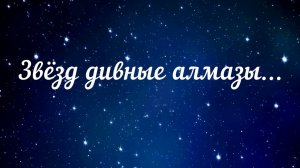
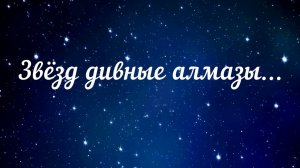 4:05
4:05
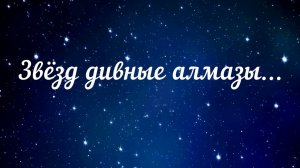
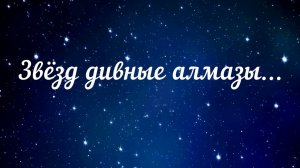 4:05
4:05
2024-03-23 20:36

 3:55
3:55

 3:55
3:55
2024-01-04 03:26

 15:29
15:29

 15:29
15:29
2025-09-09 16:23

 11:09
11:09

 11:09
11:09
2024-11-07 13:00

 7:15
7:15

 7:15
7:15
2024-01-01 17:27

 13:59
13:59

 13:59
13:59
2025-09-09 19:04

 4:21
4:21

 4:21
4:21
2025-01-15 17:20

 37:29
37:29

 37:29
37:29
2025-09-09 23:35

 1:02
1:02

 1:02
1:02
2025-04-11 13:28

 32:27
32:27

 32:27
32:27
2024-01-22 23:38

 1:21
1:21

 1:21
1:21
2023-08-09 09:42
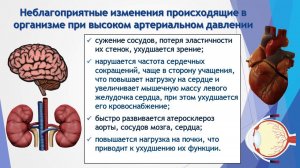
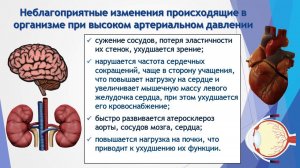 6:56
6:56
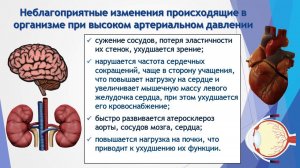
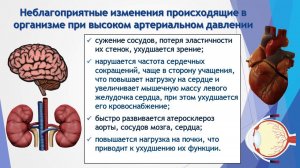 6:56
6:56
2019-04-04 05:42

 4:42
4:42

 4:42
4:42
2023-09-01 12:21

 4:17
4:17

 4:17
4:17
2023-09-03 15:58

 0:58
0:58

 0:58
0:58
2023-09-16 22:00
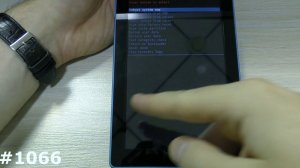
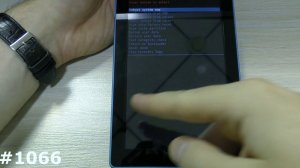 2:57
2:57
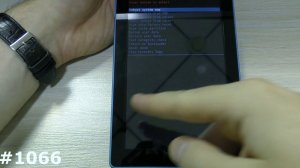
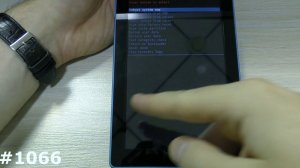 2:57
2:57
2017-08-23 08:00
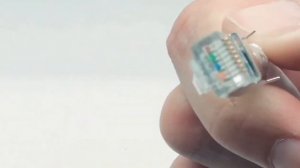
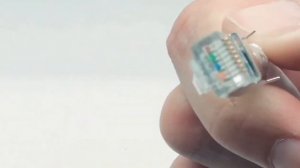 0:59
0:59
![Бекзод Хаккиев - Нолалар (Премьера клипа 2025)]() 4:07
4:07
![Рузибек Кодиров - Бинафша (Премьера клипа 2025)]() 3:31
3:31
![Маракеш, Сергей Наговицын - До свидания, кореша (Премьера клипа 2025)]() 3:20
3:20
![Даша Эпова - Мой любимый человек (Премьера клипа 2025)]() 2:11
2:11
![10AGE, Роса ft. С. Есенин - Вот уж вечер (Премьера клипа 2025)]() 4:01
4:01
![UMARO - 1-2-3 (Премьера клипа 2025)]() 2:52
2:52
![ARTEE - Ты моя (Премьера клипа 2025)]() 3:31
3:31
![Абрикоса, GOSHU - Удали из памяти (Премьера клипа 2025)]() 4:59
4:59
![Кравц - Пусть музыка играет (Премьера клипа 2025)]() 3:01
3:01
![Рустам Нахушев - Письмо (Лезгинка) Премьера клипа 2025]() 3:27
3:27
![Динара Швец - Нас не найти (Премьера клипа 2025)]() 3:46
3:46
![Ислам Итляшев - Не реви (Премьера клипа 2025)]() 2:41
2:41
![Джатдай - Тобою пленен (Премьера клипа 2025)]() 1:59
1:59
![Азамат Исенгазин - Мой свет (Премьера 2025)]() 2:47
2:47
![SHAXO - Пьяница (Премьера клипа 2025)]() 3:32
3:32
![Аброр Киличов - Тим-Тим (Премьера клипа 2025)]() 4:42
4:42
![Соня Белькевич, Олег Семенов - Увы, мадам (Премьера 2025)]() 3:33
3:33
![Zhamil Turan - Губки не целованы (Премьера клипа 2025)]() 2:37
2:37
![NAIMAN - Плакала (Премьера клипа 2025)]() 2:21
2:21
![Like Nastya – Fly Girl (Official Video 2025)]() 2:01
2:01
![Чумовая пятница 2 | Freakier Friday (2025)]() 1:50:38
1:50:38
![Баллада о маленьком игроке | Ballad of a Small Player (2025)]() 1:42:60
1:42:60
![Тот самый | Him (2025)]() 1:36:20
1:36:20
![Порочный круг | Vicious (2025)]() 1:42:30
1:42:30
![Гедда | Hedda (2025)]() 1:48:23
1:48:23
![Свинтусы | The Twits (2025)]() 1:42:50
1:42:50
![Битва за битвой | One Battle After Another (2025)]() 2:41:45
2:41:45
![Однажды в Ирландии | The Guard (2011) (Гоблин)]() 1:32:16
1:32:16
![Кровавый четверг | Thursday (1998) (Гоблин)]() 1:27:51
1:27:51
![Все дьяволы здесь | All the Devils are Here (2025)]() 1:31:39
1:31:39
![Рок-н-рольщик | RocknRolla (2008) (Гоблин)]() 1:54:23
1:54:23
![Терминатор 2: Судный день | Terminator 2: Judgment Day (1991) (Гоблин)]() 2:36:13
2:36:13
![Цельнометаллическая оболочка | Full Metal Jacket (1987) (Гоблин)]() 1:56:34
1:56:34
![Отчаянный | Desperado (1995) (Гоблин)]() 1:40:18
1:40:18
![Диспетчер | Relay (2025)]() 1:51:56
1:51:56
![Мужчина у меня в подвале | The Man in My Basement (2025)]() 1:54:48
1:54:48
![Код 3 | Code 3 (2025)]() 1:39:56
1:39:56
![Девушка из каюты №10 | The Woman in Cabin 10 (2025)]() 1:35:11
1:35:11
![Богомол | Samagwi (2025)]() 1:53:29
1:53:29
![Большое смелое красивое путешествие | A Big Bold Beautiful Journey (2025)]() 1:49:20
1:49:20
![Поймай Тинипин! Королевство эмоций]() 12:24
12:24
![Корги по имени Моко. Защитники планеты]() 4:33
4:33
![Школьный автобус Гордон]() 12:34
12:34
![Кадеты Баданаму Сезон 1]() 11:50
11:50
![Пластилинки]() 25:31
25:31
![Пип и Альба. Приключения в Соленой Бухте! Сезон 1]() 11:02
11:02
![Чуч-Мяуч]() 7:04
7:04
![Мультфильмы военных лет | Специальный проект к 80-летию Победы]() 7:20
7:20
![Рэй и пожарный патруль Сезон 1]() 13:27
13:27
![Зомби Дамб]() 5:14
5:14
![Роботы-пожарные]() 12:31
12:31
![Сборники «Оранжевая корова»]() 1:05:15
1:05:15
![Корги по имени Моко. Домашние животные]() 1:13
1:13
![Псэмми. Пять детей и волшебство Сезон 1]() 12:17
12:17
![Тёплая анимация | Новая авторская анимация Союзмультфильма]() 10:46
10:46
![Сборники «Зебра в клеточку»]() 45:30
45:30
![Ну, погоди! Каникулы]() 7:09
7:09
![МиниФорс]() 0:00
0:00
![Последний книжный магазин]() 11:20
11:20
![Команда Дино. Исследователи Сезон 2]() 13:26
13:26
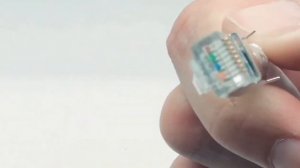
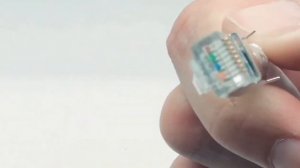 0:59
0:59Скачать Видео с Рутуба / RuTube
| 256x144 | ||
| 640x360 | ||
| 1280x720 | ||
| 1920x1080 |
 4:07
4:07
2025-11-11 17:31
 3:31
3:31
2025-11-15 12:51
 3:20
3:20
2025-11-11 00:28
 2:11
2:11
2025-11-15 12:28
 4:01
4:01
2025-11-11 17:26
 2:52
2:52
2025-11-14 12:21
 3:31
3:31
2025-11-14 19:59
 4:59
4:59
2025-11-15 12:21
 3:01
3:01
2025-11-07 14:41
 3:27
3:27
2025-11-12 14:36
 3:46
3:46
2025-11-12 12:20
 2:41
2:41
2025-11-18 12:35
 1:59
1:59
2025-11-15 12:25
 2:47
2:47
2025-11-19 11:44
 3:32
3:32
2025-11-18 12:49
 4:42
4:42
2025-11-17 14:30
 3:33
3:33
2025-11-07 15:10
 2:37
2:37
2025-11-13 11:00
 2:21
2:21
2025-11-18 12:25
 2:01
2:01
2025-11-10 13:14
0/0
 1:50:38
1:50:38
2025-10-16 16:08
 1:42:60
1:42:60
2025-10-31 10:53
 1:36:20
1:36:20
2025-10-09 20:02
 1:42:30
1:42:30
2025-10-14 20:27
 1:48:23
1:48:23
2025-11-05 19:47
 1:42:50
1:42:50
2025-10-21 16:19
 2:41:45
2:41:45
2025-11-14 13:17
 1:32:16
1:32:16
2025-09-23 22:53
 1:27:51
1:27:51
2025-09-23 22:52
 1:31:39
1:31:39
2025-10-02 20:46
 1:54:23
1:54:23
2025-09-23 22:53
 2:36:13
2:36:13
2025-10-07 09:27
 1:56:34
1:56:34
2025-09-23 22:53
 1:40:18
1:40:18
2025-09-23 22:53
 1:51:56
1:51:56
2025-09-24 11:35
 1:54:48
1:54:48
2025-10-01 15:17
 1:39:56
1:39:56
2025-10-02 20:46
 1:35:11
1:35:11
2025-10-13 12:06
 1:53:29
1:53:29
2025-10-01 12:06
 1:49:20
1:49:20
2025-10-21 22:50
0/0
 12:24
12:24
2024-11-27 13:24
 4:33
4:33
2024-12-17 16:56
 12:34
12:34
2024-12-02 14:42
2021-09-22 21:17
 25:31
25:31
2022-04-01 14:30
2021-09-22 23:36
 7:04
7:04
2022-03-29 15:20
 7:20
7:20
2025-05-03 12:34
2021-09-22 23:51
 5:14
5:14
2024-11-28 13:12
2021-09-23 00:12
 1:05:15
1:05:15
2025-09-30 13:45
 1:13
1:13
2024-11-29 14:40
2021-09-22 22:23
 10:46
10:46
2022-06-07 11:02
 45:30
45:30
2025-09-17 18:49
 7:09
7:09
2025-08-19 17:20
 0:00
0:00
2025-11-20 22:51
 11:20
11:20
2025-09-12 10:05
2021-09-22 22:54
0/0

