
 1:42
1:42
2024-10-15 13:56

 4:51
4:51

 4:51
4:51
2024-06-25 04:00

 1:52
1:52

 1:52
1:52
2023-12-29 22:34

 0:30
0:30

 0:30
0:30
2025-09-17 10:00

 4:47
4:47

 4:47
4:47
2024-02-16 08:52
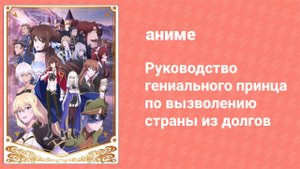
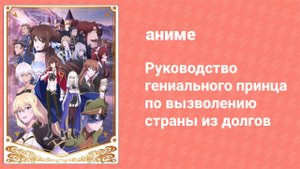 23:41
23:41
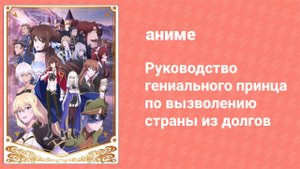
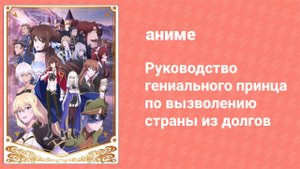 23:41
23:41
2024-12-02 19:59

 4:13
4:13

 4:13
4:13
2024-09-16 05:47

 13:29
13:29

 13:29
13:29
2025-09-23 15:27
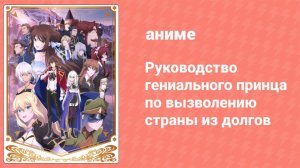
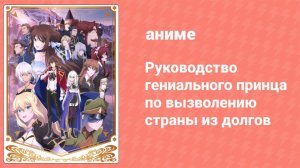 23:41
23:41
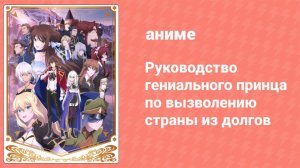
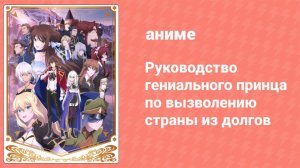 23:41
23:41
2024-12-02 19:59
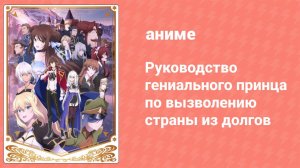
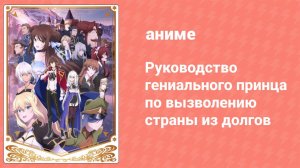 23:44
23:44
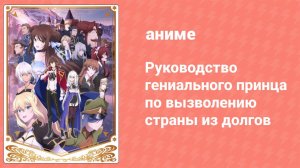
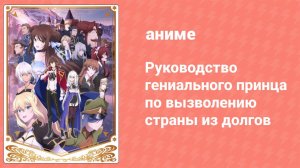 23:44
23:44
2024-12-02 19:59

 1:11
1:11

 1:11
1:11
2025-09-22 05:01

 1:27
1:27

 1:27
1:27
2023-09-06 11:56

 1:42
1:42

 1:42
1:42
2023-09-13 10:55

 3:22
3:22

 3:22
3:22
2023-09-11 15:19

 13:06
13:06

 13:06
13:06
2025-09-19 03:50

 5:59
5:59

 5:59
5:59
2025-09-25 00:30

 0:27
0:27

 0:27
0:27
2025-09-23 20:02

 2:32
2:32
![Шохжахон Раҳмиддинов - Арзон (Премьера клипа 2025)]() 3:40
3:40
![POLAT - Лунная (Премьера клипа 2025)]() 2:34
2:34
![ZIMMA - Город Тает (Премьера клипа 2025)]() 2:30
2:30
![Ozoda - Chamadon (Official Video 2025)]() 5:23
5:23
![Zhamil Turan - Губки не целованы (Премьера клипа 2025)]() 2:37
2:37
![Зульфия Чотчаева - Холодное сердце (Премьера клипа 2025)]() 2:52
2:52
![Абрикоса, GOSHU - Удали из памяти (Премьера клипа 2025)]() 4:59
4:59
![ZAMA - Глаза цвета кофе (Премьера клипа 2025)]() 2:57
2:57
![Азамат Исенгазин - Мой свет (Премьера 2025)]() 2:47
2:47
![Динара Швец - Нас не найти (Премьера клипа 2025)]() 3:46
3:46
![Владимир Ждамиров, Игорь Кибирев - Тик так (Премьера 2025)]() 3:30
3:30
![Соня Белькевич - Подогналась (Премьера клипа 2025)]() 3:13
3:13
![Джатдай - Тобою пленен (Премьера клипа 2025)]() 1:59
1:59
![NAIMAN - Плакала (Премьера клипа 2025)]() 2:21
2:21
![ARTIX - На небе луна (Премьера клипа 2025)]() 2:59
2:59
![Рустам Нахушев - Письмо (Лезгинка) Премьера клипа 2025]() 3:27
3:27
![Алмас Багратиони - Дети света (Премьера клипа 2025)]() 2:52
2:52
![UMARO - 1-2-3 (Премьера клипа 2025)]() 2:52
2:52
![Шавкат Зулфикор & Нурзида Исаева - Одамнинг ёмони ёмон буларкан (Премьера клипа 2025)]() 8:21
8:21
![ARTEE - Ты моя (Премьера клипа 2025)]() 3:31
3:31
![Кей-поп-охотницы на демонов | KPop Demon Hunters (2025)]() 1:39:41
1:39:41
![Безжалостная | Stone Cold Fox (2025)]() 1:25:31
1:25:31
![Плохой Санта 2 | Bad Santa 2 (2016) (Гоблин)]() 1:34:55
1:34:55
![Порочный круг | Vicious (2025)]() 1:42:30
1:42:30
![Рок-н-рольщик | RocknRolla (2008) (Гоблин)]() 1:54:23
1:54:23
![Рука, качающая колыбель | The Hand That Rocks the Cradle (2025)]() 1:44:57
1:44:57
![Цельнометаллическая оболочка | Full Metal Jacket (1987) (Гоблин)]() 1:56:34
1:56:34
![Только во сне | In Your Dreams (2025)]() 1:31:16
1:31:16
![Фантастическая четвёрка: Первые шаги | The Fantastic Four: First Steps (2025)]() 1:54:40
1:54:40
![Стив | Steve (2025)]() 1:33:34
1:33:34
![Битва за битвой | One Battle After Another (2025)]() 2:41:45
2:41:45
![Плохой Cанта 2 | Bad Santa 2 (2016) (Гоблин)]() 1:28:32
1:28:32
![Только ты | All of You (2025)]() 1:38:22
1:38:22
![Богомол | Samagwi (2025)]() 1:53:29
1:53:29
![Орудия | Weapons (2025)]() 2:08:34
2:08:34
![Супергеройское кино | Superhero Movie (2008)]() 1:22:33
1:22:33
![Баллада о маленьком игроке | Ballad of a Small Player (2025)]() 1:42:60
1:42:60
![Пойман с поличным | Caught Stealing (2025)]() 1:46:45
1:46:45
![Тот самый | Him (2025)]() 1:36:20
1:36:20
![Протокол выхода | Exit Protocol (2025)]() 1:24:45
1:24:45
![Кадеты Баданаму Сезон 1]() 11:50
11:50
![Полли Покет Сезон 1]() 21:30
21:30
![Простоквашино. Финансовая грамотность]() 3:27
3:27
![Новое ПРОСТОКВАШИНО]() 6:30
6:30
![Неодети]() 11:27
11:27
![Паровозик Титипо]() 13:42
13:42
![Мотофайтеры]() 13:10
13:10
![Агент 203]() 21:08
21:08
![Лудлвилль]() 7:09
7:09
![Пластилинки]() 25:31
25:31
![Енотки]() 7:04
7:04
![Пиратская школа]() 11:06
11:06
![Чуч-Мяуч]() 7:04
7:04
![Пингвиненок Пороро]() 7:42
7:42
![Приключения Тайо]() 12:50
12:50
![Сборники «Умка»]() 1:20:52
1:20:52
![Пип и Альба. Приключения в Соленой Бухте! Сезон 1]() 11:02
11:02
![Панда и Антилопа]() 12:08
12:08
![Мультфильмы военных лет | Специальный проект к 80-летию Победы]() 7:20
7:20
![Школьный автобус Гордон]() 12:34
12:34

 2:32
2:32Скачать Видео с Рутуба / RuTube
| 256x144 | ||
| 640x360 | ||
| 1280x720 | ||
| 1920x1080 |
 3:40
3:40
2025-11-21 13:31
 2:34
2:34
2025-11-21 13:26
 2:30
2:30
2025-11-21 13:20
 5:23
5:23
2025-11-21 13:15
 2:37
2:37
2025-11-13 11:00
 2:52
2:52
2025-11-18 11:48
 4:59
4:59
2025-11-15 12:21
 2:57
2:57
2025-11-13 11:03
 2:47
2:47
2025-11-19 11:44
 3:46
3:46
2025-11-12 12:20
 3:30
3:30
2025-11-13 11:12
 3:13
3:13
2025-11-14 11:41
 1:59
1:59
2025-11-15 12:25
 2:21
2:21
2025-11-18 12:25
 2:59
2:59
2025-11-18 12:12
 3:27
3:27
2025-11-12 14:36
 2:52
2:52
2025-11-20 13:43
 2:52
2:52
2025-11-14 12:21
 8:21
8:21
2025-11-17 14:27
 3:31
3:31
2025-11-14 19:59
0/0
 1:39:41
1:39:41
2025-10-29 16:30
 1:25:31
1:25:31
2025-11-10 21:11
 1:34:55
1:34:55
2025-09-23 22:53
 1:42:30
1:42:30
2025-10-14 20:27
 1:54:23
1:54:23
2025-09-23 22:53
 1:44:57
1:44:57
2025-10-29 16:30
 1:56:34
1:56:34
2025-09-23 22:53
 1:31:16
1:31:16
2025-11-21 20:18
 1:54:40
1:54:40
2025-09-24 11:35
 1:33:34
1:33:34
2025-10-08 12:27
 2:41:45
2:41:45
2025-11-14 13:17
 1:28:32
1:28:32
2025-10-07 09:27
 1:38:22
1:38:22
2025-10-01 12:16
 1:53:29
1:53:29
2025-10-01 12:06
 2:08:34
2:08:34
2025-09-24 22:05
 1:22:33
1:22:33
2025-11-21 14:16
 1:42:60
1:42:60
2025-10-31 10:53
 1:46:45
1:46:45
2025-10-02 20:45
 1:36:20
1:36:20
2025-10-09 20:02
 1:24:45
1:24:45
2025-11-13 23:26
0/0
2021-09-22 21:17
2021-09-22 23:09
 3:27
3:27
2024-12-07 11:00
 6:30
6:30
2018-04-03 10:35
 11:27
11:27
2025-10-10 18:25
 13:42
13:42
2024-11-28 14:12
 13:10
13:10
2024-11-27 14:57
 21:08
21:08
2025-01-09 16:39
 7:09
7:09
2023-07-06 19:20
 25:31
25:31
2022-04-01 14:30
 7:04
7:04
2022-03-29 18:22
 11:06
11:06
2022-04-01 15:56
 7:04
7:04
2022-03-29 15:20
 7:42
7:42
2024-12-17 12:21
 12:50
12:50
2024-12-17 13:25
 1:20:52
1:20:52
2025-09-19 17:54
2021-09-22 23:36
 12:08
12:08
2025-06-10 14:59
 7:20
7:20
2025-05-03 12:34
 12:34
12:34
2024-12-02 14:42
0/0

