
 3:07
3:07
2025-08-21 23:34
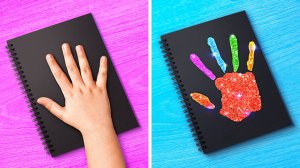
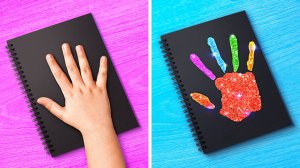 9:44
9:44
![Жалолиддин Ахмадалиев - Тонг отгунча (Премьера клипа 2025)]() 4:44
4:44
![INSTASAMKA - AGENT GIRL (Премьера клипа 2025)]() 3:24
3:24
![Рейсан Магомедкеримов, Ренат Омаров - Бла-та-та (Премьера клипа 2025)]() 2:26
2:26
![Азиз Абдуллох - Аллохнинг айтгани булади (Премьера клипа 2025)]() 3:40
3:40
![Сергей Сухачёв - Розовый туман (Премьера клипа 2025)]() 3:13
3:13
![Зара - Я несла свою беду (Премьера клипа 2025)]() 3:36
3:36
![ARTEE - Лети (Премьера клипа 2025)]() 3:13
3:13
![Виктория Качур - Одного тебя люблю (Премьера клипа 2025)]() 3:59
3:59
![Любовь Попова - Прощай (Премьера клипа 2025)]() 3:44
3:44
![Zhamil Turan - Капали (Премьера клипа 2025)]() 3:08
3:08
![Selena Gomez - In The Dark (Official Video 2025)]() 3:04
3:04
![Артур Пирожков - ALARM (Премьера клипа 2025)]() 3:22
3:22
![Игорь Кибирев - Пьяная ночь (Премьера клипа 2025)]() 3:08
3:08
![Шерзодбек Жонибеков - Дадажон (Премьера клипа 2025)]() 3:02
3:02
![MARSO - Дура (Премьера клипа 2025)]() 3:05
3:05
![Гор Мартиросян - 101 роза (Премьера клипа 2025)]() 4:26
4:26
![MEDNA - Алё (Премьера клипа 2025)]() 2:28
2:28
![Дана Лахова - Одинокая луна (Премьера клипа 2025)]() 2:15
2:15
![Игорь Крутой - Зонтик (Премьера клипа 2025)]() 4:00
4:00
![INSTASAMKA - BOSS (Премьера клипа 2025)]() 3:41
3:41
![Мужчина у меня в подвале | The Man in My Basement (2025)]() 1:54:48
1:54:48
![Заклятие 4: Последний обряд | The Conjuring: Last Rites (2025)]() 2:15:54
2:15:54
![Плохой Cанта 2 | Bad Santa 2 (2016) (Гоблин)]() 1:28:32
1:28:32
![Сколько стоит жизнь? | What Is Life Worth (2020)]() 1:58:51
1:58:51
![Супруги Роуз | The Roses (2025)]() 1:45:29
1:45:29
![Когда ты закончишь спасать мир | When You Finish Saving the World (2022)]() 1:27:40
1:27:40
![Терминатор 2: Судный день | Terminator 2: Judgment Day (1991) (Гоблин)]() 2:36:13
2:36:13
![Порочный круг | Vicious (2025)]() 1:42:30
1:42:30
![Сверху вниз | Highest 2 Lowest (2025)]() 2:13:21
2:13:21
![Вечеринка только начинается | The Party's Just Beginning (2018)]() 1:31:20
1:31:20
![Чумовая пятница 2 | Freakier Friday (2025)]() 1:50:38
1:50:38
![Элис, дорогая | Alice, Darling (2022)]() 1:29:30
1:29:30
![Никто 2 | Nobody 2 (2025)]() 1:29:27
1:29:27
![Пойман с поличным | Caught Stealing (2025)]() 1:46:45
1:46:45
![Плюшевый пузырь | The Beanie Bubble (2023)]() 1:50:15
1:50:15
![Непрощённая | The Unforgivable (2021)]() 1:54:10
1:54:10
![Лучшее Рождество! | Nativity! (2009)]() 1:46:00
1:46:00
![Любимец женщин | Roger Dodger (2002)]() 1:41:29
1:41:29
![Лос-Анджелес в огне | Kings (2017)]() 1:29:27
1:29:27
![Счастливчик Гилмор 2 | Happy Gilmore (2025)]() 1:57:36
1:57:36
![Сборники «Приключения Пети и Волка»]() 1:50:35
1:50:35
![Шахерезада. Нерассказанные истории Сезон 1]() 23:53
23:53
![Сборники «Простоквашино»]() 1:04:60
1:04:60
![Чуч-Мяуч]() 7:04
7:04
![Школьный автобус Гордон]() 12:34
12:34
![Простоквашино]() 6:48
6:48
![Сборники «Ну, погоди!»]() 1:10:01
1:10:01
![Корги по имени Моко. Защитники планеты]() 4:33
4:33
![Енотки]() 7:04
7:04
![Пип и Альба. Приключения в Соленой Бухте! Сезон 1]() 11:02
11:02
![Чемпионы]() 7:21
7:21
![Карли – искательница приключений. Древнее королевство]() 13:00
13:00
![Новое ПРОСТОКВАШИНО]() 6:30
6:30
![Пакман в мире привидений]() 21:37
21:37
![Люк - путешественник во времени]() 1:19:50
1:19:50
![Оранжевая корова]() 6:30
6:30
![Команда Дино Сезон 2]() 12:31
12:31
![Зомби Дамб]() 5:14
5:14
![Тайны Медовой долины]() 7:01
7:01
![Отважные мишки]() 13:00
13:00
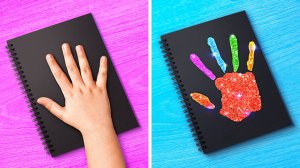
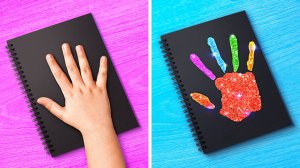 9:44
9:44Скачать видео
| 256x144 | ||
| 640x360 | ||
| 1280x720 | ||
| 1920x1080 |
 4:44
4:44
2025-10-19 10:46
 3:24
3:24
2025-10-17 11:33
 2:26
2:26
2025-10-22 14:10
 3:40
3:40
2025-10-18 10:34
 3:13
3:13
2025-10-24 12:18
 3:36
3:36
2025-10-18 10:07
 3:13
3:13
2025-10-18 09:47
 3:59
3:59
2025-10-24 12:00
 3:44
3:44
2025-10-21 09:25
 3:08
3:08
2025-10-22 14:26
 3:04
3:04
2025-10-24 11:30
 3:22
3:22
2025-10-20 14:44
 3:08
3:08
2025-10-16 11:32
 3:02
3:02
2025-10-25 13:03
 3:05
3:05
2025-10-17 11:37
 4:26
4:26
2025-10-25 12:55
 2:28
2:28
2025-10-21 09:22
 2:15
2:15
2025-10-22 14:16
 4:00
4:00
2025-10-18 10:19
 3:41
3:41
2025-10-23 13:04
0/0
 1:54:48
1:54:48
2025-10-01 15:17
 2:15:54
2:15:54
2025-10-13 19:02
 1:28:32
1:28:32
2025-10-07 09:27
 1:58:51
1:58:51
2025-08-27 17:17
 1:45:29
1:45:29
2025-10-23 18:26
 1:27:40
1:27:40
2025-08-27 17:17
 2:36:13
2:36:13
2025-10-07 09:27
 1:42:30
1:42:30
2025-10-14 20:27
 2:13:21
2:13:21
2025-09-09 12:49
 1:31:20
1:31:20
2025-08-27 17:17
 1:50:38
1:50:38
2025-10-16 16:08
 1:29:30
1:29:30
2025-09-11 08:20
 1:29:27
1:29:27
2025-09-07 22:44
 1:46:45
1:46:45
2025-10-02 20:45
 1:50:15
1:50:15
2025-08-27 18:32
 1:54:10
1:54:10
2025-08-27 17:17
 1:46:00
1:46:00
2025-08-27 17:17
 1:41:29
1:41:29
2025-08-15 19:31
 1:29:27
1:29:27
2025-08-28 15:32
 1:57:36
1:57:36
2025-08-21 17:43
0/0
 1:50:35
1:50:35
2025-07-15 11:13
2021-09-22 23:25
 1:04:60
1:04:60
2025-09-02 13:47
 7:04
7:04
2022-03-29 15:20
 12:34
12:34
2024-12-02 14:42
 6:48
6:48
2025-10-17 10:00
 1:10:01
1:10:01
2025-07-25 20:16
 4:33
4:33
2024-12-17 16:56
 7:04
7:04
2022-03-29 18:22
2021-09-22 23:36
 7:21
7:21
2025-10-07 09:00
 13:00
13:00
2024-11-28 16:19
 6:30
6:30
2018-04-03 10:35
 21:37
21:37
2024-11-28 17:35
 1:19:50
1:19:50
2024-12-17 16:00
 6:30
6:30
2022-03-31 18:49
2021-09-22 22:40
 5:14
5:14
2024-11-28 13:12
 7:01
7:01
2022-03-30 17:25
 13:00
13:00
2024-11-29 13:39
0/0

