
 9:16
9:16
2023-11-14 17:47

 1:39:30
1:39:30

 1:39:30
1:39:30
2024-04-03 04:44

 3:36
3:36

 3:36
3:36
2025-03-11 08:56
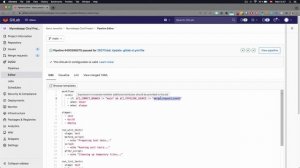
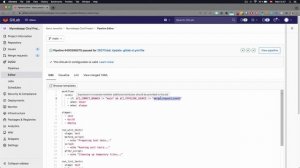 7:08
7:08
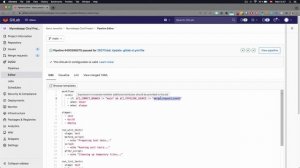
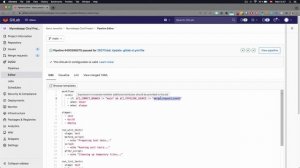 7:08
7:08
2025-01-30 19:03

 4:07
4:07

 4:07
4:07
2024-08-18 18:31

 50:46
50:46

 50:46
50:46
2023-11-08 17:18

 43:53
43:53

 43:53
43:53
2025-02-08 17:58

 2:09
2:09

 2:09
2:09
2025-02-26 03:56

 5:59
5:59

 5:59
5:59
2024-05-07 05:18

 3:52
3:52

 3:52
3:52
2024-03-15 04:01

 17:23
17:23

 17:23
17:23
2024-01-04 10:54
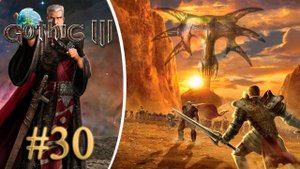
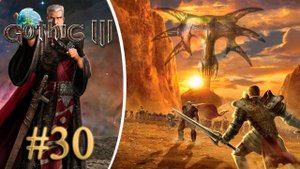 1:00:24
1:00:24
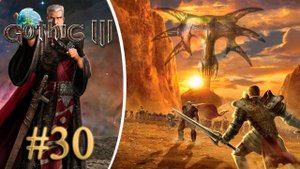
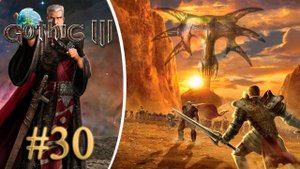 1:00:24
1:00:24
2023-06-24 14:00

 15:05
15:05

 15:05
15:05
2021-07-23 08:00

 11:04
11:04

 11:04
11:04
2023-10-08 09:00

 3:33
3:33

 3:33
3:33
2023-08-31 16:16

 3:56
3:56

 3:56
3:56
2023-06-30 13:03

 8:57
8:57

 8:57
8:57
2023-10-01 06:02

 1:42
1:42
![Selena Gomez - In The Dark (Official Video 2025)]() 3:04
3:04
![Виктория Качур - Одного тебя люблю (Премьера клипа 2025)]() 3:59
3:59
![MARSO - Дура (Премьера клипа 2025)]() 3:05
3:05
![ARTEE - Лети (Премьера клипа 2025)]() 3:13
3:13
![Светлана Ларионова - Осень отстой (Премьера клипа 2025)]() 3:30
3:30
![Алмас Багратиони - Сила веры (Премьера клипа 2025)]() 3:18
3:18
![Игорь Крутой - Зонтик (Премьера клипа 2025)]() 4:00
4:00
![TASSO - Таю (Премьера клипа 2025)]() 3:23
3:23
![Любовь Попова - Прощай (Премьера клипа 2025)]() 3:44
3:44
![Сардор Расулов - Етолмадим (Премьера клипа 2025)]() 4:15
4:15
![Джатдай - Забери печаль (Премьера клипа 2025)]() 2:29
2:29
![Азимжон Сайфуллаев - Тупрок буламиз (Премьера клипа 2025)]() 4:38
4:38
![Азиз Абдуллох - Аллохнинг айтгани булади (Премьера клипа 2025)]() 3:40
3:40
![Рейсан Магомедкеримов - Забываю (Премьера клипа 2025)]() 3:20
3:20
![Анна Бершадская - Новая я (Премьера клипа 2025)]() 2:41
2:41
![Владимир Ждамиров - Чифирок (Премьера клипа 2025)]() 3:49
3:49
![Руслан Гасанов, Роман Ткаченко - Друзьям (Премьера клипа 2025)]() 3:20
3:20
![Жасурбек Мирзажонов - Суймаганга суйкалдим (Премьера клипа 2025)]() 5:45
5:45
![Артур Пирожков - ALARM (Премьера клипа 2025)]() 3:22
3:22
![Зара - Танго о двух влюбленных кораблях (Премьера клипа 2025)]() 3:10
3:10
![Сумерки | Twilight (2008)]() 2:01:55
2:01:55
![Храброе сердце | Braveheart (1995)]() 2:57:46
2:57:46
![Я видел свет | I Saw the Light (2015)]() 2:03:50
2:03:50
![Когда ты закончишь спасать мир | When You Finish Saving the World (2022)]() 1:27:40
1:27:40
![Лос-Анджелес в огне | Kings (2017)]() 1:29:27
1:29:27
![Любимец женщин | Roger Dodger (2002)]() 1:41:29
1:41:29
![Диспетчер | Relay (2025)]() 1:51:56
1:51:56
![Тот самый | Him (2025)]() 1:36:20
1:36:20
![Французский любовник | French Lover (2025)]() 2:02:20
2:02:20
![Плюшевый пузырь | The Beanie Bubble (2023)]() 1:50:15
1:50:15
![Стив | Steve (2025)]() 1:33:34
1:33:34
![Порочный круг | Vicious (2025)]() 1:42:30
1:42:30
![Дикари | The Savages (2007)]() 1:54:19
1:54:19
![Элис, дорогая | Alice, Darling (2022)]() 1:29:30
1:29:30
![Государственный гимн | Americana (2025)]() 1:47:31
1:47:31
![Терминатор 2: Судный день | Terminator 2: Judgment Day (1991) (Гоблин)]() 2:36:13
2:36:13
![Четверо похорон и одна свадьба | Plots with a View (2002)]() 1:32:52
1:32:52
![Пойман с поличным | Caught Stealing (2025)]() 1:46:45
1:46:45
![Положитесь на Пита | Lean on Pete (2017)]() 2:02:04
2:02:04
![Счастливчик Гилмор 2 | Happy Gilmore (2025)]() 1:57:36
1:57:36
![Приключения Пети и Волка]() 11:00
11:00
![Агент 203]() 21:08
21:08
![Сборники «Оранжевая корова»]() 1:05:15
1:05:15
![Папа Супергерой Сезон 1]() 4:28
4:28
![Забавные медвежата]() 13:00
13:00
![Команда Дино. Исследователи Сезон 1]() 13:10
13:10
![Чуч-Мяуч]() 7:04
7:04
![Пакман в мире привидений]() 21:37
21:37
![Артур и дети круглого стола]() 11:22
11:22
![Сборники «Умка»]() 1:20:52
1:20:52
![Синдбад и семь галактик Сезон 1]() 10:23
10:23
![Роботы-пожарные]() 12:31
12:31
![Ну, погоди! Каникулы]() 7:09
7:09
![Оранжевая корова]() 6:30
6:30
![Сборники «Приключения Пети и Волка»]() 1:50:35
1:50:35
![Пиратская школа]() 11:06
11:06
![Пингвиненок Пороро]() 7:42
7:42
![Тайны Медовой долины]() 7:01
7:01
![МиниФорс]() 0:00
0:00
![Отряд А. Игрушки-спасатели]() 13:06
13:06

 1:42
1:42Скачать видео
| 256x144 | ||
| 426x240 | ||
| 640x360 | ||
| 854x480 | ||
| 1280x720 | ||
| 1920x1080 |
 3:04
3:04
2025-10-24 11:30
 3:59
3:59
2025-10-24 12:00
 3:05
3:05
2025-10-17 11:37
 3:13
3:13
2025-10-18 09:47
 3:30
3:30
2025-10-24 11:42
 3:18
3:18
2025-10-24 12:09
 4:00
4:00
2025-10-18 10:19
 3:23
3:23
2025-10-16 10:00
 3:44
3:44
2025-10-21 09:25
 4:15
4:15
2025-10-26 12:52
 2:29
2:29
2025-10-24 11:25
 4:38
4:38
2025-10-23 11:27
 3:40
3:40
2025-10-18 10:34
 3:20
3:20
2025-10-16 11:19
 2:41
2:41
2025-10-22 14:02
 3:49
3:49
2025-10-16 10:37
 3:20
3:20
2025-10-25 12:59
 5:45
5:45
2025-10-27 13:06
 3:22
3:22
2025-10-20 14:44
 3:10
3:10
2025-10-27 10:52
0/0
 2:01:55
2:01:55
2025-08-28 15:32
 2:57:46
2:57:46
2025-08-31 01:03
 2:03:50
2:03:50
2025-08-15 19:31
 1:27:40
1:27:40
2025-08-27 17:17
 1:29:27
1:29:27
2025-08-28 15:32
 1:41:29
1:41:29
2025-08-15 19:31
 1:51:56
1:51:56
2025-09-24 11:35
 1:36:20
1:36:20
2025-10-09 20:02
 2:02:20
2:02:20
2025-10-01 12:06
 1:50:15
1:50:15
2025-08-27 18:32
 1:33:34
1:33:34
2025-10-08 12:27
 1:42:30
1:42:30
2025-10-14 20:27
 1:54:19
1:54:19
2025-08-27 18:01
 1:29:30
1:29:30
2025-09-11 08:20
 1:47:31
1:47:31
2025-09-17 22:22
 2:36:13
2:36:13
2025-10-07 09:27
 1:32:52
1:32:52
2025-08-15 19:31
 1:46:45
1:46:45
2025-10-02 20:45
 2:02:04
2:02:04
2025-08-27 17:17
 1:57:36
1:57:36
2025-08-21 17:43
0/0
 11:00
11:00
2022-04-01 17:59
 21:08
21:08
2025-01-09 16:39
 1:05:15
1:05:15
2025-09-30 13:45
2021-09-22 21:52
 13:00
13:00
2024-12-02 13:15
2021-09-22 22:45
 7:04
7:04
2022-03-29 15:20
 21:37
21:37
2024-11-28 17:35
 11:22
11:22
2023-05-11 14:51
 1:20:52
1:20:52
2025-09-19 17:54
2021-09-22 23:09
2021-09-23 00:12
 7:09
7:09
2025-08-19 17:20
 6:30
6:30
2022-03-31 18:49
 1:50:35
1:50:35
2025-07-15 11:13
 11:06
11:06
2022-04-01 15:56
 7:42
7:42
2024-12-17 12:21
 7:01
7:01
2022-03-30 17:25
 0:00
0:00
2025-10-28 04:45
 13:06
13:06
2024-11-28 16:30
0/0

