
 20:51
20:51
2025-06-21 17:26

 1:11:49
1:11:49

 1:11:49
1:11:49
2024-10-02 21:00

 2:02:01
2:02:01

 2:02:01
2:02:01
2024-09-29 23:00

 2:21:03
2:21:03

 2:21:03
2:21:03
2024-09-29 21:40

 2:00
2:00

 2:00
2:00
2025-05-26 04:50

 46:36
46:36

 46:36
46:36
2024-09-27 18:09

 27:00
27:00

 27:00
27:00
2024-10-01 01:30

 9:38
9:38

 9:38
9:38
2025-03-04 12:02

 3:32
3:32

 3:32
3:32
2023-12-03 04:03

 45:46
45:46

 45:46
45:46
2024-09-30 17:31

 1:14:48
1:14:48

 1:14:48
1:14:48
2024-10-02 15:00

 3:18
3:18

 3:18
3:18
2023-09-03 12:46

 4:57
4:57

 4:57
4:57
2023-09-26 13:26

 7:54
7:54

 7:54
7:54
2023-08-25 12:39
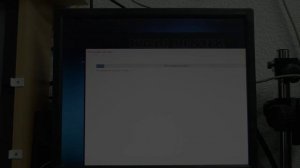
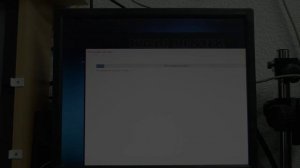 14:30
14:30
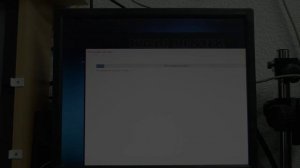
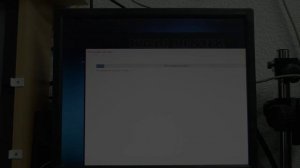 14:30
14:30
2023-09-07 12:48

 3:56
3:56

 3:56
3:56
2023-09-14 21:40

 9:00
9:00

 9:00
9:00
2023-08-20 16:30

 1:25:42
1:25:42
![Зафар Эргашов & Фируз Рузметов - Лабларидан (Премьера клипа 2025)]() 4:13
4:13
![Бьянка - Бренд (Премьера клипа 2025)]() 2:29
2:29
![Zhamil Turan - Капали (Премьера клипа 2025)]() 3:08
3:08
![MEDNA - Алё (Премьера клипа 2025)]() 2:28
2:28
![Хабибулло Хамроз - Хуп деб куёринг (Премьера клипа 2025)]() 4:04
4:04
![SERYABKINA, Брутто - Светофоры (Премьера клипа 2025)]() 3:49
3:49
![Алмас Багратиони - Сила веры (Премьера клипа 2025)]() 3:18
3:18
![Tural Everest - Ночной город (Премьера клипа 2025)]() 3:00
3:00
![Ольга Бузова - Не надо (Премьера клипа 2025)]() 3:15
3:15
![Светлана Ларионова - Осень отстой (Премьера клипа 2025)]() 3:30
3:30
![Anette - Erjanik em (Official Video 2025)]() 3:36
3:36
![SHAXO - Негодяйка (Премьера клипа 2025)]() 3:27
3:27
![ARTIX - Ай, джана-джана (Премьера клипа 2025)]() 2:24
2:24
![Артур Пирожков - ALARM (Премьера клипа 2025)]() 3:22
3:22
![Сардор Расулов - Етолмадим (Премьера клипа 2025)]() 4:15
4:15
![Виктория Качур - Одного тебя люблю (Премьера клипа 2025)]() 3:59
3:59
![Азиз Абдуллох - Аллохнинг айтгани булади (Премьера клипа 2025)]() 3:40
3:40
![Сергей Одинцов - Девочка любимая (Премьера клипа 2025)]() 3:56
3:56
![Азимжон Сайфуллаев - Тупрок буламиз (Премьера клипа 2025)]() 4:38
4:38
![Джатдай - Забери печаль (Премьера клипа 2025)]() 2:29
2:29
![Одноклассницы | St. Trinian's (2007)]() 1:36:32
1:36:32
![Вечеринка только начинается | The Party's Just Beginning (2018)]() 1:31:20
1:31:20
![Только ты | All of You (2025)]() 1:38:22
1:38:22
![Свинтусы | The Twits (2025)]() 1:42:50
1:42:50
![Элис, дорогая | Alice, Darling (2022)]() 1:29:30
1:29:30
![Хани, не надо! | Honey Don't! (2025)]() 1:29:32
1:29:32
![Когда ты закончишь спасать мир | When You Finish Saving the World (2022)]() 1:27:40
1:27:40
![Мужчина у меня в подвале | The Man in My Basement (2025)]() 1:54:48
1:54:48
![Плохие парни 2 | The Bad Guys 2 (2025)]() 1:43:51
1:43:51
![Четверо похорон и одна свадьба | Plots with a View (2002)]() 1:32:52
1:32:52
![Дикари | The Savages (2007)]() 1:54:19
1:54:19
![Счастливчик Гилмор 2 | Happy Gilmore (2025)]() 1:57:36
1:57:36
![Плохой Cанта 2 | Bad Santa 2 (2016) (Гоблин)]() 1:28:32
1:28:32
![F1 (2025)]() 2:35:53
2:35:53
![Сумерки | Twilight (2008)]() 2:01:55
2:01:55
![Французский любовник | French Lover (2025)]() 2:02:20
2:02:20
![Школьный автобус | The Lost Bus (2025)]() 2:09:55
2:09:55
![Псы войны | Hounds of War (2024)]() 1:34:38
1:34:38
![Лос-Анджелес в огне | Kings (2017)]() 1:29:27
1:29:27
![Девушка из каюты №10 | The Woman in Cabin 10 (2025)]() 1:35:11
1:35:11
![Мультфильмы военных лет | Специальный проект к 80-летию Победы]() 7:20
7:20
![Корги по имени Моко. Новый питомец]() 3:28
3:28
![Агент 203]() 21:08
21:08
![Сборники «Оранжевая корова»]() 1:05:15
1:05:15
![Сборники «Зебра в клеточку»]() 45:30
45:30
![Пип и Альба Сезон 1]() 11:02
11:02
![Мартышкины]() 7:09
7:09
![Последний книжный магазин]() 11:20
11:20
![Енотки]() 7:04
7:04
![Новогодние мультики – Союзмультфильм]() 7:04
7:04
![Карли – искательница приключений. Древнее королевство]() 13:00
13:00
![Рэй и пожарный патруль Сезон 1]() 13:27
13:27
![Лудлвилль]() 7:09
7:09
![Сборники «Ну, погоди!»]() 1:10:01
1:10:01
![Пип и Альба. Приключения в Соленой Бухте! Сезон 1]() 11:02
11:02
![Минифорс. Сила динозавров]() 12:51
12:51
![Шахерезада. Нерассказанные истории Сезон 1]() 23:53
23:53
![Команда Дино. Исследователи Сезон 1]() 13:10
13:10
![Роботы-пожарные]() 12:31
12:31
![Истории Баданаму Сезон 1]() 10:02
10:02

 1:25:42
1:25:42Скачать видео
| 256x144 | ||
| 640x360 | ||
| 1280x720 | ||
| 1920x1080 |
 4:13
4:13
2025-10-29 10:10
 2:29
2:29
2025-10-25 12:48
 3:08
3:08
2025-10-22 14:26
 2:28
2:28
2025-10-21 09:22
 4:04
4:04
2025-10-28 13:40
 3:49
3:49
2025-10-25 12:52
 3:18
3:18
2025-10-24 12:09
 3:00
3:00
2025-10-28 11:50
 3:15
3:15
2025-10-18 10:02
 3:30
3:30
2025-10-24 11:42
 3:36
3:36
2025-10-18 10:11
 3:27
3:27
2025-10-28 11:18
 2:24
2:24
2025-10-28 12:09
 3:22
3:22
2025-10-20 14:44
 4:15
4:15
2025-10-26 12:52
 3:59
3:59
2025-10-24 12:00
 3:40
3:40
2025-10-18 10:34
 3:56
3:56
2025-10-28 11:02
 4:38
4:38
2025-10-23 11:27
 2:29
2:29
2025-10-24 11:25
0/0
 1:36:32
1:36:32
2025-08-28 15:32
 1:31:20
1:31:20
2025-08-27 17:17
 1:38:22
1:38:22
2025-10-01 12:16
 1:42:50
1:42:50
2025-10-21 16:19
 1:29:30
1:29:30
2025-09-11 08:20
 1:29:32
1:29:32
2025-09-15 11:39
 1:27:40
1:27:40
2025-08-27 17:17
 1:54:48
1:54:48
2025-10-01 15:17
 1:43:51
1:43:51
2025-08-26 16:18
 1:32:52
1:32:52
2025-08-15 19:31
 1:54:19
1:54:19
2025-08-27 18:01
 1:57:36
1:57:36
2025-08-21 17:43
 1:28:32
1:28:32
2025-10-07 09:27
 2:35:53
2:35:53
2025-08-26 11:45
 2:01:55
2:01:55
2025-08-28 15:32
 2:02:20
2:02:20
2025-10-01 12:06
 2:09:55
2:09:55
2025-10-05 00:32
 1:34:38
1:34:38
2025-08-28 15:32
 1:29:27
1:29:27
2025-08-28 15:32
 1:35:11
1:35:11
2025-10-13 12:06
0/0
 7:20
7:20
2025-05-03 12:34
 3:28
3:28
2025-01-09 17:01
 21:08
21:08
2025-01-09 16:39
 1:05:15
1:05:15
2025-09-30 13:45
 45:30
45:30
2025-09-17 18:49
2021-09-22 23:37
 7:09
7:09
2025-04-01 16:06
 11:20
11:20
2025-09-12 10:05
 7:04
7:04
2022-03-29 18:22
 7:04
7:04
2023-07-25 00:09
 13:00
13:00
2024-11-28 16:19
2021-09-22 23:51
 7:09
7:09
2023-07-06 19:20
 1:10:01
1:10:01
2025-07-25 20:16
2021-09-22 23:36
 12:51
12:51
2024-11-27 16:39
2021-09-22 23:25
2021-09-22 22:45
2021-09-23 00:12
2021-09-22 21:29
0/0

