
 7:42
7:42
2024-04-24 15:22

 28:46
28:46

 28:46
28:46
2025-09-27 12:36
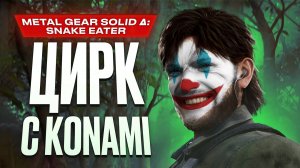
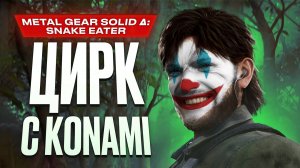 35:46
35:46
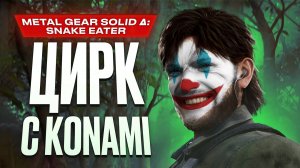
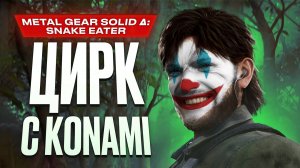 35:46
35:46
2025-09-11 11:00

 1:27
1:27

 1:27
1:27
2025-06-10 12:13
![[Fermani wot] Type 5 H - Бревномёт без тормозов разнёс всё живое в бою и оставил врагов в шоке!](https://pic.rutubelist.ru/video/2025-09-25/eb/95/eb95d36c67399ad3ed85f925141f2d4f.jpg?width=300)
 11:04
11:04
![[Fermani wot] Type 5 H - Бревномёт без тормозов разнёс всё живое в бою и оставил врагов в шоке!](https://pic.rutubelist.ru/video/2025-09-25/eb/95/eb95d36c67399ad3ed85f925141f2d4f.jpg?width=300)
 11:04
11:04
2025-09-25 16:26

 10:52
10:52

 10:52
10:52
2025-09-24 13:15

 18:46
18:46

 18:46
18:46
2025-09-26 14:19

 10:06
10:06

 10:06
10:06
2025-09-27 08:32

 10:13
10:13

 10:13
10:13
2025-09-23 12:00

 8:10
8:10

 8:10
8:10
2025-09-24 16:15

 12:20
12:20

 12:20
12:20
2025-09-24 17:43

 3:58
3:58

 3:58
3:58
2023-10-24 20:38

 16:20
16:20

 16:20
16:20
2025-09-26 13:34

 8:32
8:32

 8:32
8:32
2025-09-23 12:17

 2:11
2:11

 2:11
2:11
2025-09-24 06:34

 17:54
17:54

 17:54
17:54
2025-09-27 07:00

 35:53
35:53

 35:53
35:53
2025-09-26 11:29
![[Fermani wot] Foch B - Мега барабан решает! Один прорашил целое направление](https://pic.rutubelist.ru/video/2025-09-26/29/6c/296c03c76d9760bd702af4d5e4848ae8.jpg?width=300)
 11:06
11:06
![Евгений Коновалов - Зачем ты меня целовала (Премьера клипа 2025)]() 3:17
3:17
![KhaliF - Где бы не был я (Премьера клипа 2025)]() 2:53
2:53
![ESCO - За тобой (Премьера клипа 2025)]() 2:13
2:13
![Тахмина Умалатова - Не потеряй (Премьера клипа 2025)]() 4:10
4:10
![Антон Макарский - Не уходи (Премьера клипа 2025)]() 3:41
3:41
![Зафар Эргашов & Фируз Рузметов - Лабларидан (Премьера клипа 2025)]() 4:13
4:13
![Надежда Мельянцева - Котёнок, не плачь (Премьера клипа 2025)]() 3:02
3:02
![Слава - В сердце бьёт молния (Премьера клипа 2025)]() 3:30
3:30
![Сергей Завьялов - В дороге (Премьера клипа 2025)]() 3:14
3:14
![Равшанбек Балтаев - Кастюм (Премьера клипа 2025)]() 3:59
3:59
![Сергей Одинцов - Девочка любимая (Премьера клипа 2025)]() 3:56
3:56
![Жамхур Хайруллаев - Битта дона (Премьера клипа 2025)]() 2:49
2:49
![Григорий Герасимов - Сгоревшие мосты (Премьера клипа 2025)]() 3:05
3:05
![Руслан Шанов - Особенная (Премьера клипа 2025)]() 2:16
2:16
![NIKA DUBIK, Winter Spirit - Искры (Премьера клипа 2025)]() 4:27
4:27
![Руслан Добрый - Тёплые края (Премьера клипа 2025)]() 2:14
2:14
![Марина Хлебникова, Russell Ray - Солнышко (Премьера клипа 2025)]() 4:42
4:42
![Gulinur - Nishatar (Official Video 2025)]() 3:40
3:40
![Tural Everest - Ночной город (Премьера клипа 2025)]() 3:00
3:00
![Magas - Только ты (Премьера клипа 2025)]() 3:04
3:04
![Супруги Роуз | The Roses (2025)]() 1:45:29
1:45:29
![Мужчина у меня в подвале | The Man in My Basement (2025)]() 1:54:48
1:54:48
![Святые из Бундока | The Boondock Saints (1999) (Гоблин)]() 1:48:30
1:48:30
![Орудия | Weapons (2025)]() 2:08:34
2:08:34
![Рок-н-рольщик | RocknRolla (2008) (Гоблин)]() 1:54:23
1:54:23
![Большое смелое красивое путешествие | A Big Bold Beautiful Journey (2025)]() 1:49:20
1:49:20
![Школьный автобус | The Lost Bus (2025)]() 2:09:55
2:09:55
![Однажды в Ирландии | The Guard (2011) (Гоблин)]() 1:32:16
1:32:16
![Свайпнуть | Swiped (2025)]() 1:50:35
1:50:35
![Чёрный телефон 2 | Black Phone 2 (2025)]() 1:53:55
1:53:55
![Плохой Cанта 2 | Bad Santa 2 (2016) (Гоблин)]() 1:28:32
1:28:32
![Плохой Санта 2 | Bad Santa 2 (2016) (Гоблин)]() 1:34:55
1:34:55
![Властелин колец: Две сорванные башни | The Lord of the Rings: The Two Towers (2002) (Гоблин)]() 2:58:60
2:58:60
![Только ты | All of You (2025)]() 1:38:22
1:38:22
![Чумовая пятница 2 | Freakier Friday (2025)]() 1:50:38
1:50:38
![Большой Лебовски | The Big Lebowski (1998) (Гоблин)]() 1:56:59
1:56:59
![Заклятие 4: Последний обряд | The Conjuring: Last Rites (2025)]() 2:15:54
2:15:54
![Код 3 | Code 3 (2025)]() 1:39:56
1:39:56
![Баллада о маленьком игроке | Ballad of a Small Player (2025)]() 1:42:60
1:42:60
![Цельнометаллическая оболочка | Full Metal Jacket (1987) (Гоблин)]() 1:56:34
1:56:34
![Пингвиненок Пороро]() 7:42
7:42
![Супер Дино]() 12:41
12:41
![Артур и дети круглого стола]() 11:22
11:22
![Минифорс. Сила динозавров]() 12:51
12:51
![Сборники «Ну, погоди!»]() 1:10:01
1:10:01
![Пиратская школа]() 11:06
11:06
![Команда Дино. Исследователи Сезон 2]() 13:26
13:26
![Сборники «Приключения Пети и Волка»]() 1:50:38
1:50:38
![Кадеты Баданаму Сезон 1]() 11:50
11:50
![Сборники «Оранжевая корова»]() 1:05:15
1:05:15
![Чемпионы]() 7:35
7:35
![Последний книжный магазин]() 11:20
11:20
![Сборники «Зебра в клеточку»]() 45:30
45:30
![Пластилинки]() 25:31
25:31
![Оранжевая корова]() 6:30
6:30
![Тайны Медовой долины]() 7:01
7:01
![Школьный автобус Гордон]() 12:34
12:34
![Крутиксы]() 11:00
11:00
![Поймай Тинипин! Королевство эмоций]() 12:24
12:24
![МиниФорс]() 0:00
0:00
![[Fermani wot] Foch B - Мега барабан решает! Один прорашил целое направление](https://pic.rutubelist.ru/video/2025-09-26/29/6c/296c03c76d9760bd702af4d5e4848ae8.jpg?width=300)
 11:06
11:06Скачать видео
| 256x144 | ||
| 640x360 | ||
| 1280x720 | ||
| 1920x1080 |
 3:17
3:17
2025-11-06 12:00
 2:53
2:53
2025-10-28 12:16
 2:13
2:13
2025-10-31 12:20
 4:10
4:10
2025-11-06 11:31
 3:41
3:41
2025-11-05 11:55
 4:13
4:13
2025-10-29 10:10
 3:02
3:02
2025-10-31 12:43
 3:30
3:30
2025-11-02 09:52
 3:14
3:14
2025-10-29 10:28
 3:59
3:59
2025-11-04 18:03
 3:56
3:56
2025-10-28 11:02
 2:49
2:49
2025-11-06 13:20
 3:05
3:05
2025-11-06 12:13
 2:16
2:16
2025-10-31 12:47
 4:27
4:27
2025-10-31 16:00
 2:14
2:14
2025-11-05 00:29
 4:42
4:42
2025-11-06 13:16
 3:40
3:40
2025-10-31 13:38
 3:00
3:00
2025-10-28 11:50
 3:04
3:04
2025-11-05 00:49
0/0
 1:45:29
1:45:29
2025-10-23 18:26
 1:54:48
1:54:48
2025-10-01 15:17
 1:48:30
1:48:30
2025-09-23 22:53
 2:08:34
2:08:34
2025-09-24 22:05
 1:54:23
1:54:23
2025-09-23 22:53
 1:49:20
1:49:20
2025-10-21 22:50
 2:09:55
2:09:55
2025-10-05 00:32
 1:32:16
1:32:16
2025-09-23 22:53
 1:50:35
1:50:35
2025-09-24 10:48
 1:53:55
1:53:55
2025-11-05 19:47
 1:28:32
1:28:32
2025-10-07 09:27
 1:34:55
1:34:55
2025-09-23 22:53
 2:58:60
2:58:60
2025-09-23 22:52
 1:38:22
1:38:22
2025-10-01 12:16
 1:50:38
1:50:38
2025-10-16 16:08
 1:56:59
1:56:59
2025-09-23 22:53
 2:15:54
2:15:54
2025-10-13 19:02
 1:39:56
1:39:56
2025-10-02 20:46
 1:42:60
1:42:60
2025-10-31 10:53
 1:56:34
1:56:34
2025-09-23 22:53
0/0
 7:42
7:42
2024-12-17 12:21
 12:41
12:41
2024-11-28 12:54
 11:22
11:22
2023-05-11 14:51
 12:51
12:51
2024-11-27 16:39
 1:10:01
1:10:01
2025-07-25 20:16
 11:06
11:06
2022-04-01 15:56
2021-09-22 22:54
 1:50:38
1:50:38
2025-10-29 16:37
2021-09-22 21:17
 1:05:15
1:05:15
2025-09-30 13:45
 7:35
7:35
2025-11-01 09:00
 11:20
11:20
2025-09-12 10:05
 45:30
45:30
2025-09-17 18:49
 25:31
25:31
2022-04-01 14:30
 6:30
6:30
2022-03-31 18:49
 7:01
7:01
2022-03-30 17:25
 12:34
12:34
2024-12-02 14:42
 11:00
11:00
2022-07-25 18:59
 12:24
12:24
2024-11-27 13:24
 0:00
0:00
2025-11-07 19:47
0/0

