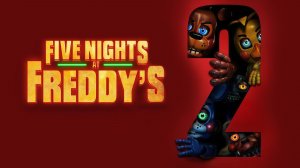1:35
1:35
2024-02-16 17:22
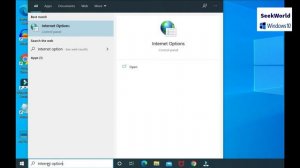
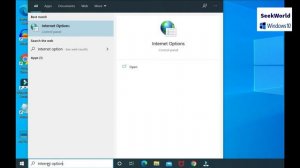 2:26
2:26
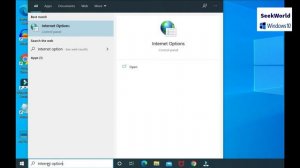
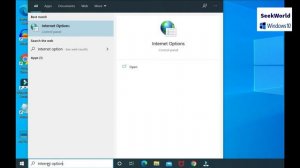 2:26
2:26
2025-02-24 09:26

 1:57:01
1:57:01

 1:57:01
1:57:01
2025-12-06 21:00

 2:26:17
2:26:17

 2:26:17
2:26:17
2025-12-12 14:18

 1:57:17
1:57:17

 1:57:17
1:57:17
2025-12-12 21:40

 2:32:19
2:32:19

 2:32:19
2:32:19
2023-09-10 18:25

 1:50:45
1:50:45

 1:50:45
1:50:45
2025-12-14 16:00

 2:16:26
2:16:26

 2:16:26
2:16:26
2025-12-12 12:26

 11:59:14
11:59:14

 11:59:14
11:59:14
2025-12-11 08:06

 1:38:45
1:38:45

 1:38:45
1:38:45
2025-11-30 14:41

 2:13:55
2:13:55

 2:13:55
2:13:55
2025-11-30 20:55

 2:41:27
2:41:27

 2:41:27
2:41:27
2025-12-05 19:24

 1:48:45
1:48:45

 1:48:45
1:48:45
2023-09-26 22:34

 1:44:53
1:44:53

 1:44:53
1:44:53
2025-12-02 19:43

 2:21:43
2:21:43

 2:21:43
2:21:43
2025-12-05 19:24

 1:37:23
1:37:23

 1:37:23
1:37:23
2025-12-06 19:14

 1:42:55
1:42:55

 1:42:55
1:42:55
2023-10-02 21:07
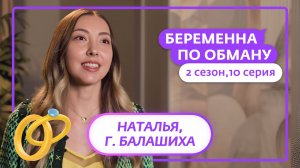
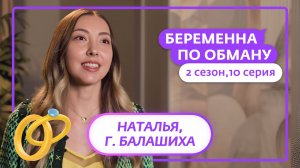 1:03:11
1:03:11
![BEST guruhi - Yana kim bor (Official Video 2025)]() 3:22
3:22
![NAIMAN - Хулиганка (Премьера клипа 2025)]() 2:26
2:26
![ARTIX - Бродяга (Премьера клипа 2025)]() 2:44
2:44
![Анастасия Сотникова, Аделон - В пустом кафе (Премьера клипа 2025)]() 2:59
2:59
![Рейсан Магомедкеримов - Девочка-зима (Премьера клипа 2025)]() 2:52
2:52
![Жанна Аркадьевна - Мой тренер (Премьера клипа 2025)]() 2:14
2:14
![Артур Бесаев - Все пройдет (Премьера клипа 2025)]() 3:44
3:44
![Сергей Сухачёв - Жена (Премьера клипа 2025)]() 3:49
3:49
![6ix9ine, MARGO - BURATINO (Премьера клипа 2025)]() 3:15
3:15
![Соня Белькевич, КРЕСТОВ - Болею тобой (Премьера клипа 2025)]() 3:55
3:55
![Алина Делисс, Александр Ломинский - На аллее влюблённых (Премьера клипа 2025)]() 3:22
3:22
![Шавкат Зулфикор - Узга юртда танам колиб кетмасин (Премьера клипа 2025)]() 6:27
6:27
![NEMIGA - Вот наш Новый год (Премьера клипа 2025)]() 4:17
4:17
![Руслан Добрый - Всё прошло (Премьера клипа 2025)]() 2:24
2:24
![Karna.val - Мы в клуб (Премьера клипа 2025)]() 2:39
2:39
![ARTEE - LIKE (Премьера клипа 2025)]() 2:31
2:31
![Евгений Путилов - Веришь - не веришь (Премьера клипа 2025)]() 3:43
3:43
![Magas - Всё просто (Премьера клипа 2025)]() 2:44
2:44
![BITTUEV - Песни по радио (Премьера клипа 2025)]() 3:05
3:05
![Илхомжон Ражабов - Кет-кет (Премьера клипа 2025)]() 3:44
3:44
![Плохой Cанта 2 | Bad Santa 2 (2016) (Гоблин)]() 1:28:32
1:28:32
![Рождественское ограбление | Jingle Bell Heist (2025)]() 1:36:11
1:36:11
![Школьный автобус | The Lost Bus (2025)]() 2:09:55
2:09:55
![Чумовая пятница 2 | Freakier Friday (2025)]() 1:50:38
1:50:38
![Дом из динамита | A House of Dynamite (2025)]() 1:55:08
1:55:08
![Боже. Как. Смешно. | Oh. What. Fun. (2025)]() 1:47:58
1:47:58
![Трон: Арес | Tron: Ares (2025)]() 1:52:27
1:52:27
![Супруги Роуз | The Roses (2025)]() 1:45:29
1:45:29
![Paзpушитeль миpoв | Worldbreaker (2025)]() 1:34:45
1:34:45
![Вальсируя с Брандо | Waltzing with Brando (2024)]() 1:44:15
1:44:15
![Большое смелое красивое путешествие | A Big Bold Beautiful Journey (2025)]() 1:49:20
1:49:20
![Девушка из каюты №10 | The Woman in Cabin 10 (2025)]() 1:35:11
1:35:11
![Ловчий смерти | Deathstalker (2025)]() 1:42:60
1:42:60
![Протокол выхода | Exit Protocol (2025)]() 1:24:45
1:24:45
![Рука, качающая колыбель | The Hand That Rocks the Cradle (2025)]() 1:44:57
1:44:57
![Заклятие 4: Последний обряд | The Conjuring: Last Rites (2025)]() 2:15:54
2:15:54
![Порочный круг | Vicious (2025)]() 1:42:30
1:42:30
![Безжалостная | Stone Cold Fox (2025)]() 1:25:31
1:25:31
![Код 3 | Code 3 (2025)]() 1:39:56
1:39:56
![Супергеройское кино | Superhero Movie (2008)]() 1:22:33
1:22:33
![Команда Дино. Исследователи Сезон 1]() 13:10
13:10
![Врумиз. 1 сезон]() 13:10
13:10
![Забавные медвежата]() 13:00
13:00
![Панда и петушок Лука]() 12:12
12:12
![Пингвиненок Пороро]() 7:42
7:42
![Рэй и пожарный патруль Сезон 1]() 13:27
13:27
![Сборники «Приключения Пети и Волка»]() 1:50:38
1:50:38
![Крутиксы]() 11:00
11:00
![МегаМен: Полный заряд Сезон 1]() 10:42
10:42
![Пакман в мире привидений]() 21:37
21:37
![Супер Зак]() 11:38
11:38
![Паровозик Титипо]() 13:42
13:42
![Сборники «Умка»]() 3:09:60
3:09:60
![Команда Дино Сезон 2]() 12:31
12:31
![Неодети]() 11:27
11:27
![Отряд А. Игрушки-спасатели]() 13:06
13:06
![Новое ПРОСТОКВАШИНО]() 6:30
6:30
![Сборники «Зебра в клеточку»]() 45:30
45:30
![Корги по имени Моко. Защитники планеты]() 4:33
4:33
![Тёплая анимация | Новая авторская анимация Союзмультфильма]() 10:46
10:46
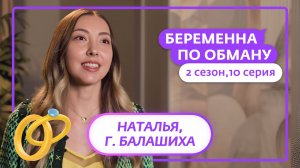
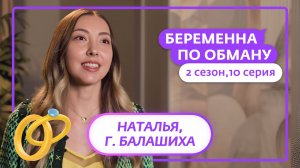 1:03:11
1:03:11Скачать Видео с Рутуба / RuTube
| 256x144 | ||
| 426x240 | ||
| 640x360 | ||
| 854x480 | ||
| 1280x720 |
 3:22
3:22
2025-12-06 15:34
 2:26
2:26
2025-12-09 13:27
 2:44
2:44
2025-12-09 11:56
 2:59
2:59
2025-12-12 17:38
 2:52
2:52
2025-12-11 01:49
 2:14
2:14
2025-12-08 15:58
 3:44
3:44
2025-12-10 00:19
 3:49
3:49
2025-12-11 01:26
 3:15
3:15
2025-12-13 10:14
 3:55
3:55
2025-12-13 12:15
 3:22
3:22
2025-12-06 15:29
 6:27
6:27
2025-12-11 10:36
 4:17
4:17
2025-12-10 12:21
 2:24
2:24
2025-12-11 01:31
 2:39
2:39
2025-12-12 17:16
 2:31
2:31
2025-12-12 18:15
 3:43
3:43
2025-12-06 15:51
 2:44
2:44
2025-12-04 12:02
 3:05
3:05
2025-12-06 16:02
 3:44
3:44
2025-12-13 12:07
0/0
 1:28:32
1:28:32
2025-10-07 09:27
 1:36:11
1:36:11
2025-11-27 19:33
 2:09:55
2:09:55
2025-10-05 00:32
 1:50:38
1:50:38
2025-10-16 16:08
 1:55:08
1:55:08
2025-10-29 16:30
 1:47:58
1:47:58
2025-12-09 13:32
 1:52:27
1:52:27
2025-11-06 18:12
 1:45:29
1:45:29
2025-10-23 18:26
 1:34:45
1:34:45
2025-11-27 19:40
 1:44:15
1:44:15
2025-11-07 20:19
 1:49:20
1:49:20
2025-10-21 22:50
 1:35:11
1:35:11
2025-10-13 12:06
 1:42:60
1:42:60
2025-12-03 17:17
 1:24:45
1:24:45
2025-11-13 23:26
 1:44:57
1:44:57
2025-10-29 16:30
 2:15:54
2:15:54
2025-10-13 19:02
 1:42:30
1:42:30
2025-10-14 20:27
 1:25:31
1:25:31
2025-11-10 21:11
 1:39:56
1:39:56
2025-10-02 20:46
 1:22:33
1:22:33
2025-11-21 14:16
0/0
2021-09-22 22:45
2021-09-24 16:00
 13:00
13:00
2024-12-02 13:15
 12:12
12:12
2024-11-29 14:21
 7:42
7:42
2024-12-17 12:21
2021-09-22 23:51
 1:50:38
1:50:38
2025-10-29 16:37
 11:00
11:00
2022-07-25 18:59
2021-09-22 21:43
 21:37
21:37
2024-11-28 17:35
2021-09-22 22:07
 13:42
13:42
2024-11-28 14:12
 3:09:60
3:09:60
2025-12-11 18:53
2021-09-22 22:40
 11:27
11:27
2025-10-10 18:25
 13:06
13:06
2024-11-28 16:30
 6:30
6:30
2018-04-03 10:35
 45:30
45:30
2025-12-11 18:53
 4:33
4:33
2024-12-17 16:56
 10:46
10:46
2022-06-07 11:02
0/0