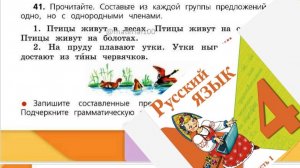
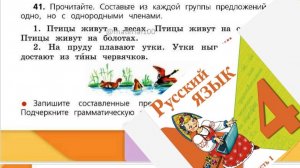 16:51
16:51
2025-09-20 19:43
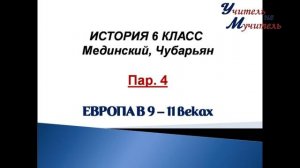
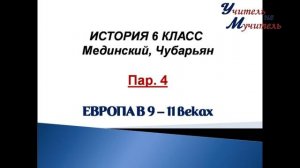 13:47
13:47
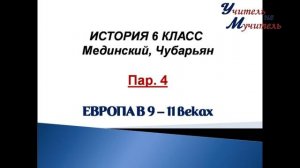
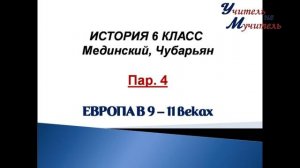 13:47
13:47
2025-09-23 07:34

 9:08
9:08

 9:08
9:08
2025-09-14 19:58

 7:38
7:38

 7:38
7:38
2025-09-18 13:30

 2:26
2:26

 2:26
2:26
2025-09-15 14:48

 47:46
47:46

 47:46
47:46
2025-09-20 16:01
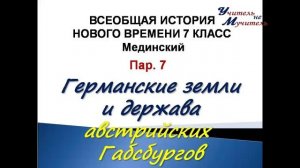
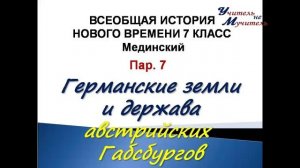 20:22
20:22
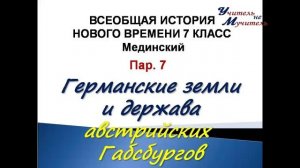
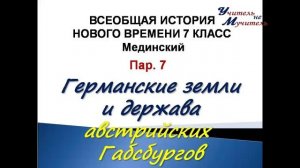 20:22
20:22
2025-09-23 07:32

 1:45:18
1:45:18

 1:45:18
1:45:18
2025-09-12 10:10

 3:06:22
3:06:22

 3:06:22
3:06:22
2025-09-05 15:19

 27:58
27:58

 27:58
27:58
2025-09-20 10:00

 1:02
1:02

 1:02
1:02
2025-09-12 15:09

 7:24
7:24

 7:24
7:24
2025-09-08 13:25

 2:14
2:14

 2:14
2:14
2025-09-20 11:00

 21:09
21:09

 21:09
21:09
2025-09-05 15:00

 34:56
34:56

 34:56
34:56
2025-09-12 16:44

 5:19
5:19

 5:19
5:19
2025-09-21 20:27

 29:48
29:48

 29:48
29:48
2025-09-05 14:16
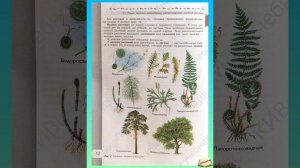
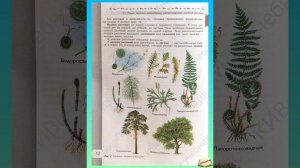 6:13
6:13
![MIA BOYKA - А он такой (Премьера клипа 2025)]() 2:24
2:24
![Анна Бершадская - Новая я (Премьера клипа 2025)]() 2:41
2:41
![Зара - Я несла свою беду (Премьера клипа 2025)]() 3:36
3:36
![Дана Лахова - Одинокая луна (Премьера клипа 2025)]() 2:15
2:15
![Фаррух Хамраев - Отажоним булсайди (Премьера клипа 2025)]() 3:08
3:08
![Рейсан Магомедкеримов - Забываю (Премьера клипа 2025)]() 3:20
3:20
![Сарвар Азим - Бахтим (Премьера клипа 2025)]() 4:10
4:10
![Толиб Тухтасинов - Хоп-Хоп (Премьера клипа 2025)]() 3:09
3:09
![Ольга Сокурова, Ислам и Карина Киш – СИ ГУГЪАПlЭ (Премьера клипа 2025)]() 3:20
3:20
![Азимжон Сайфуллаев - Тупрок буламиз (Премьера клипа 2025)]() 4:38
4:38
![NAIMAN - Уникальная (Премьера клипа 2025)]() 2:37
2:37
![Анвар Нишонов - Тулкилар (Премьера клипа 2025)]() 3:38
3:38
![Ольга Бузова - Не надо (Премьера клипа 2025)]() 3:15
3:15
![ARTIX, SHAXO - Дождь (Премьера клипа 2025)]() 5:23
5:23
![Magas - Без тебя (Премьера клипа 2025)]() 2:28
2:28
![MILEN - Украду тебя (Премьера 2025)]() 3:40
3:40
![Рустам Батербиев - Пора расстаться (Премьера клипа 2025)]() 2:38
2:38
![Ганишер Раззоков - Дилижон (Премьера клипа 2025)]() 3:46
3:46
![INSTASAMKA - AGENT GIRL (Премьера клипа 2025)]() 3:24
3:24
![Anette - Erjanik em (Official Video 2025)]() 3:36
3:36
![Только ты | All of You (2025)]() 1:38:22
1:38:22
![Город демонов | Oni Goroshi (2025)]() 1:48:12
1:48:12
![Как приручить дракона | How to Train Your Dragon (2025)]() 2:05:23
2:05:23
![Дьявол | Diablo (2025)]() 1:31:20
1:31:20
![Сверху вниз | Highest 2 Lowest (2025)]() 2:13:21
2:13:21
![Мир юрского периода Возрождение | Jurassic World: Rebirth (2025)]() 2:13:53
2:13:53
![Вне юрисдикции | Exterritorial (2025)]() 1:49:09
1:49:09
![Хани, не надо! | Honey Don't! (2025)]() 1:29:32
1:29:32
![Голый пистолет | The Naked Gun (2025)]() 1:26:24
1:26:24
![Долина эха | Echo Valley (2025)]() 1:44:37
1:44:37
![Актер | The Actor (2025)]() 1:38:13
1:38:13
![Милая вилла | La Dolce Villa (2025)]() 1:39:20
1:39:20
![Полный нокаут | K.O. (2025)]() 1:26:53
1:26:53
![Плохие парни 2 | The Bad Guys 2 (2025)]() 1:43:51
1:43:51
![Бастион 36 | Bastion 36 (2025)]() 2:04:58
2:04:58
![Стив | Steve (2025)]() 1:33:34
1:33:34
![Источник вечной молодости | Fountain of Youth (2025)]() 2:05:22
2:05:22
![Белоснежка | Snow White (2025)]() 1:51:27
1:51:27
![Французский любовник | French Lover (2025)]() 2:02:20
2:02:20
![Счастливчик Гилмор 2 | Happy Gilmore (2025)]() 1:57:36
1:57:36
![Поймай Тинипин! Королевство эмоций]() 12:24
12:24
![Школьный автобус Гордон]() 12:34
12:34
![Зомби Дамб]() 5:14
5:14
![Котёнок Шмяк]() 11:04
11:04
![Супер Дино]() 12:41
12:41
![Мотофайтеры]() 13:10
13:10
![Последний книжный магазин]() 11:20
11:20
![Супер Зак]() 11:38
11:38
![Папа Супергерой Сезон 1]() 4:28
4:28
![Простоквашино. Финансовая грамотность]() 3:27
3:27
![Пип и Альба. Приключения в Соленой Бухте! Сезон 1]() 11:02
11:02
![Крутиксы]() 11:00
11:00
![Пингвиненок Пороро]() 7:42
7:42
![Сборники «Ну, погоди!»]() 1:10:01
1:10:01
![Сборники «Умка»]() 1:20:52
1:20:52
![Енотки]() 7:04
7:04
![МиниФорс]() 0:00
0:00
![Панда и петушок Лука]() 12:12
12:12
![Истории Баданаму Сезон 1]() 10:02
10:02
![Пакман в мире привидений]() 21:37
21:37
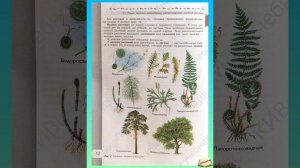
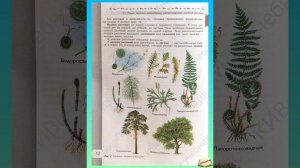 6:13
6:13Скачать видео
| 256x144 | ||
| 640x360 | ||
| 1280x720 | ||
| 1920x1080 |
 2:24
2:24
2025-10-14 12:10
 2:41
2:41
2025-10-22 14:02
 3:36
3:36
2025-10-18 10:07
 2:15
2:15
2025-10-22 14:16
 3:08
3:08
2025-10-18 10:28
 3:20
3:20
2025-10-16 11:19
 4:10
4:10
2025-10-11 12:49
 3:09
3:09
2025-10-11 21:54
 3:20
3:20
2025-10-15 10:27
 4:38
4:38
2025-10-23 11:27
 2:37
2:37
2025-10-14 10:48
 3:38
3:38
2025-10-11 12:45
 3:15
3:15
2025-10-18 10:02
 5:23
5:23
2025-10-14 11:01
 2:28
2:28
2025-10-17 12:00
 3:40
3:40
2025-10-15 11:15
 2:38
2:38
2025-10-16 11:06
 3:46
3:46
2025-10-14 11:30
 3:24
3:24
2025-10-17 11:33
 3:36
3:36
2025-10-18 10:11
0/0
 1:38:22
1:38:22
2025-10-01 12:16
 1:48:12
1:48:12
2025-08-12 17:48
 2:05:23
2:05:23
2025-07-18 18:28
 1:31:20
1:31:20
2025-06-25 14:54
 2:13:21
2:13:21
2025-09-09 12:49
 2:13:53
2:13:53
2025-08-09 11:00
 1:49:09
1:49:09
2025-08-13 10:53
 1:29:32
1:29:32
2025-09-15 11:39
 1:26:24
1:26:24
2025-09-03 13:20
 1:44:37
1:44:37
2025-08-03 10:47
 1:38:13
1:38:13
2025-04-09 20:04
 1:39:20
1:39:20
2025-03-21 12:00
 1:26:53
1:26:53
2025-06-20 15:43
 1:43:51
1:43:51
2025-08-26 16:18
 2:04:58
2:04:58
2025-04-26 17:36
 1:33:34
1:33:34
2025-10-08 12:27
 2:05:22
2:05:22
2025-05-30 00:57
 1:51:27
1:51:27
2025-06-25 22:36
 2:02:20
2:02:20
2025-10-01 12:06
 1:57:36
1:57:36
2025-08-21 17:43
0/0
 12:24
12:24
2024-11-27 13:24
 12:34
12:34
2024-12-02 14:42
 5:14
5:14
2024-11-28 13:12
 11:04
11:04
2023-05-18 16:41
 12:41
12:41
2024-11-28 12:54
 13:10
13:10
2024-11-27 14:57
 11:20
11:20
2025-09-12 10:05
2021-09-22 22:07
2021-09-22 21:52
 3:27
3:27
2024-12-07 11:00
2021-09-22 23:36
 11:00
11:00
2022-07-25 18:59
 7:42
7:42
2024-12-17 12:21
 1:10:01
1:10:01
2025-07-25 20:16
 1:20:52
1:20:52
2025-09-19 17:54
 7:04
7:04
2022-03-29 18:22
 0:00
0:00
2025-10-24 00:59
 12:12
12:12
2024-11-29 14:21
2021-09-22 21:29
 21:37
21:37
2024-11-28 17:35
0/0

