
 3:21:60
3:21:60
2026-01-11 22:40

 2:27:39
2:27:39

 2:27:39
2:27:39
2025-12-28 21:17

 11:59:14
11:59:14

 11:59:14
11:59:14
2025-12-11 08:06

 1:08:43
1:08:43

 1:08:43
1:08:43
2026-01-12 11:21

 10:54:47
10:54:47

 10:54:47
10:54:47
2025-12-26 07:13

 1:57:17
1:57:17

 1:57:17
1:57:17
2025-12-20 21:00

 1:38:18
1:38:18

 1:38:18
1:38:18
2025-12-30 18:00

 11:06:23
11:06:23

 11:06:23
11:06:23
2025-07-16 06:41

 11:51:08
11:51:08

 11:51:08
11:51:08
2025-12-05 07:23

 4:02:06
4:02:06

 4:02:06
4:02:06
2025-01-04 02:00
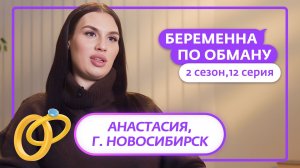
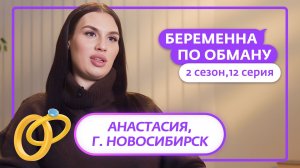 1:03:13
1:03:13
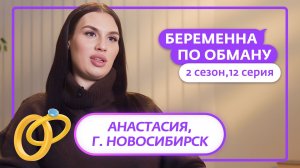
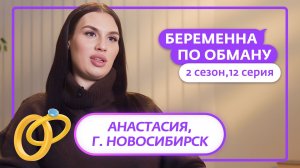 1:03:13
1:03:13
2025-12-24 19:00

 1:26:46
1:26:46

 1:26:46
1:26:46
2025-11-27 10:51

 11:16:29
11:16:29

 11:16:29
11:16:29
2025-05-23 08:04

 1:35:36
1:35:36

 1:35:36
1:35:36
2025-12-22 21:00
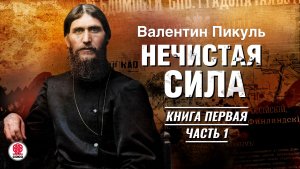
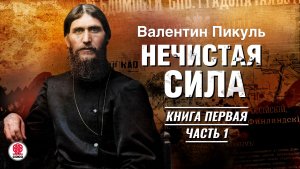 3:54:44
3:54:44
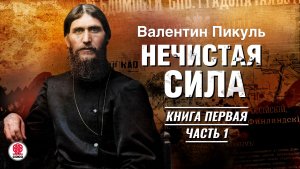
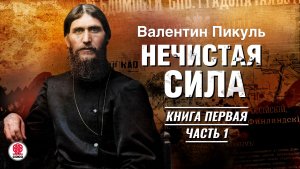 3:54:44
3:54:44
2026-01-09 09:00

 58:08
58:08

 58:08
58:08
2025-12-25 19:05

 4:58:35
4:58:35

 4:58:35
4:58:35
2025-12-28 19:30

 1:12:39
1:12:39
![Сергей Завьялов - Какой сегодня вечер (Премьера клипа 2025)]() 3:05
3:05
![AY YOLA, ALSOU - Ay, bylbylym (Премьера клипа 2026)]() 4:08
4:08
![Как на Новый год в селе девочки гуляли]() 4:58
4:58
![Рада Рай - Мечта (Премьера клипа 2025)]() 4:43
4:43
![Zarina & Jaska Arab - Xo'sh (Official Video 2025)]() 2:54
2:54
![Толиб Тухтасинов & Гулинур - Гулихоним (Премьера клипа 2025)]() 3:12
3:12
![Артур Бесаев - Только ты (Премьера клипа 2025)]() 3:09
3:09
![DJ Прозрачный - Новый год (Премьера клипа 2025)]() 3:17
3:17
![Ферузбек Рахимов - Суймаганлар (Премьера клипа 2025)]() 4:10
4:10
![Шохрух Искандаров - Севдим айт (Премьера клипа 2025)]() 3:04
3:04
![Гунеша - Юр кетамиз (Премьера клипа 2026)]() 3:13
3:13
![Бекзод Жахон - Бухоро (Премьера клипа 2026)]() 4:44
4:44
![Виктория Качур - Жду тебя (Премьера клипа 2025)]() 3:40
3:40
![Tural Everest & Руслан добрый - Верный друг (Премьера клипа 2025)]() 3:05
3:05
![Дурдона Курбонова - Дил (Премьера клипа 2025)]() 3:33
3:33
![ANIVAR - Маски (Премьера клипа 2026)]() 2:13
2:13
![Шавкат Зулфикор - Жигарлар (Премьера клипа 2026)]() 5:53
5:53
![Sasha Komovich - Расскажи, Снегурочка (Премьера клипа 2025)]() 2:13
2:13
![Отабек Холматов - Мусофир киз (Премьера клипа 2025)]() 4:37
4:37
![GELIK - OMG (Премьера клипа 2025)]() 2:22
2:22
![Мерв | Merv (2025)]() 1:46:56
1:46:56
![Хищник: Планета смерти | Predator: Badlands (2025)]() 1:47:25
1:47:25
![Очень голодные игры | The Starving Games (2013)]() 1:18:55
1:18:55
![Большое смелое красивое путешествие | A Big Bold Beautiful Journey (2025)]() 1:49:20
1:49:20
![Вдохновитель | The Mastermind (2025)]() 1:50:21
1:50:21
![Гарри Поттер и философский камень | Harry Potter and the Sorcerer's Stone (2001)]() 2:32:26
2:32:26
![Голубая луна | Blue Moon (2025)]() 1:40:33
1:40:33
![Безжалостная | Stone Cold Fox (2025)]() 1:25:31
1:25:31
![После охоты | After the Hunt (2025)]() 2:20:25
2:20:25
![Супергеройское кино | Superhero Movie (2008)]() 1:22:33
1:22:33
![Вальсируя с Брандо | Waltzing with Brando (2024)]() 1:44:15
1:44:15
![Бегущий человек | The Running Man (2025)]() 2:16:29
2:16:29
![Гарри Поттер и Дары Смерти: Часть I | Harry Potter and the Deathly Hallows - Part 1 (2010)]() 2:26:10
2:26:10
![Чёрный телефон 2 | Black Phone 2 (2025)]() 1:53:55
1:53:55
![Супруги Роуз | The Roses (2025)]() 1:45:29
1:45:29
![Игры Биста. 2 сезон, 1 серия | Beast Games 2 season]() 43:55
43:55
![Джей Келли | Jay Kelly (2025)]() 2:13:54
2:13:54
![Доверие | Trust (2025)]() 1:30:44
1:30:44
![Порочный круг | Vicious (2025)]() 1:42:30
1:42:30
![Гарри Поттер и Орден Феникса | Harry Potter and the Order of the Phoenix (2007)]() 2:18:19
2:18:19

 1:12:39
1:12:39Скачать Видео с Рутуба / RuTube
| 256x144 | ||
| 426x240 | ||
| 640x360 | ||
| 854x480 | ||
| 1280x720 | ||
| 1920x1080 |
 3:05
3:05
2025-12-24 11:34
 4:08
4:08
2026-01-07 22:29
 4:58
4:58
2026-01-01 11:35
 4:43
4:43
2025-12-30 11:35
 2:54
2:54
2025-12-30 19:43
 3:12
3:12
2026-01-01 11:23
 3:09
3:09
2025-12-20 15:22
 3:17
3:17
2025-12-31 13:58
 4:10
4:10
2025-12-25 13:39
 3:04
3:04
2025-12-25 13:31
 3:13
3:13
2026-01-12 10:24
 4:44
4:44
2026-01-04 12:06
 3:40
3:40
2025-12-30 11:27
 3:05
3:05
2025-12-24 11:14
 3:33
3:33
2025-12-27 10:17
 2:13
2:13
2026-01-10 14:36
 5:53
5:53
2026-01-10 14:39
 2:13
2:13
2026-01-01 11:00
 4:37
4:37
2025-12-23 16:06
 2:22
2:22
2025-12-23 16:03
0/0
 1:46:56
1:46:56
2025-12-12 13:56
 1:47:25
1:47:25
2025-11-27 03:58
 1:18:55
1:18:55
2025-11-21 14:16
 1:49:20
1:49:20
2025-10-21 22:50
 1:50:21
1:50:21
2025-12-17 00:55
 2:32:26
2:32:26
2025-12-25 15:41
 1:40:33
1:40:33
2025-12-17 23:52
 1:25:31
1:25:31
2025-11-10 21:11
 2:20:25
2:20:25
2025-11-27 19:24
 1:22:33
1:22:33
2025-11-21 14:16
 1:44:15
1:44:15
2025-11-07 20:19
 2:16:29
2:16:29
2025-12-17 23:52
 2:26:10
2:26:10
2025-12-25 15:40
 1:53:55
1:53:55
2025-11-05 19:47
 1:45:29
1:45:29
2025-10-23 18:26
 43:55
43:55
2026-01-07 23:47
 2:13:54
2:13:54
2025-12-08 13:26
 1:30:44
1:30:44
2025-12-17 23:52
 1:42:30
1:42:30
2025-10-14 20:27
 2:18:19
2:18:19
2025-12-25 15:40
0/0

