
 2:21:03
2:21:03
2024-09-29 21:40

 49:51
49:51

 49:51
49:51
2024-10-02 15:57

 1:12
1:12

 1:12
1:12
2024-02-19 13:51

 1:05:04
1:05:04

 1:05:04
1:05:04
2024-09-30 22:40

 1:32:37
1:32:37

 1:32:37
1:32:37
2024-11-28 13:51

 1:00:03
1:00:03

 1:00:03
1:00:03
2024-10-01 16:05

 1:09:36
1:09:36

 1:09:36
1:09:36
2024-09-25 17:56

 1:25:42
1:25:42

 1:25:42
1:25:42
2024-09-30 20:00

 32:10
32:10

 32:10
32:10
2024-09-30 11:00

 58:46
58:46

 58:46
58:46
2024-09-27 18:00

 54:23
54:23

 54:23
54:23
2024-09-28 15:18

 1:59
1:59

 1:59
1:59
2023-09-10 20:10
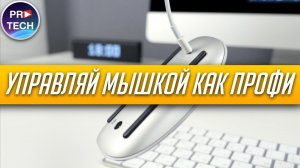
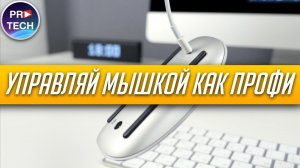 3:48
3:48
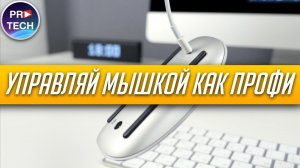
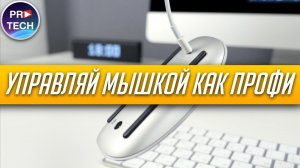 3:48
3:48
2018-04-27 10:00

 27:00
27:00

 27:00
27:00
2024-10-01 01:30

 32:07
32:07

 32:07
32:07
2024-09-30 15:00
![ДАР УБЕЖДЕНИЯ | НАДЕЖДА СЫСОЕВА]() 49:20
49:20
 49:20
49:20
2024-10-02 17:03

 46:36
46:36

 46:36
46:36
2024-09-27 18:09

 30:22
30:22
![Амина Магомедова - Не пара (Премьера 2025)]() 3:40
3:40
![Искандар Шокалонов - Дустларим (Премьера 2025)]() 4:00
4:00
![Григорий Герасимов - Сгоревшие мосты (Премьера клипа 2025)]() 3:05
3:05
![Бриджит - Ласковый май (Премьера клипа 2025)]() 3:20
3:20
![Антон Макарский - Не уходи (Премьера клипа 2025)]() 3:41
3:41
![A'Studio – Она не виновата (Премьера клипа 2025)]() 2:13
2:13
![Соня Белькевич, КРЕСТОВ - Малиновый закат (Премьера клипа 2025)]() 3:24
3:24
![NIKA DUBIK, Winter Spirit - Искры (Премьера клипа 2025)]() 4:27
4:27
![Марина Хлебникова, Russell Ray - Солнышко (Премьера клипа 2025)]() 4:42
4:42
![Абдуллах Борлаков, Мекка Борлакова - Звездная ночь (Премьера клипа 2025)]() 4:25
4:25
![Жамхур Хайруллаев - Битта дона (Премьера клипа 2025)]() 2:49
2:49
![МАРАТ & АРНИ - Я ЖЕНИЛСЯ (Премьера клипа 2025)]() 4:16
4:16
![Roza Zərgərli, Мурад Байкаев - Неизбежная любовь (Премьера клипа 2025)]() 2:34
2:34
![EDGAR - Мой брат (Премьера клипа 2025)]() 3:33
3:33
![Шерзодбек Ишмуратов - Биринчим (Премьера клипа 2025)]() 4:44
4:44
![Соня Белькевич, Олег Семенов - Увы, мадам (Премьера 2025)]() 3:33
3:33
![Руслан Шанов - Особенная (Премьера клипа 2025)]() 2:16
2:16
![Вусал Мирзаев - Слов не надо (Премьера клипа 2025)]() 2:19
2:19
![Magas - Только ты (Премьера клипа 2025)]() 3:04
3:04
![Гайрат Усмонов - Унутаман (Премьера клипа 2025)]() 5:17
5:17
![Чёрный телефон 2 | Black Phone 2 (2025)]() 1:53:55
1:53:55
![Плохой Санта 2 | Bad Santa 2 (2016) (Гоблин)]() 1:34:55
1:34:55
![Супруги Роуз | The Roses (2025)]() 1:45:29
1:45:29
![Кровавый четверг | Thursday (1998) (Гоблин)]() 1:27:51
1:27:51
![Хищник | Predator (1987) (Гоблин)]() 1:46:40
1:46:40
![Диспетчер | Relay (2025)]() 1:51:56
1:51:56
![Бешеные псы | Reservoir Dogs (1991) (Гоблин)]() 1:39:10
1:39:10
![Мужчина у меня в подвале | The Man in My Basement (2025)]() 1:54:48
1:54:48
![Плохой Cанта 2 | Bad Santa 2 (2016) (Гоблин)]() 1:28:32
1:28:32
![Дом из динамита | A House of Dynamite (2025)]() 1:55:08
1:55:08
![Терминатор 2: Судный день | Terminator 2: Judgment Day (1991) (Гоблин)]() 2:36:13
2:36:13
![Рок-н-рольщик | RocknRolla (2008) (Гоблин)]() 1:54:23
1:54:23
![Свайпнуть | Swiped (2025)]() 1:50:35
1:50:35
![Пойман с поличным | Caught Stealing (2025)]() 1:46:45
1:46:45
![Порочный круг | Vicious (2025)]() 1:42:30
1:42:30
![Школьный автобус | The Lost Bus (2025)]() 2:09:55
2:09:55
![Богомол | Samagwi (2025)]() 1:53:29
1:53:29
![Грязь | Filth (2013) (Гоблин)]() 1:37:25
1:37:25
![Гедда | Hedda (2025)]() 1:48:23
1:48:23
![Свинтусы | The Twits (2025)]() 1:42:50
1:42:50
![Сборники «Ну, погоди!»]() 1:10:01
1:10:01
![Люк - путешественник во времени]() 1:19:50
1:19:50
![Полли Покет Сезон 1]() 21:30
21:30
![Супер Зак]() 11:38
11:38
![Тодли Великолепный!]() 3:15
3:15
![Пластилинки]() 25:31
25:31
![Хвостатые песенки]() 7:00
7:00
![Поймай Тинипин! Королевство эмоций]() 12:24
12:24
![Таинственные золотые города]() 23:04
23:04
![Новогодние мультики – Союзмультфильм]() 7:04
7:04
![Тёплая анимация | Новая авторская анимация Союзмультфильма]() 10:21
10:21
![Космический рейнджер Роджер Сезон 1]() 11:32
11:32
![Школьный автобус Гордон]() 12:34
12:34
![Пип и Альба. Приключения в Соленой Бухте! Сезон 1]() 11:02
11:02
![Приключения Пети и Волка]() 11:00
11:00
![Команда Дино. Исследователи Сезон 2]() 13:26
13:26
![Пип и Альба Сезон 1]() 11:02
11:02
![Минифорс. Сила динозавров]() 12:51
12:51
![Зомби Дамб]() 5:14
5:14
![Последний книжный магазин]() 11:20
11:20

 30:22
30:22Скачать видео
| 256x144 | ||
| 426x240 | ||
| 640x360 | ||
| 854x480 | ||
| 1280x720 | ||
| 1920x1080 |
 3:40
3:40
2025-11-05 00:22
 4:00
4:00
2025-11-02 10:12
 3:05
3:05
2025-11-06 12:13
 3:20
3:20
2025-11-07 13:34
 3:41
3:41
2025-11-05 11:55
 2:13
2:13
2025-10-31 12:53
 3:24
3:24
2025-11-07 14:37
 4:27
4:27
2025-10-31 16:00
 4:42
4:42
2025-11-06 13:16
 4:25
4:25
2025-11-07 13:49
 2:49
2:49
2025-11-06 13:20
 4:16
4:16
2025-11-06 13:11
 2:34
2:34
2025-11-05 11:45
 3:33
3:33
2025-11-07 13:31
 4:44
4:44
2025-11-03 15:35
 3:33
3:33
2025-11-07 15:10
 2:16
2:16
2025-10-31 12:47
 2:19
2:19
2025-11-07 14:25
 3:04
3:04
2025-11-05 00:49
 5:17
5:17
2025-11-06 13:07
0/0
 1:53:55
1:53:55
2025-11-05 19:47
 1:34:55
1:34:55
2025-09-23 22:53
 1:45:29
1:45:29
2025-10-23 18:26
 1:27:51
1:27:51
2025-09-23 22:52
 1:46:40
1:46:40
2025-10-07 09:27
 1:51:56
1:51:56
2025-09-24 11:35
 1:39:10
1:39:10
2025-09-23 22:53
 1:54:48
1:54:48
2025-10-01 15:17
 1:28:32
1:28:32
2025-10-07 09:27
 1:55:08
1:55:08
2025-10-29 16:30
 2:36:13
2:36:13
2025-10-07 09:27
 1:54:23
1:54:23
2025-09-23 22:53
 1:50:35
1:50:35
2025-09-24 10:48
 1:46:45
1:46:45
2025-10-02 20:45
 1:42:30
1:42:30
2025-10-14 20:27
 2:09:55
2:09:55
2025-10-05 00:32
 1:53:29
1:53:29
2025-10-01 12:06
 1:37:25
1:37:25
2025-09-23 22:52
 1:48:23
1:48:23
2025-11-05 19:47
 1:42:50
1:42:50
2025-10-21 16:19
0/0
 1:10:01
1:10:01
2025-07-25 20:16
 1:19:50
1:19:50
2024-12-17 16:00
2021-09-22 23:09
2021-09-22 22:07
 3:15
3:15
2025-06-10 13:56
 25:31
25:31
2022-04-01 14:30
 7:00
7:00
2025-06-01 11:15
 12:24
12:24
2024-11-27 13:24
 23:04
23:04
2025-01-09 17:26
 7:04
7:04
2023-07-25 00:09
 10:21
10:21
2025-09-11 10:05
2021-09-22 21:49
 12:34
12:34
2024-12-02 14:42
2021-09-22 23:36
 11:00
11:00
2022-04-01 17:59
2021-09-22 22:54
2021-09-22 23:37
 12:51
12:51
2024-11-27 16:39
 5:14
5:14
2024-11-28 13:12
 11:20
11:20
2025-09-12 10:05
0/0

