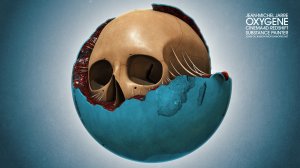
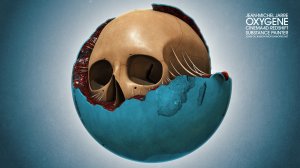 39:21
39:21
2022-03-21 17:46

 51:12
51:12

 51:12
51:12
2023-09-13 17:22
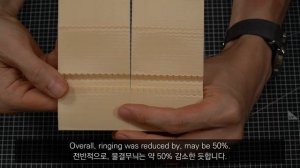
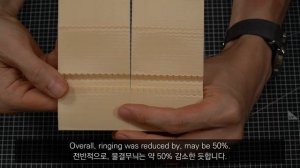 13:23
13:23
![Азамат Исенгазин - Мой свет (Премьера 2025)]() 2:47
2:47
![Фрося - На столике (Премьера клипа 2025)]() 1:42
1:42
![Даша Эпова - Мой любимый человек (Премьера клипа 2025)]() 2:11
2:11
![Карина Салагати - Сердце горца (Премьера клипа 2025)]() 3:18
3:18
![Зульфия Чотчаева - Холодное сердце (Премьера клипа 2025)]() 2:52
2:52
![Ольга Стельмах – Не будем всё усложнять (Премьера клипа 2025)]() 4:01
4:01
![Соня Белькевич - Подогналась (Премьера клипа 2025)]() 3:13
3:13
![Ozoda - Chamadon (Official Video 2025)]() 5:23
5:23
![Tural Everest, Руслан Добрый - Красивая (Премьера клипа 2025)]() 3:16
3:16
![Владимир Ждамиров, Игорь Кибирев - Тик так (Премьера 2025)]() 3:30
3:30
![Абрикоса, GOSHU - Удали из памяти (Премьера клипа 2025)]() 4:59
4:59
![Женя Белоусова - Раненая птица (Премьера клипа 2025)]() 2:47
2:47
![NAIMAN - Плакала (Премьера клипа 2025)]() 2:21
2:21
![ARTIX - На небе луна (Премьера клипа 2025)]() 2:59
2:59
![Аброр Киличов - Тим-Тим (Премьера клипа 2025)]() 4:42
4:42
![Ксения Рат - Этажи (Премьера клипа 2025)]() 2:37
2:37
![Леся Кир - Альфонс (Премьера клипа 2025)]() 3:23
3:23
![Рузибек Кодиров - Бинафша (Премьера клипа 2025)]() 3:31
3:31
![Джатдай - Тобою пленен (Премьера клипа 2025)]() 1:59
1:59
![Шамиль Кашешов - Когда мы встретились с тобой (Премьера клипа 2025)]() 3:10
3:10
![Пойман с поличным | Caught Stealing (2025)]() 1:46:45
1:46:45
![Заклятие 4: Последний обряд | The Conjuring: Last Rites (2025)]() 2:15:54
2:15:54
![Порочный круг | Vicious (2025)]() 1:42:30
1:42:30
![Святые из Бундока | The Boondock Saints (1999) (Гоблин)]() 1:48:30
1:48:30
![Супруги Роуз | The Roses (2025)]() 1:45:29
1:45:29
![Вальсируя с Брандо | Waltzing with Brando (2024)]() 1:44:15
1:44:15
![Кей-поп-охотницы на демонов | KPop Demon Hunters (2025)]() 1:39:41
1:39:41
![Баллада о маленьком игроке | Ballad of a Small Player (2025)]() 1:42:60
1:42:60
![Девушка из каюты №10 | The Woman in Cabin 10 (2025)]() 1:35:11
1:35:11
![Большое смелое красивое путешествие | A Big Bold Beautiful Journey (2025)]() 1:49:20
1:49:20
![Безжалостная | Stone Cold Fox (2025)]() 1:25:31
1:25:31
![Все дьяволы здесь | All the Devils are Here (2025)]() 1:31:39
1:31:39
![Диспетчер | Relay (2025)]() 1:51:56
1:51:56
![Плохой Санта 2 | Bad Santa 2 (2016) (Гоблин)]() 1:34:55
1:34:55
![Богомол | Samagwi (2025)]() 1:53:29
1:53:29
![Хищник | Predator (1987) (Гоблин)]() 1:46:40
1:46:40
![Только ты | All of You (2025)]() 1:38:22
1:38:22
![Цельнометаллическая оболочка | Full Metal Jacket (1987) (Гоблин)]() 1:56:34
1:56:34
![Рок-н-рольщик | RocknRolla (2008) (Гоблин)]() 1:54:23
1:54:23
![Большой куш / Спи#дили | Snatch (2000) (Гоблин)]() 1:42:50
1:42:50
![Пластилинки]() 25:31
25:31
![Мотофайтеры]() 13:10
13:10
![Врумиз. 1 сезон]() 13:10
13:10
![Зомби Дамб]() 5:14
5:14
![Тодли Великолепный!]() 3:15
3:15
![Люк - путешественник во времени]() 1:19:50
1:19:50
![Простоквашино]() 6:48
6:48
![Супер Дино]() 12:41
12:41
![Кадеты Баданаму Сезон 1]() 11:50
11:50
![Корги по имени Моко. Домашние животные]() 1:13
1:13
![Истории Баданаму Сезон 1]() 10:02
10:02
![Сборники «Приключения Пети и Волка»]() 1:50:38
1:50:38
![Сборники «Ну, погоди!»]() 1:10:01
1:10:01
![Агент 203]() 21:08
21:08
![Псэмми. Пять детей и волшебство Сезон 1]() 12:17
12:17
![Забавные медвежата]() 13:00
13:00
![Тёплая анимация | Новая авторская анимация Союзмультфильма]() 10:46
10:46
![Пингвиненок Пороро]() 7:42
7:42
![Приключения Тайо]() 12:50
12:50
![МиниФорс]() 0:00
0:00
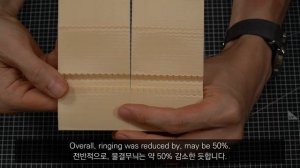
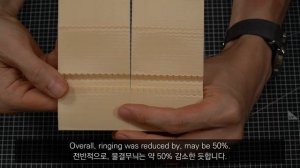 13:23
13:23Скачать Видео с Рутуба / RuTube
| 256x144 | ||
| 640x360 | ||
| 1280x720 | ||
| 1920x1080 |
 2:47
2:47
2025-11-19 11:44
 1:42
1:42
2025-11-12 12:55
 2:11
2:11
2025-11-15 12:28
 3:18
3:18
2025-11-19 11:48
 2:52
2:52
2025-11-18 11:48
 4:01
4:01
2025-11-21 13:05
 3:13
3:13
2025-11-14 11:41
 5:23
5:23
2025-11-21 13:15
 3:16
3:16
2025-11-12 12:12
 3:30
3:30
2025-11-13 11:12
 4:59
4:59
2025-11-15 12:21
 2:47
2:47
2025-11-11 17:49
 2:21
2:21
2025-11-18 12:25
 2:59
2:59
2025-11-18 12:12
 4:42
4:42
2025-11-17 14:30
 2:37
2:37
2025-11-23 13:33
 3:23
3:23
2025-11-19 11:51
 3:31
3:31
2025-11-15 12:51
 1:59
1:59
2025-11-15 12:25
 3:10
3:10
2025-11-22 12:41
0/0
 1:46:45
1:46:45
2025-10-02 20:45
 2:15:54
2:15:54
2025-10-13 19:02
 1:42:30
1:42:30
2025-10-14 20:27
 1:48:30
1:48:30
2025-09-23 22:53
 1:45:29
1:45:29
2025-10-23 18:26
 1:44:15
1:44:15
2025-11-07 20:19
 1:39:41
1:39:41
2025-10-29 16:30
 1:42:60
1:42:60
2025-10-31 10:53
 1:35:11
1:35:11
2025-10-13 12:06
 1:49:20
1:49:20
2025-10-21 22:50
 1:25:31
1:25:31
2025-11-10 21:11
 1:31:39
1:31:39
2025-10-02 20:46
 1:51:56
1:51:56
2025-09-24 11:35
 1:34:55
1:34:55
2025-09-23 22:53
 1:53:29
1:53:29
2025-10-01 12:06
 1:46:40
1:46:40
2025-10-07 09:27
 1:38:22
1:38:22
2025-10-01 12:16
 1:56:34
1:56:34
2025-09-23 22:53
 1:54:23
1:54:23
2025-09-23 22:53
 1:42:50
1:42:50
2025-09-23 22:53
0/0
 25:31
25:31
2022-04-01 14:30
 13:10
13:10
2024-11-27 14:57
2021-09-24 16:00
 5:14
5:14
2024-11-28 13:12
 3:15
3:15
2025-06-10 13:56
 1:19:50
1:19:50
2024-12-17 16:00
 6:48
6:48
2025-10-17 10:00
 12:41
12:41
2024-11-28 12:54
2021-09-22 21:17
 1:13
1:13
2024-11-29 14:40
2021-09-22 21:29
 1:50:38
1:50:38
2025-10-29 16:37
 1:10:01
1:10:01
2025-07-25 20:16
 21:08
21:08
2025-01-09 16:39
2021-09-22 22:23
 13:00
13:00
2024-12-02 13:15
 10:46
10:46
2022-06-07 11:02
 7:42
7:42
2024-12-17 12:21
 12:50
12:50
2024-12-17 13:25
 0:00
0:00
2025-11-25 05:43
0/0

