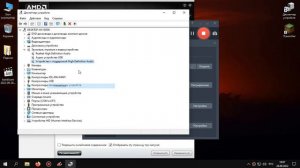
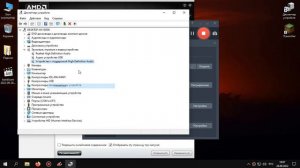 1:02
1:02
2023-08-24 12:30

 2:13:54
2:13:54

 2:13:54
2:13:54
2025-12-07 21:00

 1:57:01
1:57:01

 1:57:01
1:57:01
2025-12-06 21:00
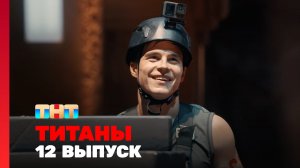
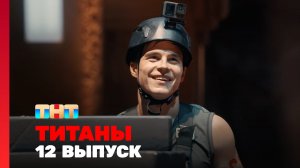 2:15:25
2:15:25
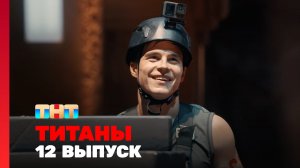
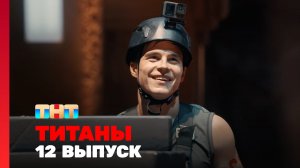 2:15:25
2:15:25
2025-12-07 23:50

 11:51:08
11:51:08

 11:51:08
11:51:08
2025-12-05 07:23

 2:13:45
2:13:45

 2:13:45
2:13:45
2025-12-05 21:50

 2:26:41
2:26:41

 2:26:41
2:26:41
2025-12-10 14:03

 2:32:19
2:32:19

 2:32:19
2:32:19
2023-09-10 18:25

 2:41:27
2:41:27

 2:41:27
2:41:27
2025-12-05 19:24

 50:47
50:47

 50:47
50:47
2025-12-10 19:00

 44:23
44:23

 44:23
44:23
2025-12-10 13:00

 2:08:12
2:08:12

 2:08:12
2:08:12
2025-11-19 16:48

 59:26
59:26

 59:26
59:26
2025-12-10 18:30

 1:26:07
1:26:07

 1:26:07
1:26:07
2025-12-09 11:00

 1:12:39
1:12:39

 1:12:39
1:12:39
2025-11-26 19:00

 2:21:43
2:21:43

 2:21:43
2:21:43
2025-12-05 19:24

 2:37:06
2:37:06

 2:37:06
2:37:06
2025-12-05 19:24

 1:05:35
1:05:35
![Алёна Свиридова - Снежинки (Премьера клипа 2025)]() 3:01
3:01
![Алина Делисс, Александр Ломинский - На аллее влюблённых (Премьера клипа 2025)]() 3:22
3:22
![Рейсан Магомедкеримов - Девочка-зима (Премьера клипа 2025)]() 2:52
2:52
![Вусал Мирзаев - Я с тобой (Премьера клипа 2025)]() 2:30
2:30
![140 ударов в минуту – Мне тебя так мало (Премьера клипа 2025)]() 3:44
3:44
![Илёс Юнусий - Сиз зурсиз Дада (Премьера клипа 2025)]() 3:55
3:55
![BITTUEV - Песни по радио (Премьера клипа 2025)]() 3:05
3:05
![Сергей Сухачёв - Жена (Премьера клипа 2025)]() 3:49
3:49
![Umaro - УЙДУ (Премьера клипа 2025)]() 4:55
4:55
![Шахзод Ускенбаев - Онам (Премьера клипа 2025)]() 4:04
4:04
![Зардияна - Севган бахтли буларму (Премьера клипа 2025)]() 3:28
3:28
![NEMIGA - Вот наш Новый год (Премьера клипа 2025)]() 4:17
4:17
![Инна Вальтер - Не проиграть себе (Премьера клипа 2025)]() 3:04
3:04
![Пропаганда - Дождь по крышам (Премьера 2025)]() 2:03
2:03
![Aymar Zairov - И только дым от сигарет (Премьера клипа 2025)]() 3:41
3:41
![Артур Бесаев - Все пройдет (Премьера клипа 2025)]() 3:44
3:44
![Вадим Кузема - Осень-смешная пора (Премьера клипа 2025)]() 2:37
2:37
![Жанна Аркадьевна - Мой тренер (Премьера клипа 2025)]() 2:14
2:14
![Ислам Итляшев - Пантера (Премьера клипа 2025)]() 3:07
3:07
![MILEN - Я соскучился (Премьера 2025)]() 4:04
4:04
![Девушка из каюты №10 | The Woman in Cabin 10 (2025)]() 1:35:11
1:35:11
![Французский любовник | French Lover (2025)]() 2:02:20
2:02:20
![Рука, качающая колыбель | The Hand That Rocks the Cradle (2025)]() 1:44:57
1:44:57
![Бугония | Bugonia (2025)]() 1:59:12
1:59:12
![Плохой Cанта 2 | Bad Santa 2 (2016) (Гоблин)]() 1:28:32
1:28:32
![Дом из динамита | A House of Dynamite (2025)]() 1:55:08
1:55:08
![Семейный план 2 | The Family Plan 2 (2025)]() 1:46:14
1:46:14
![Убойная суббота | Playdate (2025)]() 1:34:35
1:34:35
![Школьный автобус | The Lost Bus (2025)]() 2:09:55
2:09:55
![Кей-поп-охотницы на демонов | KPop Demon Hunters (2025)]() 1:39:41
1:39:41
![Джей Келли | Jay Kelly (2025)]() 2:13:54
2:13:54
![После охоты | After the Hunt (2025)]() 2:20:25
2:20:25
![Рождественское ограбление | Jingle Bell Heist (2025)]() 1:36:11
1:36:11
![Очень голодные игры | The Starving Games (2013)]() 1:18:55
1:18:55
![Крысы: Ведьмачья история | The Rats: A Witcher Tale (2025)]() 1:23:01
1:23:01
![Безжалостная | Stone Cold Fox (2025)]() 1:25:31
1:25:31
![Терминатор 2: Судный день | Terminator 2: Judgment Day (1991) (Гоблин)]() 2:36:13
2:36:13
![Супергеройское кино | Superhero Movie (2008)]() 1:22:33
1:22:33
![Ловчий смерти | Deathstalker (2025)]() 1:42:60
1:42:60
![Свинтусы | The Twits (2025)]() 1:42:50
1:42:50
![Сборники «Зебра в клеточку»]() 45:30
45:30
![Врумиз. 1 сезон]() 13:10
13:10
![Корги по имени Моко. Волшебный мир снов]() 8:60
8:60
![Тайны Медовой долины]() 7:01
7:01
![Корги по имени Моко. Новый питомец]() 3:28
3:28
![Корги по имени Моко. Защитники планеты]() 4:33
4:33
![Люк - путешественник во времени]() 1:19:50
1:19:50
![Крутиксы]() 11:00
11:00
![Школьный автобус Гордон]() 12:34
12:34
![Псэмми. Пять детей и волшебство Сезон 1]() 12:17
12:17
![Сборники «Простоквашино»]() 1:05:35
1:05:35
![Приключения Тайо]() 12:50
12:50
![Рэй и пожарный патруль Сезон 1]() 13:27
13:27
![Умка]() 7:11
7:11
![Агент 203]() 21:08
21:08
![Новое ПРОСТОКВАШИНО]() 6:30
6:30
![Неодети]() 11:27
11:27
![Пакман в мире привидений]() 21:37
21:37
![Истории Баданаму Сезон 1]() 10:02
10:02
![Новогодние мультики – Союзмультфильм]() 7:04
7:04

 1:05:35
1:05:35Скачать Видео с Рутуба / RuTube
| 256x144 | ||
| 426x240 | ||
| 640x360 | ||
| 854x480 | ||
| 1280x720 | ||
| 1920x1080 |
 3:01
3:01
2025-12-11 01:39
 3:22
3:22
2025-12-06 15:29
 2:52
2:52
2025-12-11 01:49
 2:30
2:30
2025-11-28 11:04
 3:44
3:44
2025-12-10 12:30
 3:55
3:55
2025-11-27 13:01
 3:05
3:05
2025-12-06 16:02
 3:49
3:49
2025-12-11 01:26
 4:55
4:55
2025-11-29 13:31
 4:04
4:04
2025-11-28 11:14
 3:28
3:28
2025-12-04 12:09
 4:17
4:17
2025-12-10 12:21
 3:04
3:04
2025-12-10 00:16
 2:03
2:03
2025-12-05 14:48
 3:41
3:41
2025-12-02 10:34
 3:44
3:44
2025-12-10 00:19
 2:37
2:37
2025-12-06 15:40
 2:14
2:14
2025-12-08 15:58
 3:07
3:07
2025-11-29 13:34
 4:04
4:04
2025-11-28 10:52
0/0
 1:35:11
1:35:11
2025-10-13 12:06
 2:02:20
2:02:20
2025-10-01 12:06
 1:44:57
1:44:57
2025-10-29 16:30
 1:59:12
1:59:12
2025-11-29 02:45
 1:28:32
1:28:32
2025-10-07 09:27
 1:55:08
1:55:08
2025-10-29 16:30
 1:46:14
1:46:14
2025-11-26 06:44
 1:34:35
1:34:35
2025-11-19 10:39
 2:09:55
2:09:55
2025-10-05 00:32
 1:39:41
1:39:41
2025-10-29 16:30
 2:13:54
2:13:54
2025-12-08 13:26
 2:20:25
2:20:25
2025-11-27 19:24
 1:36:11
1:36:11
2025-11-27 19:33
 1:18:55
1:18:55
2025-11-21 14:16
 1:23:01
1:23:01
2025-11-05 19:47
 1:25:31
1:25:31
2025-11-10 21:11
 2:36:13
2:36:13
2025-10-07 09:27
 1:22:33
1:22:33
2025-11-21 14:16
 1:42:60
1:42:60
2025-12-03 17:17
 1:42:50
1:42:50
2025-10-21 16:19
0/0
 45:30
45:30
2025-09-17 18:49
2021-09-24 16:00
 8:60
8:60
2025-12-09 11:58
 7:01
7:01
2022-03-30 17:25
 3:28
3:28
2025-01-09 17:01
 4:33
4:33
2024-12-17 16:56
 1:19:50
1:19:50
2024-12-17 16:00
 11:00
11:00
2022-07-25 18:59
 12:34
12:34
2024-12-02 14:42
2021-09-22 22:23
 1:05:35
1:05:35
2025-10-31 17:03
 12:50
12:50
2024-12-17 13:25
2021-09-22 23:51
 7:11
7:11
2025-01-13 11:05
 21:08
21:08
2025-01-09 16:39
 6:30
6:30
2018-04-03 10:35
 11:27
11:27
2025-10-10 18:25
 21:37
21:37
2024-11-28 17:35
2021-09-22 21:29
 7:04
7:04
2023-07-25 00:09
0/0

