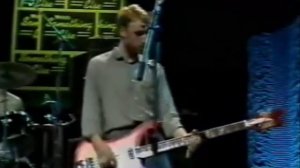16:45
16:45
2024-02-07 13:00

 2:30
2:30

 2:30
2:30
2025-03-27 17:09

 1:00
1:00

 1:00
1:00
2025-01-01 16:58

 3:49
3:49

 3:49
3:49
2023-12-25 10:10

 47:48
47:48

 47:48
47:48
2023-11-23 20:56

 1:55
1:55

 1:55
1:55
2025-05-31 23:51

 22:49
22:49

 22:49
22:49
2024-01-12 20:15

 28:48
28:48

 28:48
28:48
2023-11-25 23:41

 5:44
5:44

 5:44
5:44
2025-05-16 16:04

 22:23
22:23

 22:23
22:23
2024-10-27 02:27
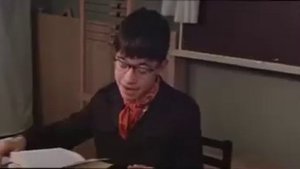
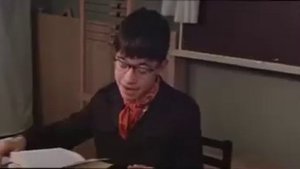 2:39
2:39
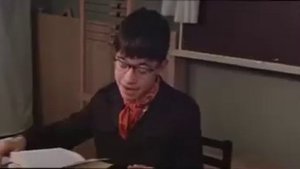
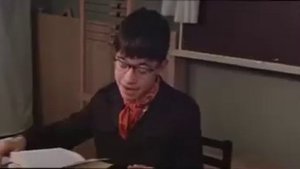 2:39
2:39
2024-04-23 14:15

 9:55
9:55

 9:55
9:55
2023-08-10 13:27

 31:21
31:21

 31:21
31:21
2023-10-26 21:28
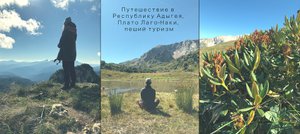
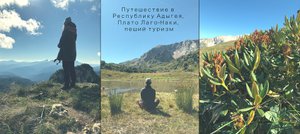 34:22
34:22
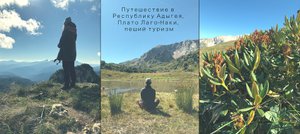
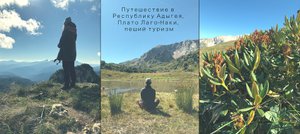 34:22
34:22
2023-10-21 12:29

 2:41
2:41

 2:41
2:41
2023-08-03 13:11

 17:09
17:09

 17:09
17:09
2022-03-22 12:00
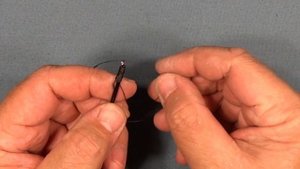
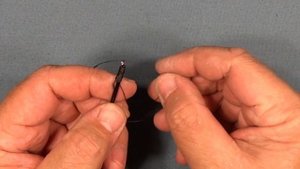 7:30
7:30
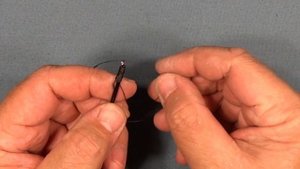
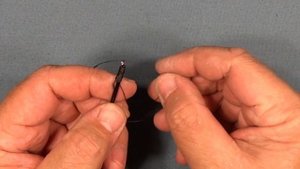 7:30
7:30
2023-08-03 12:41

 4:16
4:16
![Selena Gomez - In The Dark (Official Video 2025)]() 3:04
3:04
![Артур Пирожков - ALARM (Премьера клипа 2025)]() 3:22
3:22
![Аля Вайш - По кругу (Премьера клипа 2025)]() 2:37
2:37
![Зафар Эргашов - Мусофирда каридим (Премьера клипа 2025)]() 4:58
4:58
![Сергей Завьялов - В дороге (Премьера клипа 2025)]() 3:14
3:14
![SERYABKINA, Брутто - Светофоры (Премьера клипа 2025)]() 3:49
3:49
![Сергей Одинцов - Девочка любимая (Премьера клипа 2025)]() 3:56
3:56
![Бонухон & Сардорбек Машарипов - Шанс (Премьера клипа 2025)]() 3:28
3:28
![Зара - Танго о двух влюбленных кораблях (Премьера клипа 2025)]() 3:10
3:10
![Артур Халатов - Девочка моя (Премьера клипа 2025)]() 2:37
2:37
![Фаррух Хамраев - Отажоним булсайди (Премьера клипа 2025)]() 3:08
3:08
![ИЮЛА - Ты был прав (Премьера клипа 2025)]() 2:21
2:21
![Азиз Абдуллох - Аллохнинг айтгани булади (Премьера клипа 2025)]() 3:40
3:40
![Гор Мартиросян - 101 роза (Премьера клипа 2025)]() 4:26
4:26
![Сардор Расулов - Етолмадим (Премьера клипа 2025)]() 4:15
4:15
![Инна Вальтер - Роза (Премьера клипа 2025)]() 3:18
3:18
![Дана Лахова - Одинокая луна (Премьера клипа 2025)]() 2:15
2:15
![Игорь Рыбаков - Далека (OST Небо, прощай) Премьера 2025]() 4:11
4:11
![Алибек Казаров - Чужая жена (Премьера клипа 2025)]() 2:37
2:37
![Мужик из СИБИРИ (Александр Конев) - Не прощу (Премьера клипа 2025)]() 2:39
2:39
![F1 (2025)]() 2:35:53
2:35:53
![Храброе сердце | Braveheart (1995)]() 2:57:46
2:57:46
![Лучшее Рождество! | Nativity! (2009)]() 1:46:00
1:46:00
![Богомол | Samagwi (2025)]() 1:53:29
1:53:29
![Диспетчер | Relay (2025)]() 1:51:56
1:51:56
![Дикари | The Savages (2007)]() 1:54:19
1:54:19
![Пойман с поличным | Caught Stealing (2025)]() 1:46:45
1:46:45
![Мужчина у меня в подвале | The Man in My Basement (2025)]() 1:54:48
1:54:48
![Никто 2 | Nobody 2 (2025)]() 1:29:27
1:29:27
![Рука, качающая колыбель | The Hand That Rocks the Cradle (2025)]() 1:44:57
1:44:57
![Свинтусы | The Twits (2025)]() 1:42:50
1:42:50
![Голос любви | Aline (2020)]() 2:05:43
2:05:43
![Чумовая пятница 2 | Freakier Friday (2025)]() 1:50:38
1:50:38
![Дом из динамита | A House of Dynamite (2025)]() 1:55:08
1:55:08
![Вечеринка только начинается | The Party's Just Beginning (2018)]() 1:31:20
1:31:20
![Большое смелое красивое путешествие | A Big Bold Beautiful Journey (2025)]() 1:49:20
1:49:20
![Обитель | The Home (2025)]() 1:34:43
1:34:43
![Только ты | All of You (2025)]() 1:38:22
1:38:22
![Терминатор 2: Судный день | Terminator 2: Judgment Day (1991) (Гоблин)]() 2:36:13
2:36:13
![Непрощённая | The Unforgivable (2021)]() 1:54:10
1:54:10
![Сборники «Оранжевая корова»]() 1:05:15
1:05:15
![Супер Зак]() 11:38
11:38
![Сборники «Умка»]() 1:20:52
1:20:52
![Сборники «Приключения Пети и Волка»]() 1:50:38
1:50:38
![Карли – искательница приключений. Древнее королевство]() 13:00
13:00
![Школьный автобус Гордон]() 12:34
12:34
![Команда Дино Сезон 2]() 12:31
12:31
![Супер Дино]() 12:41
12:41
![Крутиксы]() 11:00
11:00
![Космический рейнджер Роджер Сезон 1]() 11:32
11:32
![Новогодние мультики – Союзмультфильм]() 7:04
7:04
![Панда и Антилопа]() 12:08
12:08
![Забавные медвежата]() 13:00
13:00
![МегаМен: Полный заряд Сезон 1]() 10:42
10:42
![Минифорс. Сила динозавров]() 12:51
12:51
![Команда Дино Сезон 1]() 12:08
12:08
![Простоквашино. Финансовая грамотность]() 3:27
3:27
![Люк - путешественник во времени]() 1:19:50
1:19:50
![Монсики]() 6:30
6:30
![Пиратская школа]() 11:06
11:06

 4:16
4:16Скачать видео
| 256x144 | ||
| 426x240 | ||
| 640x360 | ||
| 854x480 | ||
| 1280x720 | ||
| 1920x1080 |
 3:04
3:04
2025-10-24 11:30
 3:22
3:22
2025-10-20 14:44
 2:37
2:37
2025-10-23 11:33
 4:58
4:58
2025-10-18 10:31
 3:14
3:14
2025-10-29 10:28
 3:49
3:49
2025-10-25 12:52
 3:56
3:56
2025-10-28 11:02
 3:28
3:28
2025-10-24 11:20
 3:10
3:10
2025-10-27 10:52
 2:37
2:37
2025-10-28 10:22
 3:08
3:08
2025-10-18 10:28
 2:21
2:21
2025-10-18 10:16
 3:40
3:40
2025-10-18 10:34
 4:26
4:26
2025-10-25 12:55
 4:15
4:15
2025-10-26 12:52
 3:18
3:18
2025-10-28 10:36
 2:15
2:15
2025-10-22 14:16
 4:11
4:11
2025-10-29 10:05
 2:37
2:37
2025-10-30 10:49
 2:39
2:39
2025-10-30 11:00
0/0
 2:35:53
2:35:53
2025-08-26 11:45
 2:57:46
2:57:46
2025-08-31 01:03
 1:46:00
1:46:00
2025-08-27 17:17
 1:53:29
1:53:29
2025-10-01 12:06
 1:51:56
1:51:56
2025-09-24 11:35
 1:54:19
1:54:19
2025-08-27 18:01
 1:46:45
1:46:45
2025-10-02 20:45
 1:54:48
1:54:48
2025-10-01 15:17
 1:29:27
1:29:27
2025-09-07 22:44
 1:44:57
1:44:57
2025-10-29 16:30
 1:42:50
1:42:50
2025-10-21 16:19
 2:05:43
2:05:43
2025-08-27 18:01
 1:50:38
1:50:38
2025-10-16 16:08
 1:55:08
1:55:08
2025-10-29 16:30
 1:31:20
1:31:20
2025-08-27 17:17
 1:49:20
1:49:20
2025-10-21 22:50
 1:34:43
1:34:43
2025-09-09 12:49
 1:38:22
1:38:22
2025-10-01 12:16
 2:36:13
2:36:13
2025-10-07 09:27
 1:54:10
1:54:10
2025-08-27 17:17
0/0
 1:05:15
1:05:15
2025-09-30 13:45
2021-09-22 22:07
 1:20:52
1:20:52
2025-09-19 17:54
 1:50:38
1:50:38
2025-10-29 16:37
 13:00
13:00
2024-11-28 16:19
 12:34
12:34
2024-12-02 14:42
2021-09-22 22:40
 12:41
12:41
2024-11-28 12:54
 11:00
11:00
2022-07-25 18:59
2021-09-22 21:49
 7:04
7:04
2023-07-25 00:09
 12:08
12:08
2025-06-10 14:59
 13:00
13:00
2024-12-02 13:15
2021-09-22 21:43
 12:51
12:51
2024-11-27 16:39
2021-09-22 22:29
 3:27
3:27
2024-12-07 11:00
 1:19:50
1:19:50
2024-12-17 16:00
 6:30
6:30
2022-03-29 19:16
 11:06
11:06
2022-04-01 15:56
0/0