
 0:17
0:17
2025-04-28 11:08

 0:17
0:17

 0:17
0:17
2025-04-28 11:07

 0:15
0:15

 0:15
0:15
2025-04-28 11:07

 44:45
44:45

 44:45
44:45
2025-09-07 11:20

 0:52
0:52

 0:52
0:52
2025-04-06 15:36

 0:22
0:22

 0:22
0:22
2025-04-19 08:00

 0:36
0:36

 0:36
0:36
2025-04-15 09:00

 21:14
21:14

 21:14
21:14
2025-09-09 21:25

 13:59
13:59

 13:59
13:59
2025-09-09 19:04
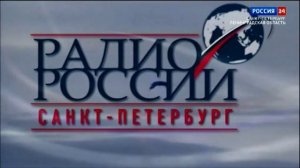
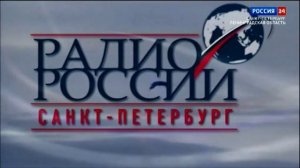 0:55
0:55
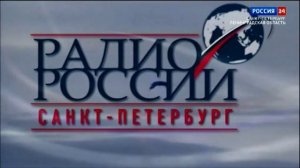
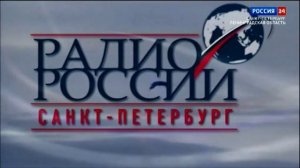 0:55
0:55
2025-05-26 03:33
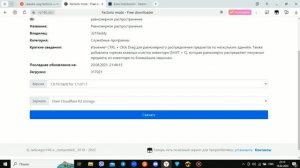
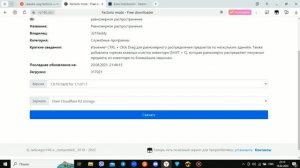 2:18
2:18
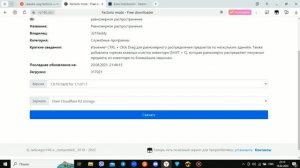
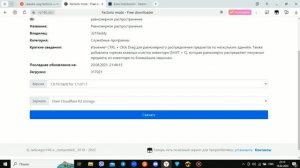 2:18
2:18
2024-04-21 12:03

 1:12
1:12

 1:12
1:12
2022-07-25 23:24

 11:52
11:52

 11:52
11:52
2023-03-13 15:17

 4:07
4:07

 4:07
4:07
2024-03-15 09:21

 4:40
4:40

 4:40
4:40
2025-05-26 02:49

 2:14
2:14

 2:14
2:14
2023-12-27 18:05
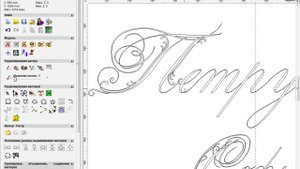
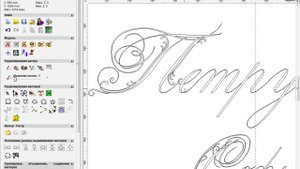 3:48
3:48
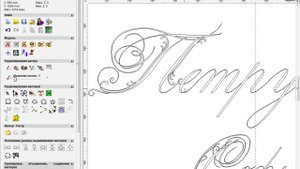
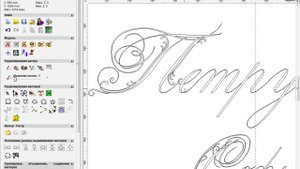 3:48
3:48
2023-10-07 17:03

 1:53
1:53
![Сардор Расулов - Етолмадим (Премьера клипа 2025)]() 4:15
4:15
![Любовь Попова - Прощай (Премьера клипа 2025)]() 3:44
3:44
![Алибек Казаров - Чужая жена (Премьера клипа 2025)]() 2:37
2:37
![Сергей Сухачёв - Розовый туман (Премьера клипа 2025)]() 3:13
3:13
![MEDNA - Алё (Премьера клипа 2025)]() 2:28
2:28
![Анна Бершадская - Новая я (Премьера клипа 2025)]() 2:41
2:41
![ARTIX - Ай, джана-джана (Премьера клипа 2025)]() 2:24
2:24
![Рейсан Магомедкеримов, Ренат Омаров - Бла-та-та (Премьера клипа 2025)]() 2:26
2:26
![SHAXO - Негодяйка (Премьера клипа 2025)]() 3:27
3:27
![Светлана Ларионова - Осень отстой (Премьера клипа 2025)]() 3:30
3:30
![Зафар Эргашов & Фируз Рузметов - Лабларидан (Премьера клипа 2025)]() 4:13
4:13
![Инна Вальтер - Роза (Премьера клипа 2025)]() 3:18
3:18
![Рустам Нахушев, Зульфия Чотчаева - Каюсь (Премьера клипа 2025)]() 3:20
3:20
![Руслан Гасанов, Роман Ткаченко - Друзьям (Премьера клипа 2025)]() 3:20
3:20
![Гор Мартиросян - 101 роза (Премьера клипа 2025)]() 4:26
4:26
![Зафар Эргашов - Мусофирда каридим (Премьера клипа 2025)]() 4:58
4:58
![Anette - Erjanik em (Official Video 2025)]() 3:36
3:36
![Зара - Я несла свою беду (Премьера клипа 2025)]() 3:36
3:36
![Зара - Танго о двух влюбленных кораблях (Премьера клипа 2025)]() 3:10
3:10
![Алим Аталиков - Как царица (Премьера клипа 2025)]() 3:25
3:25
![Счастливчик Гилмор 2 | Happy Gilmore (2025)]() 1:57:36
1:57:36
![Школьный автобус | The Lost Bus (2025)]() 2:09:55
2:09:55
![Только ты | All of You (2025)]() 1:38:22
1:38:22
![Лос-Анджелес в огне | Kings (2017)]() 1:29:27
1:29:27
![Дикари | The Savages (2007)]() 1:54:19
1:54:19
![Одноклассницы | St. Trinian's (2007)]() 1:36:32
1:36:32
![Дом из динамита | A House of Dynamite (2025)]() 1:55:08
1:55:08
![Мужчина у меня в подвале | The Man in My Basement (2025)]() 1:54:48
1:54:48
![Сумерки | Twilight (2008)]() 2:01:55
2:01:55
![Заклятие 4: Последний обряд | The Conjuring: Last Rites (2025)]() 2:15:54
2:15:54
![Кей-поп-охотницы на демонов | KPop Demon Hunters (2025)]() 1:39:41
1:39:41
![Девушка из каюты №10 | The Woman in Cabin 10 (2025)]() 1:35:11
1:35:11
![Фантастическая четвёрка: Первые шаги | The Fantastic Four: First Steps (2025)]() 1:54:40
1:54:40
![Сверху вниз | Highest 2 Lowest (2025)]() 2:13:21
2:13:21
![Псы войны | Hounds of War (2024)]() 1:34:38
1:34:38
![Элис, дорогая | Alice, Darling (2022)]() 1:29:30
1:29:30
![Плохие парни 2 | The Bad Guys 2 (2025)]() 1:43:51
1:43:51
![Рука, качающая колыбель | The Hand That Rocks the Cradle (2025)]() 1:44:57
1:44:57
![Тот самый | Him (2025)]() 1:36:20
1:36:20
![Французский любовник | French Lover (2025)]() 2:02:20
2:02:20
![Енотки]() 7:04
7:04
![Корги по имени Моко. Защитники планеты]() 4:33
4:33
![Команда Дино Сезон 2]() 12:31
12:31
![Супер Дино]() 12:41
12:41
![Команда Дино. Исследователи Сезон 1]() 13:10
13:10
![Чемпионы]() 7:21
7:21
![Котёнок Шмяк]() 11:04
11:04
![Школьный автобус Гордон]() 12:34
12:34
![Корги по имени Моко. Новый питомец]() 3:28
3:28
![Зомби Дамб]() 5:14
5:14
![Пакман в мире привидений]() 21:37
21:37
![Паровозик Титипо]() 13:42
13:42
![Приключения Пети и Волка]() 11:00
11:00
![Сборники «Ну, погоди!»]() 1:10:01
1:10:01
![Агент 203]() 21:08
21:08
![Роботы-пожарные]() 12:31
12:31
![Ну, погоди! Каникулы]() 7:09
7:09
![Псэмми. Пять детей и волшебство Сезон 1]() 12:17
12:17
![Хвостатые песенки]() 7:00
7:00
![Монсики]() 6:30
6:30

 1:53
1:53Скачать видео
| 256x144 | ||
| 426x240 | ||
| 640x360 | ||
| 854x480 | ||
| 1280x720 | ||
| 1920x1080 |
 4:15
4:15
2025-10-26 12:52
 3:44
3:44
2025-10-21 09:25
 2:37
2:37
2025-10-30 10:49
 3:13
3:13
2025-10-24 12:18
 2:28
2:28
2025-10-21 09:22
 2:41
2:41
2025-10-22 14:02
 2:24
2:24
2025-10-28 12:09
 2:26
2:26
2025-10-22 14:10
 3:27
3:27
2025-10-28 11:18
 3:30
3:30
2025-10-24 11:42
 4:13
4:13
2025-10-29 10:10
 3:18
3:18
2025-10-28 10:36
 3:20
3:20
2025-10-30 10:39
 3:20
3:20
2025-10-25 12:59
 4:26
4:26
2025-10-25 12:55
 4:58
4:58
2025-10-18 10:31
 3:36
3:36
2025-10-18 10:11
 3:36
3:36
2025-10-18 10:07
 3:10
3:10
2025-10-27 10:52
 3:25
3:25
2025-10-29 10:18
0/0
 1:57:36
1:57:36
2025-08-21 17:43
 2:09:55
2:09:55
2025-10-05 00:32
 1:38:22
1:38:22
2025-10-01 12:16
 1:29:27
1:29:27
2025-08-28 15:32
 1:54:19
1:54:19
2025-08-27 18:01
 1:36:32
1:36:32
2025-08-28 15:32
 1:55:08
1:55:08
2025-10-29 16:30
 1:54:48
1:54:48
2025-10-01 15:17
 2:01:55
2:01:55
2025-08-28 15:32
 2:15:54
2:15:54
2025-10-13 19:02
 1:39:41
1:39:41
2025-10-29 16:30
 1:35:11
1:35:11
2025-10-13 12:06
 1:54:40
1:54:40
2025-09-24 11:35
 2:13:21
2:13:21
2025-09-09 12:49
 1:34:38
1:34:38
2025-08-28 15:32
 1:29:30
1:29:30
2025-09-11 08:20
 1:43:51
1:43:51
2025-08-26 16:18
 1:44:57
1:44:57
2025-10-29 16:30
 1:36:20
1:36:20
2025-10-09 20:02
 2:02:20
2:02:20
2025-10-01 12:06
0/0
 7:04
7:04
2022-03-29 18:22
 4:33
4:33
2024-12-17 16:56
2021-09-22 22:40
 12:41
12:41
2024-11-28 12:54
2021-09-22 22:45
 7:21
7:21
2025-10-07 09:00
 11:04
11:04
2023-05-18 16:41
 12:34
12:34
2024-12-02 14:42
 3:28
3:28
2025-01-09 17:01
 5:14
5:14
2024-11-28 13:12
 21:37
21:37
2024-11-28 17:35
 13:42
13:42
2024-11-28 14:12
 11:00
11:00
2022-04-01 17:59
 1:10:01
1:10:01
2025-07-25 20:16
 21:08
21:08
2025-01-09 16:39
2021-09-23 00:12
 7:09
7:09
2025-08-19 17:20
2021-09-22 22:23
 7:00
7:00
2025-06-01 11:15
 6:30
6:30
2022-03-29 19:16
0/0

