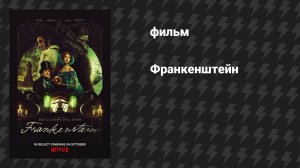2:11:20
2:11:20
2025-11-23 20:55

 1:55:36
1:55:36

 1:55:36
1:55:36
2025-11-22 21:00

 2:10:54
2:10:54

 2:10:54
2:10:54
2025-11-23 23:35

 1:47:22
1:47:22

 1:47:22
1:47:22
2025-11-26 18:16

 1:30:00
1:30:00

 1:30:00
1:30:00
2025-11-26 16:00

 1:11:55
1:11:55

 1:11:55
1:11:55
2025-11-19 19:00

 2:08:12
2:08:12

 2:08:12
2:08:12
2025-11-19 16:48

 2:32:28
2:32:28

 2:32:28
2:32:28
2025-11-07 15:49

 2:24:58
2:24:58

 2:24:58
2:24:58
2025-11-21 22:00

 2:32:19
2:32:19

 2:32:19
2:32:19
2023-09-10 18:25

 1:32:23
1:32:23

 1:32:23
1:32:23
2025-04-22 18:00

 2:41:27
2:41:27

 2:41:27
2:41:27
2023-12-12 10:13

 1:25:18
1:25:18

 1:25:18
1:25:18
2025-11-25 11:12

 46:26
46:26

 46:26
46:26
2025-11-26 18:05

 50:40
50:40

 50:40
50:40
2025-11-26 19:00

 1:03:34
1:03:34

 1:03:34
1:03:34
2025-11-26 18:00

 1:46:11
1:46:11

 1:46:11
1:46:11
2025-11-24 10:36

 2:41:09
2:41:09
![Ислам Итляшев - Не реви (Премьера клипа 2025)]() 2:41
2:41
![Ислам Айдаров - Певица в ресторане (Премьера клипа 2025)]() 2:57
2:57
![Шавкат Зулфикор & Нурзида Исаева - Одамнинг ёмони ёмон буларкан (Премьера клипа 2025)]() 8:21
8:21
![Одилхужа Нодиров - Бегонадек (Премьера клипа 2025)]() 4:07
4:07
![SHODI - Не верь, не бойся, не проси]() 2:49
2:49
![Катя Маркеданец - Мама (Премьера клипа 2025)]() 3:32
3:32
![Наталья Влади - Математика (Премьера клипа 2025)]() 2:30
2:30
![Ольга Стельмах – Не будем всё усложнять (Премьера клипа 2025)]() 4:01
4:01
![Аброр Киличов - Тим-Тим (Премьера клипа 2025)]() 4:42
4:42
![Ахрор Гуломов - Ёмгирлар (Премьера клипа 2025)]() 3:49
3:49
![Отабек Муминов - Кетябсан (Премьера клипа 2025)]() 3:17
3:17
![Илёс Юнусий - Сиз зурсиз Дада (Премьера клипа 2025)]() 3:55
3:55
![POLAT - Лунная (Премьера клипа 2025)]() 2:34
2:34
![Дана Лахова - Только нам выбирать (Премьера клипа 2025)]() 2:21
2:21
![Мужик из СИБИРИ (Александр Конев) - Поцелуи осени (Премьера клипа 2025)]() 2:59
2:59
![Камилла - Не плачь, девчонка (Премьера клипа 2025)]() 3:10
3:10
![Азамат Исенгазин - Мой свет (Премьера 2025)]() 2:47
2:47
![Отабек Холматов - Хамманинг уз дарди бор (Премьера клипа 2025)]() 3:10
3:10
![Инна Вальтер - Татарский взгляд (Премьера клипа 2025)]() 3:14
3:14
![Ahmed Shad - Афродита (Премьера клипа 2025)]() 2:57
2:57
![Мужчина у меня в подвале | The Man in My Basement (2025)]() 1:54:48
1:54:48
![Рука, качающая колыбель | The Hand That Rocks the Cradle (2025)]() 1:44:57
1:44:57
![Безжалостная | Stone Cold Fox (2025)]() 1:25:31
1:25:31
![Плохой Cанта 2 | Bad Santa 2 (2016) (Гоблин)]() 1:28:32
1:28:32
![Терминатор 2: Судный день | Terminator 2: Judgment Day (1991) (Гоблин)]() 2:36:13
2:36:13
![Бешеные псы | Reservoir Dogs (1991) (Гоблин)]() 1:39:10
1:39:10
![Супергеройское кино | Superhero Movie (2008)]() 1:22:33
1:22:33
![Все дьяволы здесь | All the Devils are Here (2025)]() 1:31:39
1:31:39
![Битва за битвой | One Battle After Another (2025)]() 2:41:45
2:41:45
![Баллада о маленьком игроке | Ballad of a Small Player (2025)]() 1:42:60
1:42:60
![Кей-поп-охотницы на демонов | KPop Demon Hunters (2025)]() 1:39:41
1:39:41
![Только во сне | In Your Dreams (2025)]() 1:31:16
1:31:16
![Сны поездов | Train Dreams (2025)]() 1:43:45
1:43:45
![Фантастическая четвёрка: Первые шаги | The Fantastic Four: First Steps (2025)]() 1:54:40
1:54:40
![Код 3 | Code 3 (2025)]() 1:39:56
1:39:56
![Чёрный телефон 2 | Black Phone 2 (2025)]() 1:53:55
1:53:55
![Франкенштейн | Frankenstein (2025)]() 2:32:29
2:32:29
![Гедда | Hedda (2025)]() 1:48:23
1:48:23
![Очень голодные игры | The Starving Games (2013)]() 1:18:55
1:18:55
![Тот самый | Him (2025)]() 1:36:20
1:36:20
![Команда Дино. Исследователи Сезон 1]() 13:10
13:10
![Минифорс. Сила динозавров]() 12:51
12:51
![Зебра в клеточку]() 6:30
6:30
![Чуч-Мяуч]() 7:04
7:04
![Игрушечный полицейский Сезон 1]() 7:19
7:19
![Пакман в мире привидений]() 21:37
21:37
![Полли Покет Сезон 1]() 21:30
21:30
![Тодли Великолепный!]() 3:15
3:15
![Псэмми. Пять детей и волшебство Сезон 1]() 12:17
12:17
![Панда и петушок Лука]() 12:12
12:12
![Крутиксы]() 11:00
11:00
![Команда Дино Сезон 2]() 12:31
12:31
![Таинственные золотые города]() 23:04
23:04
![Монсики]() 6:30
6:30
![Забавные медвежата]() 13:00
13:00
![Сандра - сказочный детектив Сезон 1]() 13:52
13:52
![Ну, погоди! Каникулы]() 7:09
7:09
![Мультфильмы военных лет | Специальный проект к 80-летию Победы]() 7:20
7:20
![Пингвиненок Пороро]() 7:42
7:42
![Чемпионы]() 7:12
7:12

 2:41:09
2:41:09Скачать Видео с Рутуба / RuTube
| 256x144 | ||
| 640x360 | ||
| 1280x720 | ||
| 1920x1080 |
 2:41
2:41
2025-11-18 12:35
 2:57
2:57
2025-11-26 14:50
 8:21
8:21
2025-11-17 14:27
 4:07
4:07
2025-11-27 12:54
 2:49
2:49
2025-11-26 14:57
 3:32
3:32
2025-11-17 14:20
 2:30
2:30
2025-11-26 12:08
 4:01
4:01
2025-11-21 13:05
 4:42
4:42
2025-11-17 14:30
 3:49
3:49
2025-11-15 12:54
 3:17
3:17
2025-11-15 12:47
 3:55
3:55
2025-11-27 13:01
 2:34
2:34
2025-11-21 13:26
 2:21
2:21
2025-11-25 10:43
 2:59
2:59
2025-11-21 13:10
 3:10
3:10
2025-11-27 12:41
 2:47
2:47
2025-11-19 11:44
 3:10
3:10
2025-11-27 12:58
 3:14
3:14
2025-11-18 11:36
 2:57
2:57
2025-11-27 11:50
0/0
 1:54:48
1:54:48
2025-10-01 15:17
 1:44:57
1:44:57
2025-10-29 16:30
 1:25:31
1:25:31
2025-11-10 21:11
 1:28:32
1:28:32
2025-10-07 09:27
 2:36:13
2:36:13
2025-10-07 09:27
 1:39:10
1:39:10
2025-09-23 22:53
 1:22:33
1:22:33
2025-11-21 14:16
 1:31:39
1:31:39
2025-10-02 20:46
 2:41:45
2:41:45
2025-11-14 13:17
 1:42:60
1:42:60
2025-10-31 10:53
 1:39:41
1:39:41
2025-10-29 16:30
 1:31:16
1:31:16
2025-11-21 20:18
 1:43:45
1:43:45
2025-11-26 14:01
 1:54:40
1:54:40
2025-09-24 11:35
 1:39:56
1:39:56
2025-10-02 20:46
 1:53:55
1:53:55
2025-11-05 19:47
 2:32:29
2:32:29
2025-11-17 11:22
 1:48:23
1:48:23
2025-11-05 19:47
 1:18:55
1:18:55
2025-11-21 14:16
 1:36:20
1:36:20
2025-10-09 20:02
0/0
2021-09-22 22:45
 12:51
12:51
2024-11-27 16:39
 6:30
6:30
2022-03-31 13:09
 7:04
7:04
2022-03-29 15:20
2021-09-22 21:03
 21:37
21:37
2024-11-28 17:35
2021-09-22 23:09
 3:15
3:15
2025-06-10 13:56
2021-09-22 22:23
 12:12
12:12
2024-11-29 14:21
 11:00
11:00
2022-07-25 18:59
2021-09-22 22:40
 23:04
23:04
2025-01-09 17:26
 6:30
6:30
2022-03-29 19:16
 13:00
13:00
2024-12-02 13:15
2021-09-22 20:39
 7:09
7:09
2025-08-19 17:20
 7:20
7:20
2025-05-03 12:34
 7:42
7:42
2024-12-17 12:21
 7:12
7:12
2025-11-21 03:26
0/0