
 0:49
0:49
2025-09-11 14:43
![How To Fix RegSvr32 The Module Failed To Load Error on Windows 11/10 [Solution]](https://pic.rutubelist.ru/video/cd/15/cd15d9a04a684db5aa241e51112dcdec.jpg?width=300)
 2:44
2:44
![How To Fix RegSvr32 The Module Failed To Load Error on Windows 11/10 [Solution]](https://pic.rutubelist.ru/video/cd/15/cd15d9a04a684db5aa241e51112dcdec.jpg?width=300)
 2:44
2:44
2024-05-01 18:20
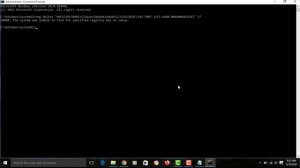
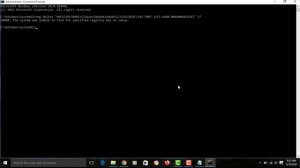 1:40
1:40
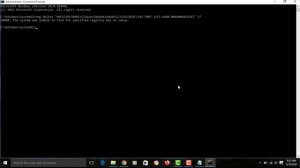
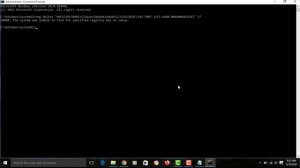 1:40
1:40
2023-11-29 15:55

 3:48
3:48

 3:48
3:48
2024-03-19 21:30

 6:14
6:14

 6:14
6:14
2025-08-22 09:00

 13:06
13:06

 13:06
13:06
2025-09-19 03:50

 11:47
11:47

 11:47
11:47
2025-09-15 14:52

 0:27
0:27

 0:27
0:27
2025-09-23 20:02

 2:08
2:08

 2:08
2:08
2025-09-03 12:24

 3:56
3:56

 3:56
3:56
2025-08-26 10:37

 57:51
57:51

 57:51
57:51
2025-09-26 11:07
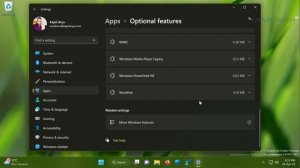
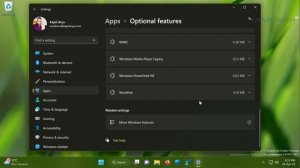 2:52
2:52
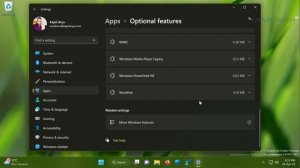
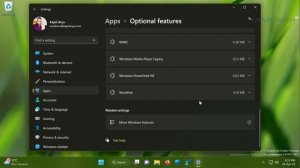 2:52
2:52
2023-09-08 21:12

 2:52
2:52

 2:52
2:52
2025-09-18 18:40

 5:54
5:54

 5:54
5:54
2025-09-21 11:00

 5:59
5:59

 5:59
5:59
2025-09-25 00:30

 55:20
55:20

 55:20
55:20
2025-09-26 19:00

 13:20
13:20

 13:20
13:20
2025-09-03 21:34

 1:11
1:11
![SHAXO - Пьяница (Премьера клипа 2025)]() 3:32
3:32
![KhaliF - Я розы тебе принес (Премьера клипа 2025)]() 2:06
2:06
![Zhamil Turan - Губки не целованы (Премьера клипа 2025)]() 2:37
2:37
![Карина Салагати - Сердце горца (Премьера клипа 2025)]() 3:18
3:18
![Ozoda - Chamadon (Official Video 2025)]() 5:23
5:23
![Рузибек Кодиров - Бинафша (Премьера клипа 2025)]() 3:31
3:31
![Маша Шейх - Будь человеком (Премьера клипа 2025)]() 2:41
2:41
![Ольга Стельмах – Не будем всё усложнять (Премьера клипа 2025)]() 4:01
4:01
![Аброр Киличов - Тим-Тим (Премьера клипа 2025)]() 4:42
4:42
![Абрикоса, GOSHU - Удали из памяти (Премьера клипа 2025)]() 4:59
4:59
![Шохжахон Раҳмиддинов - Арзон (Премьера клипа 2025)]() 3:40
3:40
![Сергей Сухачёв - Я наизнанку жизнь (Премьера клипа 2025)]() 3:07
3:07
![Ислам Итляшев - Не реви (Премьера клипа 2025)]() 2:41
2:41
![Ксения Рат - Этажи (Премьера клипа 2025)]() 2:37
2:37
![Джатдай - Тобою пленен (Премьера клипа 2025)]() 1:59
1:59
![Ахрор Гуломов - Ёмгирлар (Премьера клипа 2025)]() 3:49
3:49
![Enrasta - Франция (Премьера клипа 2025)]() 2:44
2:44
![Даша Эпова - Мой любимый человек (Премьера клипа 2025)]() 2:11
2:11
![Инна Вальтер - Татарский взгляд (Премьера клипа 2025)]() 3:14
3:14
![ZIMMA - Город Тает (Премьера клипа 2025)]() 2:30
2:30
![Вальсируя с Брандо | Waltzing with Brando (2024)]() 1:44:15
1:44:15
![Рука, качающая колыбель | The Hand That Rocks the Cradle (2025)]() 1:44:57
1:44:57
![Цельнометаллическая оболочка | Full Metal Jacket (1987) (Гоблин)]() 1:56:34
1:56:34
![Крысы: Ведьмачья история | The Rats: A Witcher Tale (2025)]() 1:23:01
1:23:01
![Большой Лебовски | The Big Lebowski (1998) (Гоблин)]() 1:56:59
1:56:59
![Школьный автобус | The Lost Bus (2025)]() 2:09:55
2:09:55
![Свайпнуть | Swiped (2025)]() 1:50:35
1:50:35
![Девушка из каюты №10 | The Woman in Cabin 10 (2025)]() 1:35:11
1:35:11
![Свинтусы | The Twits (2025)]() 1:42:50
1:42:50
![Однажды в Ирландии | The Guard (2011) (Гоблин)]() 1:32:16
1:32:16
![Хищник | Predator (1987) (Гоблин)]() 1:46:40
1:46:40
![Убойная суббота | Playdate (2025)]() 1:34:35
1:34:35
![Терминатор 2: Судный день | Terminator 2: Judgment Day (1991) (Гоблин)]() 2:36:13
2:36:13
![Отчаянный | Desperado (1995) (Гоблин)]() 1:40:18
1:40:18
![Бешеные псы | Reservoir Dogs (1991) (Гоблин)]() 1:39:10
1:39:10
![Код 3 | Code 3 (2025)]() 1:39:56
1:39:56
![Очень голодные игры | The Starving Games (2013)]() 1:18:55
1:18:55
![Супергеройское кино | Superhero Movie (2008)]() 1:22:33
1:22:33
![Протокол выхода | Exit Protocol (2025)]() 1:24:45
1:24:45
![Дом из динамита | A House of Dynamite (2025)]() 1:55:08
1:55:08
![Корги по имени Моко. Новый питомец]() 3:28
3:28
![Простоквашино]() 6:48
6:48
![Космический рейнджер Роджер Сезон 1]() 11:32
11:32
![Котёнок Шмяк]() 11:04
11:04
![Карли – искательница приключений. Древнее королевство]() 13:00
13:00
![Зебра в клеточку]() 6:30
6:30
![МиниФорс]() 0:00
0:00
![Панда и петушок Лука]() 12:12
12:12
![Сборники «Умка»]() 1:20:52
1:20:52
![Сборники «Простоквашино»]() 1:05:35
1:05:35
![Люк - путешественник во времени]() 1:19:50
1:19:50
![Шахерезада. Нерассказанные истории Сезон 1]() 23:53
23:53
![Мотофайтеры]() 13:10
13:10
![Забавные медвежата]() 13:00
13:00
![Пип и Альба Сезон 1]() 11:02
11:02
![Пакман в мире привидений]() 21:37
21:37
![Новое ПРОСТОКВАШИНО]() 6:30
6:30
![Артур и дети круглого стола]() 11:22
11:22
![Команда Дино Сезон 1]() 12:08
12:08
![Отряд А. Игрушки-спасатели]() 13:06
13:06

 1:11
1:11Скачать Видео с Рутуба / RuTube
| 256x144 | ||
| 426x240 | ||
| 640x360 | ||
| 854x480 |
 3:32
3:32
2025-11-18 12:49
 2:06
2:06
2025-11-11 18:00
 2:37
2:37
2025-11-13 11:00
 3:18
3:18
2025-11-19 11:48
 5:23
5:23
2025-11-21 13:15
 3:31
3:31
2025-11-15 12:51
 2:41
2:41
2025-11-12 12:48
 4:01
4:01
2025-11-21 13:05
 4:42
4:42
2025-11-17 14:30
 4:59
4:59
2025-11-15 12:21
 3:40
3:40
2025-11-21 13:31
 3:07
3:07
2025-11-14 13:22
 2:41
2:41
2025-11-18 12:35
 2:37
2:37
2025-11-23 13:33
 1:59
1:59
2025-11-15 12:25
 3:49
3:49
2025-11-15 12:54
 2:44
2:44
2025-11-20 21:37
 2:11
2:11
2025-11-15 12:28
 3:14
3:14
2025-11-18 11:36
 2:30
2:30
2025-11-21 13:20
0/0
 1:44:15
1:44:15
2025-11-07 20:19
 1:44:57
1:44:57
2025-10-29 16:30
 1:56:34
1:56:34
2025-09-23 22:53
 1:23:01
1:23:01
2025-11-05 19:47
 1:56:59
1:56:59
2025-09-23 22:53
 2:09:55
2:09:55
2025-10-05 00:32
 1:50:35
1:50:35
2025-09-24 10:48
 1:35:11
1:35:11
2025-10-13 12:06
 1:42:50
1:42:50
2025-10-21 16:19
 1:32:16
1:32:16
2025-09-23 22:53
 1:46:40
1:46:40
2025-10-07 09:27
 1:34:35
1:34:35
2025-11-19 10:39
 2:36:13
2:36:13
2025-10-07 09:27
 1:40:18
1:40:18
2025-09-23 22:53
 1:39:10
1:39:10
2025-09-23 22:53
 1:39:56
1:39:56
2025-10-02 20:46
 1:18:55
1:18:55
2025-11-21 14:16
 1:22:33
1:22:33
2025-11-21 14:16
 1:24:45
1:24:45
2025-11-13 23:26
 1:55:08
1:55:08
2025-10-29 16:30
0/0
 3:28
3:28
2025-01-09 17:01
 6:48
6:48
2025-10-17 10:00
2021-09-22 21:49
 11:04
11:04
2023-05-18 16:41
 13:00
13:00
2024-11-28 16:19
 6:30
6:30
2022-03-31 13:09
 0:00
0:00
2025-11-24 16:57
 12:12
12:12
2024-11-29 14:21
 1:20:52
1:20:52
2025-09-19 17:54
 1:05:35
1:05:35
2025-10-31 17:03
 1:19:50
1:19:50
2024-12-17 16:00
2021-09-22 23:25
 13:10
13:10
2024-11-27 14:57
 13:00
13:00
2024-12-02 13:15
2021-09-22 23:37
 21:37
21:37
2024-11-28 17:35
 6:30
6:30
2018-04-03 10:35
 11:22
11:22
2023-05-11 14:51
2021-09-22 22:29
 13:06
13:06
2024-11-28 16:30
0/0

