
 2:02:01
2:02:01
2024-09-29 23:00

 1:09:36
1:09:36

 1:09:36
1:09:36
2024-09-25 17:56

 1:53:18
1:53:18

 1:53:18
1:53:18
2024-09-28 21:00

 46:36
46:36

 46:36
46:36
2024-09-27 18:09

 30:22
30:22

 30:22
30:22
2024-09-29 12:00

 1:32:37
1:32:37

 1:32:37
1:32:37
2024-11-28 13:51

 45:46
45:46

 45:46
45:46
2024-09-30 17:31

 58:46
58:46

 58:46
58:46
2024-09-27 18:00

 1:00:03
1:00:03

 1:00:03
1:00:03
2024-10-01 16:05
![ДАР УБЕЖДЕНИЯ | НАДЕЖДА СЫСОЕВА]() 49:20
49:20
 49:20
49:20
2024-10-02 17:03

 29:05
29:05

 29:05
29:05
2024-09-26 12:57
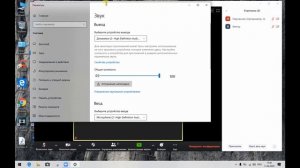
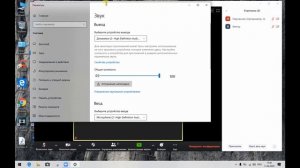 1:59
1:59
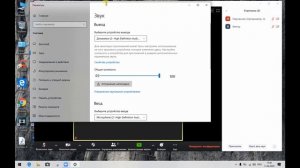
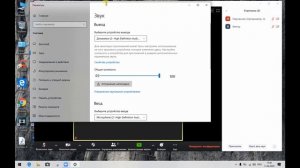 1:59
1:59
2023-08-30 19:19

 4:32
4:32

 4:32
4:32
2023-08-21 19:32

 1:05:04
1:05:04

 1:05:04
1:05:04
2024-09-30 22:40

 1:01:35
1:01:35

 1:01:35
1:01:35
2024-09-25 19:21

 27:00
27:00

 27:00
27:00
2024-10-01 01:30

 32:10
32:10

 32:10
32:10
2024-09-30 11:00

 32:07
32:07
![Эльдар Агачев - Путник (Премьера клипа 2025)]() 3:14
3:14
![Жамхур Хайруллаев - Битта дона (Премьера клипа 2025)]() 2:49
2:49
![ZAMA - Глаза цвета кофе (Премьера клипа 2025)]() 2:57
2:57
![Маша Шейх - Будь человеком (Премьера клипа 2025)]() 2:41
2:41
![ARTEE - Ты моя (Премьера клипа 2025)]() 3:31
3:31
![Сергей Сухачёв - Я наизнанку жизнь (Премьера клипа 2025)]() 3:07
3:07
![Бекзод Хаккиев - Нолалар (Премьера клипа 2025)]() 4:07
4:07
![Tamo ft Djan Edmonte - Ну что красавица (Премьера клипа 2025)]() 3:10
3:10
![Вусал Мирзаев - Слов не надо (Премьера клипа 2025)]() 2:19
2:19
![UMARO - 1-2-3 (Премьера клипа 2025)]() 2:52
2:52
![Жамоладдин Аматов - Окибат (Премьера клипа 2025)]() 4:38
4:38
![Абдуллах Борлаков, Мекка Борлакова - Звездная ночь (Премьера клипа 2025)]() 4:25
4:25
![Сирожиддин Шарипов - Хазонлар (Премьера клипа 2025)]() 3:09
3:09
![Like Nastya – Fly Girl (Official Video 2025)]() 2:01
2:01
![Фрося - На столике (Премьера клипа 2025)]() 1:42
1:42
![МАРАТ & АРНИ - Я ЖЕНИЛСЯ (Премьера клипа 2025)]() 4:16
4:16
![Динара Швец - Нас не найти (Премьера клипа 2025)]() 3:46
3:46
![Соня Белькевич, КРЕСТОВ - Малиновый закат (Премьера клипа 2025)]() 3:24
3:24
![Марина Хлебникова, Russell Ray - Солнышко (Премьера клипа 2025)]() 4:42
4:42
![Tural Everest, Руслан Добрый - Красивая (Премьера клипа 2025)]() 3:16
3:16
![Орудия | Weapons (2025)]() 2:08:34
2:08:34
![Бешеные псы | Reservoir Dogs (1991) (Гоблин)]() 1:39:10
1:39:10
![Хищник | Predator (1987) (Гоблин)]() 1:46:40
1:46:40
![Супруги Роуз | The Roses (2025)]() 1:45:29
1:45:29
![Кей-поп-охотницы на демонов | KPop Demon Hunters (2025)]() 1:39:41
1:39:41
![Однажды в Ирландии | The Guard (2011) (Гоблин)]() 1:32:16
1:32:16
![Терминатор 2: Судный день | Terminator 2: Judgment Day (1991) (Гоблин)]() 2:36:13
2:36:13
![Девушка из каюты №10 | The Woman in Cabin 10 (2025)]() 1:35:11
1:35:11
![Битва за битвой | One Battle After Another (2025)]() 2:41:45
2:41:45
![Отчаянный | Desperado (1995) (Гоблин)]() 1:40:18
1:40:18
![Только ты | All of You (2025)]() 1:38:22
1:38:22
![Порочный круг | Vicious (2025)]() 1:42:30
1:42:30
![Крушащая машина | The Smashing Machine (2025)]() 2:03:12
2:03:12
![Трон: Арес | Tron: Ares (2025)]() 1:52:27
1:52:27
![Тот самый | Him (2025)]() 1:36:20
1:36:20
![Рок-н-рольщик | RocknRolla (2008) (Гоблин)]() 1:54:23
1:54:23
![Богомол | Samagwi (2025)]() 1:53:29
1:53:29
![Фантастическая четвёрка: Первые шаги | The Fantastic Four: First Steps (2025)]() 1:54:40
1:54:40
![Дом из динамита | A House of Dynamite (2025)]() 1:55:08
1:55:08
![Не грози Южному Централу, попивая сок у себя в квартале | Don't Be a Menace to South Central (1995) (Гоблин)]() 1:28:57
1:28:57
![Енотки]() 7:04
7:04
![Приключения Тайо]() 12:50
12:50
![Сборники «Зебра в клеточку»]() 45:30
45:30
![Тодли Великолепный!]() 3:15
3:15
![Чуч-Мяуч]() 7:04
7:04
![Псэмми. Пять детей и волшебство Сезон 1]() 12:17
12:17
![Лудлвилль]() 7:09
7:09
![Новогодние мультики – Союзмультфильм]() 7:04
7:04
![Приключения Пети и Волка]() 11:00
11:00
![Супер Зак]() 11:38
11:38
![Тайны Медовой долины]() 7:01
7:01
![Школьный автобус Гордон]() 12:34
12:34
![Тёплая анимация | Новая авторская анимация Союзмультфильма]() 10:46
10:46
![МиниФорс Сезон 1]() 13:12
13:12
![Мартышкины]() 7:09
7:09
![Папа Супергерой Сезон 1]() 4:28
4:28
![Новое ПРОСТОКВАШИНО]() 6:30
6:30
![Сандра - сказочный детектив Сезон 1]() 13:52
13:52
![Пингвиненок Пороро]() 7:42
7:42
![Минифорс. Сила динозавров]() 12:51
12:51

 32:07
32:07Скачать Видео с Рутуба / RuTube
| 426x240 | ||
| 640x360 | ||
| 854x480 | ||
| 1280x720 | ||
| 1920x1080 |
 3:14
3:14
2025-11-12 12:52
 2:49
2:49
2025-11-06 13:20
 2:57
2:57
2025-11-13 11:03
 2:41
2:41
2025-11-12 12:48
 3:31
3:31
2025-11-14 19:59
 3:07
3:07
2025-11-14 13:22
 4:07
4:07
2025-11-11 17:31
 3:10
3:10
2025-11-07 13:57
 2:19
2:19
2025-11-07 14:25
 2:52
2:52
2025-11-14 12:21
 4:38
4:38
2025-11-11 17:38
 4:25
4:25
2025-11-07 13:49
 3:09
3:09
2025-11-09 16:47
 2:01
2:01
2025-11-10 13:14
 1:42
1:42
2025-11-12 12:55
 4:16
4:16
2025-11-06 13:11
 3:46
3:46
2025-11-12 12:20
 3:24
3:24
2025-11-07 14:37
 4:42
4:42
2025-11-06 13:16
 3:16
3:16
2025-11-12 12:12
0/0
 2:08:34
2:08:34
2025-09-24 22:05
 1:39:10
1:39:10
2025-09-23 22:53
 1:46:40
1:46:40
2025-10-07 09:27
 1:45:29
1:45:29
2025-10-23 18:26
 1:39:41
1:39:41
2025-10-29 16:30
 1:32:16
1:32:16
2025-09-23 22:53
 2:36:13
2:36:13
2025-10-07 09:27
 1:35:11
1:35:11
2025-10-13 12:06
 2:41:45
2:41:45
2025-11-14 13:17
 1:40:18
1:40:18
2025-09-23 22:53
 1:38:22
1:38:22
2025-10-01 12:16
 1:42:30
1:42:30
2025-10-14 20:27
 2:03:12
2:03:12
2025-11-07 20:11
 1:52:27
1:52:27
2025-11-06 18:12
 1:36:20
1:36:20
2025-10-09 20:02
 1:54:23
1:54:23
2025-09-23 22:53
 1:53:29
1:53:29
2025-10-01 12:06
 1:54:40
1:54:40
2025-09-24 11:35
 1:55:08
1:55:08
2025-10-29 16:30
 1:28:57
1:28:57
2025-09-23 22:52
0/0
 7:04
7:04
2022-03-29 18:22
 12:50
12:50
2024-12-17 13:25
 45:30
45:30
2025-09-17 18:49
 3:15
3:15
2025-06-10 13:56
 7:04
7:04
2022-03-29 15:20
2021-09-22 22:23
 7:09
7:09
2023-07-06 19:20
 7:04
7:04
2023-07-25 00:09
 11:00
11:00
2022-04-01 17:59
2021-09-22 22:07
 7:01
7:01
2022-03-30 17:25
 12:34
12:34
2024-12-02 14:42
 10:46
10:46
2022-06-07 11:02
2021-09-23 00:15
 7:09
7:09
2025-04-01 16:06
2021-09-22 21:52
 6:30
6:30
2018-04-03 10:35
2021-09-22 20:39
 7:42
7:42
2024-12-17 12:21
 12:51
12:51
2024-11-27 16:39
0/0

