
 0:43
0:43
2025-03-16 11:25

 13:27
13:27

 13:27
13:27
2025-01-07 23:19

 8:32
8:32

 8:32
8:32
2024-04-24 13:59

 8:12
8:12

 8:12
8:12
2024-10-09 15:20
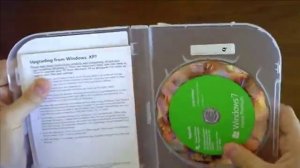
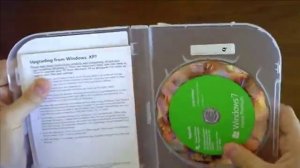 2:57
2:57
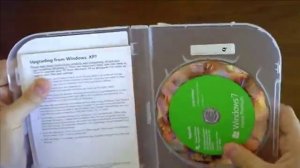
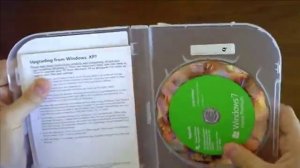 2:57
2:57
2024-10-09 12:59

 23:01
23:01

 23:01
23:01
2025-08-25 06:26

 4:06
4:06

 4:06
4:06
2025-09-04 05:51

 1:11
1:11

 1:11
1:11
2025-09-22 05:01

 0:27
0:27

 0:27
0:27
2025-09-23 20:02

 11:36
11:36

 11:36
11:36
2025-05-18 18:04

 3:56
3:56

 3:56
3:56
2025-08-26 10:37

 5:15
5:15

 5:15
5:15
2023-10-27 21:30

 5:12
5:12

 5:12
5:12
2023-10-07 07:19
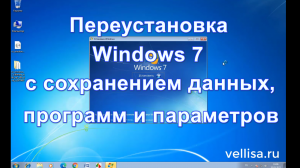
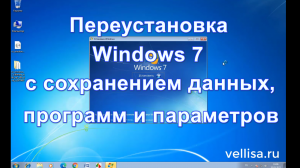 13:12
13:12
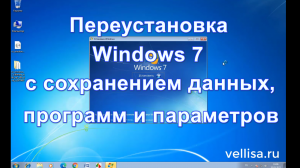
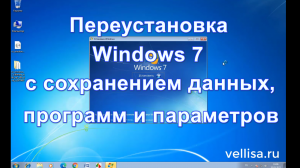 13:12
13:12
2023-07-17 20:30

 2:47
2:47

 2:47
2:47
2023-08-28 16:44
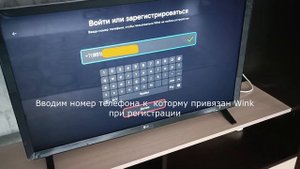
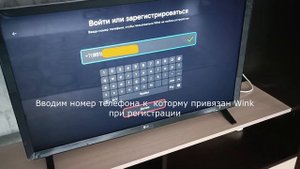 1:30
1:30
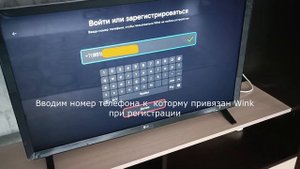
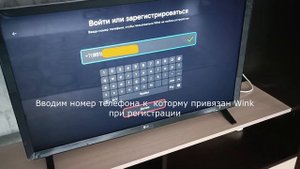 1:30
1:30
2023-08-21 15:46

 7:30
7:30

 7:30
7:30
2023-09-11 10:11

 7:29
7:29
![Азамат Исенгазин - Мой свет (Премьера 2025)]() 2:47
2:47
![SHAXO - Пьяница (Премьера клипа 2025)]() 3:32
3:32
![Сергей Сухачёв - Я наизнанку жизнь (Премьера клипа 2025)]() 3:07
3:07
![Мужик из СИБИРИ (Александр Конев) - Поцелуи осени (Премьера клипа 2025)]() 2:59
2:59
![ZAMA - Глаза цвета кофе (Премьера клипа 2025)]() 2:57
2:57
![Enrasta - Франция (Премьера клипа 2025)]() 2:44
2:44
![Tural Everest, Руслан Добрый - Красивая (Премьера клипа 2025)]() 3:16
3:16
![Алмас Багратиони - Дети света (Премьера клипа 2025)]() 2:52
2:52
![Бекзод Хаккиев - Нолалар (Премьера клипа 2025)]() 4:07
4:07
![Рузибек Кодиров - Бинафша (Премьера клипа 2025)]() 3:31
3:31
![Эльдар Агачев - Путник (Премьера клипа 2025)]() 3:14
3:14
![Аброр Киличов - Тим-Тим (Премьера клипа 2025)]() 4:42
4:42
![Ахрор Гуломов - Ёмгирлар (Премьера клипа 2025)]() 3:49
3:49
![Бунёд Бобокулов - Отам-онам (Премьера клипа 2025)]() 4:00
4:00
![Zhamil Turan - Губки не целованы (Премьера клипа 2025)]() 2:37
2:37
![ARTEE - Ты моя (Премьера клипа 2025)]() 3:31
3:31
![Отабек Муминов - Кетябсан (Премьера клипа 2025)]() 3:17
3:17
![АКУЛИЧ - Красные глаза (Премьера клипа 2025)]() 2:13
2:13
![ZIMMA - Город Тает (Премьера клипа 2025)]() 2:30
2:30
![Ислам Итляшев - Не реви (Премьера клипа 2025)]() 2:41
2:41
![Диспетчер | Relay (2025)]() 1:51:56
1:51:56
![Безжалостная | Stone Cold Fox (2025)]() 1:25:31
1:25:31
![Дом из динамита | A House of Dynamite (2025)]() 1:55:08
1:55:08
![Свинтусы | The Twits (2025)]() 1:42:50
1:42:50
![Плохой Cанта 2 | Bad Santa 2 (2016) (Гоблин)]() 1:28:32
1:28:32
![Чёрный телефон 2 | Black Phone 2 (2025)]() 1:53:55
1:53:55
![Крысы: Ведьмачья история | The Rats: A Witcher Tale (2025)]() 1:23:01
1:23:01
![Пойман с поличным | Caught Stealing (2025)]() 1:46:45
1:46:45
![Цельнометаллическая оболочка | Full Metal Jacket (1987) (Гоблин)]() 1:56:34
1:56:34
![Тот самый | Him (2025)]() 1:36:20
1:36:20
![Очень голодные игры | The Starving Games (2013)]() 1:18:55
1:18:55
![Терминатор 2: Судный день | Terminator 2: Judgment Day (1991) (Гоблин)]() 2:36:13
2:36:13
![Гедда | Hedda (2025)]() 1:48:23
1:48:23
![Кей-поп-охотницы на демонов | KPop Demon Hunters (2025)]() 1:39:41
1:39:41
![Супергеройское кино | Superhero Movie (2008)]() 1:22:33
1:22:33
![Код 3 | Code 3 (2025)]() 1:39:56
1:39:56
![Франкенштейн | Frankenstein (2025)]() 2:32:29
2:32:29
![Протокол выхода | Exit Protocol (2025)]() 1:24:45
1:24:45
![Девушка из каюты №10 | The Woman in Cabin 10 (2025)]() 1:35:11
1:35:11
![Я бы тебя пнула, если бы могла | If I Had Legs I'd Kick You (2025)]() 1:53:30
1:53:30
![Команда Дино Сезон 2]() 12:31
12:31
![Сборники «Зебра в клеточку»]() 45:30
45:30
![Минифорс. Сила динозавров]() 12:51
12:51
![Приключения Тайо]() 12:50
12:50
![Хвостатые песенки]() 7:00
7:00
![Псэмми. Пять детей и волшебство Сезон 1]() 12:17
12:17
![Отряд А. Игрушки-спасатели]() 13:06
13:06
![МегаМен: Полный заряд Сезон 1]() 10:42
10:42
![Таинственные золотые города]() 23:04
23:04
![Отважные мишки]() 13:00
13:00
![Забавные медвежата]() 13:00
13:00
![Шахерезада. Нерассказанные истории Сезон 1]() 23:53
23:53
![Рэй и пожарный патруль Сезон 1]() 13:27
13:27
![Тёплая анимация | Новая авторская анимация Союзмультфильма]() 10:46
10:46
![Пингвиненок Пороро]() 7:42
7:42
![Мартышкины]() 7:09
7:09
![Пип и Альба Сезон 1]() 11:02
11:02
![МиниФорс Сезон 1]() 13:12
13:12
![Тодли Великолепный!]() 3:15
3:15
![Неодети]() 11:27
11:27

 7:29
7:29Скачать Видео с Рутуба / RuTube
| 256x144 | ||
| 640x360 |
 2:47
2:47
2025-11-19 11:44
 3:32
3:32
2025-11-18 12:49
 3:07
3:07
2025-11-14 13:22
 2:59
2:59
2025-11-21 13:10
 2:57
2:57
2025-11-13 11:03
 2:44
2:44
2025-11-20 21:37
 3:16
3:16
2025-11-12 12:12
 2:52
2:52
2025-11-20 13:43
 4:07
4:07
2025-11-11 17:31
 3:31
3:31
2025-11-15 12:51
 3:14
3:14
2025-11-12 12:52
 4:42
4:42
2025-11-17 14:30
 3:49
3:49
2025-11-15 12:54
 4:00
4:00
2025-11-21 13:29
 2:37
2:37
2025-11-13 11:00
 3:31
3:31
2025-11-14 19:59
 3:17
3:17
2025-11-15 12:47
 2:13
2:13
2025-11-15 12:35
 2:30
2:30
2025-11-21 13:20
 2:41
2:41
2025-11-18 12:35
0/0
 1:51:56
1:51:56
2025-09-24 11:35
 1:25:31
1:25:31
2025-11-10 21:11
 1:55:08
1:55:08
2025-10-29 16:30
 1:42:50
1:42:50
2025-10-21 16:19
 1:28:32
1:28:32
2025-10-07 09:27
 1:53:55
1:53:55
2025-11-05 19:47
 1:23:01
1:23:01
2025-11-05 19:47
 1:46:45
1:46:45
2025-10-02 20:45
 1:56:34
1:56:34
2025-09-23 22:53
 1:36:20
1:36:20
2025-10-09 20:02
 1:18:55
1:18:55
2025-11-21 14:16
 2:36:13
2:36:13
2025-10-07 09:27
 1:48:23
1:48:23
2025-11-05 19:47
 1:39:41
1:39:41
2025-10-29 16:30
 1:22:33
1:22:33
2025-11-21 14:16
 1:39:56
1:39:56
2025-10-02 20:46
 2:32:29
2:32:29
2025-11-17 11:22
 1:24:45
1:24:45
2025-11-13 23:26
 1:35:11
1:35:11
2025-10-13 12:06
 1:53:30
1:53:30
2025-11-20 21:03
0/0
2021-09-22 22:40
 45:30
45:30
2025-09-17 18:49
 12:51
12:51
2024-11-27 16:39
 12:50
12:50
2024-12-17 13:25
 7:00
7:00
2025-06-01 11:15
2021-09-22 22:23
 13:06
13:06
2024-11-28 16:30
2021-09-22 21:43
 23:04
23:04
2025-01-09 17:26
 13:00
13:00
2024-11-29 13:39
 13:00
13:00
2024-12-02 13:15
2021-09-22 23:25
2021-09-22 23:51
 10:46
10:46
2022-06-07 11:02
 7:42
7:42
2024-12-17 12:21
 7:09
7:09
2025-04-01 16:06
2021-09-22 23:37
2021-09-23 00:15
 3:15
3:15
2025-06-10 13:56
 11:27
11:27
2025-10-10 18:25
0/0

