
 5:46
5:46
2025-05-18 13:48
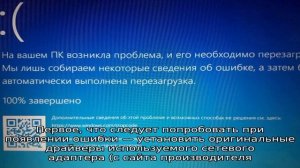
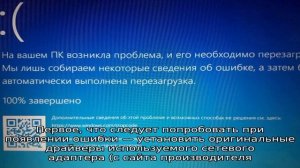 7:51
7:51
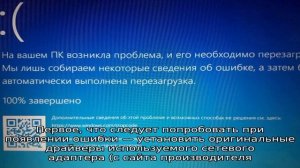
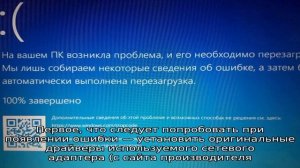 7:51
7:51
2023-12-06 03:03
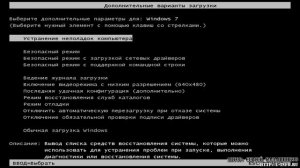
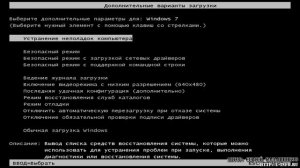 3:12
3:12
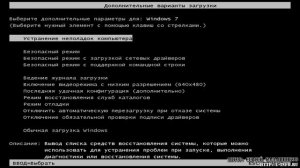
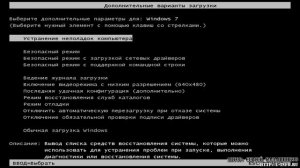 3:12
3:12
2024-02-16 01:06
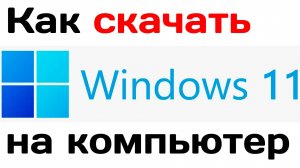
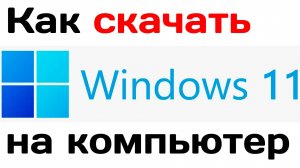 2:23
2:23
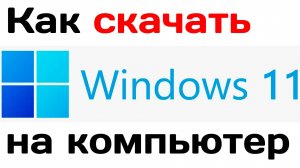
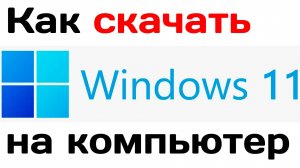 2:23
2:23
2024-12-18 13:42

 3:36
3:36

 3:36
3:36
2025-04-12 12:01

 3:22
3:22

 3:22
3:22
2025-03-07 21:31
![[100% Solved] "Preparing Automatic Repair" Error in Windows 10/11 | Blue Screen Automatic Repair](https://pic.rutubelist.ru/video/7f/8c/7f8c10b61fe8b187069f38f8e737d7f7.jpg?width=300)
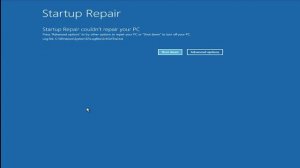 3:14
3:14
![[100% Solved] "Preparing Automatic Repair" Error in Windows 10/11 | Blue Screen Automatic Repair](https://pic.rutubelist.ru/video/7f/8c/7f8c10b61fe8b187069f38f8e737d7f7.jpg?width=300)
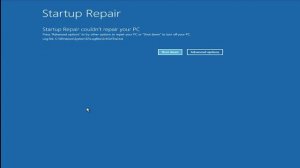 3:14
3:14
2024-05-01 18:51

 5:22
5:22

 5:22
5:22
2025-02-12 01:00

 1:25:42
1:25:42

 1:25:42
1:25:42
2024-09-30 20:00

 3:35
3:35

 3:35
3:35
2025-01-22 08:00

 58:46
58:46

 58:46
58:46
2024-09-27 18:00

 6:07
6:07

 6:07
6:07
2023-10-28 12:32

 3:25
3:25

 3:25
3:25
2023-10-24 01:26
![ДАР УБЕЖДЕНИЯ | НАДЕЖДА СЫСОЕВА]() 49:20
49:20
 49:20
49:20
2024-10-02 17:03

 29:05
29:05

 29:05
29:05
2024-09-26 12:57

 1:11:49
1:11:49

 1:11:49
1:11:49
2024-10-02 21:00

 1:00:03
1:00:03

 1:00:03
1:00:03
2024-10-01 16:05

 1:32:37
1:32:37
![Любовь Попова - Прощай (Премьера клипа 2025)]() 3:44
3:44
![Инна Вальтер - Роза (Премьера клипа 2025)]() 3:18
3:18
![Зафар Эргашов & Фируз Рузметов - Лабларидан (Премьера клипа 2025)]() 4:13
4:13
![Алим Аталиков - Как царица (Премьера клипа 2025)]() 3:25
3:25
![Ольга Бузова - Не надо (Премьера клипа 2025)]() 3:15
3:15
![SERYABKINA, Брутто - Светофоры (Премьера клипа 2025)]() 3:49
3:49
![INSTASAMKA - BOSS (Премьера клипа 2025)]() 3:41
3:41
![ARTIX - Ай, джана-джана (Премьера клипа 2025)]() 2:24
2:24
![Зара - Я несла свою беду (Премьера клипа 2025)]() 3:36
3:36
![Аля Вайш - По кругу (Премьера клипа 2025)]() 2:37
2:37
![Светлана Ларионова - Осень отстой (Премьера клипа 2025)]() 3:30
3:30
![Magas - Без тебя (Премьера клипа 2025)]() 2:28
2:28
![ARTEE - Лети (Премьера клипа 2025)]() 3:13
3:13
![Фаррух Хамраев - Отажоним булсайди (Премьера клипа 2025)]() 3:08
3:08
![Азиз Абдуллох - Аллохнинг айтгани булади (Премьера клипа 2025)]() 3:40
3:40
![Алмас Багратиони - Сила веры (Премьера клипа 2025)]() 3:18
3:18
![Anette - Erjanik em (Official Video 2025)]() 3:36
3:36
![Зафар Эргашов - Мусофирда каридим (Премьера клипа 2025)]() 4:58
4:58
![Сергей Сухачёв - Розовый туман (Премьера клипа 2025)]() 3:13
3:13
![Жалолиддин Ахмадалиев - Тонг отгунча (Премьера клипа 2025)]() 4:44
4:44
![Любимец женщин | Roger Dodger (2002)]() 1:41:29
1:41:29
![Псы войны | Hounds of War (2024)]() 1:34:38
1:34:38
![Большое смелое красивое путешествие | A Big Bold Beautiful Journey (2025)]() 1:49:20
1:49:20
![Элис, дорогая | Alice, Darling (2022)]() 1:29:30
1:29:30
![Счастливчик Гилмор 2 | Happy Gilmore (2025)]() 1:57:36
1:57:36
![Храброе сердце | Braveheart (1995)]() 2:57:46
2:57:46
![Плюшевый пузырь | The Beanie Bubble (2023)]() 1:50:15
1:50:15
![Чумовая пятница 2 | Freakier Friday (2025)]() 1:50:38
1:50:38
![Пойман с поличным | Caught Stealing (2025)]() 1:46:45
1:46:45
![F1 (2025)]() 2:35:53
2:35:53
![Голый пистолет | The Naked Gun (2025)]() 1:26:24
1:26:24
![Терминатор 2: Судный день | Terminator 2: Judgment Day (1991) (Гоблин)]() 2:36:13
2:36:13
![Положитесь на Пита | Lean on Pete (2017)]() 2:02:04
2:02:04
![Порочный круг | Vicious (2025)]() 1:42:30
1:42:30
![Заклятие 4: Последний обряд | The Conjuring: Last Rites (2025)]() 2:15:54
2:15:54
![Государственный гимн | Americana (2025)]() 1:47:31
1:47:31
![Дикари | The Savages (2007)]() 1:54:19
1:54:19
![Лучшее Рождество! | Nativity! (2009)]() 1:46:00
1:46:00
![Сверху вниз | Highest 2 Lowest (2025)]() 2:13:21
2:13:21
![Лос-Анджелес в огне | Kings (2017)]() 1:29:27
1:29:27
![Артур и дети круглого стола]() 11:22
11:22
![Сборники «Приключения Пети и Волка»]() 1:50:35
1:50:35
![Оранжевая корова]() 6:30
6:30
![Истории Баданаму Сезон 1]() 10:02
10:02
![Приключения Тайо]() 12:50
12:50
![Новогодние мультики – Союзмультфильм]() 7:04
7:04
![Котёнок Шмяк]() 11:04
11:04
![Рэй и пожарный патруль Сезон 1]() 13:27
13:27
![Чуч-Мяуч]() 7:04
7:04
![Сандра - сказочный детектив Сезон 1]() 13:52
13:52
![Тодли Великолепный!]() 3:15
3:15
![Отряд А. Игрушки-спасатели]() 13:06
13:06
![Команда Дино. Исследователи Сезон 2]() 13:26
13:26
![Корги по имени Моко. Защитники планеты]() 4:33
4:33
![Пиратская школа]() 11:06
11:06
![МиниФорс]() 0:00
0:00
![Ну, погоди! Каникулы]() 7:09
7:09
![Мультфильмы военных лет | Специальный проект к 80-летию Победы]() 7:20
7:20
![Умка]() 7:11
7:11
![Сборники «Зебра в клеточку»]() 45:30
45:30

 1:32:37
1:32:37Скачать видео
| 256x144 | ||
| 426x240 | ||
| 640x360 | ||
| 854x480 | ||
| 1280x720 | ||
| 1920x1080 |
 3:44
3:44
2025-10-21 09:25
 3:18
3:18
2025-10-28 10:36
 4:13
4:13
2025-10-29 10:10
 3:25
3:25
2025-10-29 10:18
 3:15
3:15
2025-10-18 10:02
 3:49
3:49
2025-10-25 12:52
 3:41
3:41
2025-10-23 13:04
 2:24
2:24
2025-10-28 12:09
 3:36
3:36
2025-10-18 10:07
 2:37
2:37
2025-10-23 11:33
 3:30
3:30
2025-10-24 11:42
 2:28
2:28
2025-10-17 12:00
 3:13
3:13
2025-10-18 09:47
 3:08
3:08
2025-10-18 10:28
 3:40
3:40
2025-10-18 10:34
 3:18
3:18
2025-10-24 12:09
 3:36
3:36
2025-10-18 10:11
 4:58
4:58
2025-10-18 10:31
 3:13
3:13
2025-10-24 12:18
 4:44
4:44
2025-10-19 10:46
0/0
 1:41:29
1:41:29
2025-08-15 19:31
 1:34:38
1:34:38
2025-08-28 15:32
 1:49:20
1:49:20
2025-10-21 22:50
 1:29:30
1:29:30
2025-09-11 08:20
 1:57:36
1:57:36
2025-08-21 17:43
 2:57:46
2:57:46
2025-08-31 01:03
 1:50:15
1:50:15
2025-08-27 18:32
 1:50:38
1:50:38
2025-10-16 16:08
 1:46:45
1:46:45
2025-10-02 20:45
 2:35:53
2:35:53
2025-08-26 11:45
 1:26:24
1:26:24
2025-09-03 13:20
 2:36:13
2:36:13
2025-10-07 09:27
 2:02:04
2:02:04
2025-08-27 17:17
 1:42:30
1:42:30
2025-10-14 20:27
 2:15:54
2:15:54
2025-10-13 19:02
 1:47:31
1:47:31
2025-09-17 22:22
 1:54:19
1:54:19
2025-08-27 18:01
 1:46:00
1:46:00
2025-08-27 17:17
 2:13:21
2:13:21
2025-09-09 12:49
 1:29:27
1:29:27
2025-08-28 15:32
0/0
 11:22
11:22
2023-05-11 14:51
 1:50:35
1:50:35
2025-07-15 11:13
 6:30
6:30
2022-03-31 18:49
2021-09-22 21:29
 12:50
12:50
2024-12-17 13:25
 7:04
7:04
2023-07-25 00:09
 11:04
11:04
2023-05-18 16:41
2021-09-22 23:51
 7:04
7:04
2022-03-29 15:20
2021-09-22 20:39
 3:15
3:15
2025-06-10 13:56
 13:06
13:06
2024-11-28 16:30
2021-09-22 22:54
 4:33
4:33
2024-12-17 16:56
 11:06
11:06
2022-04-01 15:56
 0:00
0:00
2025-10-29 14:06
 7:09
7:09
2025-08-19 17:20
 7:20
7:20
2025-05-03 12:34
 7:11
7:11
2025-01-13 11:05
 45:30
45:30
2025-09-17 18:49
0/0

