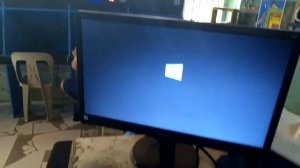
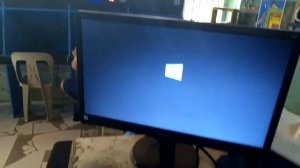 6:09
6:09
2024-10-15 12:17
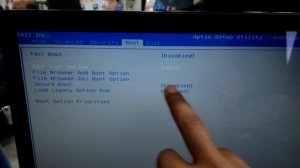
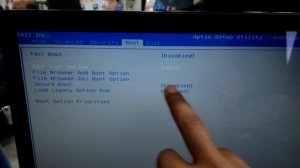 2:52
2:52
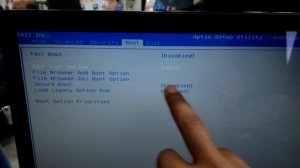
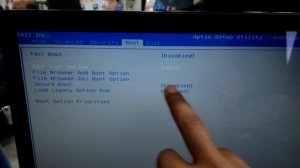 2:52
2:52
2024-02-19 22:50

 1:11:49
1:11:49

 1:11:49
1:11:49
2024-10-02 21:00

 30:22
30:22

 30:22
30:22
2024-09-29 12:00

 46:36
46:36

 46:36
46:36
2024-09-27 18:09

 27:00
27:00

 27:00
27:00
2024-10-01 01:30
![ДАР УБЕЖДЕНИЯ | НАДЕЖДА СЫСОЕВА]() 49:20
49:20
 49:20
49:20
2024-10-02 17:03

 1:32:37
1:32:37

 1:32:37
1:32:37
2024-11-28 13:51

 1:01:35
1:01:35

 1:01:35
1:01:35
2024-09-25 19:21

 49:51
49:51

 49:51
49:51
2024-10-02 15:57

 1:53:18
1:53:18

 1:53:18
1:53:18
2024-09-28 21:00

 32:07
32:07

 32:07
32:07
2024-09-30 15:00

 45:46
45:46

 45:46
45:46
2024-09-30 17:31

 26:01
26:01

 26:01
26:01
2024-09-26 19:17

 58:46
58:46

 58:46
58:46
2024-09-27 18:00

 32:10
32:10

 32:10
32:10
2024-09-30 11:00

 1:00:03
1:00:03

 1:00:03
1:00:03
2024-10-01 16:05

 1:14:48
1:14:48
![Tural Everest, Baarni - Ушедший покой (Премьера клипа 2025)]() 3:01
3:01
![NIKA DUBIK, Winter Spirit - Искры (Премьера клипа 2025)]() 4:27
4:27
![Гор Мартиросян - 101 роза (Премьера клипа 2025)]() 4:26
4:26
![Алибек Казаров - Чужая жена (Премьера клипа 2025)]() 2:37
2:37
![Руслан Гасанов, Роман Ткаченко - Друзьям (Премьера клипа 2025)]() 3:20
3:20
![Шерзодбек Жонибеков - Дадажон (Премьера клипа 2025)]() 3:02
3:02
![Иброхим Уткиров - Коракуз (Премьера клипа 2025)]() 4:28
4:28
![BITTUEV - Не плачь (Премьера клипа 2025)]() 2:18
2:18
![Алим Аталиков - Как царица (Премьера клипа 2025)]() 3:25
3:25
![Амина Магомедова - Не пара (Премьера 2025)]() 3:40
3:40
![Наталья Влади - Я обещаю (Премьера клипа 2025)]() 3:00
3:00
![Зара - Танго о двух влюбленных кораблях (Премьера клипа 2025)]() 3:10
3:10
![Ислам Итляшев - Не вспоминай (Премьера клипа 2025)]() 2:52
2:52
![KhaliF - Где бы не был я (Премьера клипа 2025)]() 2:53
2:53
![Руслан Добрый - Тёплые края (Премьера клипа 2025)]() 2:14
2:14
![Мухит Бобоев - Маликам (Премьера клипа 2025)]() 3:18
3:18
![Шерзодбек Ишмуратов - Биринчим (Премьера клипа 2025)]() 4:44
4:44
![Tural Everest - Ночной город (Премьера клипа 2025)]() 3:00
3:00
![ARTIX - Ай, джана-джана (Премьера клипа 2025)]() 2:24
2:24
![Илёс Юнусий - Каранг она якинларим (Премьера клипа 2025)]() 3:36
3:36
![Стив | Steve (2025)]() 1:33:34
1:33:34
![Не грози Южному Централу, попивая сок у себя в квартале | Don't Be a Menace to South Central (1995) (Гоблин)]() 1:28:57
1:28:57
![Только ты | All of You (2025)]() 1:38:22
1:38:22
![Девушка из каюты №10 | The Woman in Cabin 10 (2025)]() 1:35:11
1:35:11
![Диспетчер | Relay (2025)]() 1:51:56
1:51:56
![Баллада о маленьком игроке | Ballad of a Small Player (2025)]() 1:42:60
1:42:60
![Орудия | Weapons (2025)]() 2:08:34
2:08:34
![Код 3 | Code 3 (2025)]() 1:39:56
1:39:56
![Супруги Роуз | The Roses (2025)]() 1:45:29
1:45:29
![Французский любовник | French Lover (2025)]() 2:02:20
2:02:20
![Большой куш / Спи#дили | Snatch (2000) (Гоблин)]() 1:42:50
1:42:50
![Большое смелое красивое путешествие | A Big Bold Beautiful Journey (2025)]() 1:49:20
1:49:20
![Школьный автобус | The Lost Bus (2025)]() 2:09:55
2:09:55
![Порочный круг | Vicious (2025)]() 1:42:30
1:42:30
![Мужчина у меня в подвале | The Man in My Basement (2025)]() 1:54:48
1:54:48
![Однажды в Ирландии | The Guard (2011) (Гоблин)]() 1:32:16
1:32:16
![Государственный гимн | Americana (2025)]() 1:47:31
1:47:31
![Все дьяволы здесь | All the Devils are Here (2025)]() 1:31:39
1:31:39
![Пойман с поличным | Caught Stealing (2025)]() 1:46:45
1:46:45
![Отчаянный | Desperado (1995) (Гоблин)]() 1:40:18
1:40:18
![Чуч-Мяуч]() 7:04
7:04
![Пип и Альба. Приключения в Соленой Бухте! Сезон 1]() 11:02
11:02
![Псэмми. Пять детей и волшебство Сезон 1]() 12:17
12:17
![Школьный автобус Гордон]() 12:34
12:34
![Приключения Пети и Волка]() 11:00
11:00
![Супер Дино]() 12:41
12:41
![Тёплая анимация | Новая авторская анимация Союзмультфильма]() 10:21
10:21
![Отважные мишки]() 13:00
13:00
![Мартышкины]() 7:09
7:09
![Корги по имени Моко. Защитники планеты]() 4:33
4:33
![Мотофайтеры]() 13:10
13:10
![Оранжевая корова]() 6:30
6:30
![Лудлвилль]() 7:09
7:09
![Пип и Альба Сезон 1]() 11:02
11:02
![Поймай Тинипин! Королевство эмоций]() 12:24
12:24
![Пакман в мире привидений]() 21:37
21:37
![МиниФорс]() 0:00
0:00
![Енотки]() 7:04
7:04
![Приключения Тайо]() 12:50
12:50
![Роботы-пожарные]() 12:31
12:31

 1:14:48
1:14:48Скачать видео
| 256x144 | ||
| 426x240 | ||
| 640x360 | ||
| 854x480 | ||
| 1280x720 | ||
| 1920x1080 |
 3:01
3:01
2025-10-31 13:49
 4:27
4:27
2025-10-31 16:00
 4:26
4:26
2025-10-25 12:55
 2:37
2:37
2025-10-30 10:49
 3:20
3:20
2025-10-25 12:59
 3:02
3:02
2025-10-25 13:03
 4:28
4:28
2025-11-03 15:38
 2:18
2:18
2025-10-31 15:53
 3:25
3:25
2025-10-29 10:18
 3:40
3:40
2025-11-05 00:22
 3:00
3:00
2025-11-03 12:33
 3:10
3:10
2025-10-27 10:52
 2:52
2:52
2025-10-28 10:47
 2:53
2:53
2025-10-28 12:16
 2:14
2:14
2025-11-05 00:29
 3:18
3:18
2025-11-02 10:30
 4:44
4:44
2025-11-03 15:35
 3:00
3:00
2025-10-28 11:50
 2:24
2:24
2025-10-28 12:09
 3:36
3:36
2025-11-02 10:25
0/0
 1:33:34
1:33:34
2025-10-08 12:27
 1:28:57
1:28:57
2025-09-23 22:52
 1:38:22
1:38:22
2025-10-01 12:16
 1:35:11
1:35:11
2025-10-13 12:06
 1:51:56
1:51:56
2025-09-24 11:35
 1:42:60
1:42:60
2025-10-31 10:53
 2:08:34
2:08:34
2025-09-24 22:05
 1:39:56
1:39:56
2025-10-02 20:46
 1:45:29
1:45:29
2025-10-23 18:26
 2:02:20
2:02:20
2025-10-01 12:06
 1:42:50
1:42:50
2025-09-23 22:53
 1:49:20
1:49:20
2025-10-21 22:50
 2:09:55
2:09:55
2025-10-05 00:32
 1:42:30
1:42:30
2025-10-14 20:27
 1:54:48
1:54:48
2025-10-01 15:17
 1:32:16
1:32:16
2025-09-23 22:53
 1:47:31
1:47:31
2025-09-17 22:22
 1:31:39
1:31:39
2025-10-02 20:46
 1:46:45
1:46:45
2025-10-02 20:45
 1:40:18
1:40:18
2025-09-23 22:53
0/0
 7:04
7:04
2022-03-29 15:20
2021-09-22 23:36
2021-09-22 22:23
 12:34
12:34
2024-12-02 14:42
 11:00
11:00
2022-04-01 17:59
 12:41
12:41
2024-11-28 12:54
 10:21
10:21
2025-09-11 10:05
 13:00
13:00
2024-11-29 13:39
 7:09
7:09
2025-04-01 16:06
 4:33
4:33
2024-12-17 16:56
 13:10
13:10
2024-11-27 14:57
 6:30
6:30
2022-03-31 18:49
 7:09
7:09
2023-07-06 19:20
2021-09-22 23:37
 12:24
12:24
2024-11-27 13:24
 21:37
21:37
2024-11-28 17:35
 0:00
0:00
2025-11-06 21:35
 7:04
7:04
2022-03-29 18:22
 12:50
12:50
2024-12-17 13:25
2021-09-23 00:12
0/0

