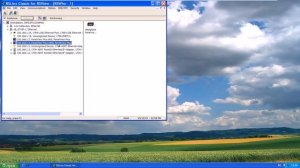
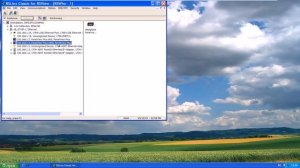 4:30
4:30
2025-02-07 00:32

 55:20
55:20

 55:20
55:20
2025-09-26 19:00

 5:24
5:24

 5:24
5:24
2025-09-12 06:00

 4:06
4:06

 4:06
4:06
2025-09-04 05:51

 13:29
13:29

 13:29
13:29
2025-09-23 15:27

 23:01
23:01

 23:01
23:01
2025-08-25 06:26

 18:50
18:50

 18:50
18:50
2025-09-18 18:34

 5:54
5:54

 5:54
5:54
2025-09-21 11:00

 0:30
0:30

 0:30
0:30
2025-09-17 10:00

 5:59
5:59

 5:59
5:59
2025-09-25 00:30

 2:39
2:39

 2:39
2:39
2025-09-05 14:30

 0:49
0:49

 0:49
0:49
2025-09-11 14:43

 6:14
6:14

 6:14
6:14
2025-08-22 09:00

 11:47
11:47

 11:47
11:47
2025-09-15 14:52

 0:27
0:27

 0:27
0:27
2025-09-23 20:02

 13:20
13:20

 13:20
13:20
2025-09-03 21:34

 57:51
57:51

 57:51
57:51
2025-09-26 11:07

 4:43
4:43
![Владимир Ждамиров, Игорь Кибирев - Тик так (Премьера 2025)]() 3:30
3:30
![Леся Кир - Альфонс (Премьера клипа 2025)]() 3:23
3:23
![Аброр Киличов - Тим-Тим (Премьера клипа 2025)]() 4:42
4:42
![Инна Вальтер - Татарский взгляд (Премьера клипа 2025)]() 3:14
3:14
![АКУЛИЧ - Красные глаза (Премьера клипа 2025)]() 2:13
2:13
![Маракеш, Сергей Наговицын - До свидания, кореша (Премьера клипа 2025)]() 3:20
3:20
![Сергей Сухачёв - Я наизнанку жизнь (Премьера клипа 2025)]() 3:07
3:07
![KLEO - Люли (Премьера клипа 2025)]() 2:32
2:32
![Маша Шейх - Будь человеком (Премьера клипа 2025)]() 2:41
2:41
![Женя Белоусова - Раненая птица (Премьера клипа 2025)]() 2:47
2:47
![ARTIX - На небе луна (Премьера клипа 2025)]() 2:59
2:59
![NAIMAN - Плакала (Премьера клипа 2025)]() 2:21
2:21
![Алмас Багратиони - Дети света (Премьера клипа 2025)]() 2:52
2:52
![SHAXO - Пьяница (Премьера клипа 2025)]() 3:32
3:32
![UMARO - 1-2-3 (Премьера клипа 2025)]() 2:52
2:52
![Жамоладдин Аматов - Окибат (Премьера клипа 2025)]() 4:38
4:38
![Like Nastya – Fly Girl (Official Video 2025)]() 2:01
2:01
![ZAMA - Глаза цвета кофе (Премьера клипа 2025)]() 2:57
2:57
![Кравц - Пусть музыка играет (Премьера клипа 2025)]() 3:01
3:01
![Отабек Муминов - Кетябсан (Премьера клипа 2025)]() 3:17
3:17
![Гедда | Hedda (2025)]() 1:48:23
1:48:23
![Девушка из каюты №10 | The Woman in Cabin 10 (2025)]() 1:35:11
1:35:11
![Свинтусы | The Twits (2025)]() 1:42:50
1:42:50
![Порочный круг | Vicious (2025)]() 1:42:30
1:42:30
![Безжалостная | Stone Cold Fox (2025)]() 1:25:31
1:25:31
![Цельнометаллическая оболочка | Full Metal Jacket (1987) (Гоблин)]() 1:56:34
1:56:34
![Французский любовник | French Lover (2025)]() 2:02:20
2:02:20
![Баллада о маленьком игроке | Ballad of a Small Player (2025)]() 1:42:60
1:42:60
![Супруги Роуз | The Roses (2025)]() 1:45:29
1:45:29
![Пойман с поличным | Caught Stealing (2025)]() 1:46:45
1:46:45
![Протокол выхода | Exit Protocol (2025)]() 1:24:45
1:24:45
![Свайпнуть | Swiped (2025)]() 1:50:35
1:50:35
![Кей-поп-охотницы на демонов | KPop Demon Hunters (2025)]() 1:39:41
1:39:41
![Убойная суббота | Playdate (2025)]() 1:34:35
1:34:35
![Чёрный телефон 2 | Black Phone 2 (2025)]() 1:53:55
1:53:55
![Святые из Бундока | The Boondock Saints (1999) (Гоблин)]() 1:48:30
1:48:30
![Диспетчер | Relay (2025)]() 1:51:56
1:51:56
![Только ты | All of You (2025)]() 1:38:22
1:38:22
![Большой куш / Спи#дили | Snatch (2000) (Гоблин)]() 1:42:50
1:42:50
![Школьный автобус | The Lost Bus (2025)]() 2:09:55
2:09:55
![Пип и Альба Сезон 1]() 11:02
11:02
![Новогодние мультики – Союзмультфильм]() 7:04
7:04
![Приключения Тайо]() 12:50
12:50
![Пиратская школа]() 11:06
11:06
![Роботы-пожарные]() 12:31
12:31
![Енотки]() 7:04
7:04
![Артур и дети круглого стола]() 11:22
11:22
![Пип и Альба. Приключения в Соленой Бухте! Сезон 1]() 11:02
11:02
![Шахерезада. Нерассказанные истории Сезон 1]() 23:53
23:53
![Команда Дино. Исследователи Сезон 1]() 13:10
13:10
![Тодли Великолепный!]() 3:15
3:15
![Сборники «Умка»]() 1:20:52
1:20:52
![Рэй и пожарный патруль Сезон 1]() 13:27
13:27
![Ну, погоди! Каникулы]() 7:09
7:09
![Приключения Пети и Волка]() 11:00
11:00
![Команда Дино Сезон 1]() 12:08
12:08
![Команда Дино. Исследователи Сезон 2]() 13:26
13:26
![Сборники «Ну, погоди!»]() 1:10:01
1:10:01
![Умка]() 7:11
7:11
![Космический рейнджер Роджер Сезон 1]() 11:32
11:32

 4:43
4:43Скачать Видео с Рутуба / RuTube
| 254x144 | ||
| 636x360 | ||
| 1270x720 |
 3:30
3:30
2025-11-13 11:12
 3:23
3:23
2025-11-19 11:51
 4:42
4:42
2025-11-17 14:30
 3:14
3:14
2025-11-18 11:36
 2:13
2:13
2025-11-15 12:35
 3:20
3:20
2025-11-11 00:28
 3:07
3:07
2025-11-14 13:22
 2:32
2:32
2025-11-11 12:30
 2:41
2:41
2025-11-12 12:48
 2:47
2:47
2025-11-11 17:49
 2:59
2:59
2025-11-18 12:12
 2:21
2:21
2025-11-18 12:25
 2:52
2:52
2025-11-20 13:43
 3:32
3:32
2025-11-18 12:49
 2:52
2:52
2025-11-14 12:21
 4:38
4:38
2025-11-11 17:38
 2:01
2:01
2025-11-10 13:14
 2:57
2:57
2025-11-13 11:03
 3:01
3:01
2025-11-07 14:41
 3:17
3:17
2025-11-15 12:47
0/0
 1:48:23
1:48:23
2025-11-05 19:47
 1:35:11
1:35:11
2025-10-13 12:06
 1:42:50
1:42:50
2025-10-21 16:19
 1:42:30
1:42:30
2025-10-14 20:27
 1:25:31
1:25:31
2025-11-10 21:11
 1:56:34
1:56:34
2025-09-23 22:53
 2:02:20
2:02:20
2025-10-01 12:06
 1:42:60
1:42:60
2025-10-31 10:53
 1:45:29
1:45:29
2025-10-23 18:26
 1:46:45
1:46:45
2025-10-02 20:45
 1:24:45
1:24:45
2025-11-13 23:26
 1:50:35
1:50:35
2025-09-24 10:48
 1:39:41
1:39:41
2025-10-29 16:30
 1:34:35
1:34:35
2025-11-19 10:39
 1:53:55
1:53:55
2025-11-05 19:47
 1:48:30
1:48:30
2025-09-23 22:53
 1:51:56
1:51:56
2025-09-24 11:35
 1:38:22
1:38:22
2025-10-01 12:16
 1:42:50
1:42:50
2025-09-23 22:53
 2:09:55
2:09:55
2025-10-05 00:32
0/0
2021-09-22 23:37
 7:04
7:04
2023-07-25 00:09
 12:50
12:50
2024-12-17 13:25
 11:06
11:06
2022-04-01 15:56
2021-09-23 00:12
 7:04
7:04
2022-03-29 18:22
 11:22
11:22
2023-05-11 14:51
2021-09-22 23:36
2021-09-22 23:25
2021-09-22 22:45
 3:15
3:15
2025-06-10 13:56
 1:20:52
1:20:52
2025-09-19 17:54
2021-09-22 23:51
 7:09
7:09
2025-08-19 17:20
 11:00
11:00
2022-04-01 17:59
2021-09-22 22:29
2021-09-22 22:54
 1:10:01
1:10:01
2025-07-25 20:16
 7:11
7:11
2025-01-13 11:05
2021-09-22 21:49
0/0

